-
VivekAsked on March 2, 2020 at 1:35 AM
My form is not opening it says form not found "form is disabled" but it is enable in setting what should I do link to my is
https://form.jotform.com/200591850601044
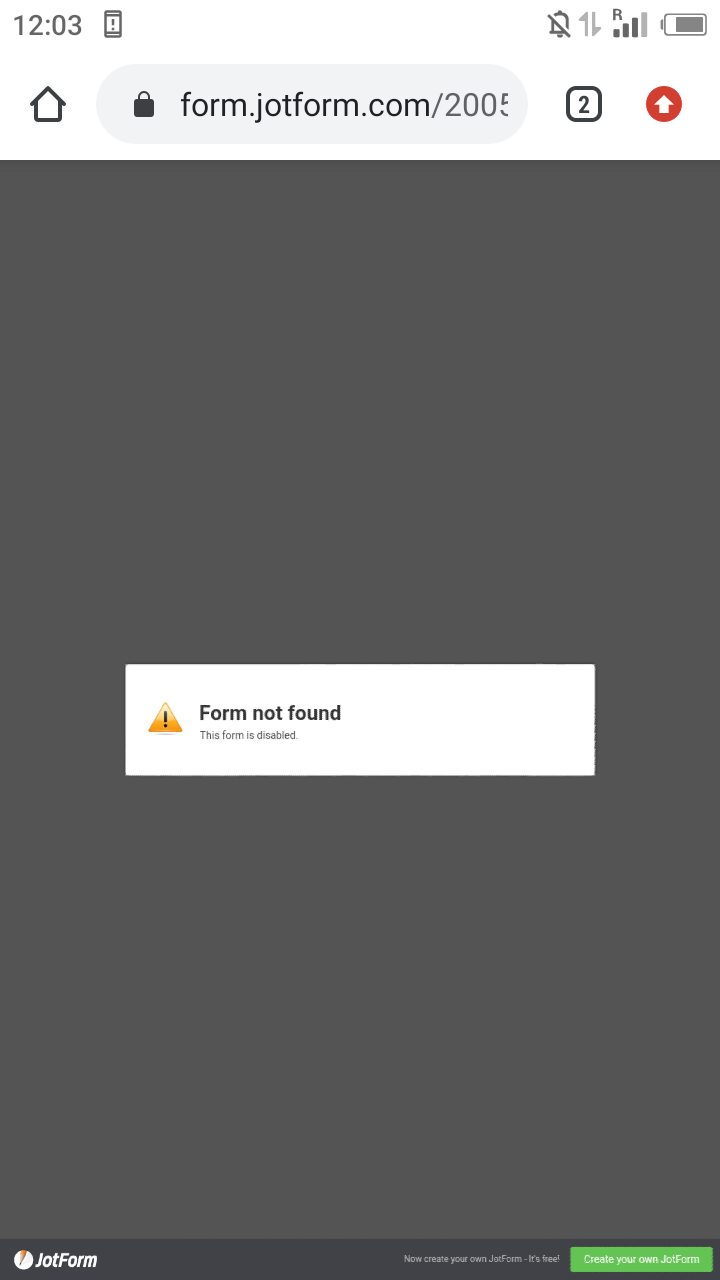 Page URL: https://form.jotform.com/200591850601044
Page URL: https://form.jotform.com/200591850601044 -
Ashwin JotForm SupportReplied on March 2, 2020 at 5:50 AM
I did check your account and found that it is currently suspended because of the following two issues of your form:
#1. It seems you have added copyright logo you have added in your form "Customer details". Please check the screenshot of the logo:

Are you authorized and have permission to use this copyright item in forms? Please send us proof that you are authorized to use this logo.
Since your JotForm account profile does not show an email address related to it, this is violation of our Terms of Use. If you want to use this copyright logo, please change the account profile email address to one that matches the domain with logo.
#2. It seems you have also added form fields to ask user's PAN card number as well. You may collect identification numbers only, however it is a must to add an agreement displayed on the form and a signature, widget fields.
Here you are a helpful guide for you to add widgets to your forms: https://www.jotform.com/help/252-How-to-Add-a-Widget-to-Your-Form
Please refer to the following guides:
https://www.jotform.com/help/76-Adding-a-License-Agreement-to-a-Form
https://www.jotform.com/help/433-How-to-Add-an-E-Signature-to-Your-Form
For now, I have deleted the copyright logo and PAN card field form your form. You please follow the steps mentioned above if you want these two questions to be added in form.
- Mobile Forms
- My Forms
- Templates
- Integrations
- INTEGRATIONS
- See 100+ integrations
- FEATURED INTEGRATIONS
PayPal
Slack
Google Sheets
Mailchimp
Zoom
Dropbox
Google Calendar
Hubspot
Salesforce
- See more Integrations
- Products
- PRODUCTS
Form Builder
Jotform Enterprise
Jotform Apps
Store Builder
Jotform Tables
Jotform Inbox
Jotform Mobile App
Jotform Approvals
Report Builder
Smart PDF Forms
PDF Editor
Jotform Sign
Jotform for Salesforce Discover Now
- Support
- GET HELP
- Contact Support
- Help Center
- FAQ
- Dedicated Support
Get a dedicated support team with Jotform Enterprise.
Contact SalesDedicated Enterprise supportApply to Jotform Enterprise for a dedicated support team.
Apply Now - Professional ServicesExplore
- Enterprise
- Pricing




























































