-
ziadsultanAsked on March 24, 2020 at 4:57 PM
I currently have a form used for pharmacy orders. There is the part that has Please select only one option (highlighted in yellow).
Im finding that customers are getting confused and selecting both options. Is there are better way to improve the selection process here. Maybe an option where customers can only choose one option somehow???
Tx Ziad, 0422 379 521
Page URL: https://form.jotform.com/200716757744865 -
Elton Support Team LeadReplied on March 24, 2020 at 5:05 PM
I can see that you're using the Multiple Choice field, that's the reason why they can select multiple options. I suggest replacing them with the Single Choice field so only one option can be selected on a field.
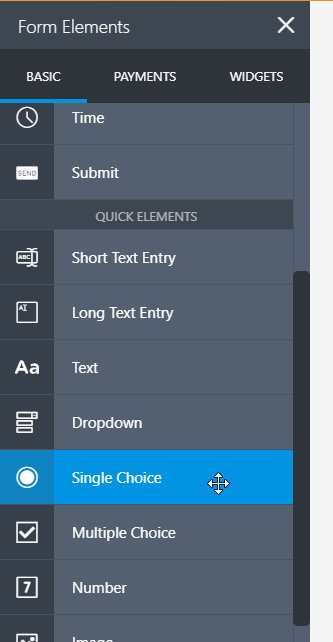
Note that deleting a field also deletes its associated data. I suggest you download your existing submissions data first to Excel for your local copy. Guide: How to Download Form Submissions as Excel/CSV/PDF?
If you have any other questions, let us know.
-
ziadsultanReplied on March 24, 2020 at 5:29 PMHi
I understand the single choice option but how can it answer all the questions i have for the each option? Option one and option two has multiple questions.
Please help.
Regards Ziad
Get Outlook for Android
________________________________
... -
SebastianVanH Jotform SupportReplied on March 24, 2020 at 5:34 PM
Hi Ziad, thanks for the update.
You could make the options under a 'Section Collapse' and only show one option based on a single choice the user can select.
If they select option 1, then all the information under Option 1 will show and Option 2 information will not show.
Show-or-Hide-Multiple-Fields-at-Once-Using-the-Section-Collapse-Field
How-to-Show-or-Hide-Fields-Base-on-User-s-Answer
If you have any further concerns regarding this topic please feel free to reach back out, we are more than happy to help!
-
ziadsultanReplied on March 24, 2020 at 6:29 PM
-
Vanessa_TReplied on March 24, 2020 at 6:47 PM
Since your last post is of a different topic, I have moved it to a separate thread and will answer you in the link below shortly:
-
ziadsultanReplied on March 24, 2020 at 7:29 PMHi
You can upload more than 5mb I'm pics, however when we receive the order we cannot see the attachments. It gives the following message.
I'll send separately
Get Outlook for Android
________________________________
... -
ziadsultanReplied on March 24, 2020 at 7:29 PM
[Image]
Get Outlook for Android
... -
Girish JotForm SupportReplied on March 24, 2020 at 7:42 PM
Sorry, but we haven't received the image/screenshot. Please follow instructions in this guide to attach screenshots/images on this support thread: https://www.jotform.com/help/438-How-to-Post-Screenshots-to-Our-Support-Forum
Regarding this issue, I would request you to please respond via the thread https://www.jotform.com/answers/2224147 so that we can easily keep a track of your issues.
- Mobile Forms
- My Forms
- Templates
- Integrations
- INTEGRATIONS
- See 100+ integrations
- FEATURED INTEGRATIONS
PayPal
Slack
Google Sheets
Mailchimp
Zoom
Dropbox
Google Calendar
Hubspot
Salesforce
- See more Integrations
- Products
- PRODUCTS
Form Builder
Jotform Enterprise
Jotform Apps
Store Builder
Jotform Tables
Jotform Inbox
Jotform Mobile App
Jotform Approvals
Report Builder
Smart PDF Forms
PDF Editor
Jotform Sign
Jotform for Salesforce Discover Now
- Support
- GET HELP
- Contact Support
- Help Center
- FAQ
- Dedicated Support
Get a dedicated support team with Jotform Enterprise.
Contact SalesDedicated Enterprise supportApply to Jotform Enterprise for a dedicated support team.
Apply Now - Professional ServicesExplore
- Enterprise
- Pricing






























































