-
BuryTrainingServicesAsked on May 26, 2020 at 4:50 PM
Hi Guys
im looking at integrating a test making sheet in to my form but not sure if its possible.
it would be a list of incidents each incident as a penalty value for each time the operator made the fault.
example from below, operator dismounts incorrectly once this would show a mark in colom Faults x penalty = Award - but you could have more than one fault so the faults coloum would need to increase = - if needed
No. Criteria observed Faults Penalty Award Operator safety and observation 1 Mounts / dismounts incorrectly 1 3 3 2 Limbs / body outside confines of truck 2 5 10 3 Fails to check all around 3 5 15 4 Fails to look in the direction of travel 4 5 20 5 Fails to use appropriate safety device 5
-
Jed_CReplied on May 26, 2020 at 8:30 PM
You can do this with Jotform's input table make a calculation on the table itself. The result can be integrated to Google Sheet.
Here's the guide:
1). Make input table calculation https://www.jotform.com/help/343-How-to-Perform-Form-Calculation-in-the-Input-Table-Field
2). Integrate form with Google Sheet https://www.jotform.com/help/228-How-to-Integrate-Forms-with-Google-Sheets
Let us know if you have any questions or if you need further assistance.
-
Colin jonesReplied on May 27, 2020 at 5:33 AM
hi jed
not sure if it would work or how to start
please have a look at the mockup attached of how i need it to look and work
thanks

-
Girish JotForm SupportReplied on May 27, 2020 at 8:00 AM
You can try the multi type column field type for the input table as explained here: https://www.jotform.com/help/567-Input-Table-s-New-Type-Multi-Type-Columns
The Fault column can be setup as a drop down option and others as text boxes.
The heading in between the rows can also be added - it will need minor customization using CSS.
Do try this and let us know if you face any difficulties.
-
BuryTrainingServicesReplied on May 27, 2020 at 10:11 AM
Hi Gerard
thanks for info, getting there
just a couple of things
i need to fix the value in each cell in one of the coloums "Penalty"
so when i select option from coloum= "faults"
coloum "award" will be the multiplication of coloum "penalty"if that make sence
also need to reduce the size of the section collapse properties (heighthttps://eu.jotform.com/build/201473782973363)
thanks
colin
-
Ivaylo JotForm SupportReplied on May 27, 2020 at 11:19 AM
You can calculate values in the Input Table through conditions. In order to do this, you can check and follow this guide:
https://www.jotform.com/help/414-Calculate-Values-in-the-Input-Table-Through-Condition
This should allow you to make the calculations in the Input Table.
I have moved your second question to a separate ticket here:
I will reply to that ticket shortly.
-
BuryTrainingServicesReplied on May 27, 2020 at 12:01 PM
i understand the calculations but im trying to avoid having to type the value in the "penalty"field
so what i would like is the i select the value from the "faults" field this would then multiply by the fixed value in "penalty" and display the result in the "award" field.
-
Ivaylo JotForm SupportReplied on May 27, 2020 at 1:35 PM
You should assign calculation values to the "Penalty" fields. Unfortunately, you can not do that if they are textboxes, since this will allow your users to type a value.
I would suggest you to switch the "Penalty" column to Single Choice column. So, your respondents will have to just confirm and click on it. Then you can assign calculation values to this Single Choice column. Please refer to the attachment.
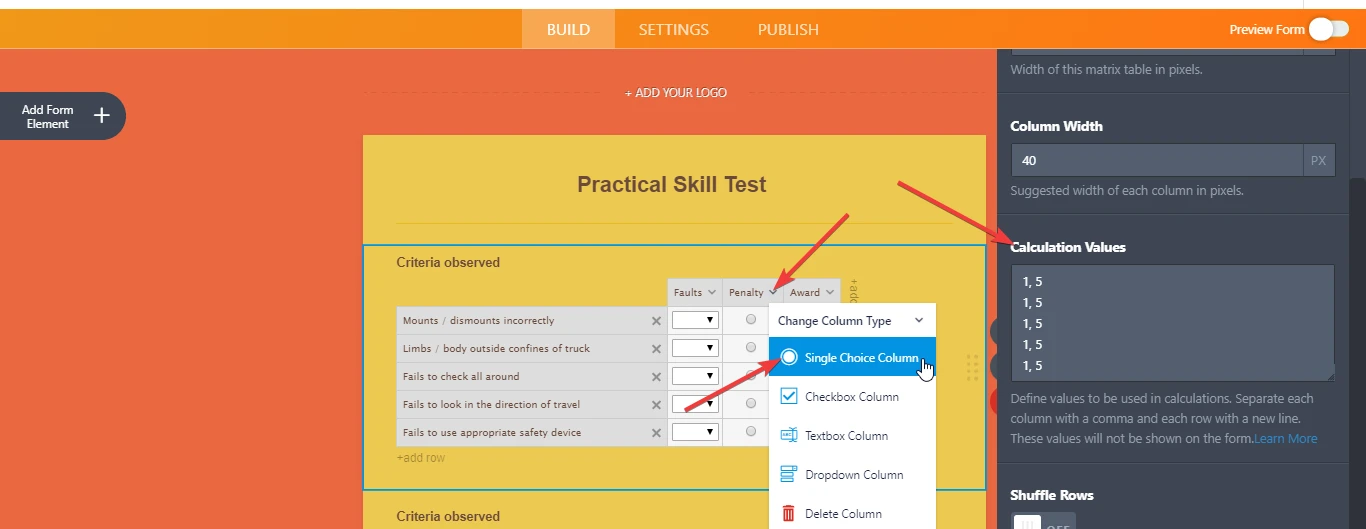
Your conditions should look like this:
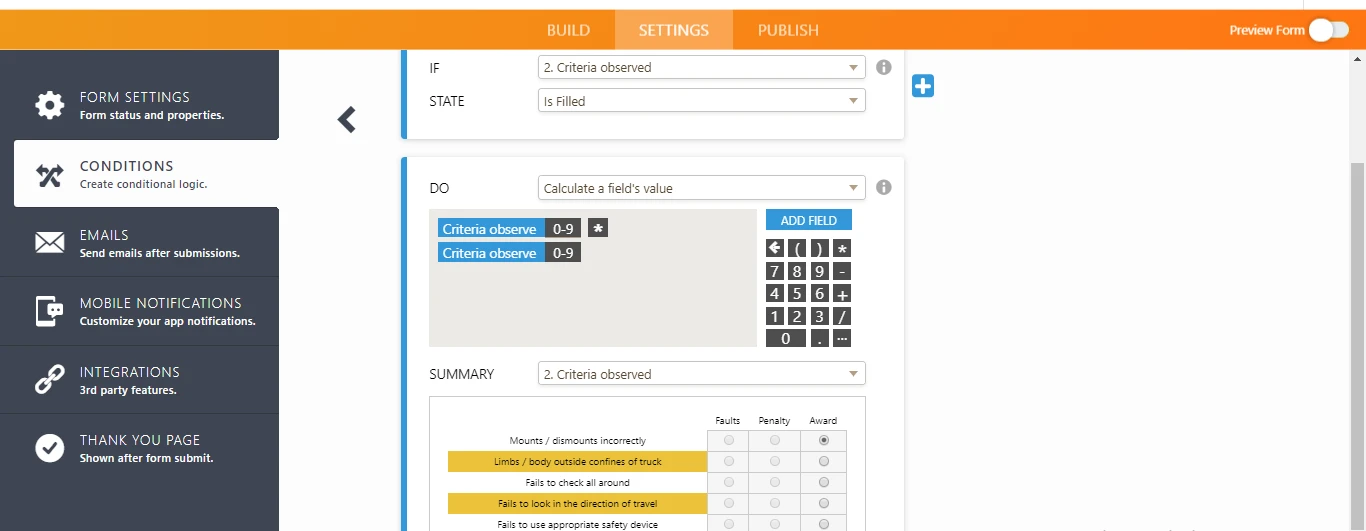
Let us know if you need any further assistance.
-
BuryTrainingServicesReplied on May 27, 2020 at 2:04 PM
looks like im going to be unable to use for tests.
because they may do more than one fault on more than one occasion per test the max would be 3 time per fault
could not do that we a single choice button
-
BuryTrainingServicesReplied on May 27, 2020 at 2:11 PM
if you look at the test sheet below there at the fault field there is a (- 0 +) if they press the plus or minus this increases the number of faults
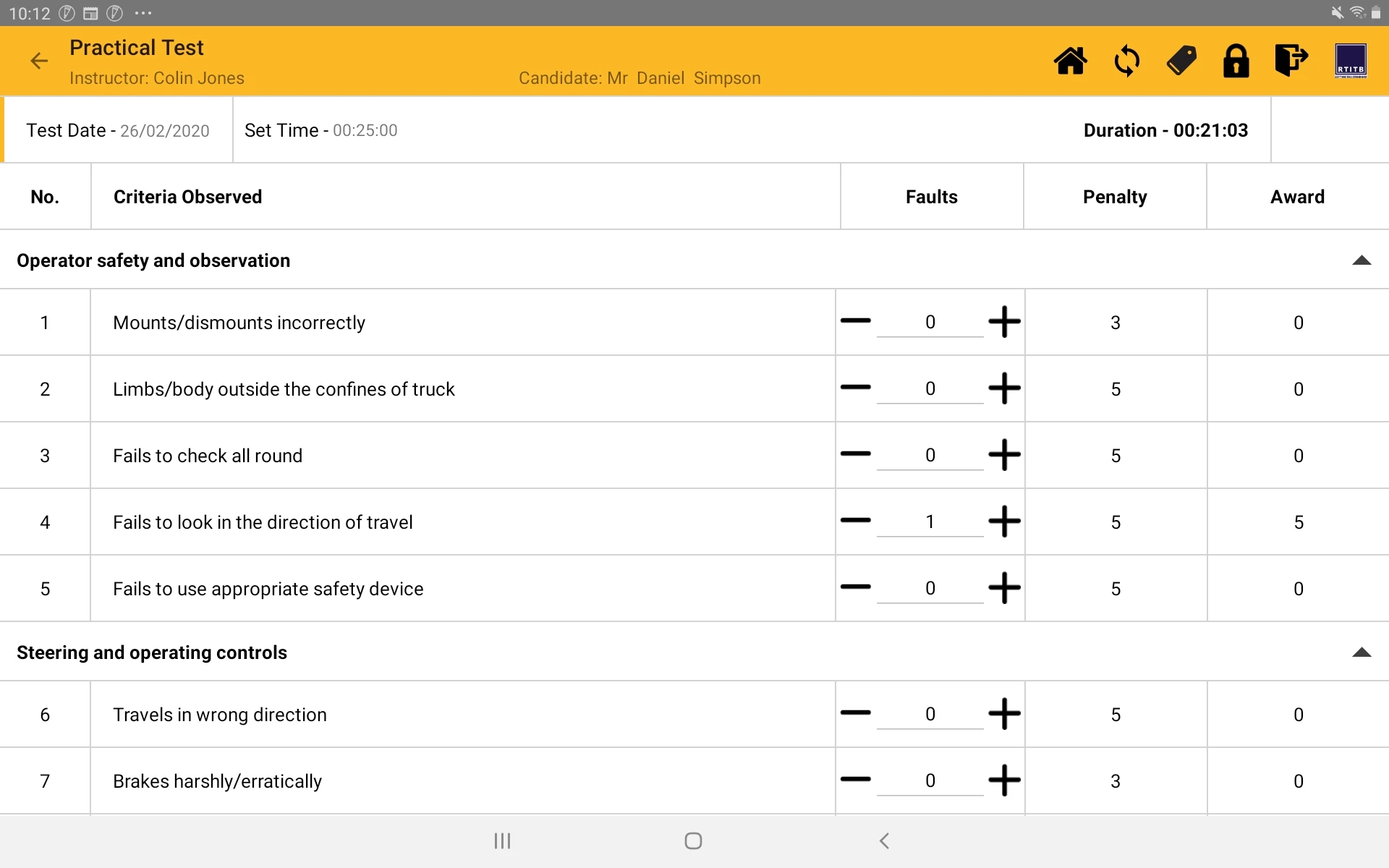
-
BuryTrainingServicesReplied on May 27, 2020 at 2:33 PM
might make it work your way
if i could work out the calculations per fault description (example)
Mounts / dismounts incorrectly (1*5 = 5)
Limbs / body outside confines of truck (1*3 = 3)
Fails to check all around (2*3 = 6)
Fails to look in the direction of travel (1*1 = 1)
Fails to use appropriate safety device
the points range is 1,3,5 depending on severity and a max of 3 fault per field "Mounts / dismounts incorrectly"
-
MikeReplied on May 27, 2020 at 6:41 PM
The idea is to use a Dropdown for the Faults column.
Here is a form example:
https://form.jotform.com/201477148886063
You can clone the form to check it in the editor.
-
BuryTrainingServicesReplied on May 28, 2020 at 10:07 AM
yep that what i needed thanks, work out the calculation
is there any css code we can enter so we get the number in the centre of box instead of left
-
Kiran Support Team LeadReplied on May 28, 2020 at 10:49 AM
is there any css code we can enter so we get the number in the centre of box instead of left
Please try adding the following CSS code to the form.
.form-matrix-values .form-textbox {
text-align: center;
}
Thanks!
- Mobile Forms
- My Forms
- Templates
- Integrations
- INTEGRATIONS
- See 100+ integrations
- FEATURED INTEGRATIONS
PayPal
Slack
Google Sheets
Mailchimp
Zoom
Dropbox
Google Calendar
Hubspot
Salesforce
- See more Integrations
- Products
- PRODUCTS
Form Builder
Jotform Enterprise
Jotform Apps
Store Builder
Jotform Tables
Jotform Inbox
Jotform Mobile App
Jotform Approvals
Report Builder
Smart PDF Forms
PDF Editor
Jotform Sign
Jotform for Salesforce Discover Now
- Support
- GET HELP
- Contact Support
- Help Center
- FAQ
- Dedicated Support
Get a dedicated support team with Jotform Enterprise.
Contact SalesDedicated Enterprise supportApply to Jotform Enterprise for a dedicated support team.
Apply Now - Professional ServicesExplore
- Enterprise
- Pricing

































































