-
WildOatsAsked on May 29, 2020 at 5:09 PM
-
Kevin Support Team LeadReplied on May 29, 2020 at 5:36 PM
I have been checking your form submissions and was unable to find the duplicated ones, are you referring to the email notifications being duplicated?
May you please provide us an example of this?
You may upload a screenshot of the duplicated data on this support ticket, attached images via email replies will not reach this ticket, but you can upload your images following this guide: How to Post Screenshots to Our Support Forum
We will wait for your response.
-
WildOatsReplied on June 1, 2020 at 11:50 AM
Yes, we're receiving a second/duplicate order form from the same customer, often the next day, which makes it hard to catch.
This has happened to multiple customers.
I've attached one of the latest examples for your review.
Please note the different order numbers and submission dates.
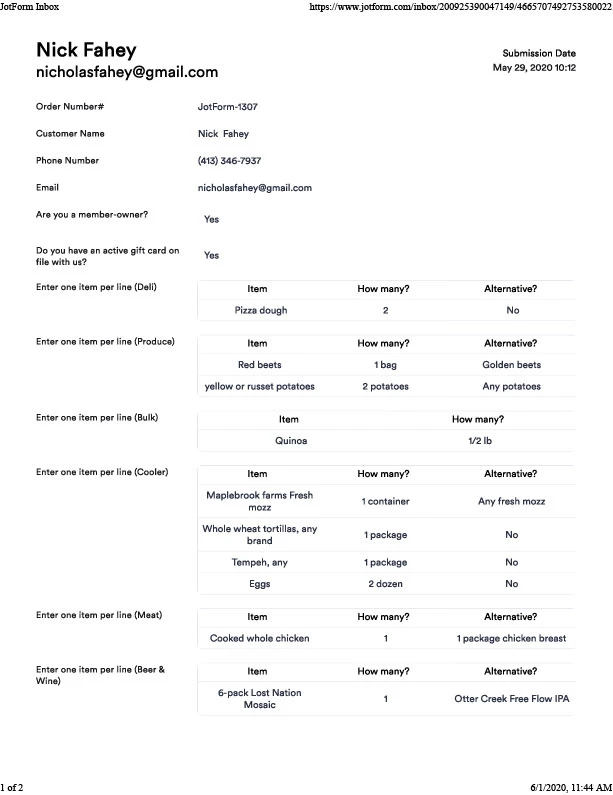
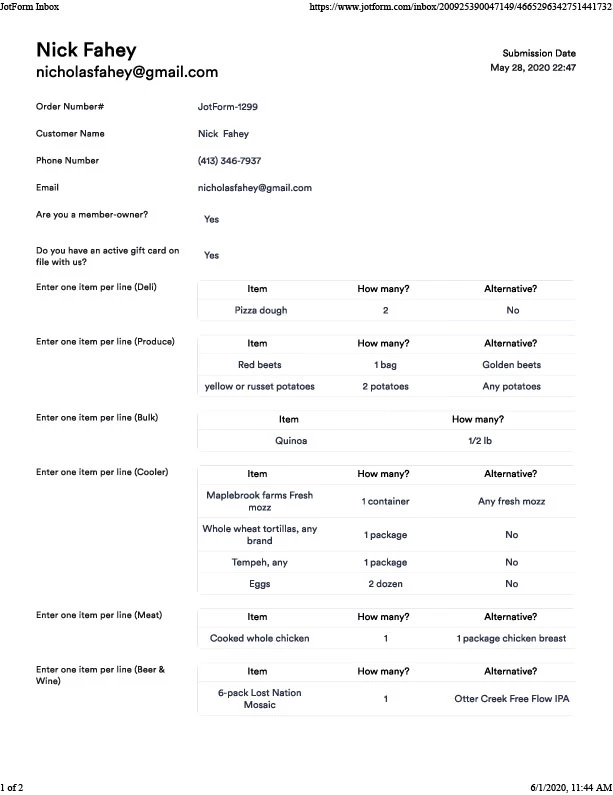
-
Jimmy_DReplied on June 1, 2020 at 2:18 PM
Can you please tell us if your customers are using the native JotForm link to fill out the form or the form is embedded on a website?
-
WildOatsReplied on June 1, 2020 at 2:22 PM
Native JotForm link.
-
Jimmy_DReplied on June 1, 2020 at 3:46 PM
Duplicate submissions generally occur when the thank you page is reloaded after submitting the form. If the form tab is not closed on mobile browsers, usually it reloads when the browser is opened again. This might have caused the duplicate submissions. Please check with your users if they are closing the tab after submitting the form, also confirm if they are using the form on mobile.
To prevent the issue from happening you can add a Captcha field to your form. The Captcha will appear when the page reloads and won't submit unless the user clicks submit.
-
ceemjayReplied on June 5, 2020 at 6:39 AM
Just noticed it happened to me with one of my forms when a customer complained about a second confirmation email though i think it has happened before.
To me this is a bug which Jotform should fix rather than make force users to put a Captcha on each form.
EDIT/PS
Just checked this form - 201244122837346 - and found a few entries duplicated - one had 4 entries over a period of 24 hours. Is the above explanation likely to have happened 3 times? These are by native form links.
-
Vanessa_TReplied on June 5, 2020 at 9:25 AM
Usually this happens when user is using mobile browsers, since some users don't generally close tabs and simply close the app or clear all apps.
When this happens, everytime the user re-opens the same browser, the browser forces a reload on the tabs, which triggers re-submission.
You may enable Unique Submissions or Unique Question settings to prevent duplicates. If those settings are disabled, unfortunately, the system cannot determine what is the user's intention, a new submission or an unwanted submission.
-
SarahBishoffReplied on June 8, 2020 at 11:21 AM
I've been getting multiple duplicated forms as well for our small class, which is inconvenient, because the class is small. Other students are trying to sign up but they can't because seats in the class have been taken by duplicated submissions. JotFrom, there's gotta be a way you can fix this. I can't ask my customers "be sure to close your browser after you submit your application". That sounds weird, no one does that. lol
-
Ashwin JotForm SupportReplied on June 8, 2020 at 1:01 PM
I am sorry for the trouble caused to you. I would suggest you to please add "Captcha" field in form which will prevent accidental form resubmission when the thank-you page is refreshed automatically. Please check the screenshot below:

Please add captcha field in your form and see if that solves your problem of duplicate submissions. If you continue to receive duplicate submissions that means someone is manually submitting form again.
Hope this helps.
Do get back to us if you have any questions.
-
Elton Support Team LeadReplied on June 26, 2020 at 9:15 AM
Duplicate submissions issue is now fixed. We added some preventive measures to help deter unwanted resubmissions of the previous entry. This should not happen again.
Thanks!
- Mobile Forms
- My Forms
- Templates
- Integrations
- INTEGRATIONS
- See 100+ integrations
- FEATURED INTEGRATIONS
PayPal
Slack
Google Sheets
Mailchimp
Zoom
Dropbox
Google Calendar
Hubspot
Salesforce
- See more Integrations
- Products
- PRODUCTS
Form Builder
Jotform Enterprise
Jotform Apps
Store Builder
Jotform Tables
Jotform Inbox
Jotform Mobile App
Jotform Approvals
Report Builder
Smart PDF Forms
PDF Editor
Jotform Sign
Jotform for Salesforce Discover Now
- Support
- GET HELP
- Contact Support
- Help Center
- FAQ
- Dedicated Support
Get a dedicated support team with Jotform Enterprise.
Contact SalesDedicated Enterprise supportApply to Jotform Enterprise for a dedicated support team.
Apply Now - Professional ServicesExplore
- Enterprise
- Pricing

































































