-
JanetAsked on June 9, 2020 at 1:13 PM
Please help me fix this problem ASAP!
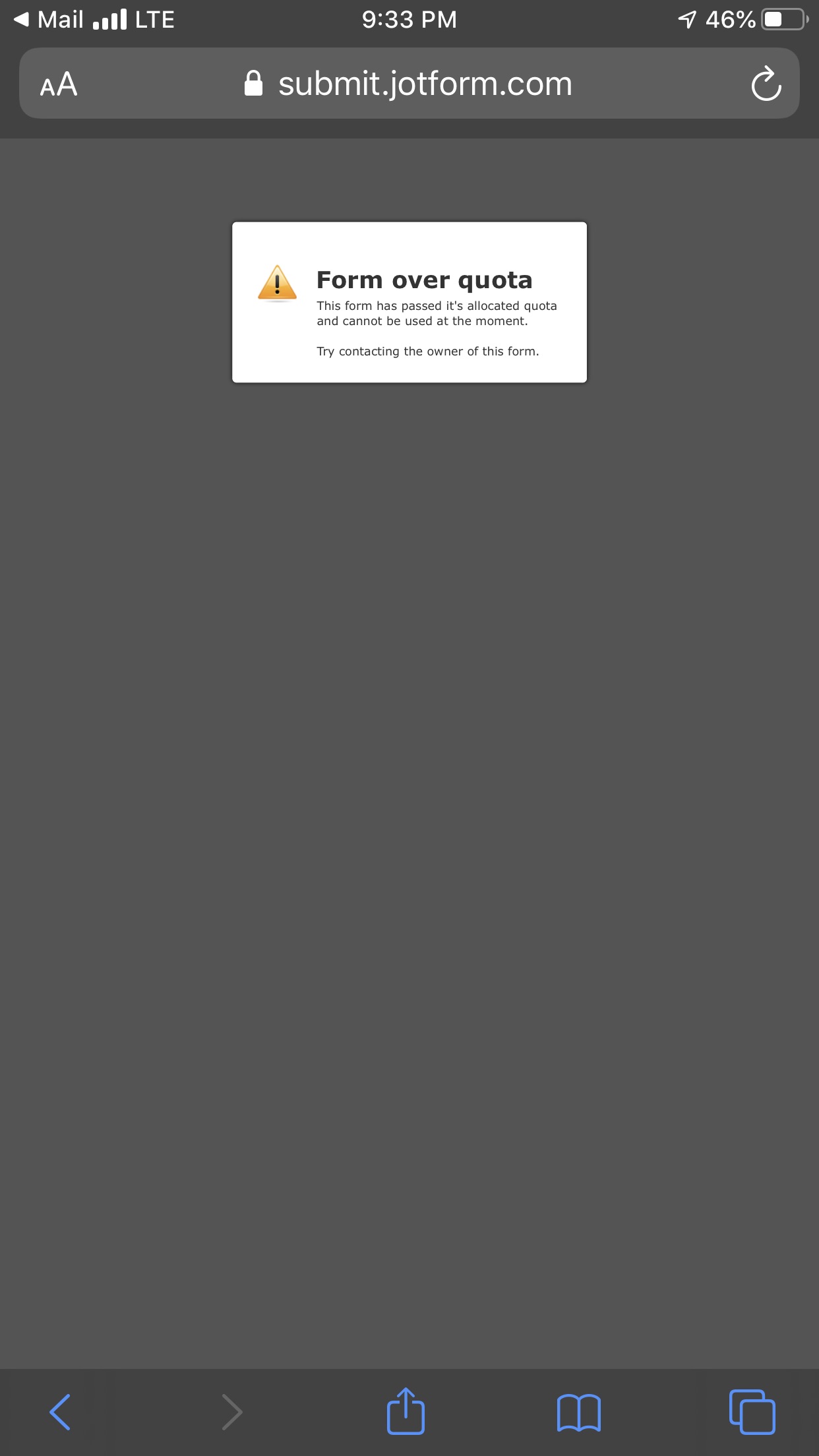
-
Niko_NReplied on June 9, 2020 at 1:28 PM
Greetings Janet,
Your account currently has received 201 monthly submissions, however limit for free plan accounts is 100. Thus, due to the over limit, your forms has been disabled.
To free up the submissions space, you'll have to delete your submissions (at least enough to take monthly submissions below the limit). Please follow the steps below:
1) Download all the submissions just in case you need it for future instances.
Reference Guide: How-to-Download-the-Submission-Files
2) After that, you can go to form submissions and delete the submissions. This will free up the space for new submissions.
Reference guide: How-to-Delete-Form-Submission-Data
It is highly recommended to clear form caches once you delete submissions:
https://www.jotform.com/help/229-How-to-Clear-Your-Form-Cache
Please let us know if you have any further questions.
-
salonfringelongislandReplied on June 9, 2020 at 6:49 PM
I deleted my submissions and cleared my cache and my form is still disabled. Please help!
-
Jovanne JotForm SupportReplied on June 9, 2020 at 7:04 PM
Hi, we have now reactivated your account.
Let us know if you need further assistance. -
salonfringelongislandReplied on June 11, 2020 at 12:38 PM
Hi my account has filled up again. I deleted all submissions and cleared cache can you please reactivate my account again. The form still does not work.
-
Jovanne JotForm SupportReplied on June 11, 2020 at 12:42 PM
Hi, thank you for reaching out to us.
We apologize for the inconvenience. We have now reactivated your account.
Let us know if you need further assistance. -
salonfringelongislandReplied on June 11, 2020 at 11:11 PM
it is still not working. please help
-
Girish JotForm SupportReplied on June 12, 2020 at 12:01 AM
Please note that when you delete submissions, only the total submission count will be reset. The monthly submission count will only reset on the first calendar day on next month - else you will need to upgrade the account to increase limits.
However, I can see that your monthly submission count is at 67 now. Your forms are also working fine at our end.
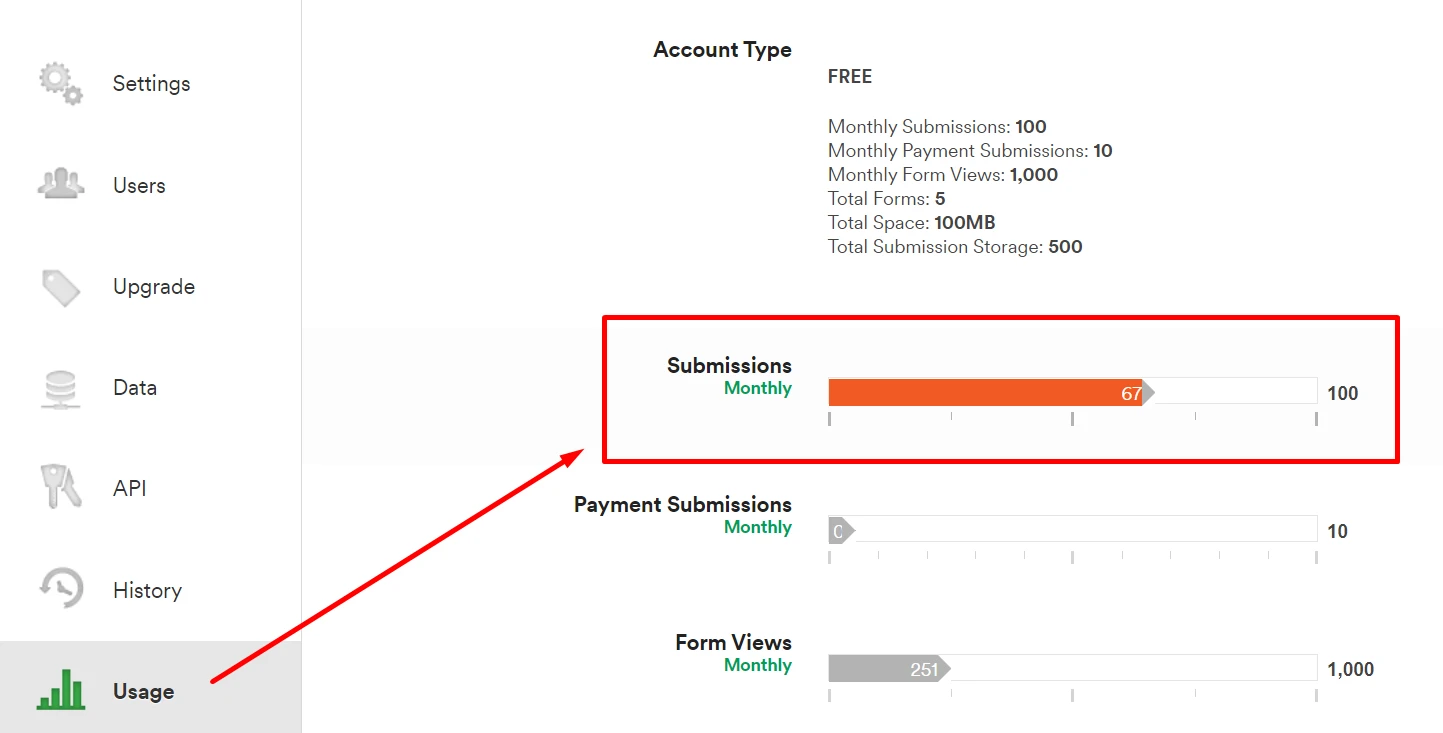
Please log into your account using an incognito browser window and check OR clear your browser cache and check
-
salonfringelongislandReplied on June 13, 2020 at 9:55 AM
i have cleared everything and it still says we have 64 submissions but there is nothing there when i go into the submissions page. it is filling up immediately because it is not completely cleared back to zero. With our business opening up this week it has really been a challenge with the form not working every day. Can you please completely clear our submissions so it says zero and we can continue to use the form. Thanks!
-
Patrick_RReplied on June 13, 2020 at 12:17 PM
Hello Janet! You've exhausted your monthly limit of 100 form submissions for this month. As far as I can see, you've received 102 submissions during this month (till now).
I am quoting my colleague's (Gerad) reply for your reference: "Please note that when you delete submissions, only the total submission count will be reset. The monthly submission count will only reset on the first calendar day on next month - else you will need to upgrade the account to increase limits."
You'll need to upgrade your plan to get more submissions. There is also a free method available using which you can increase your submissions/month quota with 155 additional submissions. Please visit this link to know more: https://support.jotform.com/myaccount/getMore
In case you need more submissions than 155; then you'll have to buy one of our subscription plan.
Our pricing and quota: https://support.jotform.com/pricing/I hope this helps. For any further queries, feel free to get back to us.
- Mobile Forms
- My Forms
- Templates
- Integrations
- INTEGRATIONS
- See 100+ integrations
- FEATURED INTEGRATIONS
PayPal
Slack
Google Sheets
Mailchimp
Zoom
Dropbox
Google Calendar
Hubspot
Salesforce
- See more Integrations
- Products
- PRODUCTS
Form Builder
Jotform Enterprise
Jotform Apps
Store Builder
Jotform Tables
Jotform Inbox
Jotform Mobile App
Jotform Approvals
Report Builder
Smart PDF Forms
PDF Editor
Jotform Sign
Jotform for Salesforce Discover Now
- Support
- GET HELP
- Contact Support
- Help Center
- FAQ
- Dedicated Support
Get a dedicated support team with Jotform Enterprise.
Contact SalesDedicated Enterprise supportApply to Jotform Enterprise for a dedicated support team.
Apply Now - Professional ServicesExplore
- Enterprise
- Pricing































































