-
salumiAsked on June 22, 2020 at 3:28 PMCustomer 1HiWebsite still seems to be having issues I'm afraid. The menus have vanished from each day. I accidentally submitted a blank form on Sunday whilst trying.Customer 2Hi There.Is there a problem with the order function on here? Ive tried on my Android phone, my iPad and now on a mac book but i have slightly different problems on each. On my phone, Im asked to choose one of two PayPal options but theres only one option. My iPad doesn't let my choose anything and then the MacBook won't let me view the menu to order.I am not sure how to figure this out, please let me know
-
salumiReplied on June 22, 2020 at 3:37 PM
Also i've just tried and can select menu items but not a pick up time
-
salumiReplied on June 22, 2020 at 4:33 PM
We had huge problems last week which were solved by deleting the product list and reinstating the paypal connection, but after how many of my customers were disappointed or went else where. So now i have tried to get it working the same way which has solved the issue. I am not doing anything different which makes me think there is a larger under lying problem.
-
salumiReplied on June 22, 2020 at 5:13 PM
I am deleting the appointment time button to see if that helps fix it (and reinstalling it) but now my setting are for saturday but the time slots are saying availability on Monday. And if you view it on a different device the pick up time doesn't get shown and therefore the form won't go to PayPal because it is incomplete!!!

-
salumiReplied on June 22, 2020 at 5:38 PM
My previous issue with Paypal window not showing up was escalated and has not been responded to, is this issue part of the same problem?
-
Bert_AReplied on June 22, 2020 at 7:52 PM
Hello @Salumi,
Thank you for reaching out and my apologies for the inconvenience.
For this case, I'd recommend that you use the iFrame code to embed your form into your website as it is the most optimized method of embedding the form.
Please see our following guide on how to get the iFrame code of your form.
https://www.jotform.com/help/148-Getting-the-Form-iFrame-Code
I hope that helps, please let me know should you need further assistance. -
salumiReplied on June 23, 2020 at 5:12 AM
So I deleted the menu and pick up times and left the forms working last night. This morning I trialled them and the Friday form wasn't working so I've done the same, deleted the menu and reinstalled it, reconnecting the PayPal. It seems to only fix it temporarily.
Ive spoken to my website developer, he says the iframe code won't help as we are linking directly to the form.
Please sort this out!!!
-
Anita_KReplied on June 23, 2020 at 6:32 AM
Hi,
I apologize for the inconvenience. In order to troubleshoot this, we would need a bit more information. For the pick-up time, you are using an appointment field with the maximum attendee number set to 2. This means that after 2 people have chosen a time slot, that time slot will no longer be available.
I have cloned your "Friday Takeaway" form and did a few test submissions and this functionality seems to be working correctly.
Just to clarify: are you experiencing issues with this feature? For example, the slots get greyed out before the 2 person limit is reached?
Looking forward to your answer.
-
salumiReplied on June 23, 2020 at 6:36 AM
Its not that the pick up times are greyed out, they aren't there at all! We can sometimes see the heading e.g.. Menu or pick up time but within a small box and no items underneath. Nothing is greyed out or unavailable.
The friday form stopped working this morning, when I delete the menu items and disconnect the PayPal it seems to temporarily fix it. It also happened mid morning to the saturday form.
-
Sonnyfer JotForm SupportReplied on June 23, 2020 at 7:26 AM
Hi - Apologies for the inconvenience. It looks like it has something to do with form cache so I cleared it for you.
If in case the issue persists, kindly send us screenshots for us to see what your form looks like from your perspective.
-
salumiReplied on June 23, 2020 at 7:44 AM
How do we prevent it from happening in the future?
-
Jimmy_DReplied on June 23, 2020 at 8:45 AM
This should not happen often. But you may follow this guide to clear your form caches should you face a similar case in the future.- How-to-Clear-Your-Form-Cache
Regards,
-
salumiReplied on June 24, 2020 at 4:03 AM
Hi,
We have had another customer reach out saying she wasn't offered any time slots after she had chosen her food (not greyed out slots, nothing). Ive just checked the form (Sunday) and it seems fine but I wonder if the issue is still going on with our customers. How can we guarantee this issue isn't affecting more people?
-
Vick_W Jotform SupportReplied on June 24, 2020 at 5:15 AM
Hey there,
Thanks for writing back to us.
Is it possible for you to check with your customer, on which device and browser they were trying to use the form? Also, have you encountered the issue yourself? Please tell us the device and browser you were using so we can try to replicate the issue and escalate it.
Looking forward to your reply.
Thanks.
-
salumiReplied on June 24, 2020 at 7:41 AM
i can't replicate it on an iPhone or my MacBook air, just written to customer to ask
-
salumiReplied on June 24, 2020 at 7:55 AM
I also have another customer who has tried to book and emailed to say she couldn't pay after making her choices, she wasn't sure if she needed to book a slot first. Sounds like she wasn't offered a collection time. I have written to her also to ask the device and browser. But now we have two customers disappointed on top of the ones earlier in the week and last week. It is a persistent problem for us and I would really like the matter resolved ASAP.
-
Carlos_CReplied on June 24, 2020 at 8:59 AM
Hello,
I understand that the user wasn't able to submit the form and the error has been caused due to the appointment slot, if she was able to submit the form could you please provide us with the submission id?
Also, please let us know if she wants able to make a payment due to a "Payment error" or fields required that are pending?
-
salumiReplied on June 28, 2020 at 2:02 PM
The pick up time is a required field so shouldn’t be able to get to the submit button without it.
-
salumiReplied on June 28, 2020 at 2:05 PM
Updating our form for this weeks menu. I have cleared the cache before I started editing the form. Now the pick up field is blank again. This was taken on an iPhone ca with safari. This is the third week in a row we have had errors!!
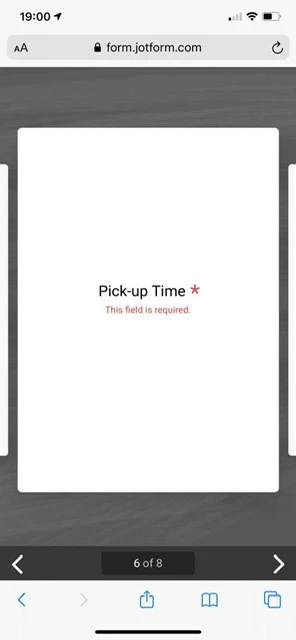
-
salumiReplied on June 28, 2020 at 2:21 PM
Updating our form for this weeks menu. I have cleared the cache before I started editing the form. Now the pick up field is blank again. This was taken on an iPhone ca with safari. This is the third week in a row we have had errors!!
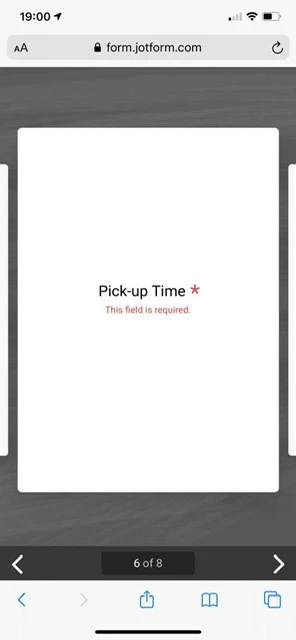
-
John Support Team LeadReplied on June 28, 2020 at 3:58 PM
Let me have some more time to conduct further tests on my end. I'll get back to you here shortly.
-
John Support Team LeadReplied on June 28, 2020 at 4:07 PM
Thank you for waiting!
I tried accessing your form using Safari on iOS, however, I wasn't able to replicate the issue. Please see below the recording of my test. As you can see, the PICK-UP TIME field is shown:
Could you please try again on your phone now and see if it still persists? If it does, please try clearing Safari's caches and see if it makes any difference.
-
salumiReplied on July 1, 2020 at 7:08 AM
I have had two calls from customers about the Sunday lunch form not offering pick up times which I have replicated on my iPhone.
this is a persistent weekly error costing us customers, please can you escalate this so we can get resolution????

-
salumiReplied on July 1, 2020 at 7:10 AM
I have cleared the caches and still am getting no pick up time on my MacBook Air running safari
-
salumiReplied on July 1, 2020 at 7:16 AM
Ive just had a message from another customer (the third one!) trying to book who has tried on mobile and a couple of different web browsers. This is getting beyond a joke, please help us!!!!
-
salumiReplied on July 1, 2020 at 8:18 AM
I have fixed the time slots not showing but as this is a persistent problem can you please fix this permanently, its not good enough and I am concerned we are losing our customers because of this.
-
Anita_KReplied on July 1, 2020 at 9:39 AM
Hi,
I apologize for the inconvenience. I have checked your forms and noticed that there are conditions on all of them, some with missing fields and some applied to the "Pickup Time" field.
Can you please remove these conditions to make sure they are not conflicting with the functionality of your form?
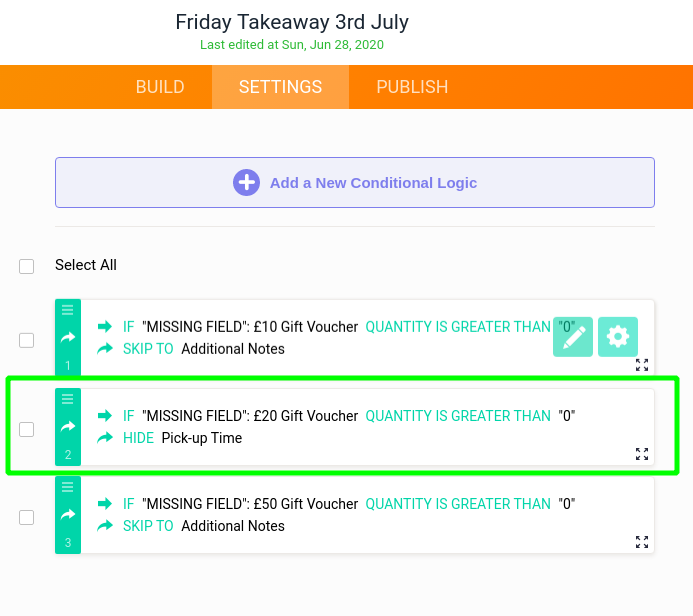
If we are able to eliminate these possible causes and the issue still persists we will escalate the issue to our developers.
For future reference please note that with every new message your thread will move to the end of our support queue. Please help us with only leaving one message at a time so that we can get to your issue as quickly as possible.
Looking forward to your answer.
-
salumiReplied on July 1, 2020 at 10:54 AM
I will do it but if someone just wants to buy a voucher I don't want them to take an appointment slot for food collection.
Also why would only one of the forms stop offering pick up times? As you say they all have the conditions? When I trial it i never select one of the vouchers which i know would by pass the pick up question.
-
VincentJayReplied on July 1, 2020 at 11:51 AM
Please give me more time to read everything and will come back to you with relevant information.
-
VincentJayReplied on July 1, 2020 at 3:58 PM
I cannot replicate the issue using a PC.

I also tested the issue using an Android Phone - Google Chrome Browser and it is working fine.

Is the issue only happens on iPhone Safari Browser? Have you tried using a different internet browser?
For testing purposes only, please try re-embedding the form using the iFrame Embed method. Here's a guide: https://www.jotform.com/help/148-Getting-the-Form-iFrame-Code
Thank you.
-
salumiReplied on July 3, 2020 at 4:33 AM
I am getting the errors (when they happen) on both iPhone and Mac using safari. I assume there is a lot of people using safari out there so it is imperative that it works on safari. My first priority is to to fix it so the customers can order but I appreciate it makes it difficult for you if you can’t replicate the error.
The temporary fix is to remove the problem question and reinstall it, some weeks it’s pick up time, other times the menu and we then reconnect the PayPal also, but it is a problem every week since we have had it.
i have previously spoken to my website designer and he said the iframe code would make no difference as we are linking directly to the form url.
all in all, I feel like this issue is not being taken seriously by you guys and I’m not getting the help I need.
-
Bojan Support Team LeadReplied on July 3, 2020 at 6:57 AM
Greetings and thank you for your reply.
Can you please let us know what device are you using so we can try to replicate the problem? I have tested your form in Safari on iPhone 7 and Safari 13.1 on Catalina, and the problem was not present.
Please let us know what version of the os you have so we can make further tests.
Additionally, can you please let us know is there any page where the form is embedded to your site? I have checked the Takeaway page, but there are only links to JotForm.
Please note that we are doing everything we can to resolve your problem. I assure you, our goal is to resolve the problem you are experiencing.
Thank you for your cooperation.
-
salumiReplied on July 6, 2020 at 6:10 AM
We are experiencing the problem again on the Saturday takeaway form. I will remove the pick up time section and reinstall it which should Fix it so you probably won’t be able to replicate the error by the time you get this message.
im running an iPhone 11 not sure what version of safari?
there is no where we run the embedded form.
software version says 13.5.1
-
Vick_W Jotform SupportReplied on July 6, 2020 at 7:21 AM
Hey there,
Thanks for writing back to us.
As you've mentioned that you might have already fixed it so we won't be able to replicate the issue here. Can you please record your screen so we can see the issue and escalate it to the backend team for a fix if required.
You may upload the video in your google drive and send its link here.
Looking forward to your reply.
Thanks.
-
salumiReplied on July 6, 2020 at 7:27 AM

-
Bojan Support Team LeadReplied on July 6, 2020 at 8:40 AM
Thank you for your reply.
Can you please try to open the form in the incognito mode? If this resolves the problem, can you please try to empty the form's cache and cookies?
Thank you for your cooperation.
- Mobile Forms
- My Forms
- Templates
- Integrations
- INTEGRATIONS
- See 100+ integrations
- FEATURED INTEGRATIONS
PayPal
Slack
Google Sheets
Mailchimp
Zoom
Dropbox
Google Calendar
Hubspot
Salesforce
- See more Integrations
- Products
- PRODUCTS
Form Builder
Jotform Enterprise
Jotform Apps
Store Builder
Jotform Tables
Jotform Inbox
Jotform Mobile App
Jotform Approvals
Report Builder
Smart PDF Forms
PDF Editor
Jotform Sign
Jotform for Salesforce Discover Now
- Support
- GET HELP
- Contact Support
- Help Center
- FAQ
- Dedicated Support
Get a dedicated support team with Jotform Enterprise.
Contact SalesDedicated Enterprise supportApply to Jotform Enterprise for a dedicated support team.
Apply Now - Professional ServicesExplore
- Enterprise
- Pricing








































































