-
metgformsAsked on August 5, 2020 at 10:30 AM
Hello, I am looking to see if there is a way to create a form that collects an electronic signature and then sends an alert to someone in our organization who can then add his electronic signature to the form? We have some forms that require an approval/sign off from our Executive Director. If you could let me know if this is possible, I would really appreciate it. Thank you!
-
Ed Enterprise Customer Success EngineerReplied on August 5, 2020 at 11:25 AM
Hi @metgforms,
Yes, you can have signatures on a form and then send the submission for signing by another party.
For adding a signature to a form, in Form Builder click 'Add Form Element +' and then under 'Basic' there's the 'Signature' element. There's a full guide here if you want to use eSignature widgets too.
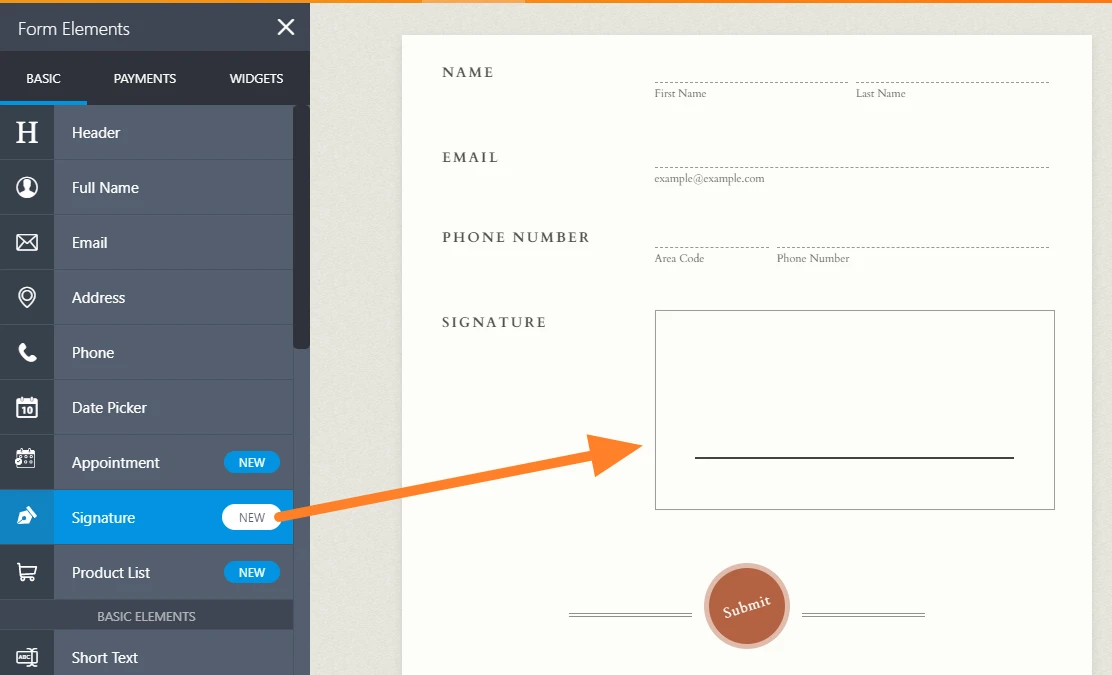
If you add two of these one can be for the initial form submitter and the second for the person signing off. For them to then sign it after the first person submits the form you'll want to add an Autoresponder which sends the form to a designated person(s) with an edit link.
You'll find this under 'Settings' > 'Email' > 'Autoresponder'. And then you'll need to add in an 'Edit Link' for the 2nd person to open to access the form, from under 'Form Fields' > 'Edit Link'.
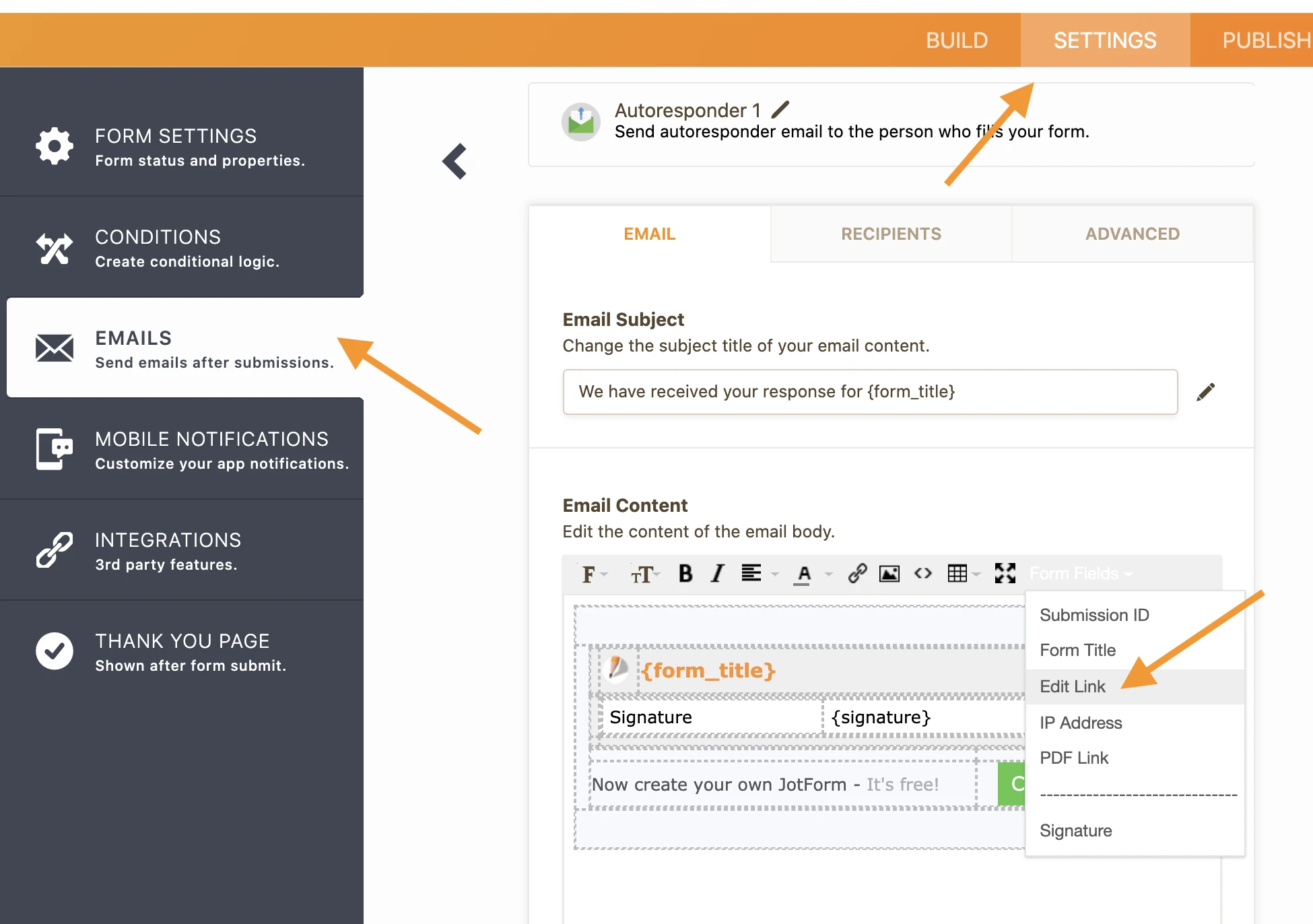
If you want the 2nd signature box to only show for the approver in a more advanced workflow we have a full guide here.
Hope this helps!
-
metgformsReplied on August 5, 2020 at 2:11 PM
That did help, but now I am realizing that I do need to set up an approval process workflow. I have some questions based on the info you linked above. Is there a way to speak with a representative?
-
Ed Enterprise Customer Success EngineerReplied on August 5, 2020 at 3:18 PM
Hi @metgforms,
Unfortunately, phone support is only available to Enterprise users. If that is of interest more information is here.
But otherwise we'll be more than happy to answer any questions about your approval process workflow here (it's often easier if we need to post screenshots or screencasts).
Thanks!
-
metgformsReplied on August 5, 2020 at 3:27 PM
Ok thank you. What I am looking to do is created a form that is:
1. The top portion is completed by the requestor.
2. Once that is completed, they receive their normal confirmation email. In addition to that, an email is sent to myself - some hidden fields are unhidden and I can edit the form to complete those fields.
3. Once I complete those fields, an email is sent to our Exec Dir. More hidden fields are unhidden and he can approve or deny the request, sign and date the form.
4. Once he has signed the form, an email is sent to me, the final hidden fields are unhidden and I can then go back in and complete the final field finalizing the process.
Is that workflow process possible?
-
Ed Enterprise Customer Success EngineerReplied on August 5, 2020 at 6:44 PM
Hi @metgforms,
No, it's not possible to have a triple chained approval process like that with JotForm itself. The fields can only be hidden/unhidden depending on if edit is in the url so the manager's signature would appear after the initial edits went it, but also since edit is the condition you would both be notified again when the manager signed of the manager signing.
I did try, my attempt at doing it is here: https://form.jotform.com/202176801525955
If you clone that, and change the emails you'll see what I mean.
But there are alternative 3rd party approval process apps which may be of more use.
1. Approval Workflow by ProcessMaker https://www.jotform.com/integrations/workflow-for-jotform
2. Approval Donkey https://www.approvaldonkey.com/jotform
I may have misunderstood what you're trying to do, so let me know if I have. But if you're able to I would play around with that form above, or the one on this guide to better understand email & conditional logic options.
-
metgformsReplied on August 6, 2020 at 9:32 AM
Thank you so much for your help! So if I'm understanding correctly, it's the 3 step emailing and unhiding fields that can't be done, right? We really don't need to hide any of the fields - we could do without that piece. Could I then set up email conditions that say "If field x is filled in, send an email to y" and then "if field a is filled in, send an email to b"? Like this:

The only other thing is that I need the initial email to come to me when the user fills out the original form is completed. Sorry if this is confusing!
-
Rosa_CReplied on August 6, 2020 at 10:35 AM
Hi there, I'm happy to help you today.
The only other thing is that I need the initial email to come to me when the user fills out the original form is completed.
When the user submits the form, the notifcation will be sent to the original email address mentioned in the original email notification set up. Just go to Settings-> Emails-> Select the notification email->Edit-> Recipient. You can enter your email address here. When the user will submit the form, the email will land to this email address.
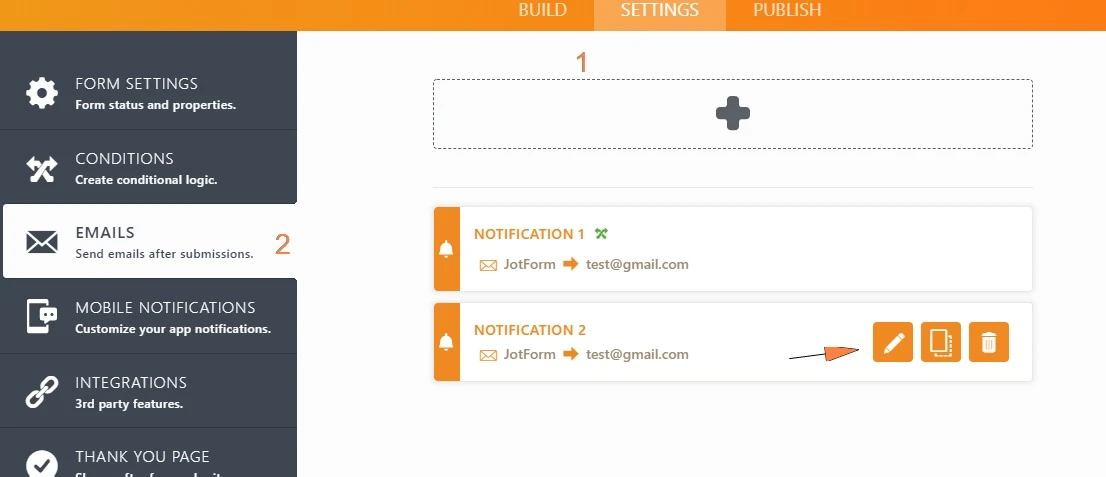
Could I then set up email conditions that say "If field x is filled in, send an email to y" and then "if field a is filled in, send an email to b"?
Yes, however the conditions set up you're showing in the screenshot is not correct.You should create the following conditions:
1. If the first field is filled and the second one in empty and the third one is empty(don't forget to set "if all apply"), then change the recipient email.
2. Second condition: if the second field is filled and the third field is empty, then change the recipient email
3. Finally, the third condition: if the third field is filled, then change the recipient email.
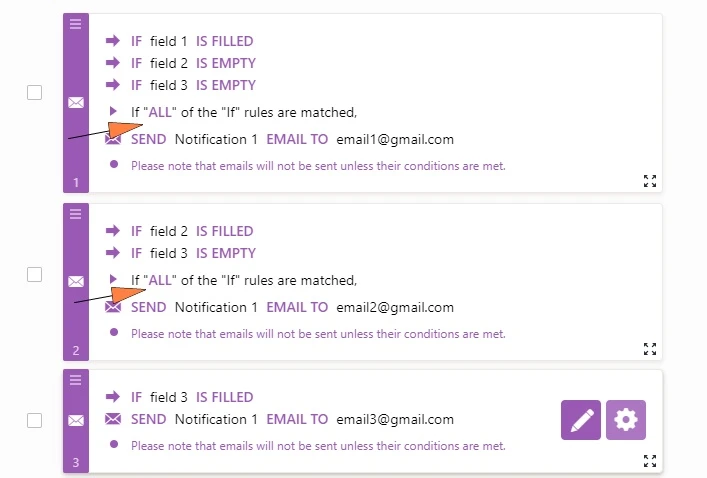
If you have any other questions, please don't hesitate to ask.
Thanks.
-
metgformsReplied on August 6, 2020 at 11:20 AM
-
roneetReplied on August 6, 2020 at 12:44 PM
To avoid confusion, we have moved your concern to a separate ticket:
https://www.jotform.com/answers/2495946-
We will address it shortly.
Thanks.
-
hestia Jotform SupportReplied on April 27, 2021 at 4:56 AM
Hi @metgforms,
Based on your previous inquiries on approval flows, we wanted to let you know that JotForm Approval Flows has been launched! Now you can create free approval flows that are connected to your forms without the necessity of third-party applications. We are so happy and excited to welcome you to explore the elements of JotForm Approval Flows and what you can do with them. You can find further information below if you are interested.
Like in all our tools; you can use our drag & drop feature in JotForm Approval Flows while creating your flows and easily complete your flows with a few simple steps.
Moreover, you can create smart and automated flows by adding conditions, send emails based on a result and create a flowchart of the approval system for your forms on JotForm Approval Forms.
You can start exploring now from the Form Builder page of any form you want. Simply click the “APPROVAL FLOWS” section in your Form Settings and click the “Create an approval flow” button:
Here is a simple approval flow example to give you an idea:
If you have multiple people who decide on the approval process, you can automate all your approval process thanks to the multi-step approvals feature. This way, you can minimize time on every approval, reduce costs, save nerves from paperwork and make the approval process more fun and easy.
Please see an example scheme of a multi-step HR Department approval flow below:
If you want to let one or all of the people in your company/organization to approve requests you can add multiple Approval elements in parallel format and use the Merge Branches element and create a “Parallel Approval” easily.
Here’s a basic example of the Parallel Approval:
SHARE YOUR APPROVAL FLOWS
After you completed editing your flows;
You can easily share them with your colleagues in a very easy and similar way like in JotForm Form Builder by simply clicking the “Publish” tab on the Approval Flows page. You can find many different options for sharing your flow in that page:
TRACK YOUR APPROVAL PROCESS
By using JotForm Inbox you can track your approval process in every step and reassign the task to another person if you wish:
EASY TO USE APPROVAL SYSTEM
After a submission is made to the form with an approval flow, the determined approvers in the flow will receive an email and can easily approve, deny and reassign the submissions by simply clicking the buttons on the email. This buttons will lead them to JotForm Inbox where they can complete all the approves they are assigned:
EASILY EDIT OR DISABLE YOUR APPROVAL FLOWS
As in JotForm Form Builder, you can easily edit or disable the approval flows from the SETTINGS tab:
FOR MORE INFORMATION ON JOTFORM APPROVAL FLOWS, you can always visit our related guide pages below:
How to Create an Approval Flow in JotForm
How to Add and Connect Elements in a JotForm Approval Flow
How to Set up a Send Email Element in JotForm Approvals
Thanks for using JotForm!
- Mobile Forms
- My Forms
- Templates
- Integrations
- INTEGRATIONS
- See 100+ integrations
- FEATURED INTEGRATIONS
PayPal
Slack
Google Sheets
Mailchimp
Zoom
Dropbox
Google Calendar
Hubspot
Salesforce
- See more Integrations
- Products
- PRODUCTS
Form Builder
Jotform Enterprise
Jotform Apps
Store Builder
Jotform Tables
Jotform Inbox
Jotform Mobile App
Jotform Approvals
Report Builder
Smart PDF Forms
PDF Editor
Jotform Sign
Jotform for Salesforce Discover Now
- Support
- GET HELP
- Contact Support
- Help Center
- FAQ
- Dedicated Support
Get a dedicated support team with Jotform Enterprise.
Contact SalesDedicated Enterprise supportApply to Jotform Enterprise for a dedicated support team.
Apply Now - Professional ServicesExplore
- Enterprise
- Pricing






























































.png)
.png)

