-
benjamingAsked on August 8, 2020 at 12:17 PM
Hello,
I'm setting up a booking system for a climbing gym. I'm using the 'Appointment' element.However, I'm missing some features, so i was wondering if you habe an idea to work around the following challegenges:
1. I'd like my customers to be able to book different sessions, on different dates, without having to provide their personal information every time. So they shoul dbe able to pick different slot from 1 form.
2. I'd like my customers to be able to book a climbing sessions for them and their partners, friends,etc. So that they can book for just 1 slot, but for several people.
I tried to work around (1) and (2) by copying and pasting the same element several times to my form, that show when the customer checks a box to add more bookings. But if a customer makes several bookings for one slot, they don't add up. or, in other words, it could be possible that there is no place available anymore, but it would still be possibe to add friends to that given sot.
3. I'd appreciate it if we would see how many places are available for any given slot. This way i can check how crowdy it is or if I can come with a group of friends or not.
4. I'd like my customers receiving a reminder, the day prior to any of their bookings, in order to reduce no-shows.
Thank you for your help!
Page URL: https://form.jotform.com/202204623544041 -
Amin JotForm SupportReplied on August 8, 2020 at 2:15 PM
1. By default, respondents can re-submit the same form and choose a different appointment as long as it's available. If you wish to hide all fields asking for personal information because respondents have provided it before, then you may use Conditional Logic to hide them if form URL includes a specific keyword. Here's how it can be done:
- Add the widget below to capture the form URL.
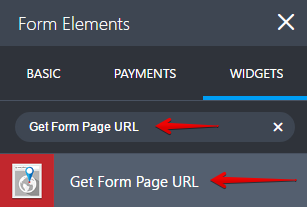
- Add the condition below to hide fields asking for personal information when the form URL contains "NotTheFirstTime" keyword.
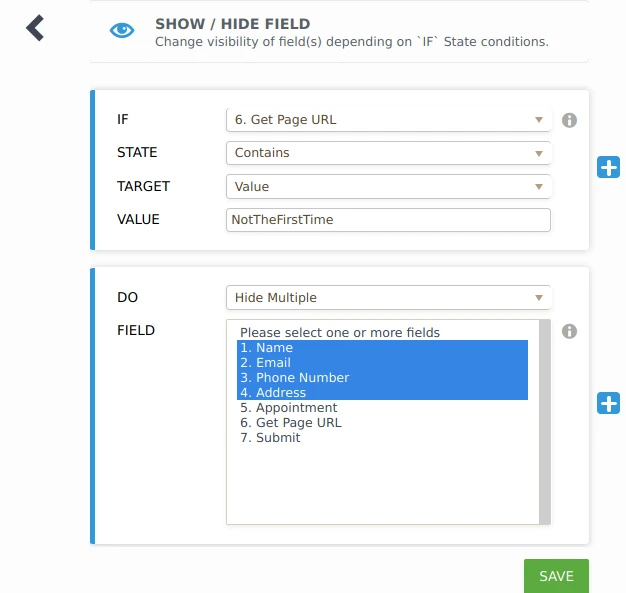
URL: https://form.jotform.com/202205502422033?notthefirsttime
Related guide: Hide-or-Show-Multiple-Fields-at-Once
-
Amin JotForm SupportReplied on August 8, 2020 at 2:26 PM
2. You may get that done by setting how many people can reserve a single time slot as shown below.

3. The only way to know how many available seats in a single time slot is by viewing the form submissions and seeing how many seats have been booked in that time slot.
Related guide: How-to-View-Form-Submissions
4. You may set a Reminder Email to automatically sent respondents emails reminding them of submitting the form.
Related guide: How-to-Set-Reminder-Emails-for-Your-Forms
Should you have any further inquiries, we will be more than happy to help.
-
benjamingReplied on August 8, 2020 at 4:46 PM
Hello,
I'm sorry to say so, but your answers are not really offering solutions.
@1: re-submitting the form is quite amateuristic. If I want to book a climbing sessions for me and two friends, I'd love to be able to provide the number of 'seats' I'd like to book. So that's really something basic you guys should think of.
@2: I know this and the form is already taking into account a maximum of 20 seats per session. However, the questions remains the same: how can I add other persons to a session, and how can I book different sessions in one form.
@3: I'm aware of that as well. That's not what I'm looking for. Imagine that I want to go climbing with my buddy. But there's only one 'seat' available. If I follow your suggestion, I'd first book with the form. For my buddy, I'd use your suggested 'notthefirsttime'-solution. But since I couldn't see that there was only 1 'seat' availbale, it will not be possible to go climbing with my friend. My question is still: how can the customer see how many 'seats' are available for any given slot. I know how I can see this.
I'm afraid to say that this system is stiil a bit ppor. I hope you take into account my considerations, as I can't imagine that I'd be the only business with these issues.
@4: I also know this. It's not an answer to my question. My question is how I can set the reminder so that it arrives one day prior to the booked climbing session. I can not know if this is next day, week or month. So we will have to relate that to the day of the resevervation, and send a reminder on this day -1.
-
Amin JotForm SupportReplied on August 8, 2020 at 6:34 PM
Thank you fro further clarifying this.
Kindly note that the Appointment field is not the right field to use based on your requirements.
What you're after can be easily achieved using other multiple widgets.
The one I recommend is the ticket-purchases widget.
Features of this widget:
- You can set how many seats available for each time slot, or even put "unlimited" for unlimited selections.
- Whenever a respondent selects a time slot and submits the form, the new available quantity of that time slot gets updated, which allows respondents to see how many seats available in each time slot.
- When all seats have been selected for a time slot, the widget will show the unavailability message, which you can customize, and that slot would not be selectable anymore.

Similar widgets:
https://www.jotform.com/widgets/inventory
https://www.jotform.com/widgets/quantity-gift-registry
"@4: I also know this. It's not an answer to my question. My question is how I can set the reminder so that it arrives one day prior to the booked climbing session. I can not know if this is next day, week or month. So we will have to relate that to the day of the resevervation, and send a reminder on this day -1."
Scheduled Reminder Emails can only be statically set-up for a specific date/time. Unfortunately, Scheduled Reminder Emails can't be set-up to dynamically be triggered based on the appointment value. Also, you can't connect the Appointment field to Reminder Emails in the first place.
.png)
You may use external emailing services we integrate with such as MailChimp to achieve what you're after.
Moreover, I've successfully escalated this as a feature request to our developers. Also, please note that we can not provide you with when or if this will be implemented. If there is any update, we will inform you via this support ticket.
I hope I have been of any help.
-
benjamingReplied on August 10, 2020 at 6:50 AM
Not much, to be honest...
Your suggested widgets do not offer, at first sight, to have an agenda incorporated. So I would need to make a list of 365 days per year.
We do not offer a one shot session, but climbing sessions every day of the week. So we really need an agenda. I think the appointment app is almost perfect; it just needs to:
- show the available places to the visitors of the website/form
- allow to book for more sessions or more persons in one booking
I don't understand the 'notthefirsttime' suggestion. Anyway, I tested it, but my browser does not add this 'nothefirsttime' to the URL so it does not work for me. I tested it on my mobile phone as well, but same result.
-
Bojan Support Team LeadReplied on August 10, 2020 at 9:21 AM
Greetings.
To be able to properly address your request, I have moved the first part of your message to a new ticket. You will get a reply soon on the following URL:
https://www.jotform.com/answers/2502050If you wish to prepopulate the form with some information already filled, you need to create a URL which contains the information from the submission. This link can be sent to your users via Autoresponder email, and they will need to use this link to have fields from the form prepopulated. You can click here to learn more.
Unfortunately, there is no other option to create a prefilled form.
Let us know if you need further assistance.
-
Kenneth JotForm SupportReplied on March 27, 2021 at 8:22 AM
Hi there,
We have now expanded our conditions to have more options concerning the Appointment field:
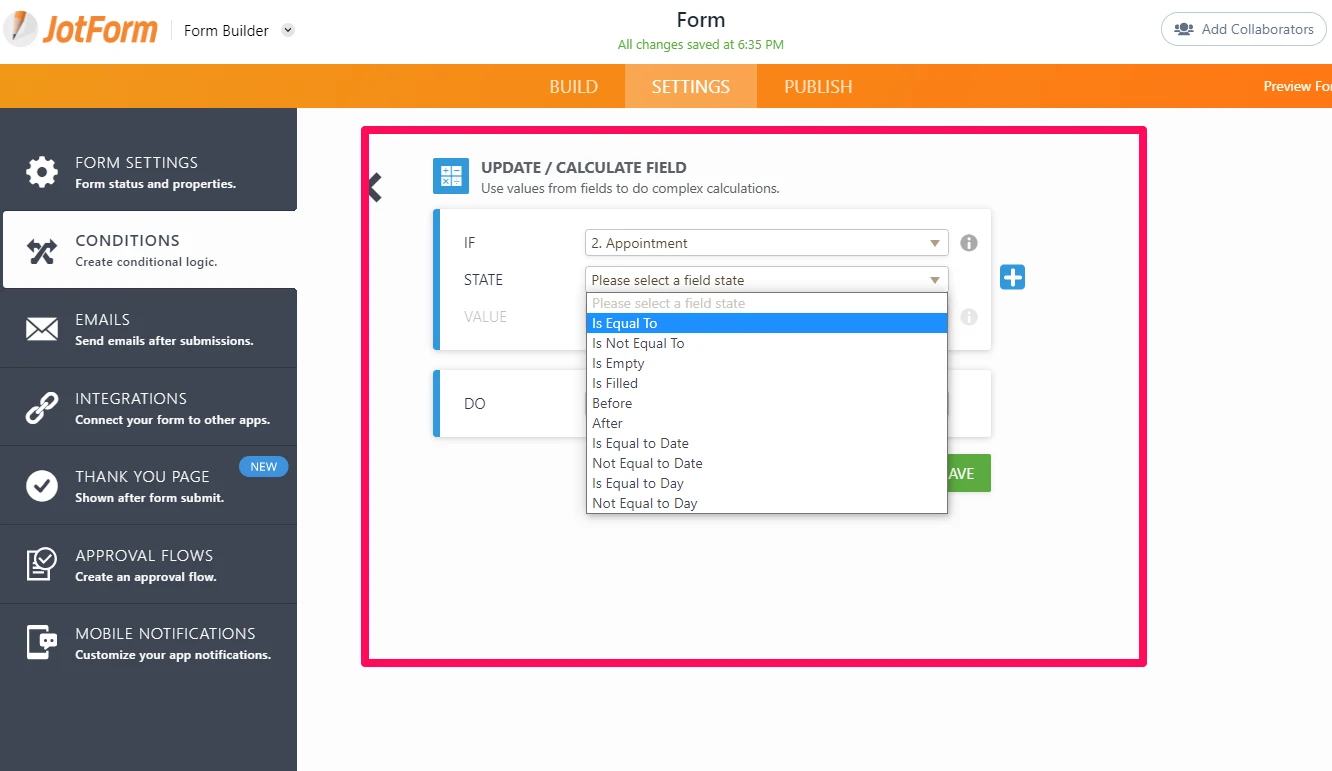
Please select the value that best fits your requirements.
Best.
- Mobile Forms
- My Forms
- Templates
- Integrations
- INTEGRATIONS
- See 100+ integrations
- FEATURED INTEGRATIONS
PayPal
Slack
Google Sheets
Mailchimp
Zoom
Dropbox
Google Calendar
Hubspot
Salesforce
- See more Integrations
- Products
- PRODUCTS
Form Builder
Jotform Enterprise
Jotform Apps
Store Builder
Jotform Tables
Jotform Inbox
Jotform Mobile App
Jotform Approvals
Report Builder
Smart PDF Forms
PDF Editor
Jotform Sign
Jotform for Salesforce Discover Now
- Support
- GET HELP
- Contact Support
- Help Center
- FAQ
- Dedicated Support
Get a dedicated support team with Jotform Enterprise.
Contact SalesDedicated Enterprise supportApply to Jotform Enterprise for a dedicated support team.
Apply Now - Professional ServicesExplore
- Enterprise
- Pricing






























































