-
Ede Strong - Local PeoplesAsked on August 18, 2020 at 9:25 PM
Hi there,
I'm reaching out as I'm looking to connect with someone at JotForm who can help us assess if your platform can produce a questionnaire we're looking to build.
It is a questionnaire of around 70 questions across 8 headings. Each question has a score associated with it, so once all the questions are answered, the person completing it is presented with a score.
The first section has a series of questions that captures the user's preferences around topics like how important sustainability is, or community. Their answers to these questions weight the final score.
I have attached an example of what some of the questions in the questionnaire are, so you can get an idea of the structure and content of the form.
Feature-wise, here are some must-haves and nice-to-haves, which I've listed below.
Must-have
Responsive - mobile-first, desktop friendly.
Generate the score in real-time (i.e. present a score to users immediately once they complete the checklist)
Have dynamic scoring - able to accommodate weighted scoring whereby user responses entered at the outset weight the final scores across different 5 sections.
Customise the visual elements to brand it (not fully, but incorporate colours and some images/illustrations preferably).
Able to be split the questions across multiple pages/sections.
Nice to have
User can partially complete, save and return to a questionnaire.
Single user can save multiple questionnaire (e.g. dashboard)
Able to share and have some questions answered by other users.
We would like to connect with someone we can talk to who can help us understand if JotForm can produce the questionnaire we're looking to produce.
Please let us know who the best person to connect with might be.
All the best
Ede Strong
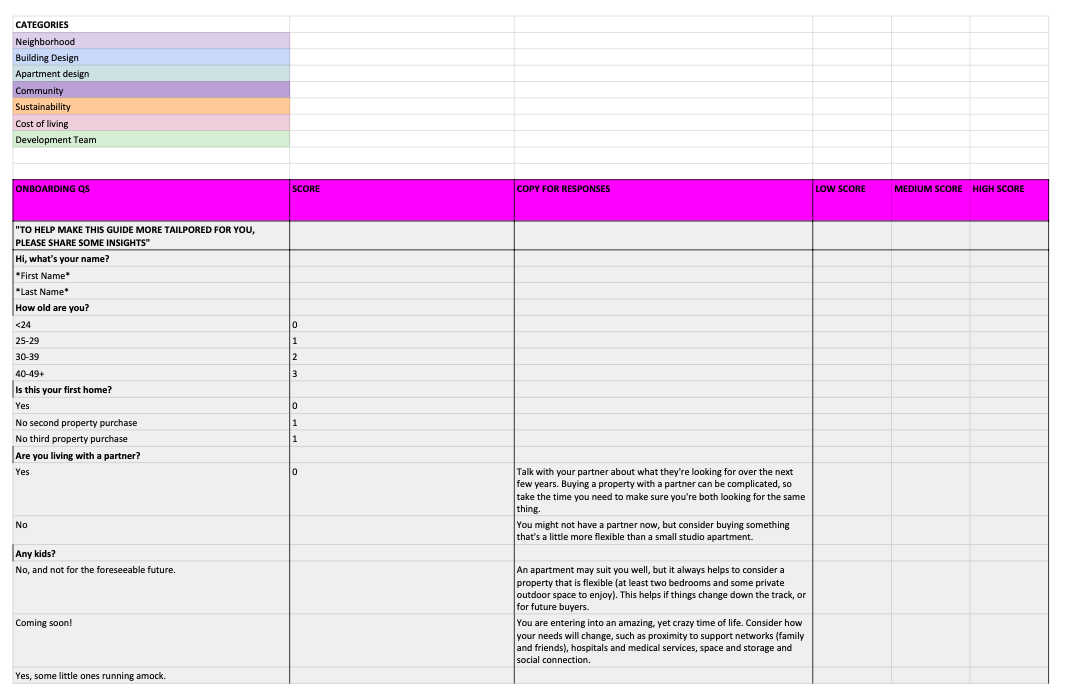
-
jherwinReplied on August 19, 2020 at 12:18 AM
Hello Ede - Thanks for contacting us!
Jotform currently has no support over the phone. The best way to reach us is through the support forum. You can also contact us at support@jotform.com, but we do recommend posting your questions through the forum/support system instead.
Must have
1.) Responsive - mobile-first, desktop friendly.
- That's given in Jotform. Our forms are mobile, desktop responsive/friendly :)
2.) Generate the score in real-time (i.e. present a score to users immediately once they complete the checklist)
- You can assign a calculation value to your answers so that you can get the total score using the form calculation widget and display the score after users have completed the checklist.
Please check the guides below for more information:
How-to-Assign-Calculation-Value
How-to-Perform-Form-Calculation-Using-a-Widget
3.) Have dynamic scoring - able to accommodate weighted scoring whereby user responses entered at the outset weight the final scores across different 5 sections.
Can you please explain this in details?
4.) Customize the visual elements to brand it (not fully, but incorporate colors and some images/illustrations preferably).
You can achieve that using CSS code and some of our form elements. I strongly suggest you try our form builder and see what Jotform is capable of :)
You can also create visual reports for your submissions: https://www.jotform.com/products/report-builder/
5.) Able to be split the questions across multiple pages/sections.
You can split the form on multiple pages. If you're using CLASSIC Form layout, please check this guide: How-to-Create-a-Multi-Page-Form-with-JotForm
Our Cards FORMS layout is multi-page by default and can only handle one form element per page.

Nice to have
1.) Users can partially complete, save, and return to a questionnaire.
We have a save and continue later feature, you can locate it in the FORM SETTINGS. Please check my screenshot below for reference.

2.) A single user can save multiple questionnaires (e.g. dashboard)
Looks like you are referring to the dashboard where you can see all the submissions? If so, please note that each form has its own submission page, please review this guide: How-to-View-Form-Submissions
3.) Able to share and have some questions answered by other users.
Do you mean, do you want them to let other users answer questions or edit submissions/questionnaires for them?
If so, you can enable the edit link in your autoresponder so they will receive an edit link for their submission: How-to-Let-Users-Update-Their-Form-Submissions-at-a-Later-Date
-------
Hope that helps!
-
EdeReplied on August 23, 2020 at 9:20 PM
Hi jherwin,
Thanks for taking the time to address my questions, I really appreciate your insight.
I'll start building my form and will let you know if I need any additional support.
All the best
Ede
-
Ashwin JotForm SupportReplied on August 24, 2020 at 2:41 AM
Sure, please go ahead and start building your desired form. The following guides should help you:
https://www.jotform.com/help/2-How-to-Create-Your-First-Web-Form
https://www.jotform.com/help/46-Quick-Overview-of-Form-Fields
Do get back to us if you have any questions, and we will try to help you.
- Mobile Forms
- My Forms
- Templates
- Integrations
- INTEGRATIONS
- See 100+ integrations
- FEATURED INTEGRATIONS
PayPal
Slack
Google Sheets
Mailchimp
Zoom
Dropbox
Google Calendar
Hubspot
Salesforce
- See more Integrations
- Products
- PRODUCTS
Form Builder
Jotform Enterprise
Jotform Apps
Store Builder
Jotform Tables
Jotform Inbox
Jotform Mobile App
Jotform Approvals
Report Builder
Smart PDF Forms
PDF Editor
Jotform Sign
Jotform for Salesforce Discover Now
- Support
- GET HELP
- Contact Support
- Help Center
- FAQ
- Dedicated Support
Get a dedicated support team with Jotform Enterprise.
Contact SalesDedicated Enterprise supportApply to Jotform Enterprise for a dedicated support team.
Apply Now - Professional ServicesExplore
- Enterprise
- Pricing






























































