-
tawnmaruAsked on September 21, 2020 at 5:53 PM
-
Bojan Support Team LeadReplied on September 21, 2020 at 6:01 PM
You don't need to pay anything until you are ready.
I have checked your account, and it looks like you have 5 active forms. With a free account, you can have only 5 forms. If you need more, you need to disable the one you are not using from the My Forms page:
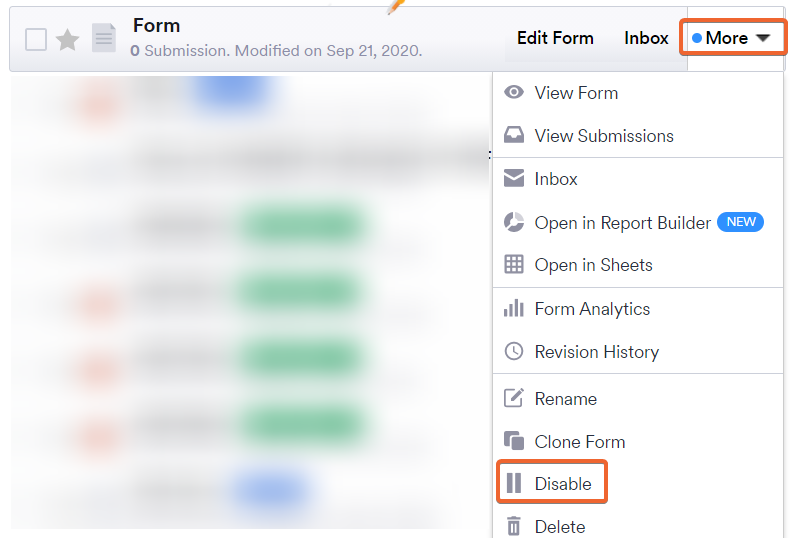
You can click here to learn more about limits.
Let us know if you have any additional questions.
-
tawnmaruReplied on September 21, 2020 at 6:19 PM
I was not aware I even have 5 forms I started. I have no idea how that happened.
I would like an explanation for exactly how Jot Note works with payment processors. Does it merely create forms or does it connect to say, Square, to complete the payment? No where is this explained.
-
roneetReplied on September 21, 2020 at 11:43 PM
When you create a form you need to connect it to the payment integration that you intended. For example, to connect with Square.
Guide: https://www.jotform.com/help/459-How-to-Integrate-Form-with-Square
Here is the list of available payment integrations:
https://www.jotform.com/help/323-Mastering-Payment-Form-Integrations-with-JotForm
To create an order form, please check this guide:
https://www.jotform.com/help/165-Setting-Up-Your-First-Order-Form
Let us know if you have further questions.
Thanks.
- Mobile Forms
- My Forms
- Templates
- Integrations
- INTEGRATIONS
- See 100+ integrations
- FEATURED INTEGRATIONS
PayPal
Slack
Google Sheets
Mailchimp
Zoom
Dropbox
Google Calendar
Hubspot
Salesforce
- See more Integrations
- Products
- PRODUCTS
Form Builder
Jotform Enterprise
Jotform Apps
Store Builder
Jotform Tables
Jotform Inbox
Jotform Mobile App
Jotform Approvals
Report Builder
Smart PDF Forms
PDF Editor
Jotform Sign
Jotform for Salesforce Discover Now
- Support
- GET HELP
- Contact Support
- Help Center
- FAQ
- Dedicated Support
Get a dedicated support team with Jotform Enterprise.
Contact SalesDedicated Enterprise supportApply to Jotform Enterprise for a dedicated support team.
Apply Now - Professional ServicesExplore
- Enterprise
- Pricing




























































