-
rejoinandreformAsked on September 30, 2020 at 1:21 PM
The page I have sent you below works fine on laptop and iphone, but not on ipad. Page is cut off and images are wrong - too large so they cannot be seen properly. Any ideas?
Many thanks
John
-
Jovanne JotForm SupportReplied on September 30, 2020 at 6:31 PM
Hi John, thank you for contacting JotForm support.
I have checked the embedded form on your page using an iPad and it is showing correctly in end.
Could you please provide us with some screenshots of the issue along with your device info so we could further check and investigate?
Guide: how-to-post-screenshots-to-our-support-forum
We look forward to your response. -
rejoinandreformReplied on October 1, 2020 at 4:30 AM
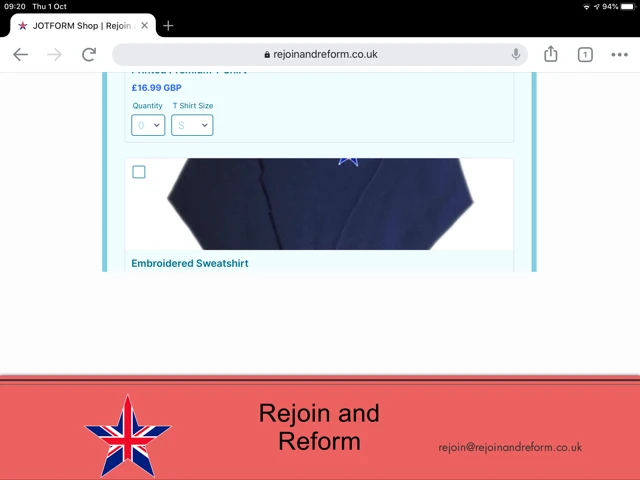
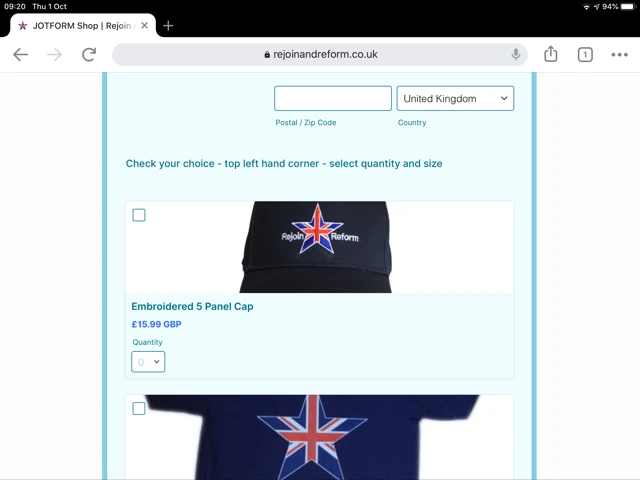
-
Patrick_RReplied on October 1, 2020 at 6:59 AM
Hi John! I tested your site on an "iPad Pro 11 2020" but didn't encounter any issues (screenshot attached below).

Q1) May we know which iPad version are you using?
Q2) Did you embed this form on your Wix site using our official instructions?
If not, then please do so and let us know if you still face these issues.Thank you!
-
rejoinandreformReplied on October 1, 2020 at 11:13 AM
Yes, used the instructions - my iPad is 5th generation 32GB software updared to 13.6.1
-
Patrick_RReplied on October 1, 2020 at 12:52 PM
Hi! Please allow me to run some tests. I'll get back to you soon with an update.
Thank you!
-
Patrick_RReplied on October 1, 2020 at 1:53 PM
Hi! Kindly note that the bottom spacing issue which you're facing along with the form scrolling are not related to JotForm, I am able to replicate these at my end as well. Wix treats its embedded onjects in this way itself. You can try editing the Mobile version of your Site but it might not be very helpful as far as I can test it.
Your Form's direct URL is: https://form.jotform.com/202544096394358
If you open this direct URL in your iPad, then you won't face issues related to scrolling, extra spacing or overlapping elements like it happens for the embedded form.Please note that JotForm cannot control the way it gets embedded into a website. You should be able to get assistance from Wix support about this.
As far as the images issue is concerned, please insert the following CSS code using these instructions to fix this issue:
@media only screen and (min-width: 224px) and (max-width: 800px){
#payment-wrapper-songbird .show_option.new_ui > div > div.p_image{
height: 550px !important;
}
#payment-wrapper-songbird .show_option.new_ui > div > div.p_image > div{
height: 550px !important;
max-height: inherit !important;
}
}
After the above code has been applied, following is how the Product list should be shown on your iPad:
I hope this information helps. For further queries, feel free to write back to us.
Thank you!
-
rejoinandreformReplied on October 2, 2020 at 10:45 AM
Hi!
I have scrapped the old form and built a new one using the Paypal Pro template.
It seems to work ok except on a phone and the iPad it's within a vertical and horizontal slider. i.e. you've got to scroll up to find the bottom of the page which is not ideal - in fact will be confusing to the unitiated. Can the sliders be removed and the forn exist on its own?
Many thanks
John
Go to 'Shop' on the menu rejoinandreform.co.uk
or new page is:
https://www.rejoinandreform.co.uk/jotform-shop-new
-
Patrick_RReplied on October 2, 2020 at 12:26 PM
Hi John! Kindly increase the width and height of the embed container of your Wix page in which this form resides. You need to do this for both Mobile view and Desktop view. Make the container full width and also increase the container's height enough that the vertical scrollbars don't show up. This should solve your purpose.
In case it doesn't help, kindly get in touch with Wix support regarding this as the Form is correctly working but the container in which your form resides isn't properly placed and I do see issues with your site's responsiveness for Tablet screens.
This is the direct link of your Form: https://form.jotform.com/202753076565358
If you open this link in your iPad or iPhone, it will work as expected.I hope this information helps. For further questions, feel free to write back to us.
Thank you!
- Mobile Forms
- My Forms
- Templates
- Integrations
- INTEGRATIONS
- See 100+ integrations
- FEATURED INTEGRATIONS
PayPal
Slack
Google Sheets
Mailchimp
Zoom
Dropbox
Google Calendar
Hubspot
Salesforce
- See more Integrations
- Products
- PRODUCTS
Form Builder
Jotform Enterprise
Jotform Apps
Store Builder
Jotform Tables
Jotform Inbox
Jotform Mobile App
Jotform Approvals
Report Builder
Smart PDF Forms
PDF Editor
Jotform Sign
Jotform for Salesforce Discover Now
- Support
- GET HELP
- Contact Support
- Help Center
- FAQ
- Dedicated Support
Get a dedicated support team with Jotform Enterprise.
Contact SalesDedicated Enterprise supportApply to Jotform Enterprise for a dedicated support team.
Apply Now - Professional ServicesExplore
- Enterprise
- Pricing




























































