-
tomi.seriAsked on December 18, 2020 at 9:50 AM
Hi,
I have a form inserted here:
https://tomiseri.wixsite.com/mysite-1/aj%C3%A1nlatot-k%C3%A9rek
This is the form: https://form.jotform.com/203383725550353
My problem:
When I try to pay with the debit/credit card option it has a pop-up window (probably somekind of authorization). On my wix site this pop up window freezes and the transaction cannot be completed.
If I use the direct link version of the form (not embedded) then it works completely fine but it would be a lot better for my clients to see the order form on the same website.
Is there a solution?
Thank you in advance,
Tamás
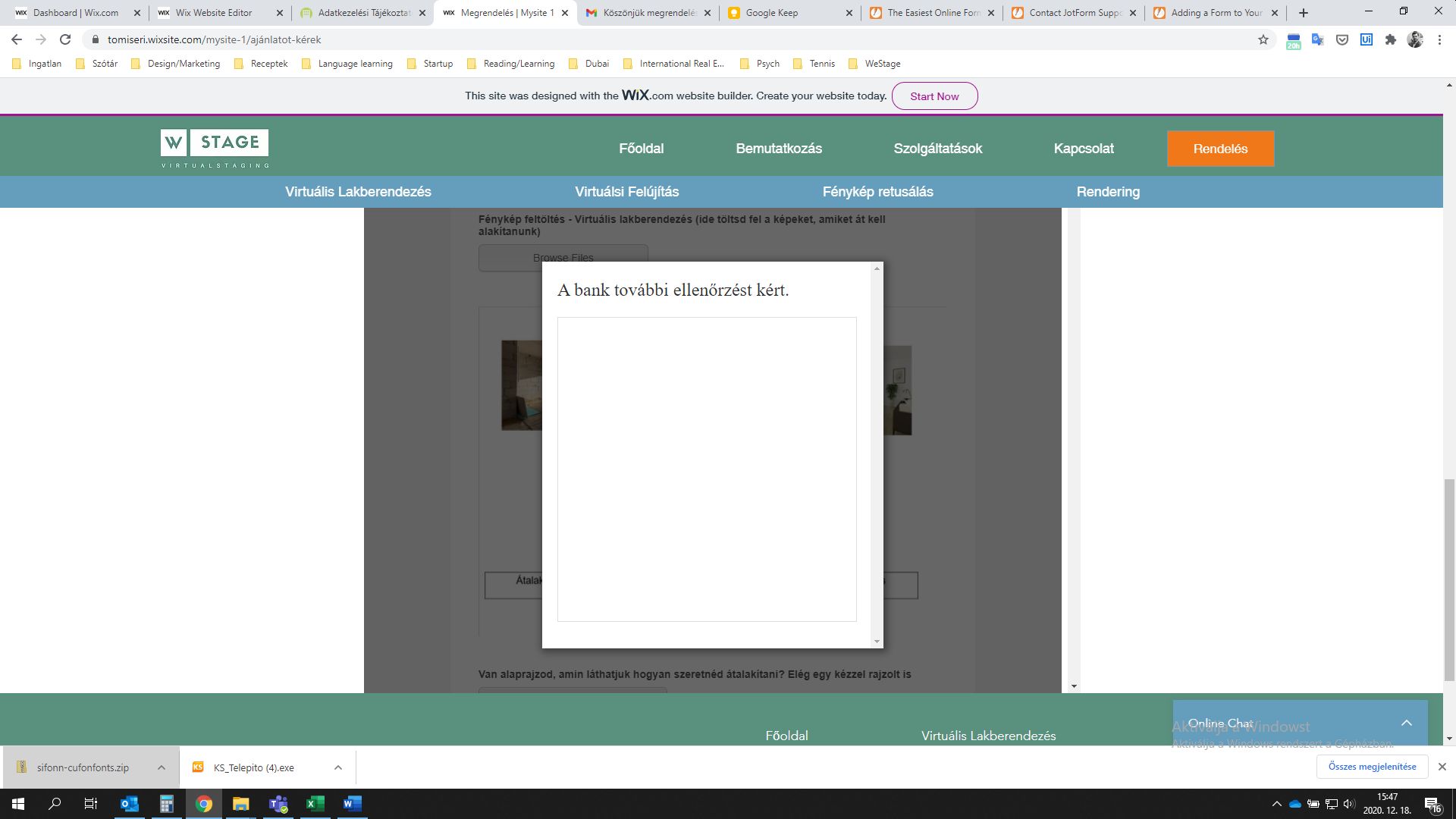
-
Jovanne JotForm SupportReplied on December 18, 2020 at 10:12 AM
Hi Tamás, thank you for contacting support.
Could you please try embedding the form via Wiz embed a site method. Here's a guide for the complete instruction:
Guide: https://www.jotform.com/help/70-adding-a-form-to-your-wix-site
Please give it a try and let us know how it goes.
-
tomi.seriReplied on December 18, 2020 at 10:58 AM
Hi Jovanne!
I followed the instructions and added the form again to my Wix site.
However the exact same problem still exist.
Is there something maybe you can do?
Thank you!
-
Girish JotForm SupportReplied on December 18, 2020 at 11:33 AM
Does this authorization window appear after you enter the card details and click on Submit?
I tested your form on your website but could not replicate the issue.
Please check and let us know if you are still facing this issue.
-
tomi.seriReplied on December 19, 2020 at 4:00 AM
Hi Gerard,
Yes it appears after I enter the card details and I hit submit.
Thank you,
Tamáss
-
Patrick_RReplied on December 19, 2020 at 5:24 AM
Hello! Please allow me some time to test this. I'll get back to you soon with an update.
Thank you!
-
Patrick_RReplied on December 19, 2020 at 6:05 AM
Hello! I cloned your form; integrated it with my test PayPal account and then embedded it in my test Wix site. Then I made two test submissions, used both the payment options (credit card and PayPal). In both the cases, payment was successful.
This is my Wix site URL: https://patrickr52.wixsite.com/jotformtestsbypat2/pumba
You can test it if you have a Sandbox PayPal account. Don't test it with your original card or PayPal account.
So, as far as I can check; there is no problem with the Wix site integration. Please test your integration by making a payment directly from your Form URL: https://form.jotform.com/203383725550353
Let us know if it doesn't work.
We'll wait for your response.
Thank you!
-
tomi.seriReplied on December 20, 2020 at 7:12 AM
Unfortunately on the embedded site it is not working with debit card.
It works on the form's site.
Regards,
Tamás
-
Patrick_RReplied on December 20, 2020 at 9:22 AM
Hello Tamás! I did receive the error that you referred to on your Wix site, but I used fake credit card details (screencast attached below). Basically, this is a PayPal dialog, purpose of which is to perform additional authentication.

Q1) Are you able to successfully pay via your card by accessing your form via the direct URL?
Q2) If answer to the Q1 is yes, then do you see the same dialog (asking for Bank authentication) while making this payment?
Q3) Do you have a PayPal Business account or a PayPal Personal account?
Awaiting your response.
-
tomi.seriReplied on December 21, 2020 at 8:42 AM
Hi Patrick,
Thank you for taking your time.
My answers:
Q1: Yes I can pay successfully on the direct url of the ofrm
Q2: Yes I see the dialog box for approx. 3 secs and then it disappears and the transaction is completed
Q3: It is a paypal business account
Thank you,
Tamás
-
Cecile JotForm SupportReplied on December 21, 2020 at 9:46 AM
Thank you for your response.
Could you please send us a screenshot of the console every time the issue happens? An error message might appear in there which can help us solve the issue.
Also, could you please try to access your Wix website where the form is located in a different browser or in incognito mode and see if the issue persists?
We look forward to your reply.
Guides:
https://www.jotform.com/help/453-how-to-get-a-console-report-from-most-common-browsers?
https://www.jotform.com/help/438-how-to-post-screenshots-to-our-support-forum
-
tomi.seriReplied on December 21, 2020 at 9:54 AM
Hi Cecile,
Sending you the screenshot of the errors:
Regards,
Tamás
-
Patrick_RReplied on December 21, 2020 at 10:23 AM
Hello Tamas! Thank you for the screenshot. The console error shows that JavaScript code was unable to run.
Your PayPal account or your card requires extra verification/authentication by PayPal, so the popup shows up. This particular popup doesn't show up for every PayPal account.
Anyways, this popup runs on JavaScript and for some reason Wix isn't allowing its code to run (this could be their security feature).
As you can see, when you accessed and submitted your form using the direct URL; it worked, even though the popup showed up.
This is not a JotForm issue; this is a Wix issue. You can get in touch with their support regarding this. You can pass the console error to their Support as well.
Until, this issue is resolved, you can give a link to to the direct URL of your form on your Wix site, so that there isn't any issue with accepting the payments.
I hope this information helps. For any further queries, feel free to get back to us.
Thank you!
-
tomi.seriReplied on December 21, 2020 at 10:34 AM
Thank you I will try to resolve it with Wix
-
tomi.seriReplied on December 22, 2020 at 10:32 AM
Hi,
I managed to resolve the issue with Wix. So the problem is that I had to upgrade my website from Free to Premium.
Now payments go through the embedded sites as well.
Thanks,
Tamás
- Mobile Forms
- My Forms
- Templates
- Integrations
- INTEGRATIONS
- See 100+ integrations
- FEATURED INTEGRATIONS
PayPal
Slack
Google Sheets
Mailchimp
Zoom
Dropbox
Google Calendar
Hubspot
Salesforce
- See more Integrations
- Products
- PRODUCTS
Form Builder
Jotform Enterprise
Jotform Apps
Store Builder
Jotform Tables
Jotform Inbox
Jotform Mobile App
Jotform Approvals
Report Builder
Smart PDF Forms
PDF Editor
Jotform Sign
Jotform for Salesforce Discover Now
- Support
- GET HELP
- Contact Support
- Help Center
- FAQ
- Dedicated Support
Get a dedicated support team with Jotform Enterprise.
Contact SalesDedicated Enterprise supportApply to Jotform Enterprise for a dedicated support team.
Apply Now - Professional ServicesExplore
- Enterprise
- Pricing






























































