-
Shell_TFCAsked on January 25, 2021 at 6:47 AM
Hi,
Why is my form unable to send an email if I change the sender's email to my email?
Thanks!
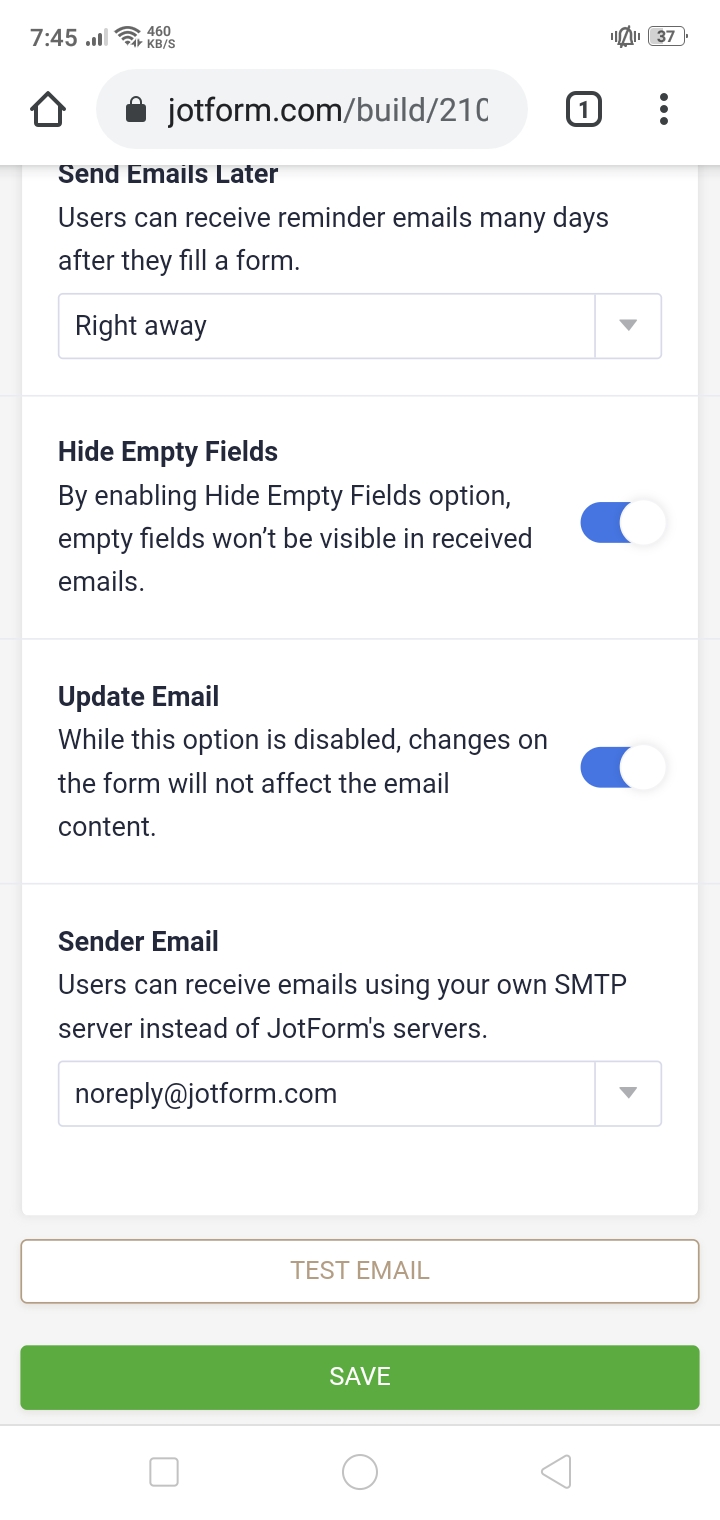
-
Sam_GReplied on January 25, 2021 at 8:11 AM
Hi Jasonlimjuco,
May we ask what error you're getting when you try to change the sender's email to your own address?
To add the custom sender email address, please navigate to Settings > Emails > Autoresponder >Advanced and click on + Add the new email address from the Sender Email dropdown.

Then select Verified from the Email Type dropdown and add your email address.

If you click on Send Verification Code, you will get a verification code to that email address. Enter that code in the Verification Code text box and click Add email.

You can also set up SMTP, here is the guide: How-to-Setup-SMTP-for-a-Form
If you wish to change the email template, follow this guide: How-to-Edit-the-Email-Template-for-Notifications-and-Autoresponders
-
Shell_TFCReplied on January 25, 2021 at 7:11 PMHi,
I already verified the email and inputted the code. But it doesn't send
autoresponder email still. It works when it is using the noreply email
address.
Thanks
... -
Vanessa_TReplied on January 25, 2021 at 10:08 PM
I checked your recently edited form but could not find a custom Sender Email.
Kindly share with us the URL of the form you are referring to so we can check. May we also try to send a test submission?
On the other hand, in some cases, depending on the email service provider, the Verified type may not work, as such, you may need to add your SMTP details.
-
Shell_TFCReplied on January 26, 2021 at 1:44 AMHi,
I tried the Verified using another email, however, only one of my
autoresponder emails is pushing through using the verified email, the other
... -
Sam_GReplied on January 26, 2021 at 3:36 AM
Hi Jasonlimjuco,
When the sender email of an email alert in a form is set to be sent via SMTP, it is not being sent from our server but from the SMTP server.
I would suggest that you check the status of the emails with your IT/Admin or with your email service provider to see what happened to the email notifications sent through your form submissions.
-
Shell_TFCReplied on January 26, 2021 at 5:33 AMHi,
My question is, why is the smtp working with only one of my autoresponder
and not with my other autoresponder? If it goes to smtp server and one
autoresponder works, why is the other one not working?
Thanks
... -
Lorenz JotForm SupportReplied on January 26, 2021 at 7:33 AM
Hi there,
I looked into this form https://form.jotform.com/210107478290048, and both Autoresponder is currently using noreply@jotform.com as the sender email so I'm not sure which of the 2 is having the issue with SMTP. Kindly change it to your SMTP server and try again to see if it's working now. If not, please try deleting the Autoresponder email having the issue and create a new one.
If you are referring to a different form, kindly share with us the URL so we can check.
We will wait for your response.
-
Shell_TFCReplied on January 26, 2021 at 8:22 PMHi,
Its working now. No need to test or use my form.
Thanks!
... -
Lorenz JotForm SupportReplied on January 26, 2021 at 9:32 PM
Glad to know that everything is working now.
Should you need any further assistance, feel free to open a new ticket here https://www.jotform.com/contact/ and we will address them accordingly.
Thank you.
- Mobile Forms
- My Forms
- Templates
- Integrations
- INTEGRATIONS
- See 100+ integrations
- FEATURED INTEGRATIONS
PayPal
Slack
Google Sheets
Mailchimp
Zoom
Dropbox
Google Calendar
Hubspot
Salesforce
- See more Integrations
- Products
- PRODUCTS
Form Builder
Jotform Enterprise
Jotform Apps
Store Builder
Jotform Tables
Jotform Inbox
Jotform Mobile App
Jotform Approvals
Report Builder
Smart PDF Forms
PDF Editor
Jotform Sign
Jotform for Salesforce Discover Now
- Support
- GET HELP
- Contact Support
- Help Center
- FAQ
- Dedicated Support
Get a dedicated support team with Jotform Enterprise.
Contact SalesDedicated Enterprise supportApply to Jotform Enterprise for a dedicated support team.
Apply Now - Professional ServicesExplore
- Enterprise
- Pricing





























































