-
hilldrob1990Asked on February 11, 2021 at 1:09 AM
-
claireReplied on February 11, 2021 at 2:56 AM
Since your questions are different from each other, I moved your other question to another thread. I will answer it as soon as possible. Please check this link.
For your first question, I kindly recommend you add Custom CSS Code to your form. I cloned your form and tested it on my end. Please add the code below to your form. I used the color black for testing.
.form-header-group.header-large, .form-header-group.header-default {
border-bottom: 1px solid black !important;
border-top: 1px solid black !important;
}
My cloned form looks like below;
Please check this related guide to inject Custom CSS Code: How to Inject Custom CSS Codes
You may also check and clone my test form: https://form.jotform.com/210410997966970
-
hilldrob1990Replied on February 11, 2021 at 1:27 PM
Can you not copy and paste the code you told me to use? I tried coping and pasting and it wouldn’t let me. Can you just add the code for me? I can't the lines to be blue thank you so much
-
Elton Support Team LeadReplied on February 11, 2021 at 5:03 PM
I just injected the following CSS code into your form.
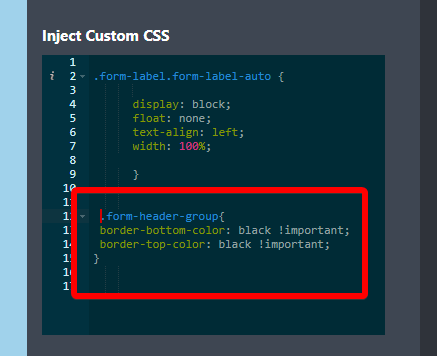
Just change the color black found in the code to your preference.
Here's how that code would look like:
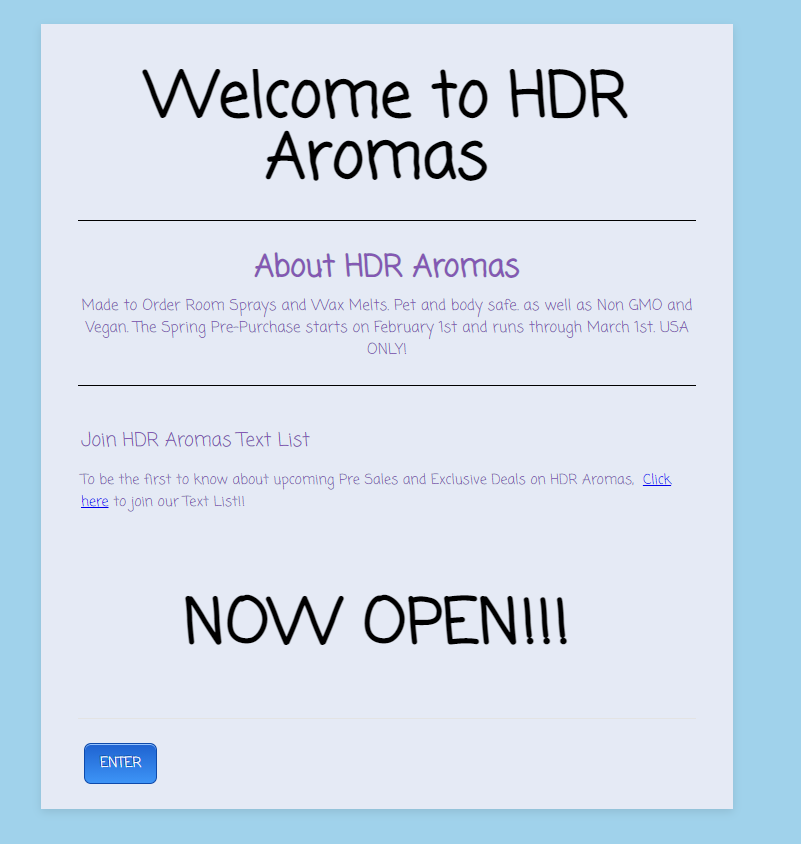
-
hilldrob1990Replied on February 12, 2021 at 3:00 AMThank you! What would be the code to change the Astro in pink? Can you
inject that code as well?
... -
Vanessa_TReplied on February 12, 2021 at 4:38 AM
I am not sure what you meant by Astro. Can you please share a screenshot?
How-to-Post-Screenshots-to-Our-Support-System (Note: Email Attachment Is Not Supported)
Nevertheless, if you are still referring to the lines and want to change it to different colors, simply do the same steps you did when you changed the color from black to blue.
-
hilldrob1990Replied on February 12, 2021 at 3:09 PM
The little pink star in the circle, can you inject the code to change the color of it? I was able to change the color of the lines from the code you injected. Thank you!

-
Jovanne JotForm SupportReplied on February 12, 2021 at 8:55 PM
Hi,
Please try adding this CSS code:
Guide: https://www.jotform.com/help/117-How-to-Inject-Custom-CSS-Codes
span.form-required { color: pink;}You can change the color pink to any color you prefer.
Please give it a try and let us know how it goes.
-
hilldrob1990Replied on February 15, 2021 at 6:51 PM
I can’t get that code to work either...
-
Jovanne JotForm SupportReplied on February 15, 2021 at 8:03 PM
Hi,
The code seems to be working on the cloned form.
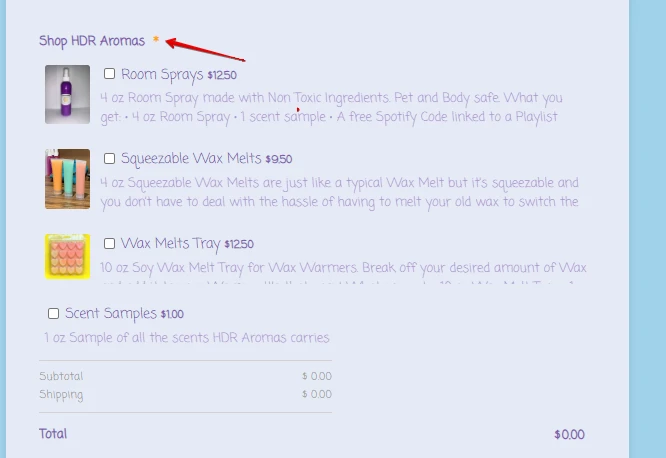
Please note that the code will only work on the live form.
Please give it a try and let us know how it goes.
- Mobile Forms
- My Forms
- Templates
- Integrations
- INTEGRATIONS
- See 100+ integrations
- FEATURED INTEGRATIONS
PayPal
Slack
Google Sheets
Mailchimp
Zoom
Dropbox
Google Calendar
Hubspot
Salesforce
- See more Integrations
- Products
- PRODUCTS
Form Builder
Jotform Enterprise
Jotform Apps
Store Builder
Jotform Tables
Jotform Inbox
Jotform Mobile App
Jotform Approvals
Report Builder
Smart PDF Forms
PDF Editor
Jotform Sign
Jotform for Salesforce Discover Now
- Support
- GET HELP
- Contact Support
- Help Center
- FAQ
- Dedicated Support
Get a dedicated support team with Jotform Enterprise.
Contact SalesDedicated Enterprise supportApply to Jotform Enterprise for a dedicated support team.
Apply Now - Professional ServicesExplore
- Enterprise
- Pricing































































