-
Tom JohnsonAsked on February 15, 2021 at 9:14 AM
Do you have custom calculations option for using smart forms to PDF?
Eg if someone enters a value, we can calculate our fee's off that and embed in the PDF.
Possible?
Thanks, Tom
-
Jovanne JotForm SupportReplied on February 15, 2021 at 9:45 AM
Hi Tom, thank you for contacting JotForm support.
Yes, you can add custom Calculation to the form. There are two ways to add calculations to the form. Please refer to the guides below:
- Calculation Using a Widget
Guide: https://www.jotform.com/help/259-how-to-perform-form-calculation-using-a-widget - Calculation Using Conditional Logic
Guide: https://www.jotform.com/help/268-how-to-insert-text-or-calculation-into-a-field-using-conditional-logic
Please check and let us know if you need further assistance. We are always happy to help.
- Calculation Using a Widget
-
tom.johnsonReplied on February 17, 2021 at 4:51 AM
Hello - I have a few more questions. I'm loving Jotform so far. It looks like it's going to be the most perfect business solution for us with smaft forms to PDF. Amazing!
1) Multi step forms that show some kind of progress bar or page number/name so customers can see their progress. Is it possible to do this rather than just "next" as I've already added more pages etc?
2)Add data collected to saved forms as users go? How do I ensure that data captured before a use hits "submit" is stored?
3) In addition to question 2, is it possible to kind of blend the functionality/purpose of the smart form into a leadgen data capture form, and then transition to a smart form?? eg capture name, email, ask a qualifying question or two, use conditional logic to progress them to next stage or exit them as "unsuitable"... but still retain the data from that first step?
4) Linking forms to different PDF's based on user input. We currently have 3 different services we offer customers. Depending on a customers situation, they might choose all three, or a combination of. Depending on what they choose, I'll need to ask some standard questions to get basic data, then a combination of different questions to get the data specific to any combination of service they've requested. If I have multiple PDF uploads, is it possible, based on user input, to decide which PDF form data is applied to??
5) The way i understand your integrations for websites (without being on Enterprise) is I can embed or iframe forms into my URL's so they appear seamlessly integrated from a customer POV. However, is there a way to call users back (via email or SMS etc) to say my signup URL (eg, mydomain.com/register) but dynamically pass a customer ID or something behind the scenes so that when they land the form recognises the user and whatever existing data I have on them is already able to be pre-populated into any form?
I hope these are not too complex questions. Thanks, Tom
-
Richie JotForm SupportReplied on February 17, 2021 at 5:32 AM
1) Multi step forms that show some kind of progress bar or page number/name so customers can see their progress. Is it possible to do this rather than just "next" as I've already added more pages etc?
You may add a progress bar in your form. https://www.jotform.com/widgets/progress-bar
2)Add data collected to saved forms as users go? How do I ensure that data captured before a use hits "submit" is stored?
You may enable the save and continue feature in your form. This will let your form respondents save their form progress.
Guide:https://www.jotform.com/help/227-how-to-enable-autofill-on-forms
3) In addition to question 2, is it possible to kind of blend the functionality/purpose of the smart form into a leadgen data capture form, and then transition to a smart form?? eg capture name, email, ask a qualifying question or two, use conditional logic to progress them to next stage or exit them as "unsuitable"... but still retain the data from that first step?
Can you please explain further your form requirement?
Do you want to pass your form data to another form?
4) Linking forms to different PDF's based on user input. We currently have 3 different services we offer customers. Depending on a customers situation, they might choose all three, or a combination of. Depending on what they choose, I'll need to ask some standard questions to get basic data, then a combination of different questions to get the data specific to any combination of service they've requested. If I have multiple PDF uploads, is it possible, based on user input, to decide which PDF form data is applied to??
Yes, you may create multiple PDF documents and attach it to specific email notifications.
You can then use condition to send the specific notification with the assigned PDF attachment.
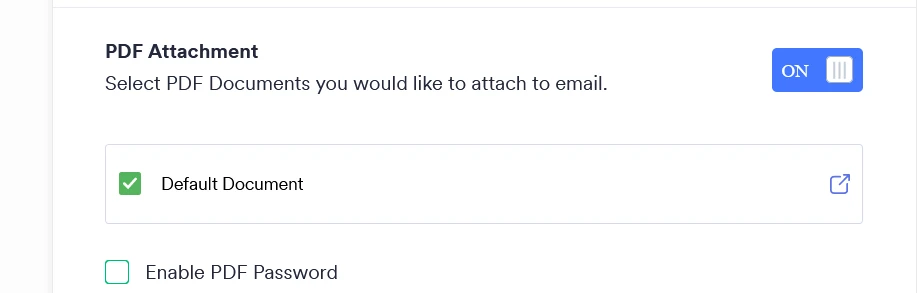
Guide:https://www.jotform.com/help/167-how-to-send-email-based-on-users-answer
5) The way i understand your integrations for websites (without being on Enterprise) is I can embed or iframe forms into my URL's so they appear seamlessly integrated from a customer POV. However, is there a way to call users back (via email or SMS etc) to say my signup URL (eg, mydomain.com/register) but dynamically pass a customer ID or something behind the scenes so that when they land the form recognises the user and whatever existing data I have on them is already able to be pre-populated into any form?
We currently don't have a feature that would call/send SMS to your form user's.
You may populate the form field using URL parameters.
Guide:https://www.jotform.com/help/71-prepopulating-fields-to-your-jotform-via-url-parameters
-
tom.johnsonReplied on February 17, 2021 at 9:26 AM
Hi Richie,
Thanks for your replies.
Is there an option using custom logic to display a message to use based on input?
If I'm asking someone if they qualify for a certain service and they select no, I see i can hide the page that i've setup for that service... but how do I handle custom messages please?
-
Jovanne JotForm SupportReplied on February 17, 2021 at 10:37 AM
Hi,
You can use the Show/Hide Condition to conditionally show or hide fields based on the user's input.
Here's a complete guide: https://www.jotform.com/help/316-how-to-show-or-hide-fields-base-on-users-answer
Demo form: https://www.jotform.com/51225421689961
I hope this helps. Let us know if you have further questions.
-
tom.johnsonReplied on February 17, 2021 at 10:40 AM
Richie - I'm also having a problem with input masking https://www.jotform.com/help/381-getting-started-with-the-basics-of-input-masking
I've a variable i need to capture thats up to 13 characters long. 3 numbers to start then up to 10 alphanumeric ...
I've set up masking like this ###/**********
However, it's up to 10 characters on the second part... it does not need to be 10...
If I try test with like 7 characters on the second part it throws an error as i've set 10x *
Is there a work around for this please? It's doing my head in :)
Thanks.
-
tom.johnsonReplied on February 17, 2021 at 11:25 AM
YEAH!! show-hide fields nailed it, thanks Jovanne!
-
Richie JotForm SupportReplied on February 17, 2021 at 1:11 PM
Hi, regarding your input mask, can you please share more information?
Do you want the last part to accept 7 or 10 characters?
Currently, you can only set the exact number of characters in the input mask,

If you have 13 inputs, then the field would be required to have 13 inputs.
Hope this information helps.
If you have further questions, let us know.
-
tom.johnsonReplied on February 18, 2021 at 4:50 AM
Hi Richie,
it's up to 10 characters on the second part... it does not need to be 10...
If I try test with like 7 characters on the second part it throws an error as i've set 10x *
13 characters total is the maximum i need to accept for the whole field.
So, the second part, someone might only have 5 characters they need to enter. But If I set that second part as 10 characters using mask, it wont let me enter any less than 10...
make sense now?
-
tom.johnsonReplied on February 18, 2021 at 5:26 AM
-
Richie JotForm SupportReplied on February 18, 2021 at 6:38 AM
When you use masking option, the number of available inputs to be masked would also be the number of field inputs required.
We cannot set a field minimum limit or allow only a minimum number of inputs that was masked.
Hope this information helps.
- Mobile Forms
- My Forms
- Templates
- Integrations
- INTEGRATIONS
- See 100+ integrations
- FEATURED INTEGRATIONS
PayPal
Slack
Google Sheets
Mailchimp
Zoom
Dropbox
Google Calendar
Hubspot
Salesforce
- See more Integrations
- Products
- PRODUCTS
Form Builder
Jotform Enterprise
Jotform Apps
Store Builder
Jotform Tables
Jotform Inbox
Jotform Mobile App
Jotform Approvals
Report Builder
Smart PDF Forms
PDF Editor
Jotform Sign
Jotform for Salesforce Discover Now
- Support
- GET HELP
- Contact Support
- Help Center
- FAQ
- Dedicated Support
Get a dedicated support team with Jotform Enterprise.
Contact SalesDedicated Enterprise supportApply to Jotform Enterprise for a dedicated support team.
Apply Now - Professional ServicesExplore
- Enterprise
- Pricing





























































