-
Adam FrenchAsked on February 22, 2021 at 1:33 PM
Hi,
My organizations form https://form.jotform.com/210054491659255 is not working for me. At the end of the application when I select "Place order" it rolls to "Please Wait" very quickly and then nothing happens. I tested to see if it went through and it does not. I tried on multiple browsers and multiple devices (2 laptops and a phone), the same issue happens. Another member of our organization was able to fill it out using the same selections I made. Not sure what the problem is.
-
enterprisesupportteamReplied on February 22, 2021 at 6:08 PM
Hello Adam,
Thank you for contacting JotForm Support. We do apologize for the inconvenience that you have experienced.
I have tested the form you shared with us and I was not able to replicate the issue that you are mentioning. I was able to submit your form without any issues. However, since you have a Live payment integration, I did not test the payment gateway.
Here is a screenshot of the Thank You page I received after my submission:
May we know if the issue is occurring while making payments?
If so, then I would strongly suggest that you review your Moniers account credentials and ensure that you are successfully connected. Related User Guide - How-to-integrate-moneris-with-jotform
Additionally, if you are able to reproduce the same issue again, we do ask that you check your browsers console report to see if there are any error messages that can help us identify the issue. Please review the following user guides to help you check your browser's console and to share screenshots with us via our forum.
-
Adam FrenchReplied on February 23, 2021 at 8:55 AMHi,
Please find attached the errors from the browser console. I had my colleague try on his phone and he's having the same error. When we hit "Place Order" it just doesn't go through.
Adam French
Community Engagement Lead, Ottawa
Renewed Computer Technology of Ontario
Operating Computers for Schools - CFS+ / Ordinateurs pour les oles - ONTARIO Program - CFS+
o: 613-286-0662
a: Scouts Canada - 1345 Baseline Road Suite 300, Nepean, Ontario, K2C 0A7
w: www.rcto.ca
[cid:935d9c1f-3b7d-4e34-be9b-ffb4b814e7dc]
________________________________
... -
Basil JotForm SupportReplied on February 23, 2021 at 10:15 AM
Hi,
The issue is that you are hiding the payment field when paying using cash but there is an amount within the field, which is giving an error when you attempt to submit.
If you test the field without the condition that hides the field you will see the error.
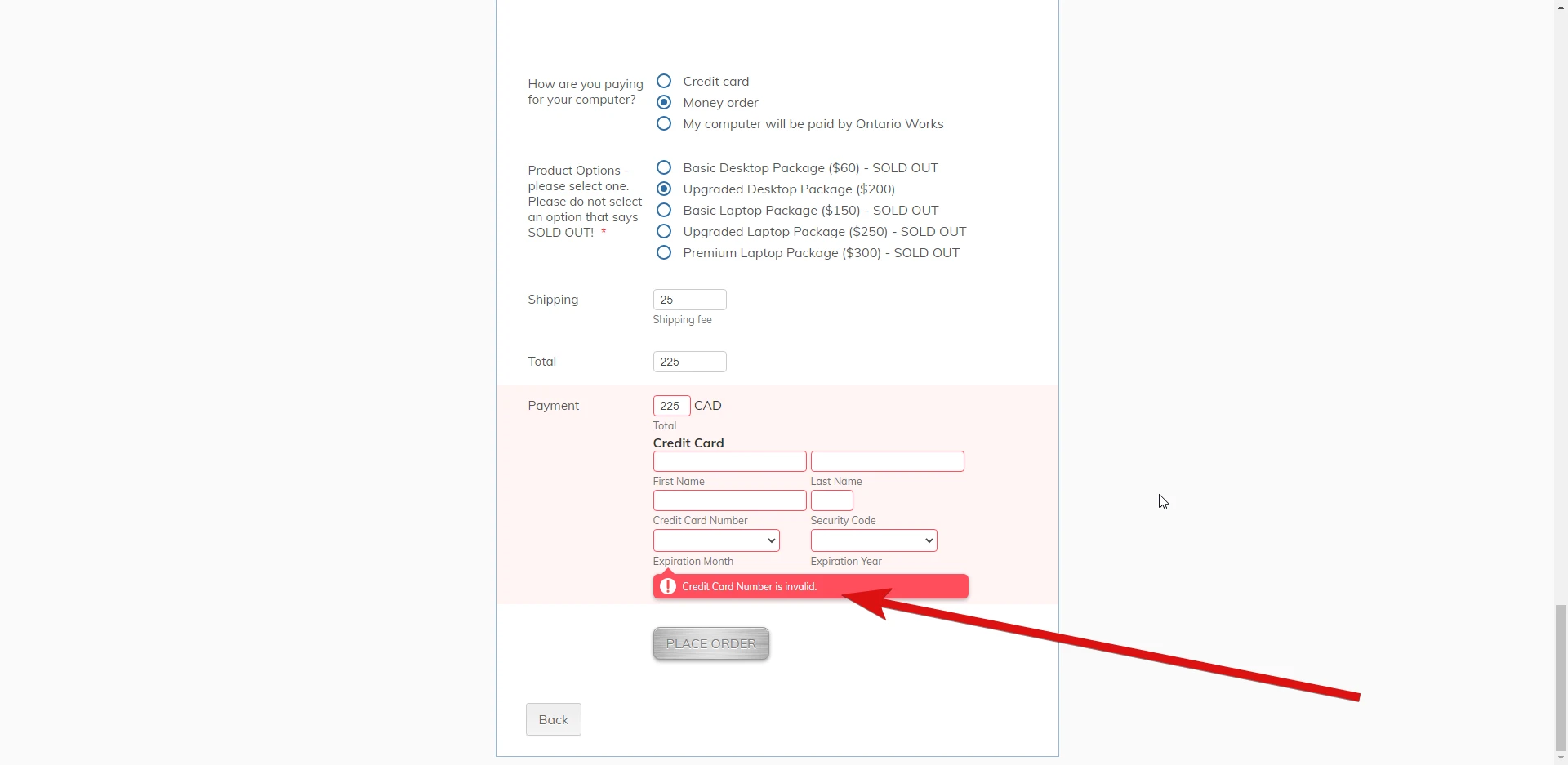
You need to make sure that the total within the payment field is 0 when the user is paying using cash.
Please let us know if you require any further assistance.
-
Adam FrenchReplied on February 23, 2021 at 10:33 AMThank you.
Adam French
Community Engagement Lead, Ottawa
Renewed Computer Technology of Ontario
Operating Computers for Schools - CFS+ / Ordinateurs pour les oles - ONTARIO Program - CFS+
o: 613-286-0662
a: Scouts Canada - 1345 Baseline Road Suite 300, Nepean, Ontario, K2C 0A7
w: www.rcto.ca
[cid:ffc7f2a7-e2cd-4aa1-bfdb-5238d98a48d4]
________________________________
...
- Mobile Forms
- My Forms
- Templates
- Integrations
- INTEGRATIONS
- See 100+ integrations
- FEATURED INTEGRATIONS
PayPal
Slack
Google Sheets
Mailchimp
Zoom
Dropbox
Google Calendar
Hubspot
Salesforce
- See more Integrations
- Products
- PRODUCTS
Form Builder
Jotform Enterprise
Jotform Apps
Store Builder
Jotform Tables
Jotform Inbox
Jotform Mobile App
Jotform Approvals
Report Builder
Smart PDF Forms
PDF Editor
Jotform Sign
Jotform for Salesforce Discover Now
- Support
- GET HELP
- Contact Support
- Help Center
- FAQ
- Dedicated Support
Get a dedicated support team with Jotform Enterprise.
Contact SalesDedicated Enterprise supportApply to Jotform Enterprise for a dedicated support team.
Apply Now - Professional ServicesExplore
- Enterprise
- Pricing




























































