-
ParelliFoundationAsked on February 22, 2021 at 2:01 PM
I am working on form https://form.jotform.com/83156432190150. I have never successfully created a PDF version of the form with all the fields in the right place. Right now there are some fields at the bottom after the submit button that are in the wrong place. And, there are reminders to save, also at the bottom which I don't want on the PDF version. I am afraid to change anything in the PDF version for fear of screwing up the online version. I have never liked the requirement that the fields be linked. I wish there were an option to unlink the fields, and/or an option to recreate the PDF version automatically so things would straighten out. What do you recommend?
-
Jovanne JotForm SupportReplied on February 22, 2021 at 7:37 PM
Hi, thank you for contacting support.
I would suggest you create a new PDF document template. Please note that any changes made to the newly created template won't affect your online form. To create a PDF version of the form submission, kindly refer to this guide: applying-form-submission-data-into-a-pdf-document

If you sent to customize the PDF template, kindly refer to this guide: how-to-customize-pdf-submissions-report
If you want to attach the PDF file to the email notifications, please refer to this guide: how-to-include-submissions-as-pdf-attachment-in-the-email-notifications.
I hope this helps. Please give it a try and let us know how it goes.
-
ParelliFoundationReplied on February 23, 2021 at 12:11 PMThank you for your detailed help. Unfortunately, when I follow the
instructions in the video in the first article you sent, there is no
"Create PDF Document " on the More menu for me. There also used to be
a shortcut Publish option. That is gone too.
Thoughts?
Seth
... -
Jovanne JotForm SupportReplied on February 23, 2021 at 4:16 PM
Hi Seth,
I have checked your account and it seems that the Create PDF document option is showing on my end.

Could you please try clearing your browser cache and check it on a different browser?
Could you also please share with us a screenshot of the page you see on your end?
Guide: https://www.jotform.com/help/438-how-to-post-screenshots-to-our-support-forum
You may alternatively go to the PDF editor through the Form Builder. Please refer to the screenshot below:

We look forward to your response.
-
ParelliFoundationReplied on February 24, 2021 at 12:22 PMHi again. Thanks for your help. I have attached a screen shot of what
I am seeing. I get these options on Chrome, Firefox, and Edge after
clearing the cache on all three.
Upon further investigation, I find that if I click on the option to Open
PDF Editor, and then I click on +NewPDF, I then get the procedure
described in the help article. So, not sure why I am not getting the
menu option you are.
Anyway, the procedure works as advertised the way I did it. However, the
result is not what I am looking for. I want a blank PDF version of the
form that is not connected to the online form, so that I can edit it and
not impact the online form. I don't want forms with data shown in
them. If I download the form, I don't have a PDF editor that I can use
locally.
How do I get there from here?
Seth
... -
Jovanne JotForm SupportReplied on February 24, 2021 at 4:52 PM
Hi Seth,
Unfortunately, we could not see your attached screenshot. Kindly follow this guide on how to attach photos to your reply.
Guide: https://www.jotform.com/help/438-how-to-post-screenshots-to-our-support-forum
I want a blank PDF version of the form that is not connected to the online form, so that I can edit it and not impact the online form.
Unfortunately, when you edit the PDF Form, it will always be connected to the Online Form. Thus, any changes made to the PDF form will affect the online form.
If you want to create a blank PDF to recreate the form from scratch, I would suggest creating a new PDF Form.
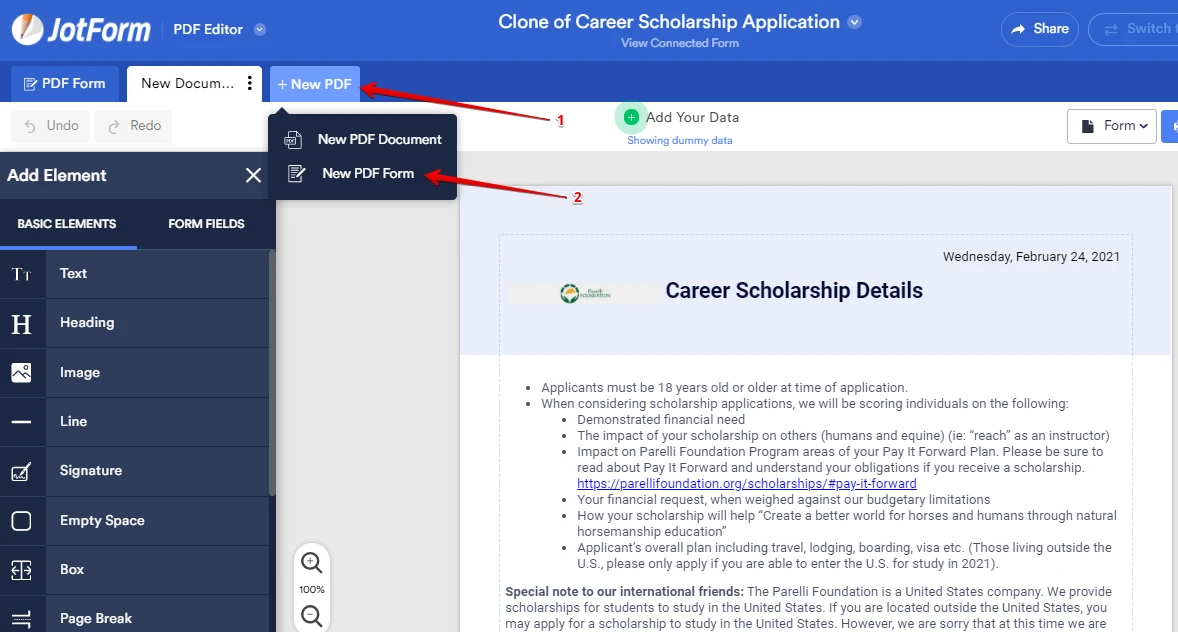
I hope this helps. Let us know if you have further questions.
-
ParelliFoundationReplied on February 25, 2021 at 11:48 AM
I have attached the screen shot that shows the different menu option than the one you are seeing.
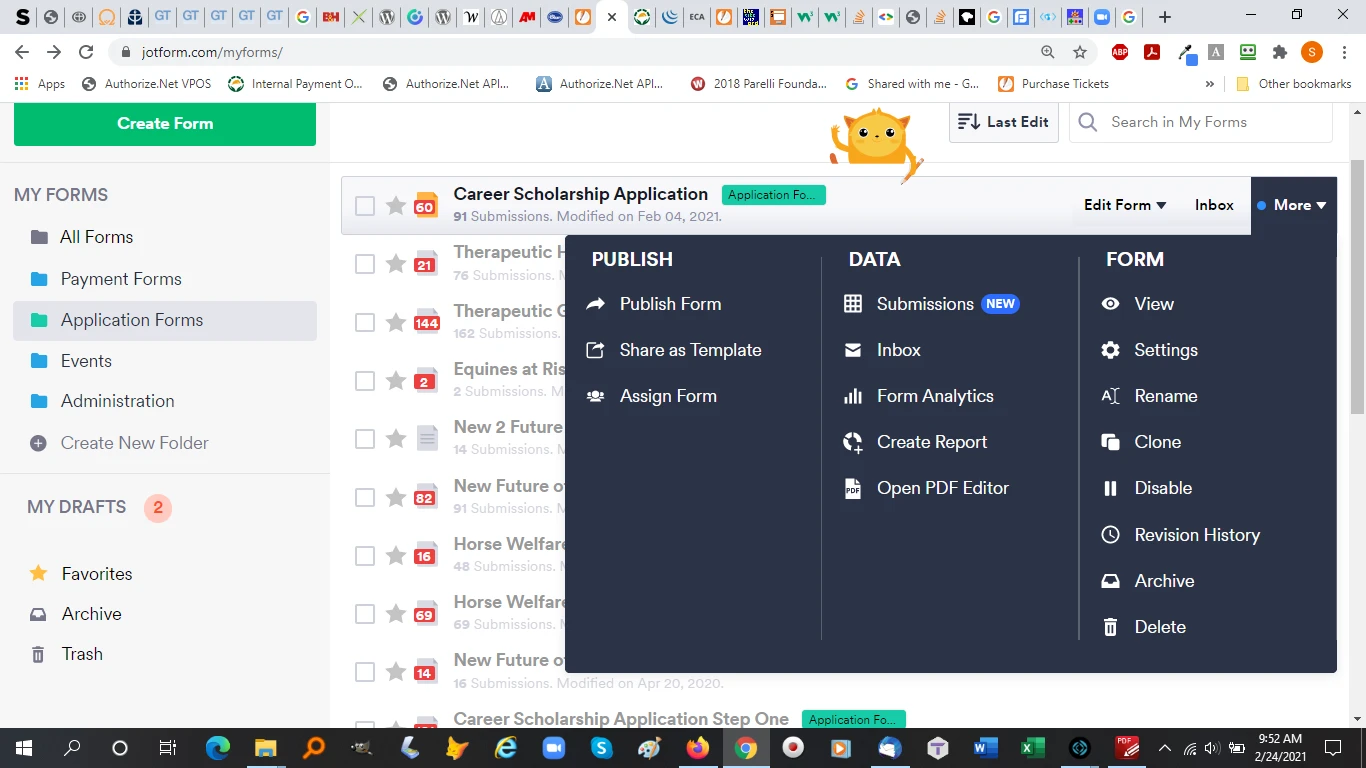
On the other question about creating a PDF that is not connected to the online form... from the beginning of my association with you, this has been an issue for me. It would help if the PDF form properly tracked the online form. It never has for me. On the other hand, an option to disconnect the PDF from the online form would be very helpful. If I could do that, I could make changes to the form to suit me, download it, and then reconnect it reverting all the changes to the original state. Please add this to your wish list.
Seth
-
John Support Team LeadReplied on February 25, 2021 at 7:36 PM
Hello Seth - PDF Forms will always be connected to an online form. Note that for the submissions to be stored, it should have a Jotform Table, and Jotform Table is created along or associated with a form.
Now, if you only want a version of that form in PDF format, I suggest cloning the online form, then create the PDF Form there. In that way, whatever changes you made in that PDF, it won't affect the original online form.
Here's a guide on how-to-clone-an-existing-form-from-your-account.
-
ParelliFoundationReplied on February 26, 2021 at 1:44 PMThanks for this creative workaround. I would not have thought of it.
Seth
...
- Mobile Forms
- My Forms
- Templates
- Integrations
- INTEGRATIONS
- See 100+ integrations
- FEATURED INTEGRATIONS
PayPal
Slack
Google Sheets
Mailchimp
Zoom
Dropbox
Google Calendar
Hubspot
Salesforce
- See more Integrations
- Products
- PRODUCTS
Form Builder
Jotform Enterprise
Jotform Apps
Store Builder
Jotform Tables
Jotform Inbox
Jotform Mobile App
Jotform Approvals
Report Builder
Smart PDF Forms
PDF Editor
Jotform Sign
Jotform for Salesforce Discover Now
- Support
- GET HELP
- Contact Support
- Help Center
- FAQ
- Dedicated Support
Get a dedicated support team with Jotform Enterprise.
Contact SalesDedicated Enterprise supportApply to Jotform Enterprise for a dedicated support team.
Apply Now - Professional ServicesExplore
- Enterprise
- Pricing




























































