-
infoperiospecialtygroupAsked on March 3, 2021 at 12:25 PM
How do I change the colour of the font that appears when questions are answered?
-
VincentJayReplied on March 3, 2021 at 6:33 PM
To change the font color of Input data, please add this custom CSS code:
input {
color: red !important;
}
Here's a guide on how to add the custom CSS code: https://www.jotform.com/help/117-how-to-inject-custom-css-codes
You can change the color to your own preferences. Please try it and let us know if you need further help. Thank you!
-
infoperiospecialtygroupReplied on March 4, 2021 at 10:56 AM
Thank you i was able to change the font colour on in put date. I see it changes to "blue" when im filling out the forms but when i submit the form it is still black. How do i change the font to be coloured on the form when i receive it?
-
VincentJayReplied on March 4, 2021 at 2:32 PM
Hi,
Are you referring to the email notification you received? or the PDF document attached to the email?
Please share a screenshot of it so we can check it. Also, please follow this guide on how to post a screenshot here on the support page: https://www.jotform.com/help/438-how-to-post-screenshots-to-our-support-forum
-
infoperiospecialtygroupReplied on March 4, 2021 at 2:48 PM
-
VincentJayReplied on March 4, 2021 at 4:03 PM
To change the color of the answer, please follow this guide: https://www.jotform.com/help/941-how-to-change-the-styles-of-the-answers-in-the-original-pdf-document
You can also check my screenshot guide:
1 - Go to the Settings page and click the Form Settings tab. Open the Customize Style page.
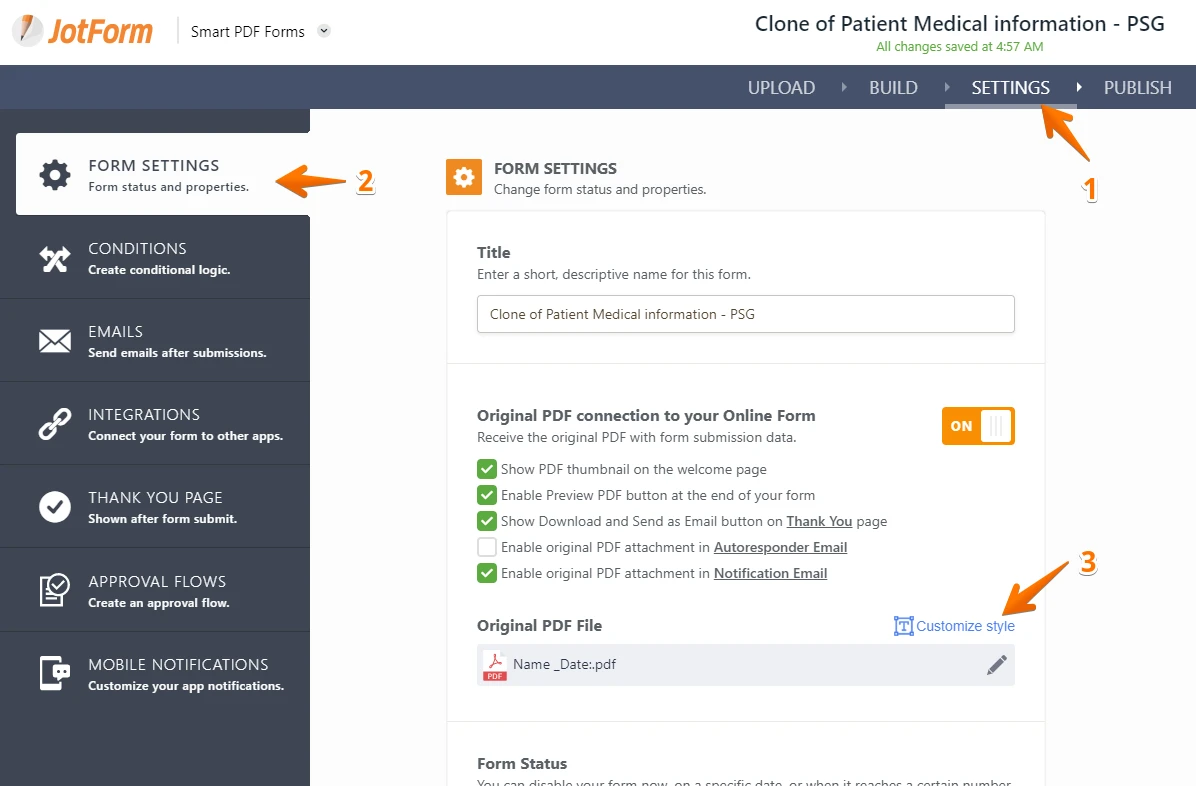
2 - Change the Color and click the Apply Changes button. After that, test the form again and let us know if you need further help. Thank you!
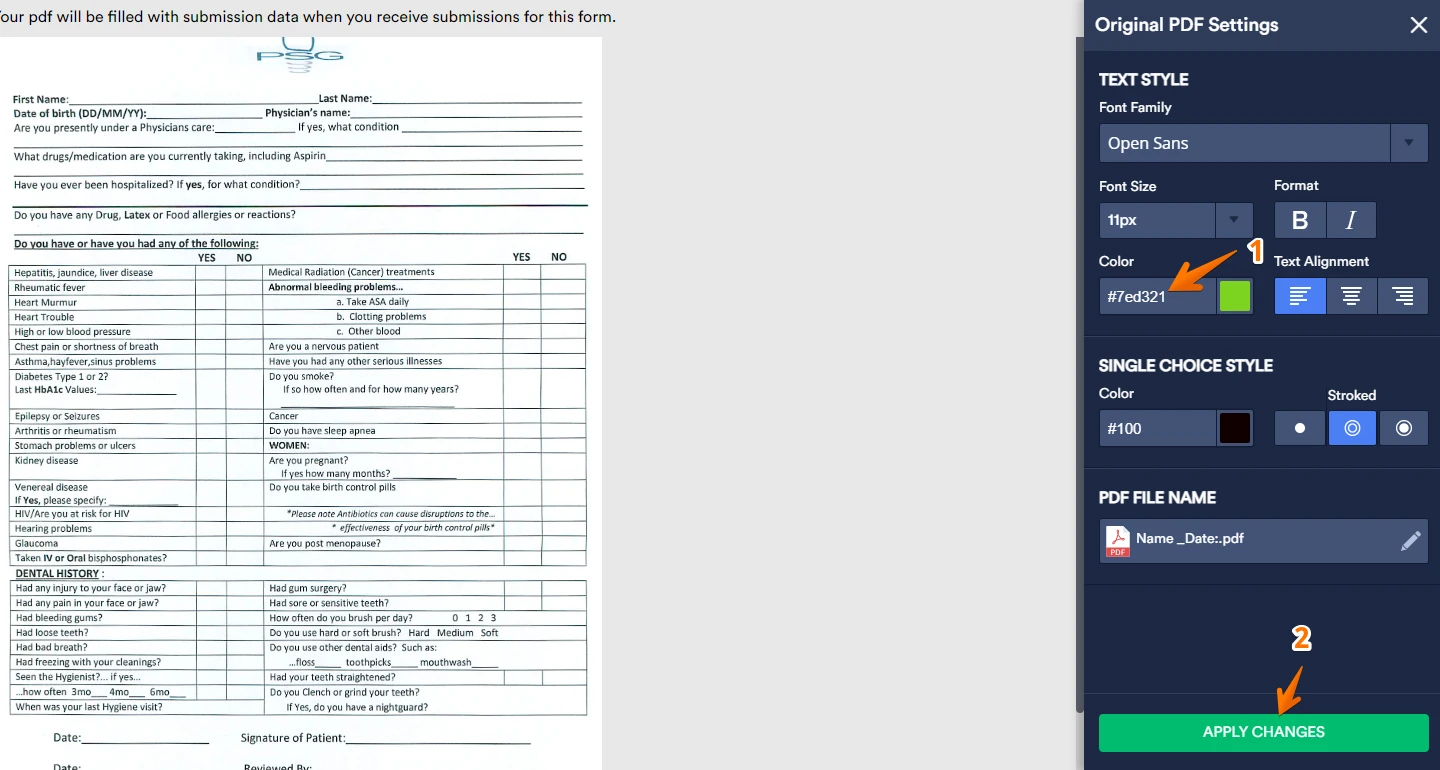
- Mobile Forms
- My Forms
- Templates
- Integrations
- INTEGRATIONS
- See 100+ integrations
- FEATURED INTEGRATIONS
PayPal
Slack
Google Sheets
Mailchimp
Zoom
Dropbox
Google Calendar
Hubspot
Salesforce
- See more Integrations
- Products
- PRODUCTS
Form Builder
Jotform Enterprise
Jotform Apps
Store Builder
Jotform Tables
Jotform Inbox
Jotform Mobile App
Jotform Approvals
Report Builder
Smart PDF Forms
PDF Editor
Jotform Sign
Jotform for Salesforce Discover Now
- Support
- GET HELP
- Contact Support
- Help Center
- FAQ
- Dedicated Support
Get a dedicated support team with Jotform Enterprise.
Contact SalesDedicated Enterprise supportApply to Jotform Enterprise for a dedicated support team.
Apply Now - Professional ServicesExplore
- Enterprise
- Pricing



























































