-
AleeGleibermanPhotoAsked on March 17, 2021 at 9:09 AM
My client has now filled out my form three times and it's not gone through. Looks very unprofessional on my end. I need this fixed asap.
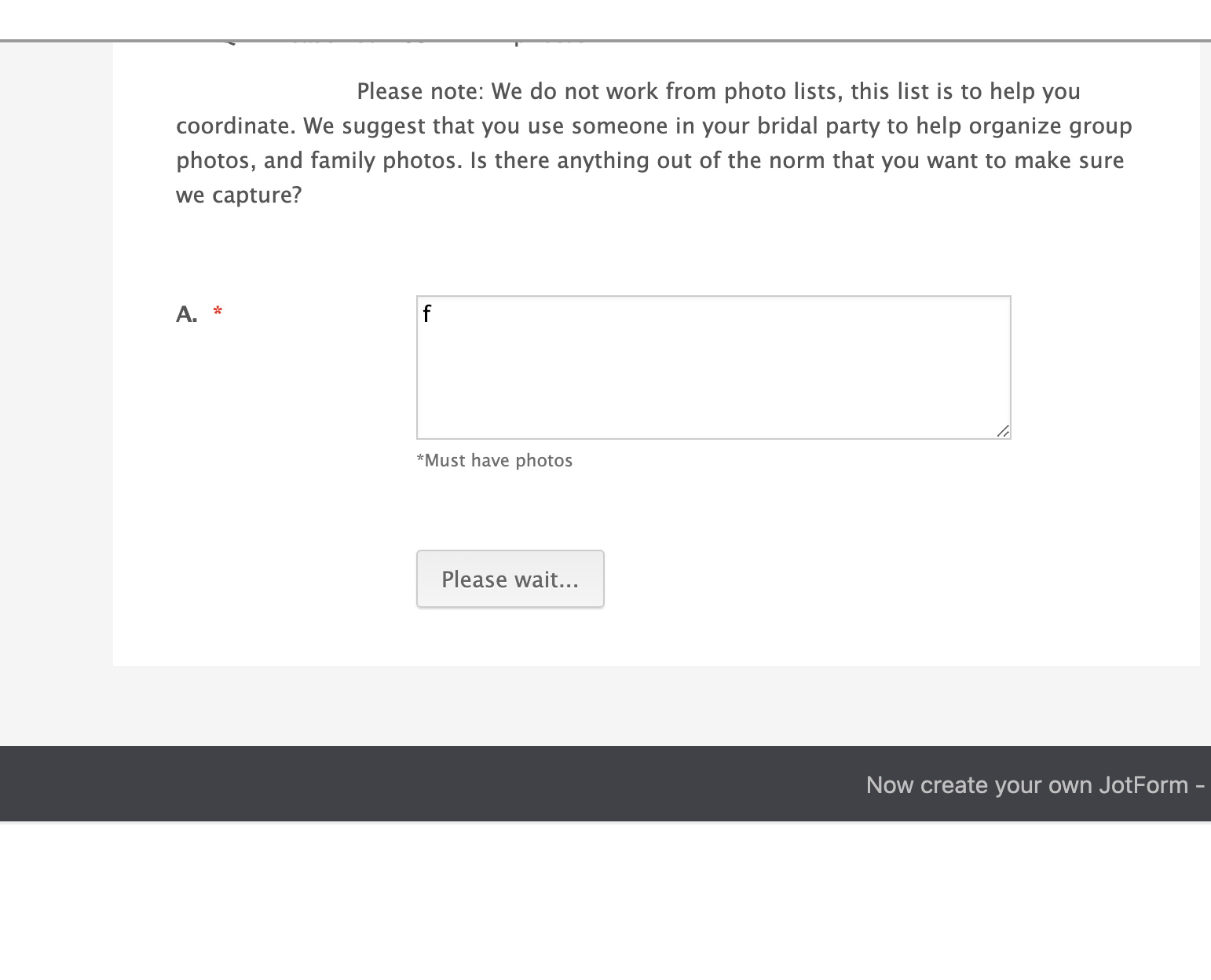
-
Rosa_CReplied on March 17, 2021 at 11:22 AM
Hi there,
Thank you for reaching out to us.
I cloned your form and I was able to submit it without any problem. Please see the image below:Kindly note that your form has a lot of required fields, so please make sure to fill all of them.
Would you allow us to send a test submission on your form?
I have cleaned your form cache. If the issue persists, you may also share the console logs.How-to-get-a-console-report-from-most-common-browsers
Awaiting your reply.
Best. -
AleeGleibermanPhotoReplied on March 18, 2021 at 10:00 AMHi there,
Yes, its still not working when I send them the form through my website. Is this an issue with Wordpress?
Thanks,
Alee
... -
Ahmed_SReplied on March 18, 2021 at 11:50 AM
Hello Alee,
I've tried to reach the embedded form in your provided URL but unfortunately it asks for a password to enter, and could find the form on other pages of your website, anyway since your website is a WordPress we recommend re-embed the form again with the form's iframe code, also you may try any of the methods applicable for wordpress that you will find in these guides.
A Guide to Embed Forms for WordPress Users
Pleaes give it a try and let us know how it's going, if the issue is still persistent please provide us with the exact URL wher the form is embedded.
Await your feedback.
-
AleeGleibermanPhotoReplied on March 18, 2021 at 12:00 PMOh sorry about that, the password is weddingday!
It doesn’t work on my site so it must be an issue with how I embedded it. Anyway you can try again with the password? I’m not sure what the best way is to embed it on Wordpress. I used to be able to post it in the page but Wordpress changed things and I cant figure it out.
Thank you!
Alee
... -
Welvin Support Team LeadReplied on March 18, 2021 at 5:08 PM
Hello Alee,
I see you pasted the form URL through your Page Editor, which makes it an embedded content. However, it's placed as an oEmbed object. WordPress is known to block this type of content for security reasons. To fix this, you would need to embed the form regularly either by the default or the iframe method, as suggested by my colleague.
Here's our guide for WordPress: https://www.jotform.com/help/4-adding-forms-to-wordpressorg-version.
Thanks
-
AleeGleibermanPhotoReplied on March 19, 2021 at 10:11 AMOk thanks, I did that it worked!
One other question, I keep seeing this come up on the form and I am trying to remove it. “If you have decided to ad the photoshoot…..” We dont offer photobooths so no idea where it came from (maybe the template). I cant find it when I go to look for it it but it keeps showing up when clients fill it out. I’d like to remove that whole paragraph under “groom with mom"
[cid:348EFE2D-5A04-469E-9D63-B215E39C989B]
Thanks!
Alee
... -
Bojan Support Team LeadReplied on March 19, 2021 at 12:44 PM
Greetings Alee.
Since your latest question is not related to the original question, it has been moved to a new ticket. We are working on a reply, and you will receive it soon at the following link:
https://eu.jotform.com/answers/2980141If you have any additional questions, please post them on the related ticket.
Thank you for your cooperation.
- Mobile Forms
- My Forms
- Templates
- Integrations
- INTEGRATIONS
- See 100+ integrations
- FEATURED INTEGRATIONS
PayPal
Slack
Google Sheets
Mailchimp
Zoom
Dropbox
Google Calendar
Hubspot
Salesforce
- See more Integrations
- Products
- PRODUCTS
Form Builder
Jotform Enterprise
Jotform Apps
Store Builder
Jotform Tables
Jotform Inbox
Jotform Mobile App
Jotform Approvals
Report Builder
Smart PDF Forms
PDF Editor
Jotform Sign
Jotform for Salesforce Discover Now
- Support
- GET HELP
- Contact Support
- Help Center
- FAQ
- Dedicated Support
Get a dedicated support team with Jotform Enterprise.
Contact SalesDedicated Enterprise supportApply to Jotform Enterprise for a dedicated support team.
Apply Now - Professional ServicesExplore
- Enterprise
- Pricing






























































