-
anasser100Asked on June 12, 2021 at 5:23 AM
Dear Sir,
Please see below I have create below form and I try to change direction from right to left but I can't,
Regards
Ahmed nasset
Little Captain Kindergarten
-
Vick_W Jotform SupportReplied on June 12, 2021 at 5:32 AM
Hi there,
I do see the screenshot in your ticket however, there is no question. Please ask your questions in detail so can assist you further.
Thanks
-
anasser100Replied on June 12, 2021 at 5:40 AM
Dear Sir,
Please see below I have create below form and I try to change direction from right to left but I can't
-
Rehan Support Team LeadReplied on June 12, 2021 at 6:10 AM
Greetings,
You can inject the following CSS into your form.
.form-all{direction:rtl;text-align:right!important}.form-checkbox-item:not(#foo) label:before,.form-radio-item:not(#foo) label:before{right:0;margin-right:0;float:right}.form-radio-item:not(#foo) label:after{right:4px}.form-checkbox-item:not(#foo) label:after{right:8px}.form-checkbox-item:not(#foo) label{float:right}.form-all .form-section .form-col-2{width:33.3%!important}.form-label{text-align:right!important}span.phone-separate{display:none}.form-line-error .form-error-message{right:unset!important;left:0!important;text-align:left}.form-checkbox-item:not(#foo) label:after{right:0}.form-multiple-column,.form-single-column{width:100%;display:inline-flex;flex-wrap:wrap}.form-multiple-column .form-checkbox-item,.form-multiple-column .form-radio-item,.form-single-column .form-checkbox-item,.form-single-column .form-radio-item{width:100%}.form-checkbox+label,.form-checkbox+span,.form-radio+label,.form-radio+span{padding-right:30px;padding-left:0}.form-label:not(.form-label-top)+.form-input .form-address-line+.form-address-line,.form-sub-label-container+.form-sub-label-container{margin-right:8px}.form-address-line+.form-address-line{margin-left:0}
Kindly check the instructions in the guide below to see how you can inject CSS into your form.
https://www.jotform.com/help/117-how-to-inject-custom-css-codes
Should you need further assistance then please let us know.
Thanks
-
anasser100Replied on June 12, 2021 at 6:11 AMHi
Please see below I have create below form and I try to change written direction from right to left but I can't, see also the selection I need to move it in the left side
Regards
Ahmed
... -
anasser100Replied on June 12, 2021 at 6:22 AMGreetings,
Know every thing move to right
Regards,
Ahmed
... -
Billy JotForm SupportReplied on June 12, 2021 at 6:36 AM
Hello,
I've checked your form and there are still a few texts left that are not aligned to the right. Please add the CSS code below to align them:
.header-text.httal.htvam {
text-align: right;
}
Let us know if you need further assistance.
-
anasser100Replied on June 12, 2021 at 6:44 AMSorry I need to move left and to right !!
... -
Mike_G JotForm SupportReplied on June 12, 2021 at 6:52 AM
We would like to apologize for any inconvenience. May we just ask for more information about your requirements, please?
Are you looking to move the input from left to right?
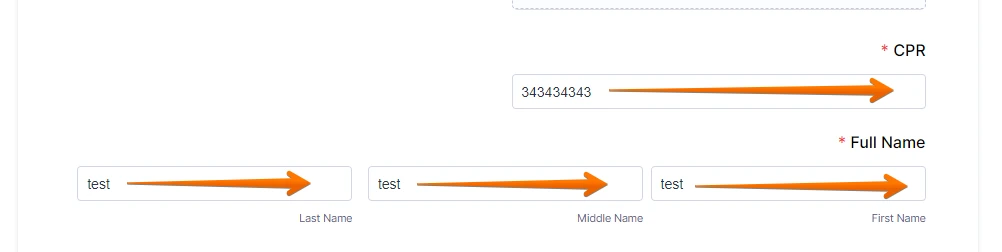
Perhaps, you can show us what you are looking for to achieve with the help of screenshots.
How-to-Post-Screenshots-to-Our-Support-Forum
We will wait for your response.
-
anasser100Replied on June 12, 2021 at 6:55 AMFrom right to left please
... -
Billy JotForm SupportReplied on June 12, 2021 at 7:11 AM
Do you want all the texts to be moved to the left or just some?
Mike_G: Perhaps, you can show us what you are looking for to achieve with the help of screenshots.
A screenshot would be really helpful.
-
anasser100Replied on June 12, 2021 at 7:22 AMDo you have option if I we can choose language so if I choose English the test directions from left and if Arabic the direction will be from right. Otherwise every all in left direction.
Regards,
Ahmed
Best regards
Ahmed Nasser – Engineering & Maintenance Manager
Kymera International
Bahrain Atomisers International | Bldg 200, Road 96, Block 949 | Manama | Bahrain
Tel +973 1783 0880 EX. 12
Mobile +973 391 77881
ahmed.nasser@kymerainternational.com
ACuPowder | ECKA Granules | Innobraze | Readig Alloys | SCM Metal Products
www.kymerainternational.com
... -
Ashwin JotForm SupportReplied on June 12, 2021 at 7:46 AM
Yes, we can help you with custom CSS code where if the language selection is in English, it will show the content in left and when the language is Arabic, it will show the direction as right.
I did check your last edited form, and you have not added multiple languages. I would suggest you to please multi-lingual form and then share the form URL, we will share the required custom CSS code to achieve your requirement. The following guide should help you how to build multi-lingual form: https://www.jotform.com/help/298-how-to-make-your-forms-multilingual
Hope this helps.
Do get back to us if you have any questions.
-
anasser100Replied on June 12, 2021 at 8:11 AMHello
I don’t see Arabic language.
Best regards
Ahmed Nasser – Engineering & Maintenance Manager
Kymera International
Bahrain Atomisers International | Bldg 200, Road 96, Block 949 | Manama | Bahrain
Tel +973 1783 0880 EX. 12
Mobile +973 391 77881
ahmed.nasser@kymerainternational.com
ACuPowder | ECKA Granules | Innobraze | Readig Alloys | SCM Metal Products
www.kymerainternational.com
... -
Amin JotForm SupportReplied on June 12, 2021 at 8:45 AM
Hi again,
I can see that the target form is in English. So, I recommend changing the language to English, and removing the CSS code you injected.
Demo form: https://form.jotform.com/211623712260949
I hope I have been of any help.
-
anasser100Replied on June 12, 2021 at 9:11 AMHi Amin,
Thanks for your help, any plan to add Arabic language ? this will keep our students parents happy ☺
Best regards
Ahmed Nasser
... -
Amin JotForm SupportReplied on June 12, 2021 at 11:16 AM
Hi again,
We already offer the Arabic language as one of our form languages.
Here's a form in Arabic language properly aligned:
https://form.jotform.com/211624089153049
All you have to do is basically set the for language to Arabic, only for the forms that are in Arabic, as the entire form will be aligned RTL.
Related guide: How-to-make-your-forms-multilingual
I hope I have been of any help.
- Mobile Forms
- My Forms
- Templates
- Integrations
- INTEGRATIONS
- See 100+ integrations
- FEATURED INTEGRATIONS
PayPal
Slack
Google Sheets
Mailchimp
Zoom
Dropbox
Google Calendar
Hubspot
Salesforce
- See more Integrations
- Products
- PRODUCTS
Form Builder
Jotform Enterprise
Jotform Apps
Store Builder
Jotform Tables
Jotform Inbox
Jotform Mobile App
Jotform Approvals
Report Builder
Smart PDF Forms
PDF Editor
Jotform Sign
Jotform for Salesforce Discover Now
- Support
- GET HELP
- Contact Support
- Help Center
- FAQ
- Dedicated Support
Get a dedicated support team with Jotform Enterprise.
Contact SalesDedicated Enterprise supportApply to Jotform Enterprise for a dedicated support team.
Apply Now - Professional ServicesExplore
- Enterprise
- Pricing
































































