-
DannyPodobnikAsked on September 22, 2021 at 2:39 PM
Under my forms it says I have one submission but there are none in the folder. I keep mine pretty organized then delete them as I complete so I typically don't have a whole lot of him in there at a time.
-
Sonnyfer JotForm SupportReplied on September 23, 2021 at 2:05 AM
Hi there - Apologies for the inconvenience.
Unfortunately, I can't view your MyForms' page due to HIPAA restrictions. However, I tried clearing your form cache to troubleshoot. Could you please check again? You can also try logging out of your account and the log back in to see if it makes any difference.
-
DannyPodobnikReplied on September 23, 2021 at 9:00 AMYes that cleaned it up.
However I still am having an issue with my intake and I have attached a picture to the particular document. If you do a sample yourself you will notice the last question on the first page which Askswho do you live with Does not show up when you download The report. It is As if the question never existed[Image.jpeg]
Danny Podobnik
Executive Director
La Vida Fearless Counseling
lavida@lavidafearless.com
405-810-5200
www.lavidafearless.com
... -
VincentJayReplied on September 23, 2021 at 4:15 PM
Hello,
We didn't receive the screenshot you're trying to share. Could you please try following this guide on how to add a screenshot here on the Support Page? https://www.jotform.com/help/438-how-to-post-screenshots-to-our-support-forum/
We'll wait for your response. Thank you!
-
DannyPodobnikReplied on September 23, 2021 at 4:33 PMHere I was just trying to show you the form
EVALUACION PSICOSOCIAL Formulario (PSYCHOSOCIAL EVALUATION Intake Form)
Here is the issue
Con quién vives (Who do you live with)
This would be the last question on the first section or page when downloaded. It does not appear and the download as if it was never asked
Danny Podobnik
Executive Director
La Vida Fearless Counseling
lavida@lavidafearless.com
405-810-5200
www.lavidafearless.com
... -
Sonnyfer JotForm SupportReplied on September 23, 2021 at 5:38 PM
We're sorry but images attached to emails don't reach our support system. Please follow this guide to send screenshots.
Here is the issue
Con quién vives (Who do you live with)
This would be the last question on the first section or page when downloaded. It does not appear and the download as if it was never asked
It seems this issue is different than "Under my forms it says I have one submission but there are none in the folder". Could you provide some more details?
-
DannyPodobnikReplied on September 23, 2021 at 5:55 PMWhat are you talking about images. I just highlighted and its bilingual
THIS FIRST ONE HERE IS THE NAME OF THE FILE
EVALUACION PSICOSOCIAL Formulario (PSYCHOSOCIAL EVALUATION Intake Form)
THE NEXT ONE IS THE QUESTION THAT IS ON THE FORM
Con quién vives (Who do you live with)
This would be the last question on the first section or page when downloaded. It does not appear and the download as if it was never asked
Danny Podobnik
Executive Director
La Vida Fearless Counseling
lavida@lavidafearless.com
405-810-5200
www.lavidafearless.com
... -
VincentJayReplied on September 23, 2021 at 7:30 PM
Are you referring to this form?
https://www.jotform.com/form/203056972571155
If yes, I checked the form and I can see the form field at the bottom of the page.

Or are you referring to the PDF document when you download it? You can create a new PDF document and see if the issue still persists.

If I misunderstood your issue, please share a screenshot of the screen with the issue by following this guide: https://www.jotform.com/help/438-how-to-post-screenshots-to-our-support-forum/
-
DannyPodobnikReplied on September 23, 2021 at 7:44 PMYes I am referring to that one but when I download it it disappears
Danny Podobnik
Executive Director
La Vida Fearless Counseling
lavida@lavidafearless.com
405-810-5200
www.lavidafearless.com
... -
VincentJayReplied on September 23, 2021 at 9:04 PM
Hello,
Please check my screencast if that is what you're trying to ask. You can adjust the font size and change the font style to fix the issue. Unfortunately, the Fillable PDF is not the same as the Online Form. You need to adjust the form fields for the pages.

You can also try to update the Fillable PDF and adjust the form field width by following the screencast below:

Or are you referring to the PDF document?
-
DannyPodobnikReplied on September 23, 2021 at 9:55 PMIt is like pulling teeth every time I have an issue with you folks. Where do you get font out of anywhere in this conversation.What dont you understand that the question that is on the form does not show up when the form is downloaded
Danny Podobnik
Executive Director
La Vida Fearless Counseling
lavida@lavidafearless.com
405-810-5200
www.lavidafearless.com
... -
Sonnyfer JotForm SupportReplied on September 24, 2021 at 12:08 AM
We're sorry for the inconvenience. As mentioned in our previous replies, we can't view your submissions and/or PDFs due to HIPAA restrictions.
Please send us some screenshots for us to see what the issue looks like from your perspective.
-
DannyPodobnikReplied on September 24, 2021 at 7:11 AMThat picture you just sent me is the screenshot. The last item on that screenshot does not show up when you download the file. Are you guys in the US I have a feeling Im talking to somebody in China because theres no way that you could be misunderstanding this much and every time theres an issue
Danny Podobnik
Executive Director
La Vida Fearless Counseling
lavida@lavidafearless.com
405-810-5200
www.lavidafearless.com
... -
VincentJayReplied on September 24, 2021 at 11:37 AM
1) Please confirm if you're referring to this "Download Fillable PDF"
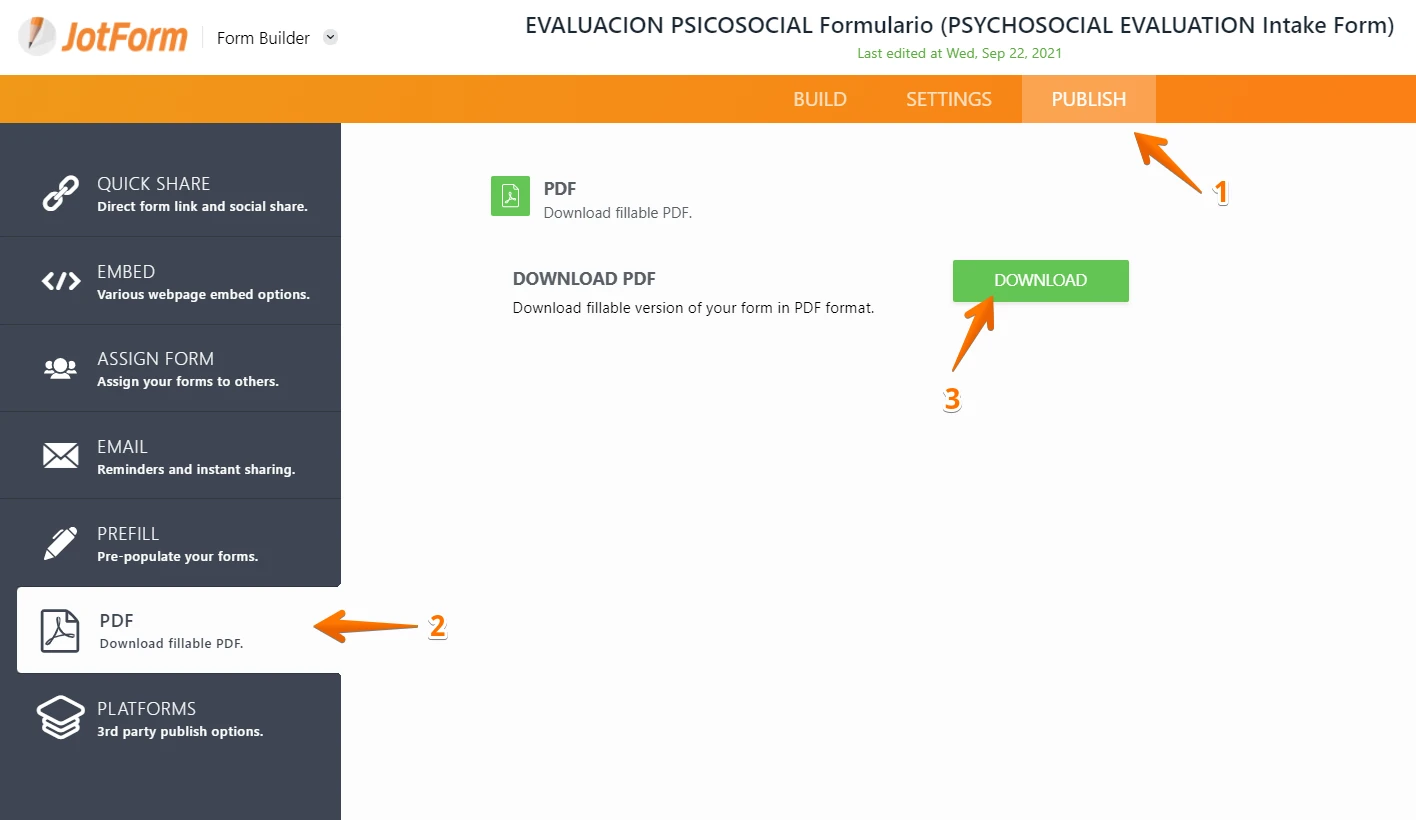
2) Please confirm if you're referring to the "Online Form"

If you're referring to number #1, please check page 2 to see the form field.

If it is still missing, please share a screenshot so we can check what you're seeing on your screen. Please don't refer to our screenshot because it is a test form and it is a Supporter account. It might be a different result on your account. Guide: how-to-post-screenshots-to-our-support-forum/
-
DannyPodobnikReplied on September 24, 2021 at 2:22 PMI have filled out a document in download of the information. You will notice that the last question about who do you live with does not show up on the downloaded document as if it was never asked. But as you have seen it is part of the form
Danny Podobnik
Executive Director
La Vida Fearless Counseling
lavida@lavidafearless.com
405-810-5200
www.lavidafearless.com
... -
VincentJayReplied on September 24, 2021 at 5:38 PM
When you say "I have filled out a document in download of the information", here is the list of what we are thinking:
- Download PDF document submissions with incomplete or missing data (The last two form fields of page 1)
- Download Fillable PDF form missing form fields (The last two form fields of page 1)
- Download Excel report with missing data (from the last two form fields of page 1)
Sorry for the inconvenience but we can assist you better if we can see the issue via a screenshot of the issue on your screen. We'll wait for your response.
- Mobile Forms
- My Forms
- Templates
- Integrations
- INTEGRATIONS
- See 100+ integrations
- FEATURED INTEGRATIONS
PayPal
Slack
Google Sheets
Mailchimp
Zoom
Dropbox
Google Calendar
Hubspot
Salesforce
- See more Integrations
- Products
- PRODUCTS
Form Builder
Jotform Enterprise
Jotform Apps
Store Builder
Jotform Tables
Jotform Inbox
Jotform Mobile App
Jotform Approvals
Report Builder
Smart PDF Forms
PDF Editor
Jotform Sign
Jotform for Salesforce Discover Now
- Support
- GET HELP
- Contact Support
- Help Center
- FAQ
- Dedicated Support
Get a dedicated support team with Jotform Enterprise.
Contact SalesDedicated Enterprise supportApply to Jotform Enterprise for a dedicated support team.
Apply Now - Professional ServicesExplore
- Enterprise
- Pricing




























































