-
PawsomenesssAsked on November 5, 2021 at 4:20 AM
Hello JotForm team,
I received a message that my account space is very limited. I erased most of my submissions from the trash also, but it still shows the same.
Thank you for your assistance.
Best regards
Kay
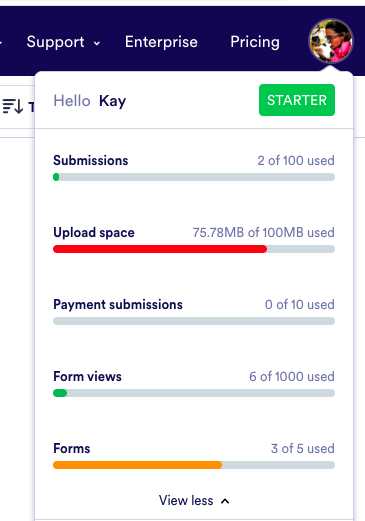
-
Nikola JotForm SupportReplied on November 5, 2021 at 5:06 AM
Hi Kay,
The files that were uploaded to your "All about your pup / kitty doc" form are taking up the Upload Storage Space. You can delete submissions with uploads to reduce your usage.
Related Guide: How to Delete Form Submission Data
-
KayReplied on November 5, 2021 at 5:32 AM
Hi Nik
many thanks for your prompt reply.
By “uploads”, you mean extra files in each submission aka photos attached etc.
Can I just remove the attachments and keep the submissions and still unburden the upload space?
thank u
Kay
-
Bojan Support Team LeadReplied on November 5, 2021 at 5:47 AM
Greetings Kay.
Upload limit will be used only by the files your users upload on the form. With a free account, you get 100 MB of storage data. The only way to free this is to remove the complete submission. You will also need to empty your trash.
If you need more than 100 MB, you will need to upgrade your account. Alternatively, you can add Google Drive, Dropbox, Box, or OneDrive integration to your form, so all uploads are saved to your online storage automatically. This will also create a PDF with all submission data.
You can also download all submission data and files before you remove them.
Let us know if you have any additional questions.
-
Bojan Support Team LeadReplied on November 5, 2021 at 5:56 AM
Greetings.
I would like to update my previous reply. You can remove specific files from your Jotform Table, however, you will have to do this manually for every submission. You can click on the Upload field, and you will have the option to remove specific files:
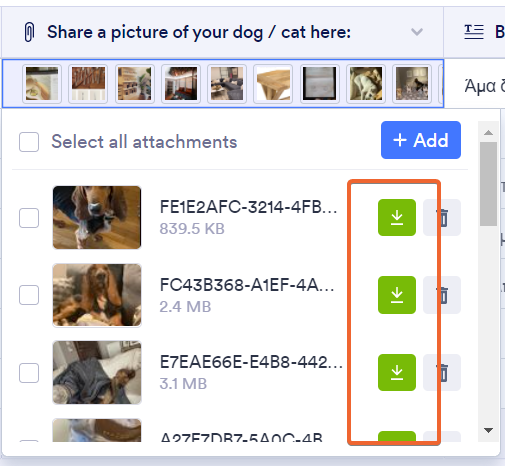
Let us know if you have any additional questions.
-
PawsomenesssReplied on November 5, 2021 at 8:12 AM
Many thanks for your help. Problem solved. have a great weekend :)
Kay
- Mobile Forms
- My Forms
- Templates
- Integrations
- INTEGRATIONS
- See 100+ integrations
- FEATURED INTEGRATIONS
PayPal
Slack
Google Sheets
Mailchimp
Zoom
Dropbox
Google Calendar
Hubspot
Salesforce
- See more Integrations
- Products
- PRODUCTS
Form Builder
Jotform Enterprise
Jotform Apps
Store Builder
Jotform Tables
Jotform Inbox
Jotform Mobile App
Jotform Approvals
Report Builder
Smart PDF Forms
PDF Editor
Jotform Sign
Jotform for Salesforce Discover Now
- Support
- GET HELP
- Contact Support
- Help Center
- FAQ
- Dedicated Support
Get a dedicated support team with Jotform Enterprise.
Contact SalesDedicated Enterprise supportApply to Jotform Enterprise for a dedicated support team.
Apply Now - Professional ServicesExplore
- Enterprise
- Pricing





























































