-
poshpersianboardsAsked on January 6, 2022 at 7:01 PM
not letting people pay
-
John Support Team LeadReplied on January 6, 2022 at 11:18 PM
If you're referring to this form: https://www.jotform.com/220046940525147, I can see that it's already connected to your PayPal account, so it should now accept payments.
Can you share a specific error message that shows when you try to pay? If you can share a screenshot, please post it here.
-
poshpersianboardsReplied on January 7, 2022 at 5:42 AM
It says error and won’t let anyone pay via debit or credit card
-
poshpersianboardsReplied on January 7, 2022 at 5:53 AM
I don’t want Venmo checkout with the PayPal option. Just credit debit and PayPal. I pressed Venmo and it didn’t let me pay it just said your order is completed
-
Nina_JReplied on January 7, 2022 at 6:24 AM
Hello,
Sorry for the trouble. Could you share with us a screenshot of the error, please?
Also, I tried filling in your form and when I selected to pay via PayPal, it doesn't respond, so I assume that is the problem. However, I wasn't prompted with an error message.
Try removing the Product list and add it back, then add the PayPal business at its payment gateway, then re-connect to your PayPal account. This usually solves the problem if it is just a glitch, if not, then we may need to take a look at the back-end of the integration.
Please try what I suggested and let us know the outcome. If possible, please share a screenshot too.
Best,
Nina
-
poshpersianboardsReplied on January 7, 2022 at 8:57 AM
it says payment cannot go through. but it says my paypal is connected...
-
Gaetan_BReplied on January 7, 2022 at 9:19 AM
Hello,
I have made a try and it seems to send me to PayPal properly:
Best regards
-
poshpersianboardsReplied on January 7, 2022 at 9:25 AM
Yes PayPal now works but credit and debit does not
Also I don’t want Venmo check out
-
Afzal JotForm SupportReplied on January 7, 2022 at 10:49 AM
Hi,
Glad to hear that the issue with PayPal has been resolved.
Can you please provide a screenshot of the error message you are getting while testing the Credit/Debit card option?
I don’t want Venmo check out
Venmo is associated with Paypal and there should be a setting you can disable in your Paypal account settings but you have to contact Paypal Support regarding that.
Hope to hear from you soon.
-
poshpersianboardsReplied on January 7, 2022 at 11:02 AM
 This is what happens when they do credit or debit after they submit
This is what happens when they do credit or debit after they submit -
poshpersianboardsReplied on January 7, 2022 at 2:01 PM
???
-
Afzal JotForm SupportReplied on January 7, 2022 at 3:21 PM
Greetings,
Apologies for the inconvenience.
Can you please confirm if your PayPal account is of Business type and have a merchant account set up?
please make sure that is the case for the PayPal account you're using.
Also, make sure the credit card you're using is valid and in the same currency as specified in the payment integration's settings.
If your account meets these requirements, please try removing the field, adding it back to the form (you won't lose any product settings), and reconnecting it with your PayPal account, then try again.
If this still doesn't work, kindly try switching from PayPal Business to PayPal Checkout. Always remember to hit the Continue button to save changes.
Let us know how it goes.
Thank you.
-
poshpersianboardsReplied on January 7, 2022 at 6:12 PM
when I pay with credit card it says error but then it charged my credit card.
how do I get paid when a customer pays via credit or debit?
-
John Support Team LeadReplied on January 7, 2022 at 7:34 PM
when I pay with credit card it says error but then it charged my credit card.
The charge should be credit back to your card since the transaction was refused. Also, as mentioned by my colleague, is your account on Business type? You are using a PayPal Business integration so the PayPal account you are connecting it with should be a PayPal Business account, too.
how do I get paid when a customer pays via credit or debit?
When successful, it will be sent directly to your PayPal account.
-
poshpersianboardsReplied on January 7, 2022 at 8:11 PMIt was refused by I tried it and I got a alert on my credit card and it asked me if I had made the purchase intentionally. If someone pays with credit and debit on that platform alone (not PayPal) it goes to my PayPal? How?
... -
John Support Team LeadReplied on January 7, 2022 at 8:23 PM
Maybe it's getting refused because you integrated it with a non-business type PayPal account. Can you confirm this question we are asking below?
If someone pays with credit and debit on that platform alone (not PayPal) it goes to my PayPal?
You are using PayPal Business integration so all payments regardless if made via PayPal or credit/debit card will always be sent to the integrated PayPal account (yours).
-
poshpersianboardsReplied on January 7, 2022 at 8:33 PMYes I have a business PayPal and it’s hooked up.
... -
Cecile JotForm SupportReplied on January 7, 2022 at 8:44 PM
Hello,
Can you please try using PayPal Checkout instead of PayPal Business?
Guide: How-to-integrate-form-to-paypal-checkout
Let us know how it goes.
Thank you.
-
poshpersianboardsReplied on January 8, 2022 at 3:22 AMLegally I need to use PayPal for my business
... -
Pamela_OReplied on January 8, 2022 at 3:47 AM
Hi,
I understand that you can only use Paypal for your business. You also mentioned that your Business Paypal account is already connected and yet you're still having issues with credit/debit card payments.
With this, we kindly ask you to please contact Paypal's support to check if there's an issue with your account.
Then let us know how it went so we can assist you accordingly.
-
poshpersianboardsReplied on January 8, 2022 at 9:06 AM
how long does it take for the paypal payment to show on my end? someone ordered and it went through and says payment is pending still.
-
Gaetan_BReplied on January 8, 2022 at 9:35 AM
Hello,
PayPal usually holds the transaction if it did not go through directly (meaning the person did not have enough money, or there was an issue with their card).
I would recommend contacting PayPal to double check on this, we do not have much visibility on that part.
Best regards
-
poshpersianboardsReplied on January 8, 2022 at 9:44 AMI paid with my account I know I have the funds
... -
poshpersianboardsReplied on January 8, 2022 at 9:44 AMIt just says pending
... -
Nina_JReplied on January 8, 2022 at 11:03 AM
Hello,
You mentioned that you already have the funds but it still says pending.
May I know this is a pending payment in the Jotform tables?
Could you please check this thread if this is what you're referring to? https://www.jotform.com/answers/2822500-pending-transaction-in-paypal
-
poshpersianboardsReplied on January 8, 2022 at 1:11 PMHow do I refund someone?
... -
VincentJayReplied on January 8, 2022 at 1:26 PM
Hi,
I recommend contacting PayPal support. You can refund the payments on your PayPal account.
Here are some guides that you can check:
https://www.paypal.com/ph/smarthelp/article/how-do-i-issue-a-refund-via-paypal-faq780
-
poshpersianboardsReplied on January 8, 2022 at 3:22 PMDid you try to pay via the other option besides PayPal . “Debit or credit” it’s on the form above PayPal.
... -
VincentJayReplied on January 8, 2022 at 4:26 PM
Hello,
Are you referring to this option?
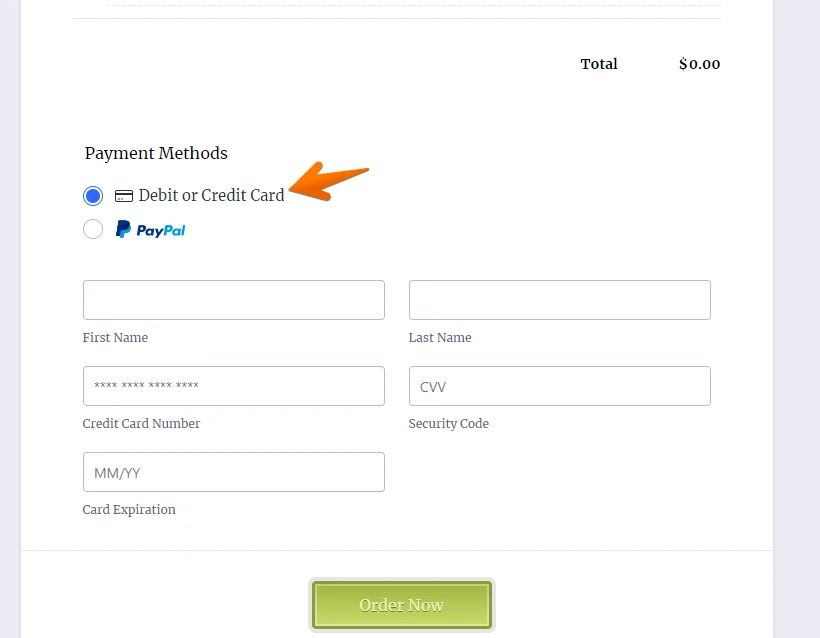
If yes, it is still PayPal. The payment integration has an option if you want to add different payment methods but the payment will still go to the PayPal account.
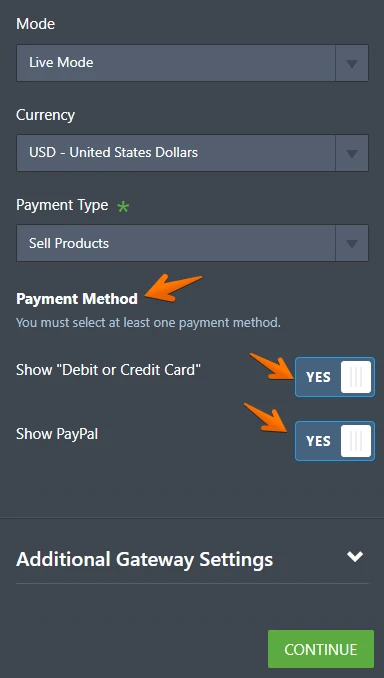
Is that what you're trying to ask?
-
poshpersianboardsReplied on January 8, 2022 at 5:22 PMYes it is! Thank you!
...
- Mobile Forms
- My Forms
- Templates
- Integrations
- INTEGRATIONS
- See 100+ integrations
- FEATURED INTEGRATIONS
PayPal
Slack
Google Sheets
Mailchimp
Zoom
Dropbox
Google Calendar
Hubspot
Salesforce
- See more Integrations
- Products
- PRODUCTS
Form Builder
Jotform Enterprise
Jotform Apps
Store Builder
Jotform Tables
Jotform Inbox
Jotform Mobile App
Jotform Approvals
Report Builder
Smart PDF Forms
PDF Editor
Jotform Sign
Jotform for Salesforce Discover Now
- Support
- GET HELP
- Contact Support
- Help Center
- FAQ
- Dedicated Support
Get a dedicated support team with Jotform Enterprise.
Contact SalesDedicated Enterprise supportApply to Jotform Enterprise for a dedicated support team.
Apply Now - Professional ServicesExplore
- Enterprise
- Pricing

































































