-
Phenomenal_PearlsAsked on March 7, 2022 at 4:16 PM
Hello,
On the "PPECF 2022 Scholarship Application Form", I've tested it several times. At the very end when a user clicks submit, it shows, "you can view and edit your submissions later here". As this form is for scholarship submissions, we do not want any users editing after the fact. How can this be removed from the form?
I already removed this link from the email notification in the Settings tab but it still does not work for the actual form.
Thanks,
PPECF
-
Samuel_Ray Jotform SupportReplied on March 7, 2022 at 6:32 PM
Hi Phenomenal_Pearls,
I tried checking on your form and also tried cloning the form so I can submit a test submission. From what I can see, I can't find the button that you're talking about. Where exactly is it located?
Here's what I got:

I also tried checking on the last page of your actual form and event the thank you page and I really can't find the link that you're talking about.
If you can share a screenshot with us of where it is, then we can find an option for us on how it can be removed.
Please don't hesitate to get back to us with the needed information.
-
Phenomenal_PearlsReplied on March 7, 2022 at 7:53 PM
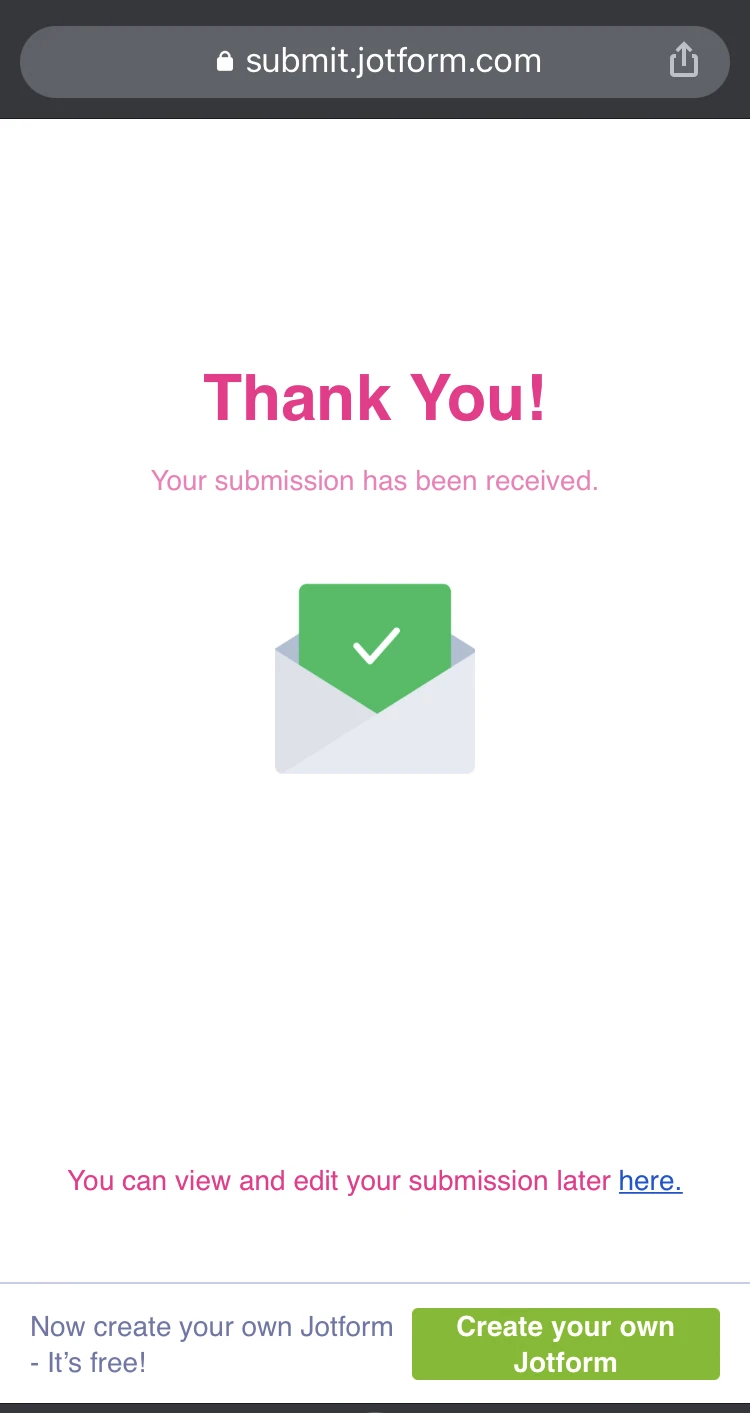
-
Phenomenal_PearlsReplied on March 7, 2022 at 7:56 PM
See the link at the very bottom of the Thank You Form. I don't see this sentence when I go into the Thank You Form Widget, however this will not go away. I have submitted multiple forms and it shows up every time. Does the cache need to be cleared?
-
Cecile JotForm SupportReplied on March 7, 2022 at 8:06 PM
Hello,
I cloned your form to test but I was unable to replicate the issue too.
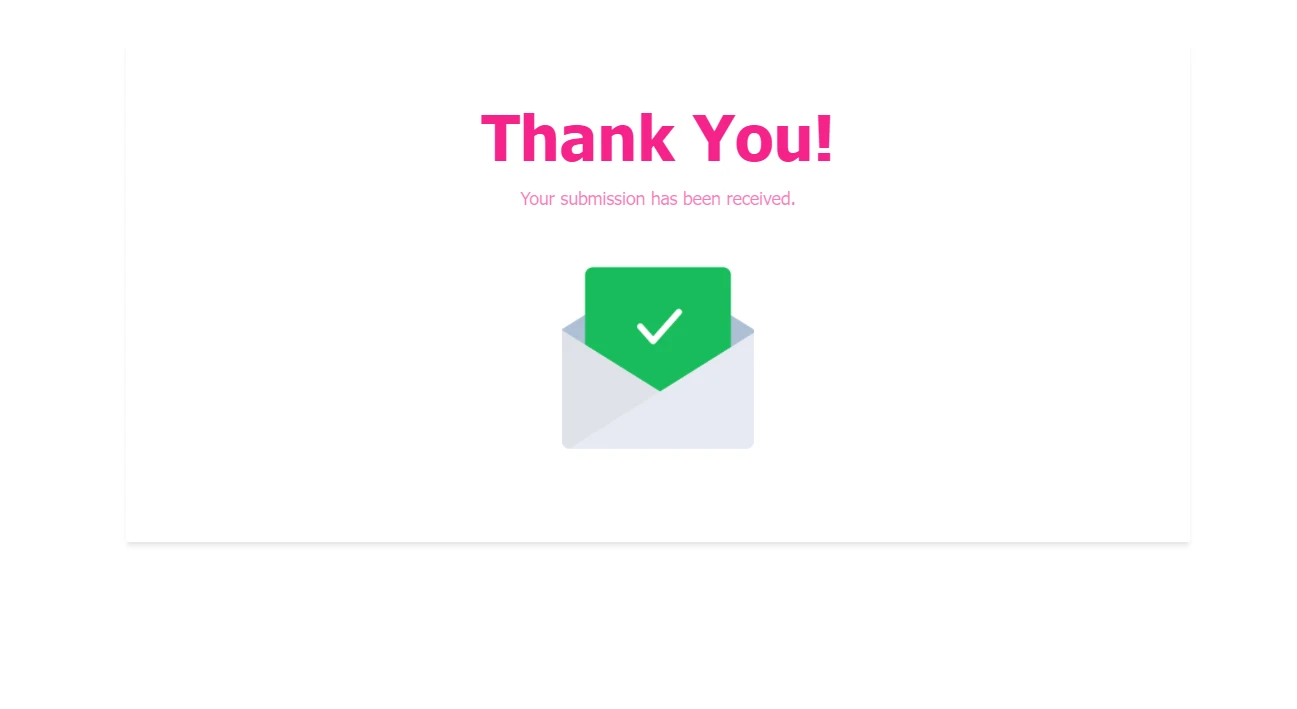
I have cleared your form caches. Could you please clear your browser's cache as well?
If the issue persists, please let us know.
Thank you.
-
Phenomenal_PearlsReplied on March 7, 2022 at 9:26 PM
Hi, did you actually try to submit a form though? When looking at the form through the "build" perspective, it does not appear.
-
Samuel_Ray Jotform SupportReplied on March 7, 2022 at 11:13 PM
Hello,
Would it be fine with you if we send a test submission on your actual form? This way we can see for ourselves if the issue will persist?
Also, as a test, can you try and clone your form yourself. After that, try and make a test submission on your cloned form and see if you'll get this link on your cloned form. Do let us know how this will go.
We look forward to hearing back from you soon.
-
Phenomenal_PearlsReplied on March 8, 2022 at 11:54 PM
Hello, yes please go ahead and send a test submission. I cleared the cache on my computer and I am still seeing the same edit message after submitting an application. This form has already been distributed to scholarship applicants so cloning the form won't help at this point. I'd like to rectify the current form if possible. Overall, do not want applicants to be able to edit their forms after submisson.
-
Cecile JotForm SupportReplied on March 9, 2022 at 1:55 AM
I sent a test submission to your form and I was able to replicate the issue.

I checked your thank you page again but I'm not seeing "you can view and edit your submissions later here".
Can you please try to follow the demo below and see if it resolves the issue?

Awaiting for your response.
-
Phenomenal_PearlsReplied on March 9, 2022 at 11:39 AM
Hello, I tried what you recommended and the same message shows up at the bottom. :/ I cloned this form from another user so I didn't build this from scratch. There is definitely a code setup somewhere that is forcing this edit submission link. Still need help...lol
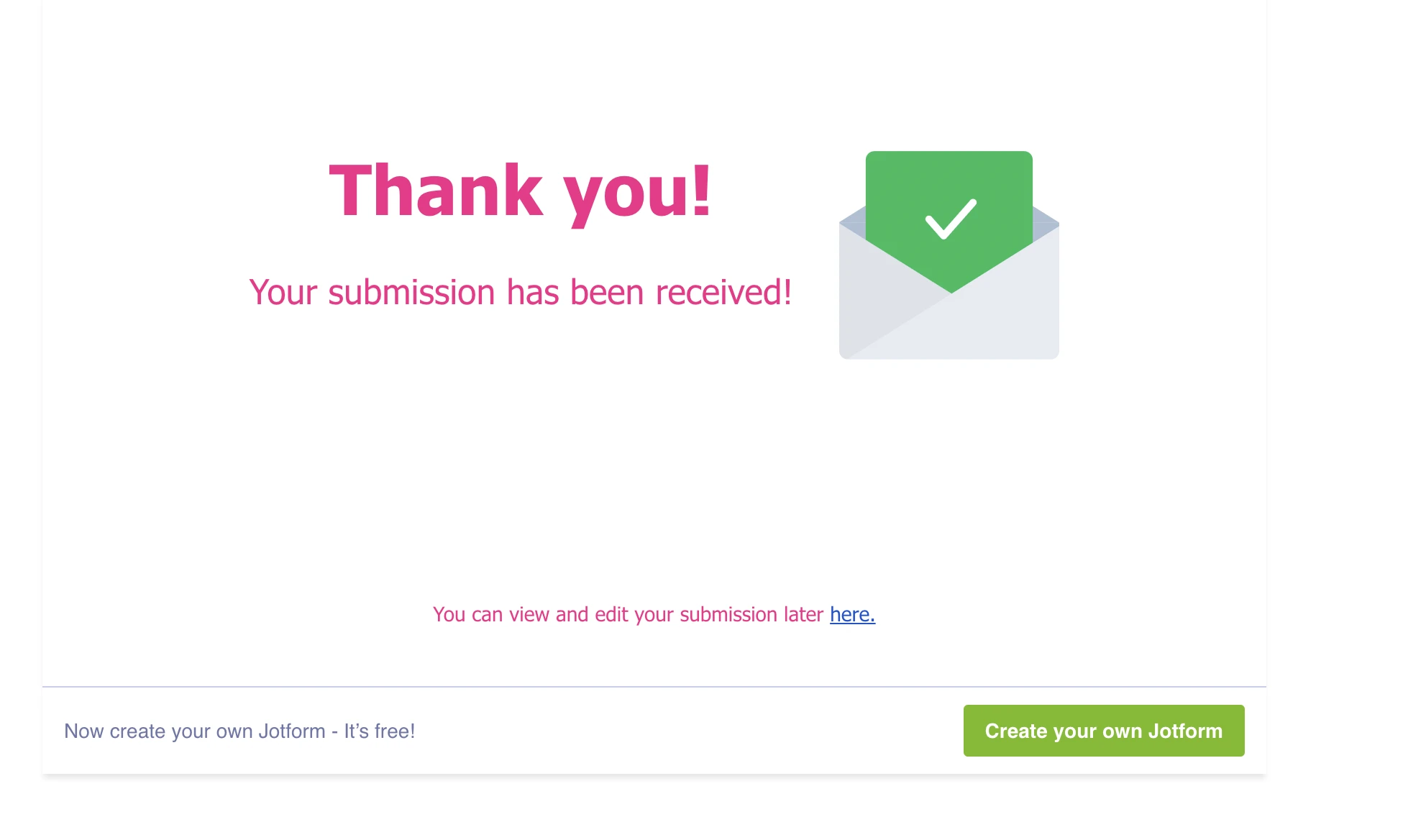
-
Afzal JotForm SupportReplied on March 9, 2022 at 1:18 PM
Hi,
We apologize for the inconvenience you have experienced. I made a clone of your form and test it with a submission. Upon submitting the form there was no edit the submission link on the cloned form. I also made a test submission on your form and I found that the Thank you page still contains the edit submission link.

Since the cloned form was missing the edit submission link. Can you please clone my cloned form and see if you are still receiving the edit link on the Thank you page.
https://form.jotform.com/220675053381958
We're awaiting your reply and looking forward to assisting you further.
-
Phenomenal_PearlsReplied on March 9, 2022 at 1:46 PM
Hi,
Thank you, I see that the cloned form does not show that message anymore. The current link is already live and applicants have been submitting against that form. If I start using this cloned form, how do I capture the data that's already been submitted? Especially if I want to view all the summarized data collectively?
Thanks,
PPECF
-
Cecile JotForm SupportReplied on March 9, 2022 at 3:16 PM
Hello,
You may download your submissions and then you may import the downloaded submissions to your cloned form. See guide below to know how.
Guides:
How-to-download-form-submissions-as-excel-csv-pdf
Import-app-easily-import-your-excel-or-csv-data-into-jotform
Do get back to us if you have additional questions.
Thank you.
-
Phenomenal_PearlsReplied on March 9, 2022 at 8:49 PM
Thank you! I will try this and let you all know!
- Mobile Forms
- My Forms
- Templates
- Integrations
- INTEGRATIONS
- See 100+ integrations
- FEATURED INTEGRATIONS
PayPal
Slack
Google Sheets
Mailchimp
Zoom
Dropbox
Google Calendar
Hubspot
Salesforce
- See more Integrations
- Products
- PRODUCTS
Form Builder
Jotform Enterprise
Jotform Apps
Store Builder
Jotform Tables
Jotform Inbox
Jotform Mobile App
Jotform Approvals
Report Builder
Smart PDF Forms
PDF Editor
Jotform Sign
Jotform for Salesforce Discover Now
- Support
- GET HELP
- Contact Support
- Help Center
- FAQ
- Dedicated Support
Get a dedicated support team with Jotform Enterprise.
Contact SalesDedicated Enterprise supportApply to Jotform Enterprise for a dedicated support team.
Apply Now - Professional ServicesExplore
- Enterprise
- Pricing





























































