-
Keith_KinchAsked on August 11, 2022 at 10:24 AM
Hello, I am prefilling information from a previously prefill document but the information is not transferring over, how can I go around this issue?
-
Cecile JotForm SupportReplied on August 11, 2022 at 10:34 AM
Hello Juan,
Thanks for reaching out to Jotform Support. Can you please let us know the URL of the forms involved with the issue? Also, how are you prefilling the form? Are you using our Prefill feature? Or are you prefilling the form via URL?
-
Keith_KinchReplied on August 11, 2022 at 7:33 PM
https://www.jotform.com/build/221768462392160
I am using the prefill feature and some questions are not even showing up to be prefilled.
-
Keith_KinchReplied on August 11, 2022 at 7:38 PM
-
Cecile JotForm SupportReplied on August 11, 2022 at 9:21 PM
Hello Juan,
If I am understanding your concern correctly, the Prefilled form below does not work.
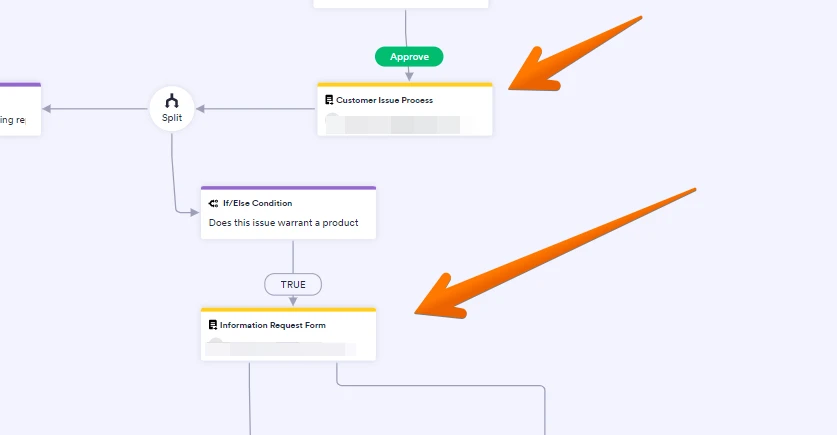
Can you please share to us the link you are redirected to when you click View Form?

As for your other concern, let me address it here.
Thank you.
-
Keith_KinchReplied on August 12, 2022 at 2:12 AM
-
Marlon_T Jotform SupportReplied on August 12, 2022 at 2:44 AM
Hello Juan,
Thank you for providing additional information. In order for us to validate everything, can you check if there's prefill information filled out in your form? To do that, in your approval flow, hover your mouse over the form and click the gear icon.
Try enabling this and then seeing if the form is prefilled when you reach this point in the approval flow.
As an additional measure, I have cleared the form cache for you to avoid any temporary cache issues.
Give it a try and let us know if you need any help.
-
Keith_KinchReplied on August 12, 2022 at 8:04 AM
Yes this has already been done and it is still not working.
- Mobile Forms
- My Forms
- Templates
- Integrations
- INTEGRATIONS
- See 100+ integrations
- FEATURED INTEGRATIONS
PayPal
Slack
Google Sheets
Mailchimp
Zoom
Dropbox
Google Calendar
Hubspot
Salesforce
- See more Integrations
- Products
- PRODUCTS
Form Builder
Jotform Enterprise
Jotform Apps
Store Builder
Jotform Tables
Jotform Inbox
Jotform Mobile App
Jotform Approvals
Report Builder
Smart PDF Forms
PDF Editor
Jotform Sign
Jotform for Salesforce Discover Now
- Support
- GET HELP
- Contact Support
- Help Center
- FAQ
- Dedicated Support
Get a dedicated support team with Jotform Enterprise.
Contact SalesDedicated Enterprise supportApply to Jotform Enterprise for a dedicated support team.
Apply Now - Professional ServicesExplore
- Enterprise
- Pricing




























































