-
Marius_Maritz_mariusAsked on November 23, 2022 at 11:37 PM
-
Rahul JotForm SupportReplied on November 24, 2022 at 1:25 AM
Hi Marius,
Thanks for reaching out to Jotform Support. Unfortunately, I didn't get your concern fully. Can you explain a bit more about your requirements so we can assist you further accordingly? Are you referring to adding a Payment platform on the form to collect the money from your customers? If yes, you can Integrate with any of the available payment platform in Jotform to achieve this. Let me show you how to add a Payment platform to your form:
- In the Form Builder, click the Add Form Element button.

- Go to the Payments tab.
- Search for the desired Payment platform and drag it to the form

- Connect it with the Payment platform using the credentials of your payment platform account.
- Setup the Integration by adding all the required details.
- Once done, make sure to click Save a t the bottom.
You might also want to check out this guide about Mastering Payment Form Integrations with Jotform.
Let us know if you have any other questions.
-
Marius_Maritz_mariusReplied on November 24, 2022 at 11:37 AM
Hi thank you for this, I do not need a payment option I need to have a Column that adds up values and that item is Order amount. this is for stats purpose
-
Nina_JReplied on November 24, 2022 at 11:45 AM
Hello Marius,
Thanks for getting back to us. I'll need a bit of time to look into your form and I'll get back to you as soon as I can.
-
Nina_JReplied on November 24, 2022 at 12:23 PM
Thanks for waiting, we appreciate it. I can see you have created Multiple Choice fields for Brand and Category. Is this where you want to get the value from to be shown in the Column? You may use the Calculation feature in order to give value to each items. This guide will show yo how to do it.
Then, you can use the Form Calculation Widget to add up all the values from the Multiple Choice fields. I'll show you an example.
I added Calculation Values in both fields.


Then, I added the Form Calculation widget and set to get the sum of the 2 fields.

After that, the result should be this.

Is this what you're trying to achieve? If that’s not exactly what you’re looking for, can you explain a bit more so I can help you better?
-
Marius_Maritz_mariusReplied on November 25, 2022 at 8:52 AM
Good Day
no not needed on the brands, there is a item that says Order Amount I need that in money value
-
Eleph_MReplied on November 25, 2022 at 9:18 AM
Hello Marius,
Thanks for getting back to us. I assume that you want to show the sum of the total value of Total ex VAT column in your table. To do so, you can add a Form Calculation widget then use the widget's wizard to add the values in the table. Let me show you how:
- On your Form Builder, click the floating plus sign or the add form element drawer on the left side of the screen.
- Click the widgets tab then find and add the Form Calculation widget.
- Open the Form Calculation widget wizard then click the Add Fields button and select the table then check the values to be added.
- Input your currency symbol before the formula then click the currency character and make sure it is colored brown so that it can read as a character and not a formula.
- Put a plus sign in the middle of each values and make sure that it is colored black and not brown so it can be read as formula.

Give a try and let us know if you need more help.
-
Marius_Maritz_mariusReplied on November 25, 2022 at 9:49 AM
Hi not this complicated, if you look at the block by itself called Order Amount the numbers that I capture in there needs to be in South African Rands so that when I do a report i can see what the spend is per client
-
Marlon_T Jotform SupportReplied on November 25, 2022 at 10:11 AM
Greetings,
Since all of our suggestions or workaround didn't work for you, could you be more specific with the monetary value you'd like to add to your form? This will help us identify the feature applicable to you.
Are you looking for adding a certain fixed value for the South African rand in your form? If so, could you please specify which field?
I noticed that you're only using Short Text in your Order Amount. If you wish to have a fixed default result, you may consider using the Calculation Widget.
Let me show you how:

Reach out again if you have any other questions.
-
Marius_Maritz_mariusReplied on November 26, 2022 at 12:20 PM
Hi there ok I think we only getting to the the correct item now. The current short text field called Order amount I need to manually type in a value of each order nothing related to other fields in the form. so now it has the numbers only it needs to be a value. I think it is very simple so do not over think the solution.
-
Basil JotForm SupportReplied on November 26, 2022 at 1:31 PM
Hi Marius,
Thank you for getting back to us. What do you mean by value? Do you want to show the currency or apply a calculation to already submitted numbers in your form in a separate column? To do that you can follow the steps below:
1- In the tables page, select ADD to add a new Column.
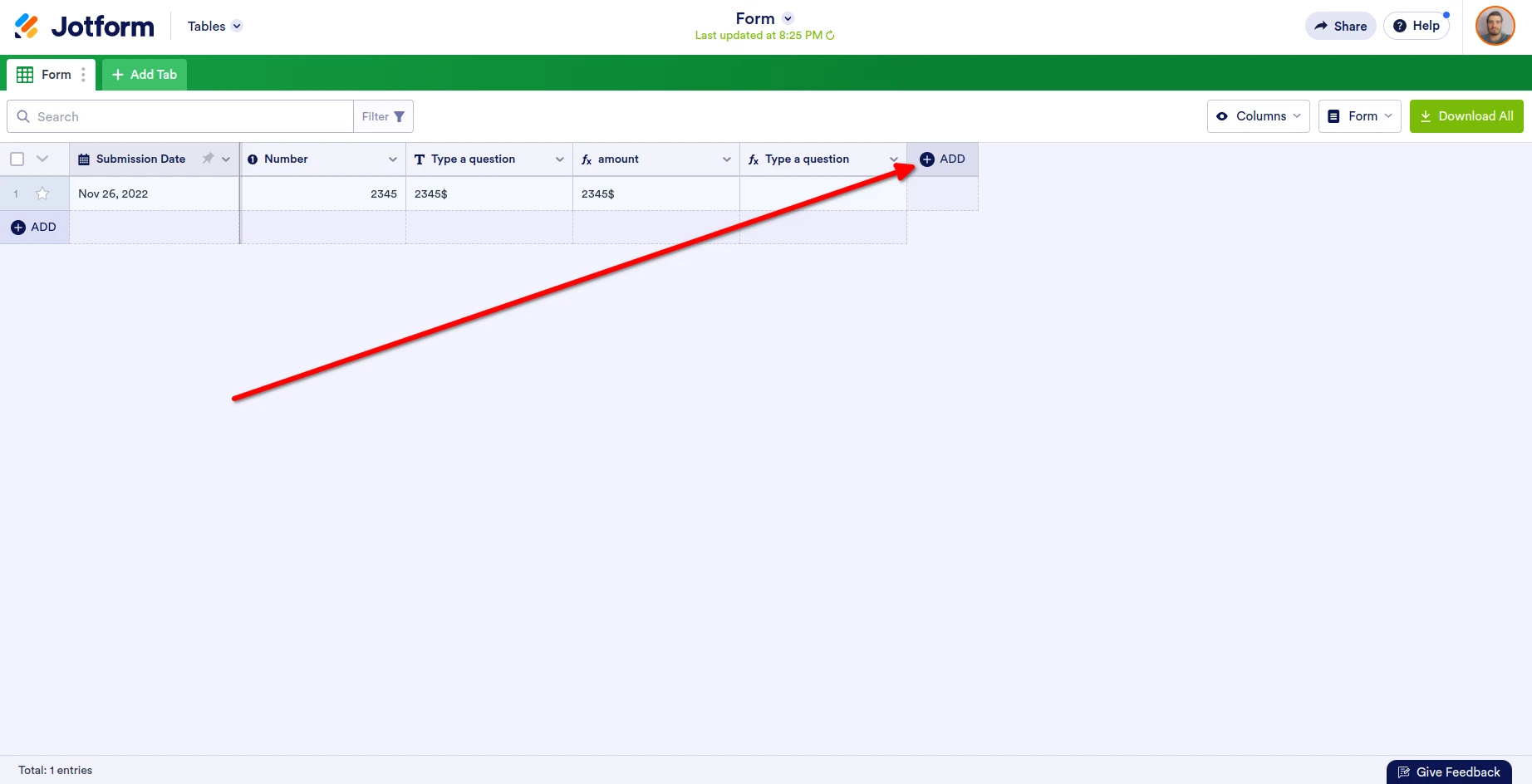
2- In the Modal that appears, Select the Formula Tab and select Advancel formula.
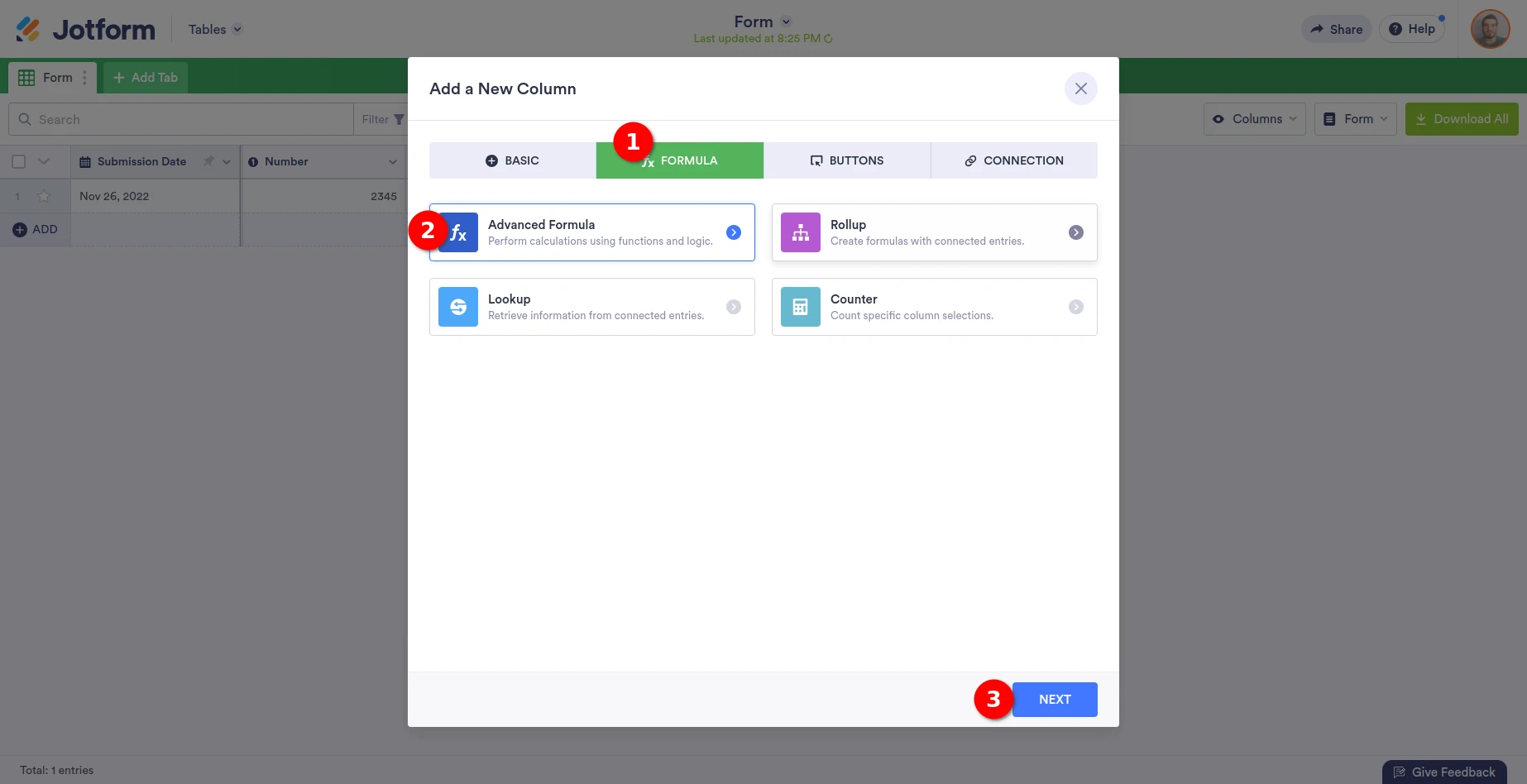
3- You will see the Advanced formula Area where you can apply a formula to calculate a value based on a field.
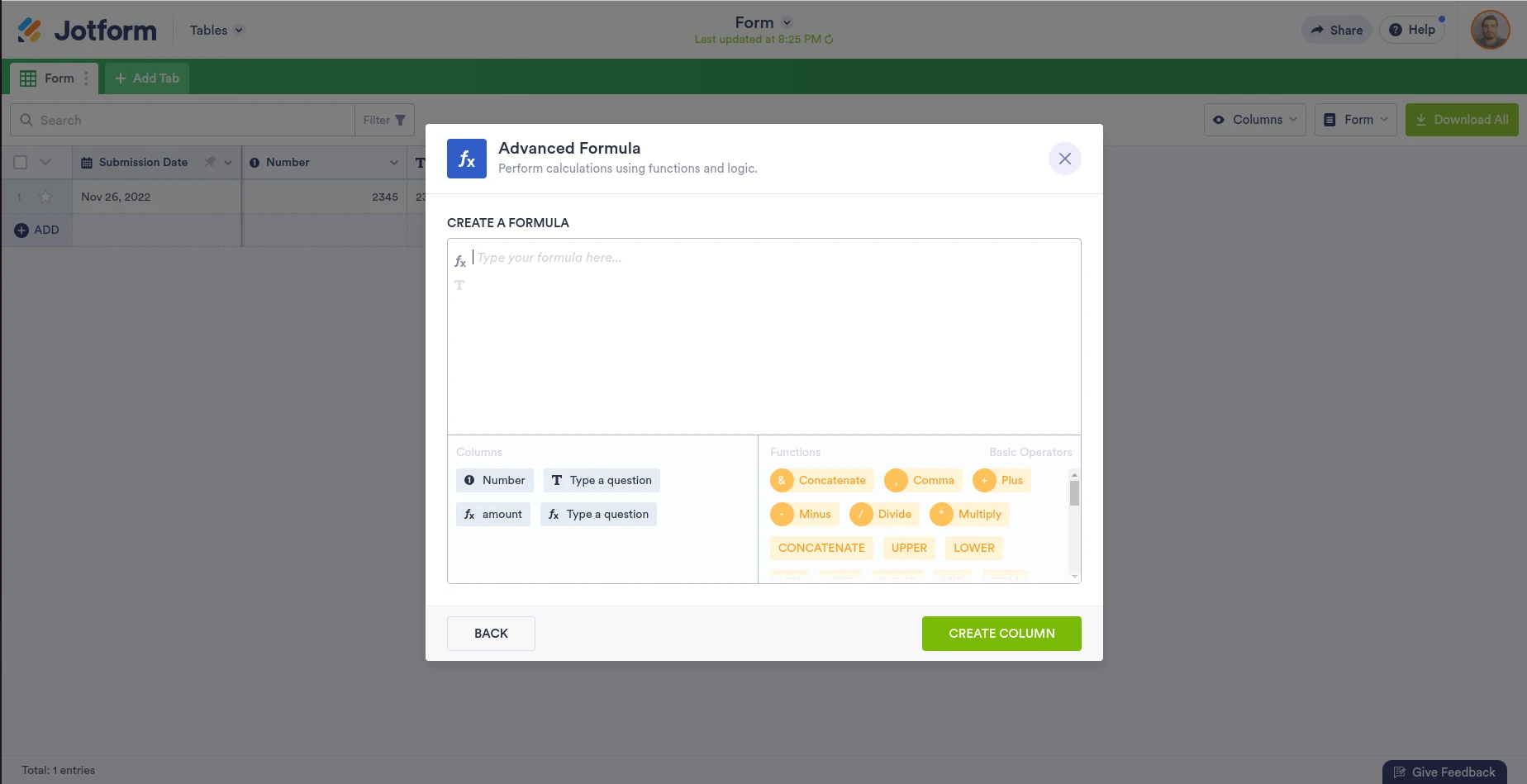
Give it a try and let us know if you need any more help.
-
Marius_Maritz_mariusReplied on November 26, 2022 at 11:41 PM
Hi
I need to add amount spent by client that can pull through the reports to keep track of what clients spend most money with me. So item that stated Order amount that is the the money spent on this order. is that possible? No calculations, no formulas no reference to any items just a space where i can manually type in a amount that was spent with us.
-
Marina_VReplied on November 27, 2022 at 3:26 AM
Hi Marius,
Thank you for getting back to us. I understand how important this is for you. From what I understand, you want to add a column where you can type a number in a currency format, is that correct? If so, Please try adding a column from your tables, select a number from the selection, and make sure to enable the currency button. Let me show you how.

Give it a try and let us know how it goes.
-
Marius_Maritz_mariusReplied on November 27, 2022 at 11:18 AM
-
Kim JotForm SupportReplied on November 27, 2022 at 12:04 PM
Hi Marius,
Thanks for patiently waiting. It's great to hear that the initial concern is resolved now. To avoid any confusion, I moved your other question to a new thread and helped you with that here.
Thanks for your patience and understanding, we appreciate it.
- Mobile Forms
- My Forms
- Templates
- Integrations
- INTEGRATIONS
- See 100+ integrations
- FEATURED INTEGRATIONS
PayPal
Slack
Google Sheets
Mailchimp
Zoom
Dropbox
Google Calendar
Hubspot
Salesforce
- See more Integrations
- Products
- PRODUCTS
Form Builder
Jotform Enterprise
Jotform Apps
Store Builder
Jotform Tables
Jotform Inbox
Jotform Mobile App
Jotform Approvals
Report Builder
Smart PDF Forms
PDF Editor
Jotform Sign
Jotform for Salesforce Discover Now
- Support
- GET HELP
- Contact Support
- Help Center
- FAQ
- Dedicated Support
Get a dedicated support team with Jotform Enterprise.
Contact SalesDedicated Enterprise supportApply to Jotform Enterprise for a dedicated support team.
Apply Now - Professional ServicesExplore
- Enterprise
- Pricing

































































