Calculation values represent the numerical value of an input field. It is generally used for conditional logic and form calculations. This feature is supported in Dropdown, Single Choice, and Multiple Choice form elements.
To assign calculation values
- In the Form Builder, select your form element’s gear icon to open properties.
- In the properties panel on the right, go to Options at the top.
- Turn on Use Calculation Values.
- Under Calculation Values, enter your field options’ numerical values.
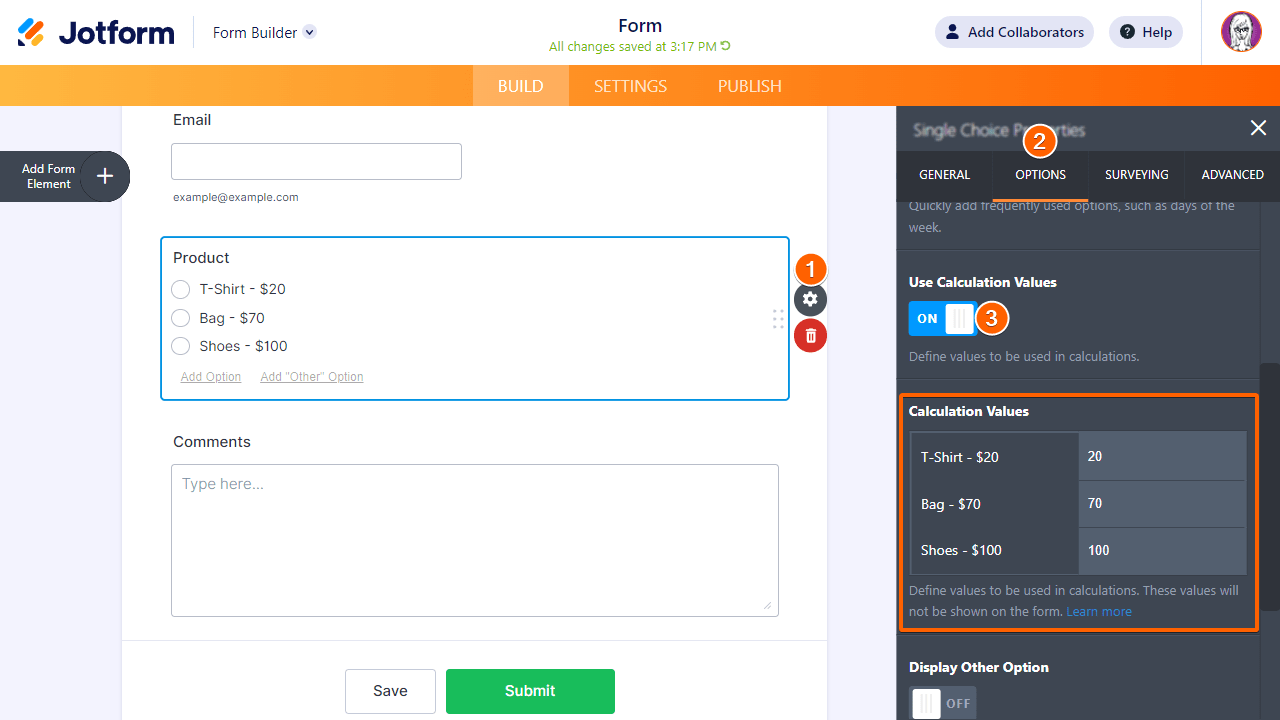
You can enter the value for each row or paste a set of line-separated values from your clipboard.
You can now use your dropdowns, radio buttons, or checkboxes in form calculations and conditions. See how it works in this demo form.



























































Send Comment:
46 Comments:
21 days ago
In the pet grooming app booking form query there is no option to add timescales? Different levels of grooming take different lengths of time?
I need it to auto select up to two hours if a full groom is selected or 15 minutes etc if just a nail clip is selected?
the only only provided is a numerical option for cost? This option also would be handy if generated at the time of viewing on the booking form?
38 days ago
How do i review the score of a completed form?
72 days ago
RE: How to Assign Calculation Values
What if there was a product category for hats, t-shirts, and shoes each with three different calculation value options. How do you add the calculation values from each product category in that scenario? How do you add the values together? Is there a template demonstrates this
95 days ago
I'm having problems with trying to add my column values to produce a total score at the bottom of my form. I have watched the videos and tutorials but the calculation is off and is not adding the sum columns. Please help.
135 days ago
オプションの上限を2件に指定して、表示を定員になりましたとするための方法を教えてください。
225 days ago
Good day, I want to create a form that provides an adjudicator with the option of assigning a number from 1-10 for the each of the questions related to the nomination, then multiplies that number by a percentage of overall value that that question is assigned, and adds up each of the categories at the end of the form
228 days ago
I'm having the same issue as Miranda Meadow below. The downloaded data only have the text answers, not the numeric values.
228 days ago
Is there a way to include the value in the form? So when someone selects deluxe package, it inputs the value (the dollar amount) into the form below (the contract).
234 days ago
I assigned calculation values to this but the downloaded data only have the text answers, not the numeric values
235 days ago
Am I correct that calculation values do not support variables like the field Unique Name? I'd like to reference another field in the calculation by entering {field}.
268 days ago
We have updated using this feature, but the values are not reflected correctly in the data coming from the webhook. Can you help?
361 days ago
I have been assigned a form, and I would like to make some modifications and add additional widgets to enhance its functionality. Could you kindly guide me on how to edit the form to implement these changes effectively?
Furthermore, my main question revolves around calculating the average for certain questions in the form without having the "N/A" responses impact the overall score. Is there a way to exclude "N/A" values from the calculations while still obtaining an accurate average for the relevant questions?
More than a year ago
I need total values for every cell in (Fields configuration) How ????
More than a year ago
Hello! My team wants to ensure that we can list out a list of multiple "subverticals"
based on which "verticals" are checked (whichVerticals22)
Reason is the list can get extensive and we only want the users to see the subverticals relevant to their earlier selection, BUT we want to include all the subverticals associated with earlier checkbox choices displaying and selectable.
I short - vs our setup now - we want to have the same functionality in terms of conditional dependent visibility, BUT have all the views be within ONE - not multiple - fields - so we can map it to our salesforce.
Seems like the visibility logic only enables showing or hiding questions, not differentiating what choices are shown in that question?
If thats case how is this achieved - calculations? (Not even sure a calculation can be the source of dropdown choices on jotform, plus there must be better ways than that.
Thanks so much!
Michael Attea
More than a year ago
Will it calculate the values in the backend somewhere when form is submitted?
More than a year ago
HI, I need a bit more clarification on the value calculation feature. I have 8 options (classes) and the capacity for each is 12 (except for rug weaving - the capacity for that class is 10). I need to know that students will not be able to register for classes that reach their capacity. Thank you.
More than a year ago
My form is not adding up correctly... can you please advise?
More than a year ago
Hola!
Quiero saber si puedo clisificar las opciones de respuesta y que al final cada oersonoda que responde el formulario obtenga un porsentaje de cada clasificacion
More than a year ago
Uso l'opzione calcola in un questionario di gradimento per cui ad ogni risposta associo come valore 10 o 0; quando però l'utente seleziona un'opzione come "non saprei" io inserisco nella domanda punteggio nullo, ma il sistema inserisce comunque come punteggio 0 e mi sballa la media.
Come posso sostanzialmente dirgli che deve ignorare quella risposta?
Grazie!
More than a year ago
Very powerful form I like it very much reallyyyyyyyy....................
More than a year ago
I wanted to know if I can do this dynamically, that is to say through a condition.
More than a year ago
I entered 3 (standing for €3) as calculation values.
But what happens is that 4 (€4) ends up multiplied by 3.
I have no idea what or where it went wrong.
I tried 1 but then got 3 as a result.
I had no issues at all the previous times I used this form.
Checked a different (older) form where I also inserted calculations and saw no issues there when totalizing.
More than a year ago
Olá.
Gostaria de uma ajuda, como faço para colocar um limite na primeira opção que já é selecionada no inicio do formulário, como por exemplo, limite de 80 participante, e 60 voluntários, e na hora de preencher o sexo ter o limite de vagas como 70 vagas masculino e 70 feminino.
More than a year ago
I want to Subtract each time registered is submitted occurring to each session submitted. Do I have to create each single choice property separate to make that calculation?
More than a year ago
Saludos en el formulario defina su compromiso Cómo hago para que la respuesta positiva permita avanzar y la negativa salir o cerrar el formulario