-
wmichwAsked on September 25, 2023 at 10:09 PM
We are using jotform for event registration and need to send email reminders to the people who registered about the event to maximize show up rate. I spent quite some time researching and figured out how to set up Autoresponder emails within a day or 2 days, etc. but how can it be set to be sent within 3 hours of the event and 15 mins prior to the event? I found this thread from 2022 but it does not look like there was a solution.
Since jotform is now also suggestion to people to us the tool as event registration / management option, the reminder emails are crucial to have. Any solution for this?
-
Hilary JotForm SupportReplied on September 26, 2023 at 5:17 AM
Hi Michael,
Thanks for reaching out to Jotform Support. Unfortunately, the email can be set to send on a specific date rather than a specific time. Yet, our form can be integrated with different Emailing tools. You may want to explore more here to see the options that you can choose from.
Reach out again if you need any other help.
-
wmichwReplied on September 26, 2023 at 11:23 AM
Thank you Hilary - yes, integrations could be good but they are a pain and a time-consuming task to set up manually for every single event / webinar (ie if we run those biweekly) on yet another tool so this is a crucial feature for anyone running virtual events (this will likely be a key factor if we will be able to continue to use Jotform for event registration / management).
I have seen quite a few threads already asking about this so you guys might want to implement this soon to avoid losing event running customers.
-
Waqas JotForm SupportReplied on September 26, 2023 at 2:06 PM
Hi Michael,
Thanks for getting back to us. It's very easy to set up Reminder Emails. Let me show you how:
- On the Form Builder page, in the orange navigation bar at the top of the screen, click on Publish.
- In the Publish menu, click on Emails on the left side of the screen.
- Choose the Schedule A Reminder Email option.
- Here, you can edit the email content.
- Now, click on the Schedule tab and organize your email the way you want it. Select a repeat period, date, time, and start and finish date.

Let us know if you have any other questions.
-
wmichwReplied on September 26, 2023 at 2:10 PMThank you. This is a reminder to attendees of my event that event is taking
place, not a reminder for ppl to fill the form
... -
Waqas JotForm SupportReplied on September 26, 2023 at 2:25 PM
Hi Michael,
Thanks for getting back to us. Unfortunately, it is not possible to send autoresponder emails at a specific time.
Let us know if there’s anything else we can help you with.
-
wmichwReplied on April 2, 2024 at 1:04 PM
Hello Jotform team - it has been a few months, and it looks like you guys do also want people to use joftorm as and event registration platform / tool (I saw a couple new videos on YT released, etc. - are there any updates in terms of an ability to send an attendee a reminder email that an event they registered for is taking place in 24 hours and then in 3 hours before the event (it has to be sent 24 hours before ie if event is 6:30pm on Thu, it needs to be 6:30pm on Wed or some reasonable time close to that (not at 12:00AM as I know possible to do in a workaround :)
Please review this request carefully and let us know if this is now possible (I spent tons of time researching and asking about this about 5 months ago and there was no good solution; again, this is not a 'reminder to register for event' but a 'reminder that event they registered for is taking place" in a certain time)
Thank you in advance!
-
Joshua_T JotForm SupportReplied on April 2, 2024 at 1:32 PM
Hi Michael,
Thanks for getting back to us. I understand that you want to be able to send a reminder email to your users. Yes, you can do that if you use the Appointment Element. This element allows you to send a custom time of sending the Reminder email. Let me show you how:
- In Form Builder, click on the Appointment element, and click on the Gear icon.
- Then, go to the Advanced tab, and toggle ON the Send Reminder Email.
- Next, specify the reminder time, and customize the Reminder Email by clicking on the Customize Reminder Email button. That's it.

Now, if you do not want the time and other dates to be selectable, you can disable them. Let me show you how:
- In Form Builder, click on the Appointment element, and click on the Gear icon.
- Then, go to the Limits tab, and enter the Start, End Date, and Rolling days.
- Next, go to the Availability tab, and set the Time of the appointment.

In this example above, the Appointment element is on set to accept appointments on April 10th, 2024 at 8:00 AM.
You can access the Demo Form for testing. You can also clone it to see the settings.
Reach out again if you have any other questions.
-
wmichwReplied on April 2, 2024 at 1:41 PM
Thank you - this could potentially work. Question: does the use have to still select something in this appointment? (B/c we are running an event on a certain date / time so we do not really want them to select that b/c it will confuse them.) Can that appointment just have a default value in it, and not prompt the user to select date / time at all?
Thanks in advance!
-
Nelson JotForm SupportReplied on April 2, 2024 at 1:53 PM
Hello Michael,
Thanks for getting back to us. I’ll need a bit of time to look into this. I’ll get back to you as soon as I can.We appreciate your patience and understanding.
-
Nelson JotForm SupportReplied on April 2, 2024 at 2:22 PM
Hello Michael,
Thanks for patiently waiting. I've found a possible workaround to achieve what you want. In this case, I've used an Appointment Element, hidden it, and manually edited the submission to enter the date. Let me show you how to do it:
- On your Form Builder, click on Add Form Element.
- Under Basic, select Appointment.
- Click on the Gear Icon to open the Appointment Properties, and then click on Advanced.
- Scroll down, and then enable Hide Field.

Now, every time your user submits a form, you will have to manually edit the appointment date on the Submissions Table. Let me show you how to do it:
- On your Jotform Forms page, select the form.
- Above the form, click on Submissions.
- Click on the Three-Dots beside the entry to edit the appointment date, and click on Edit Entry.

In my demo form, I've scheduled the email reminder for 2 minutes before the event. You can also clone the form if you want. Here is the reminder email I received 2 minutes before the set date and time:
Give it a try, and let us know if you have any other questions. -
wmichwReplied on April 2, 2024 at 3:06 PM
Thank you - i appreciate your detailed response; however, manually editing every single submission is not going to work - we can have hundreds of registrants so that is not really an option. Is there any way to just add some default value in appointment field, similar to how that can be done in the date field? (so it is hidden but we can use it to trigger reminder emails at right times)?
If not, can you please let me know if there are any other workarounds with autoresponders, etc.? (and it cannot be sent "when they day starts" at 12:00am... :)
Thanks in advance!
-
Silvano JotForm SupportReplied on April 2, 2024 at 3:29 PM
Hi Michael,
Thanks for getting back to us. We appreciate your feedback. I’ll need a bit of time to look into this. I’ll get back to you as soon as I can.
-
Silvano JotForm SupportReplied on April 2, 2024 at 3:55 PM
Hi Michael,
Thanks for your patience and understanding, we appreciate it. We tried to check for workarounds, by passing values to the Appointment field as setting a default value is not possible for it, unfortunately it is also not receiving data from other fields. I instead created a ticket to our Developer's as a feature request to have a custom reminder to your form's registrants. When or if it's implemented depends on their workload, how viable it is, and how many other users request it. You may also try sending reminders via Mailchimp, which we have an integration as well.
If there are any updates with regard to the feature request, we’ll circle back to this thread and let you know.
-
wmichwReplied on April 3, 2024 at 11:19 PM
Thank you. Basically, as i understand, there is no way to set up reminder emails about the event to the attendee who registered for the event at reasonable times (ie 24 hours before event, 3 hours before event, etc)?
I am really surprised, honestly b/c if jotform wants to market itself as a virtual event registration platform, it needs to have basic ability to send reminder emails to registrants (and not at 12AM :)
At the least, adding hours to that autoresponder features instead of only having days / dates, would probably be relatively simple and solve this issue, which i discussed with you guys extensively 5 months ago..
or having Appointments hold some placeholder values like Event Date field can... Any other practical solutions you guys can think of? (please just do not suggest manually sending emails or updating each attendee, etc. :)
-
Joshua_T JotForm SupportReplied on April 3, 2024 at 11:58 PM
Hi Michael,
Thanks for getting back to us. After carefully reviewing, I was able to find a solution. Let me show you how:
- In Form Builder, add a Date element, and see the default date and time of when you want your user to receive the Autoresponder Email.
- Click on the Date element, and then go to the Options tab, select Custom under Default Date, and enter the date when your user will receive the Autoresponder Email.
- Next, go to the Time tab, select Custom in the Default Time, and enter the default time when you want your users to receive the Autoresponder Email.

Now that everything is set up, you can create a new Autoresponder Email and select the date element as your send later option. Let me show you how:
- In Form Builder, click on Settings from the top bar menu, and click on Emails from the left panel menu.
- Click on the + Add Email button, and select Autoresponder Email.
- Then, modify the Email Content if you want, and then go to the Advanced tab.
- Next, select the Date field under the Send Email Later section.
- Finally, click on Save.

Give it a try and let us know how it goes.
-
wmichwReplied on April 16, 2024 at 5:52 PM
Thank you - this could work but I want to clarify something - will this email take into account the TIME set in that field or will it only look at the date and send the email whenever that date 'starts' at 12AM? (which would not be useful at all)
-
Eldrex JotForm SupportReplied on April 16, 2024 at 8:00 PM
Hello wmichw,
Thanks for reaching out to Jotform Support. Since the date field is set to a custom date and time, it will send the email to when the date and time is set. In your case, the email would be sent at 8am.
Let us know if you have any other questions.
-
wmichwReplied on April 16, 2024 at 8:10 PMThank you Eldrex - you are 100% sure, right? b/c I know that if I set a
date field with a date and time and then set up a reminder email to go out
day before that date/time, the reminder is sent only taking into account
the date, and not the time (and sending the email at midnight). This is not
the case with the setup recommended, right?
Thx!
Michael
... -
Mightor JotForm SupportReplied on April 17, 2024 at 12:18 AM
Hi wmichw,
Thanks for getting back to us. As I've checked, when you send an Autoresponder Email on a later date, it will be sent at 12:00 AM EST. It can only be sent at the date set, not the time. My colleague has already sent a feature request for the Reminder Email, if there will be any updates, we will let you know on this same thread. In the meantime, you can try to use your email client and set up a reminder email. Another option is to manually send the email in the submissions table. Check the steps and screenshot below on how to send an email with attachment in the form's submissions table:
- In the submissions table, click on the +Add column.
- Select the Buttons tab, choose Send Email and click on the Next button.
- Enter the Column Name and click on the Next button.
- Create an email or choose from the already existing emails you have.
- Then, click on the Create Column button.
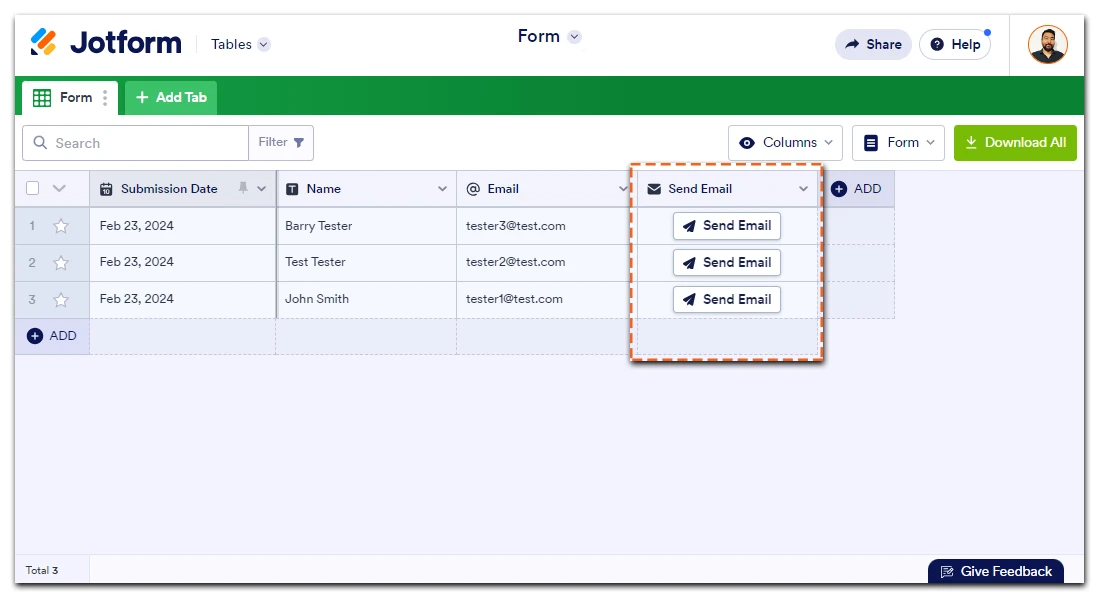
Let us know if you have any other questions.
- Mobile Forms
- My Forms
- Templates
- Integrations
- INTEGRATIONS
- See 100+ integrations
- FEATURED INTEGRATIONS
PayPal
Slack
Google Sheets
Mailchimp
Zoom
Dropbox
Google Calendar
Hubspot
Salesforce
- See more Integrations
- Products
- PRODUCTS
Form Builder
Jotform Enterprise
Jotform Apps
Store Builder
Jotform Tables
Jotform Inbox
Jotform Mobile App
Jotform Approvals
Report Builder
Smart PDF Forms
PDF Editor
Jotform Sign
Jotform for Salesforce Discover Now
- Support
- GET HELP
- Contact Support
- Help Center
- FAQ
- Dedicated Support
Get a dedicated support team with Jotform Enterprise.
Contact SalesDedicated Enterprise supportApply to Jotform Enterprise for a dedicated support team.
Apply Now - Professional ServicesExplore
- Enterprise
- Pricing

































































