-
JanineMottAsked on October 6, 2015 at 2:13 PM
I created a form that has to be signed by two different individuals. Is this possible to using multiple signatures on a single form? How can the first person to sign then send the from to the next person?
-
MikeReplied on October 6, 2015 at 3:51 PM
Thank you for contacting us.
Yes, you can use multiple signatures on the same form. The form can be configured to email a 'submission edit link' to predefined or filled by the form user email address(es).
Please see the next guide to get the idea:
How to Let Users Update Their Form Submissions at a Later Date
You can use available Signature widgets or text box fields.
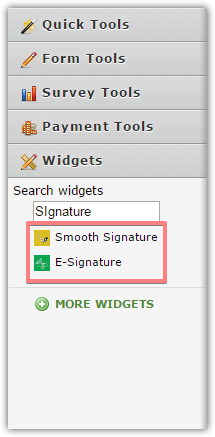
Both E-Signature and Smooth Signature work right when submission is edited (signed by the second person).
If you need any further assistance, please let us know.
-
JanineMottReplied on October 9, 2015 at 6:33 PM
I will need step by step instructions. Before someone submits the form to me, they need to send it to someone else for a second signature, and then submit it to me.
-
CharlieReplied on October 10, 2015 at 4:47 AM
That's possible by following these steps:
1. First, I create 2 notifications, each will only be sent when the signature field is meant. Here's how to setup a notification: http://www.jotform.com/help/25-Setting-Up-Email-Notifications

2. Add a signature that will be filled out by the approvers.

3. You can then use conditional logic to trigger the notifications to be sent to specific emails. Here's a guide that you can follow: http://www.jotform.com/help/167-How-to-send-to-a-specific-email-address-based-on-a-selection.
Note: Our developers are creating a new interface for the conditions, the guide above might show a different display in your end, apologies.
Here's a screenshot of mine using the new condition wizard
In my first condition, if signature 1 is empty AND signature 2 is empty, THEN send notification "Approver 1" to the specific approver.

Here's my 2nd condition, IF signature 1 is filled out AND signature 2 is empty, then send "Approver 2" to the correct person.

4. Make sure to add an edit link in the notifications so that your approvers can edit the submission by adding their own signature.

I hope that helps.
- Mobile Forms
- My Forms
- Templates
- Integrations
- INTEGRATIONS
- See 100+ integrations
- FEATURED INTEGRATIONS
PayPal
Slack
Google Sheets
Mailchimp
Zoom
Dropbox
Google Calendar
Hubspot
Salesforce
- See more Integrations
- Products
- PRODUCTS
Form Builder
Jotform Enterprise
Jotform Apps
Store Builder
Jotform Tables
Jotform Inbox
Jotform Mobile App
Jotform Approvals
Report Builder
Smart PDF Forms
PDF Editor
Jotform Sign
Jotform for Salesforce Discover Now
- Support
- GET HELP
- Contact Support
- Help Center
- FAQ
- Dedicated Support
Get a dedicated support team with Jotform Enterprise.
Contact SalesDedicated Enterprise supportApply to Jotform Enterprise for a dedicated support team.
Apply Now - Professional ServicesExplore
- Enterprise
- Pricing

































































