-
burritogrill1Asked on November 9, 2023 at 5:21 PM
I seem to be creating the form. However when I copy and paste the link. It doesn’t work?
-
Vanessa JotForm SupportReplied on November 10, 2023 at 12:47 AM
Hi burritogrill1,
Thanks for reaching out to Jotform Support. I've checked your account and I can only see 1 form. Can you please share the link to the form you're trying to clone so that we can test it on our end? When you say that they are not exactly the same, do you mind sharing which fields are you referring to? If possible, please share a screenshot so that we can use it as a reference.
Once we hear back from you, we'll be able to help you.
-
burritogrill1Replied on November 11, 2023 at 5:07 PM
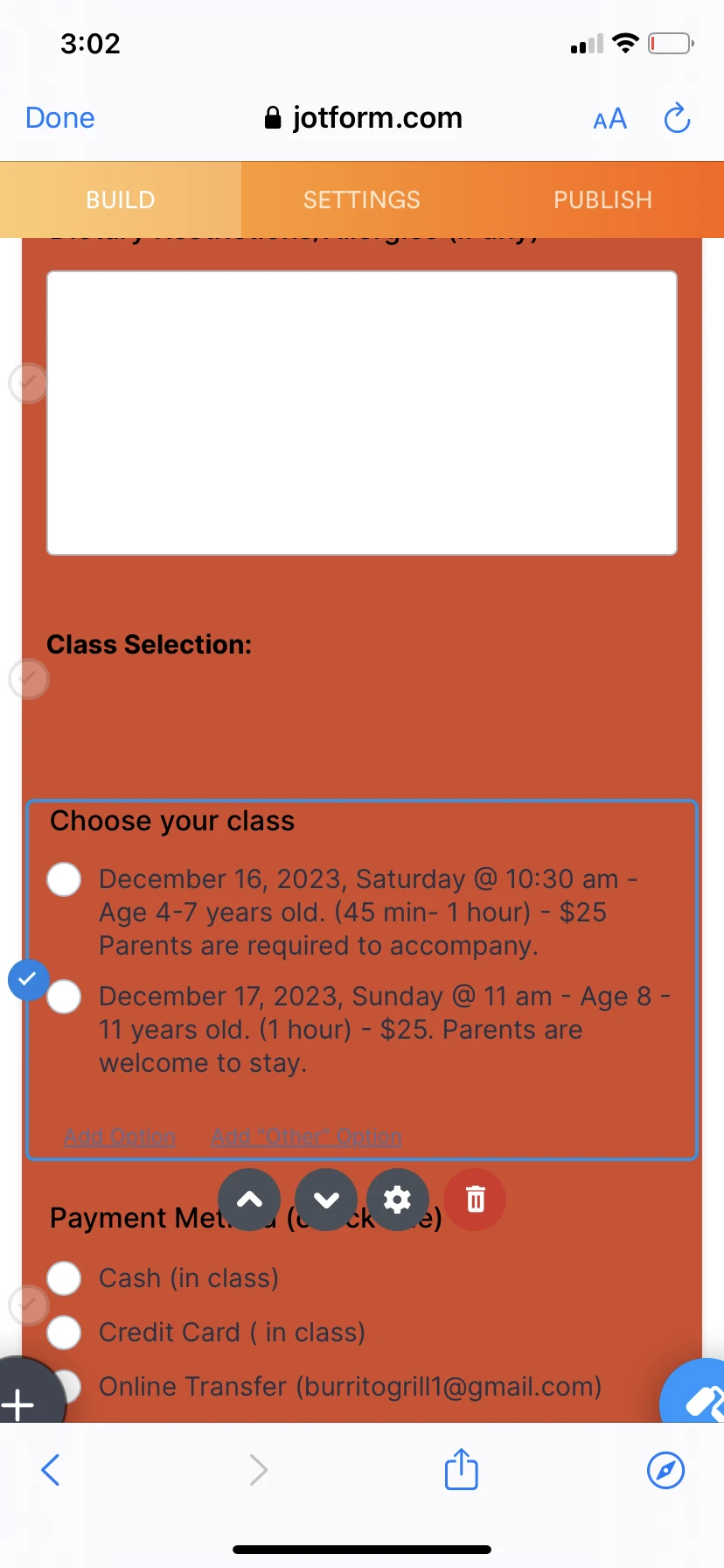 Hi there. I would like to publish the form as attached in picture,
Hi there. I would like to publish the form as attached in picture,the dates changed from my original form Dec 2 and Dec 3. To the new t set of classes on Dec 16 and Dec 17.
**** I think I simply went in and changed the dates on my first (original) form. When I simply wanted to duplicate the form> To create another sign up for the next classes (new dates).
If you could create a new form for me with the Dec 16 and 17 class (as shown in attached picture). *** can also be published as two separate forms .
please advise.
-
burritogrill1Replied on November 11, 2023 at 5:09 PM

-
Mary_Ed JotForm SupportReplied on November 11, 2023 at 9:49 PM
Hello Burrito Grill,
Thanks for getting back to us and we’re sorry you’re having trouble with this. I have already cloned a copy of this form and transferred it to your account, but in the future, if you want another form that is exactly identical to this current form, you must clone it. Let me walk you through it:
1. Open your My Forms page and click on Create Form on the left side of the page.

2. In the window that opens up, click on Import Form.

3. In the next window, click on From a Webpage.
4. Paste the form link into the Enter URL field and click on Create Form.

After cloning your form, it will open up in Form Builder automatically. Now, you can edit the form the way you want it and publish it. We also have a guide about How to Clone an Existing Form From a URL that you can check out.
Give it a try and let us know if you need any more help.
-
burritogrill1Replied on November 12, 2023 at 11:38 AM
Hi there,
I see that the form needs to be approved by Mary. Not me (Chantel Hack). How am I able to transfer the document so that I am able to approve submissions and such? Thanks
-
Vanessa JotForm SupportReplied on November 12, 2023 at 1:57 PM
Hello Burrito Grill,
Thanks for getting back to us. You can edit the approver in the Approval Builder. While you are in the Form Builder, click the down arrow beside the logo that says Form Builder. After that, click Approvals to open the Approval Builder where you can change the approver. Here's a screenshot:
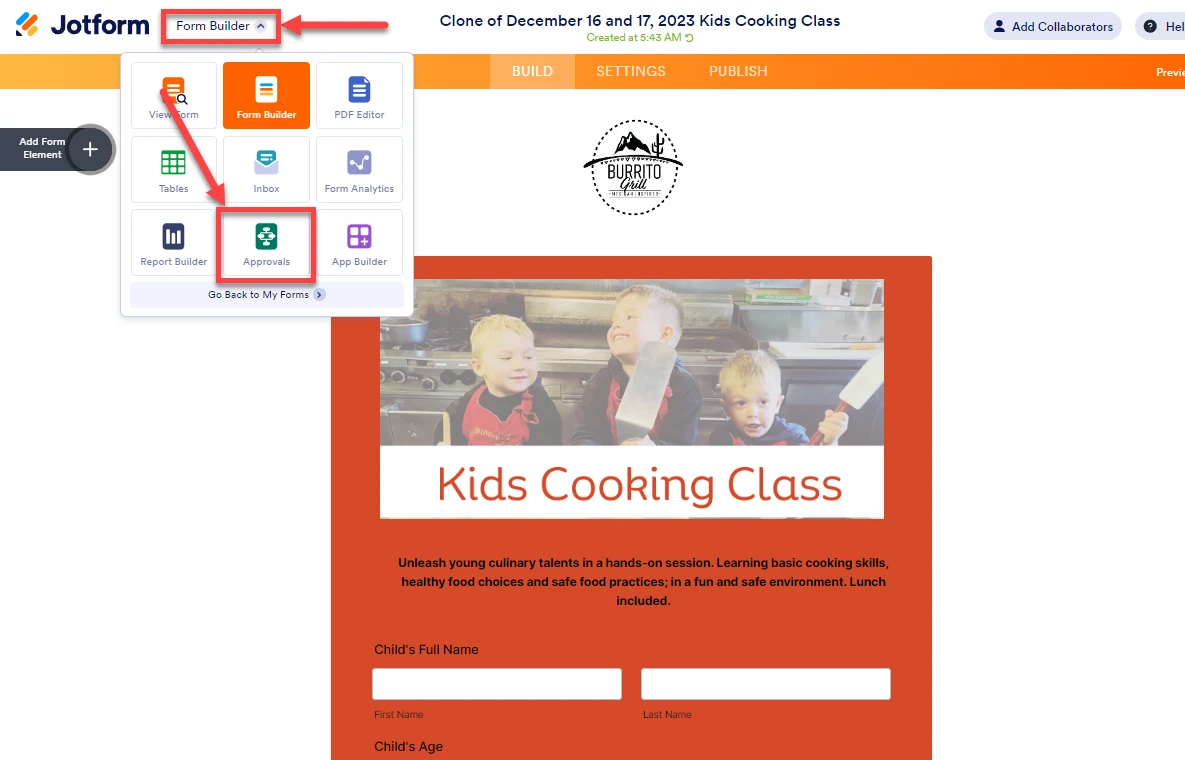
We also have a user guide that might be helpful in creating your own approval process.
Give it a try and let us know how it goes.
- Mobile Forms
- My Forms
- Templates
- Integrations
- INTEGRATIONS
- See 100+ integrations
- FEATURED INTEGRATIONS
PayPal
Slack
Google Sheets
Mailchimp
Zoom
Dropbox
Google Calendar
Hubspot
Salesforce
- See more Integrations
- Products
- PRODUCTS
Form Builder
Jotform Enterprise
Jotform Apps
Store Builder
Jotform Tables
Jotform Inbox
Jotform Mobile App
Jotform Approvals
Report Builder
Smart PDF Forms
PDF Editor
Jotform Sign
Jotform for Salesforce Discover Now
- Support
- GET HELP
- Contact Support
- Help Center
- FAQ
- Dedicated Support
Get a dedicated support team with Jotform Enterprise.
Contact SalesDedicated Enterprise supportApply to Jotform Enterprise for a dedicated support team.
Apply Now - Professional ServicesExplore
- Enterprise
- Pricing




























































