-
RobertKRiceAsked on September 27, 2016 at 5:14 PM
Until recently my form was working just fine, but I've now encountered 2 issues, 1 in Chrome, 1 in Chrome and Firefox
This is about the first. The main issue here is that the forms widget does not work properly in Chrome. For example, in the screenshot below, the tabs suggest that I am on the last but 1 (leaf) page but the fields displayed are those on the final (fruit) page. This does not happen in Firefox
In addition, one Chrome user of the form (who has successfully used it before in Chrome) reports that he submitted the form (having I understand moved back and forward through the tabs while checking his submission), but the submission email this time did not reach either himself or myself. This has happened to him twice, and it may be a separate issue or related to the above.
Please let me know what either of us has done wrong else fix ASAP please
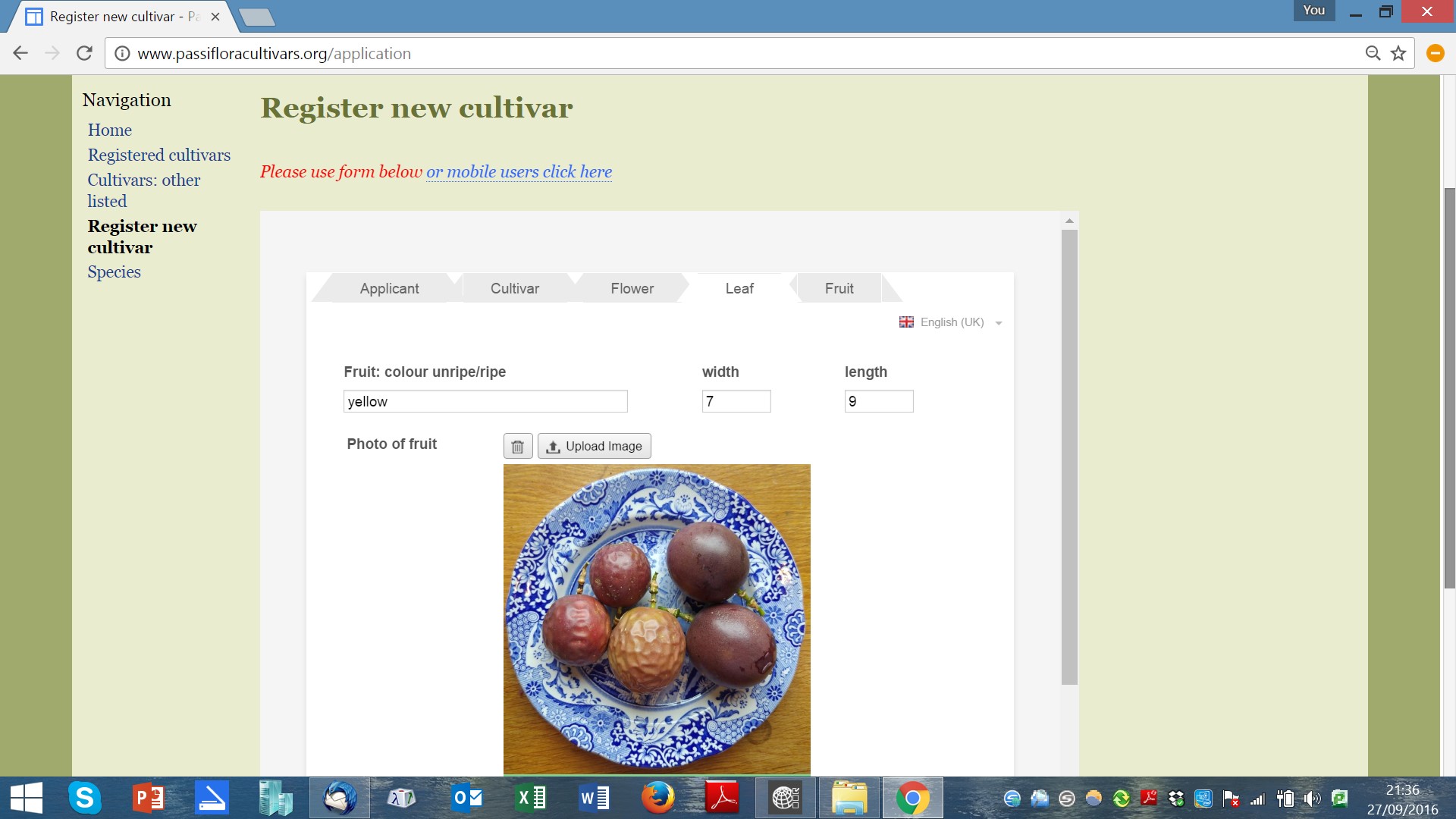
-
Kevin Support Team LeadReplied on September 27, 2016 at 9:16 PM
I have tested the form embedded on your website and I can see the issue, when you click on the form tabs it seems to get stuck on the current active tab and it does not show the properly tab, here is a screenshot as example, I clicked on the back button and redirected to the first page, but the tab shows like if I'm in the second page:
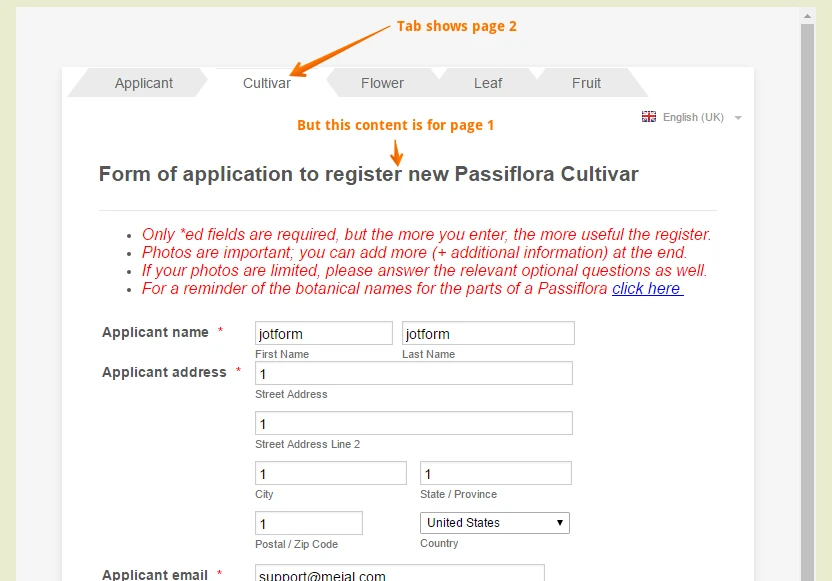
This issue seems to be present only in your embedded form, I have checked the direct link of your form and it seems to be working fine so far, please see my screen-cast below:

I can see in your website that you have embedded your form using the JavaScript embed method, I would suggest you to embed it using the iFrame code instead, this way you will avoid any conflict that may be generated because of the site's code and the form's code, here is the guide: Getting-the-form-iFrame-code
I have also cloned your form and got the iFrame code, it seems to be working on my end, please see the sample on this link: https://shots.jotform.com/kevin/Content/Samples/943399/
Regarding to email notifications not being sent, I have checked your email address and it does not seem to be in our bounce list, one of the reasons why emails do not get delivered.
You can check your email history by following this guide: How-to-View-All-Your-Form-Email-History
If you still have issues with your emails, I would suggest you to set up SMTP in your account, this way you will have more control over the emails, here is the guide: How-to-Setup-SMTP-for-a-Form
Hope this helps.
- Mobile Forms
- My Forms
- Templates
- Integrations
- INTEGRATIONS
- See 100+ integrations
- FEATURED INTEGRATIONS
PayPal
Slack
Google Sheets
Mailchimp
Zoom
Dropbox
Google Calendar
Hubspot
Salesforce
- See more Integrations
- Products
- PRODUCTS
Form Builder
Jotform Enterprise
Jotform Apps
Store Builder
Jotform Tables
Jotform Inbox
Jotform Mobile App
Jotform Approvals
Report Builder
Smart PDF Forms
PDF Editor
Jotform Sign
Jotform for Salesforce Discover Now
- Support
- GET HELP
- Contact Support
- Help Center
- FAQ
- Dedicated Support
Get a dedicated support team with Jotform Enterprise.
Contact SalesDedicated Enterprise supportApply to Jotform Enterprise for a dedicated support team.
Apply Now - Professional ServicesExplore
- Enterprise
- Pricing



























































