Performance reviews are a great opportunity for managers to share helpful feedback and support their employees’ growth. The “360-degree” approach to gathering feedback is popular because it provides a more comprehensive view of an employee’s performance than traditional performance reviews.
In this article, we’ll share some effective 360-degree feedback questions and best practices for using them in a review. But first, let’s take a look at the 360-degree review in more detail and the reasons many organizations prefer it.
The basics and benefits of the 360-degree performance review
In a traditional performance review, a manager provides employees with feedback on their performance for a specific period of time. All of the feedback comes only from the manager’s perspective.
In contrast, in a 360-degree performance review, the organization gathers feedback about the employee’s performance from many different people, including direct reports, business leaders, peers, and sometimes even customers and partners.
The idea behind this performance review model is that the employee gets a more holistic evaluation based on their interactions with many areas of the organization — not just their manager. These reviews are most often used for those in leadership positions, though they can be for employees at other levels as well.
Typically, the review process begins with the organization sending a 360-degree feedback questionnaire to people whose views are likely to be most helpful to the employee. Those people complete the survey anonymously. The person running the performance review then analyzes the responses and uses them as the foundation for a discussion about the employee’s strengths and weaknesses and how they can improve their performance.
One of the major benefits of doing a 360-degree feedback review is the number of evaluations an employee receives about their performance and the variety of perspectives they get — information they wouldn’t get otherwise.
For example, most employees never hear feedback about their work from their peers; this information can give employees a fresh perspective on where they can grow. Without this type of performance review, the employee may hear the same comments over and over from their manager, limiting their opportunities for growth.
Pro Tip
In evaluating the feedback from 360-degree questions, avoid focusing on individual comments and try to extract broad themes from the responses. This practice makes the review feel less accusatory and more well-intentioned.
Best practices for 360-degree feedback questions and surveys
To ensure your 360-degree feedback questions are effectively gathering insight for the employee, keep these tips in mind:
- Identify the main goals of the survey. Feedback surveys can cover lots of ground — communication, problem solving, leadership, and more — but it’s better to home in on what you want to know. Do you want to evaluate the employee’s leadership style, for example, or learn more about specific tactical skills? Figure out what you want to accomplish with the 360-degree review and design the questions accordingly.
- Start with closed-ended questions. These types of questions require survey respondents to choose their answers from a predetermined set, such as with multiple-choice or rating scale questions. They offer quantitative data that can help to evaluate hard skills.
- Expand with open-ended questions. These types of questions don’t have a predetermined set of answers like closed-ended ones. Instead, they require the respondents to write their own answers in sentence or paragraph form. They’re an excellent way to get qualitative feedback, especially for soft skills. Use them in the survey to get more detailed insights on employee performance.
- Separate the questions by topic. Depending on what areas of performance you want to cover, organize the questions so respondents can answer them in a logical order. For example, group questions about the employee’s communication style together.
- Always opt for clarity: Ensure each question is easy to understand at a glance. It’s important to avoid leaving respondents second-guessing about the intention or meaning of the question, as that may affect how they respond.
- Ensure anonymity. Some survey respondents, especially direct reports of the employee, may be hesitant to provide honest feedback for fear of negative repercussions. Assure participants that their responses will be anonymous and that the employee in question won’t know which employees provided specific answers.
- Use an intuitive survey builder. Select a survey software solution that makes it easy to create the 360-degree questionnaire. Many come with templates that you can edit to suit your needs. Ensure that the software offers an option for gathering and analyzing the survey responses as well.
- Carefully choose the respondents. Select the people who should fill out the 360-degree survey based on their professional relationship to the employee in question, and ensure there are multiple representatives from different groups of people, such as peers, customers, managers, and direct reports.
- Conduct the survey well in advance of the review. Be sure to give your respondents plenty of time to carefully consider their answers. You’ll also need time to analyze all the survey responses so you can present the insights to the employee during their performance review.
- Strategically select the feedback to present to the employee. You may collect a lot of feedback from the 360-degree questionnaire, some of which may not be constructive or helpful. Be sure to go through the responses in detail and determine what insights to share with the employee to align with the goals of the performance review.
360-degree feedback question examples
You can use a combination of closed-ended and open-ended styles for 360-degree feedback questions to get the best results. Here are some examples for you to consider.
Closed-ended questions
These types of questions come with predefined answers, such as rating scales or multiple choice options.
- Rate this employee’s ability to meet deadlines.
- Does this employee know how to effectively prioritize tasks?
- Rate how well this employee’s values align with company values.
- Does this employee know how to receive and incorporate negative feedback?
- Does this employee effectively handle difficult situations with direct reports?
- Rate how well this employee communicates with team members.
- Does this employee inspire others?
- Does this employee have an attitude toward learning that is in line with our organization’s goals?
- How often does this employee give positive feedback to peers?
- Does this employee show initiative on a daily basis?
Open-ended questions
This type of question requires the respondent to write out their answer in their own words.
- Share an example of a time when this employee effectively dealt with a difficult situation with a customer.
- How does this employee provide positive feedback to their direct reports?
- Share an example of how this employee motivates their team during difficult periods.
- What would you say are this employee’s greatest strengths?
- Which areas should this employee prioritize in their career development?
- What skills can this employee develop to be a better teammate?
- How can this employee become a better leader?
- If you were this employee, what would be your first order of business?
- Are this employee’s business priorities in line with company goals?
- What five words would you use to describe this employee?
Jotform: A powerful tool for 360-degree surveys and beyond
Crafting good survey questions is hard enough, so the software you use to pull the survey together should be easy!
Jotform is an online form builder that makes it easy to create and conduct 360-degree feedback surveys. Our 360-degree feedback survey template is fully customizable, so you can edit the text, structure, and design to meet your needs. You can distribute the survey easily with Jotform, too — just share it via email, a link, or a QR code, or embed it on a website.
Jotform also helps you analyze the responses from surveys:
- Use Jotform Tables to sort data to help you draw conclusions.
- Jotform Report Builder is an excellent tool for creating real-time, visual reports from the form responses.
- Use Jotform Approvals to create automated workflows that include reminders and notifications to keep the review process moving.
- If you need to gather signatures for business processes such as performance reviews, you can use Jotform Sign.
Just as 360-degree feedback reviews offer a comprehensive look at an employee’s performance, Jotform offers a comprehensive suite of survey solutions. We also have other survey templates for employees – including employee satisfaction surveys and self-assessment surveys.
Photo by Campaign Creators on Unsplash































































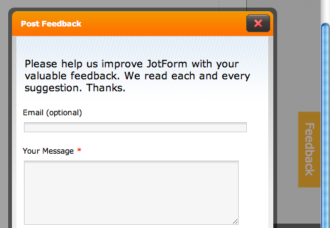











Send Comment: