We’re happy to announce that Jotform is one of the first apps available through Unbounce’s new Smart Builder, which features AI-powered functionality and conversion tracking.
Unbounce, a leader in landing-page software, has offered a way to embed Jotform forms into your Unbounce landing page for a while. But with Smart Builder, our collaboration gets an intelligent boost that can help your business grow.
Building smart with Unbounce and Jotform
A refresh to Unbounce’s Classic Builder, Smart Builder helps you create refined, effective landing pages with an AI-powered assist. Simply complete a few prompts, and Smart Builder will instantly write original copy that suits your brand and suggest a layout designed to convert your audience.
Industry leading A/B testing from Unbounce has gotten a boost, too, thanks to Smart Traffic. Smart Traffic’s intuitive AI sends potential clients to the page that’s mostly likely to convert, ultimately resulting in 30 percent more conversions. Altogether, you can build a better, smarter landing page 50 percent faster than you can with traditional builders.
As an added plus for Jotform users, Unbounce’s Jotform App can track conversions, allowing you to use Smart Traffic with Jotform.
So how does this integration work? As you may have guessed, it’s simple and straightforward, and you don’t have to write a bit of code. Let’s take a closer look at this innovative integration refresh.
Unbounce Apps for Smart Builder
To build your next landing page, you’ll need a Smart Builder page in addition to your Jotform account.
When you start to create with Smart Builder, click on the Apps icon on the top left portion of the screen. It’s shaped like a puzzle piece and easy to find.
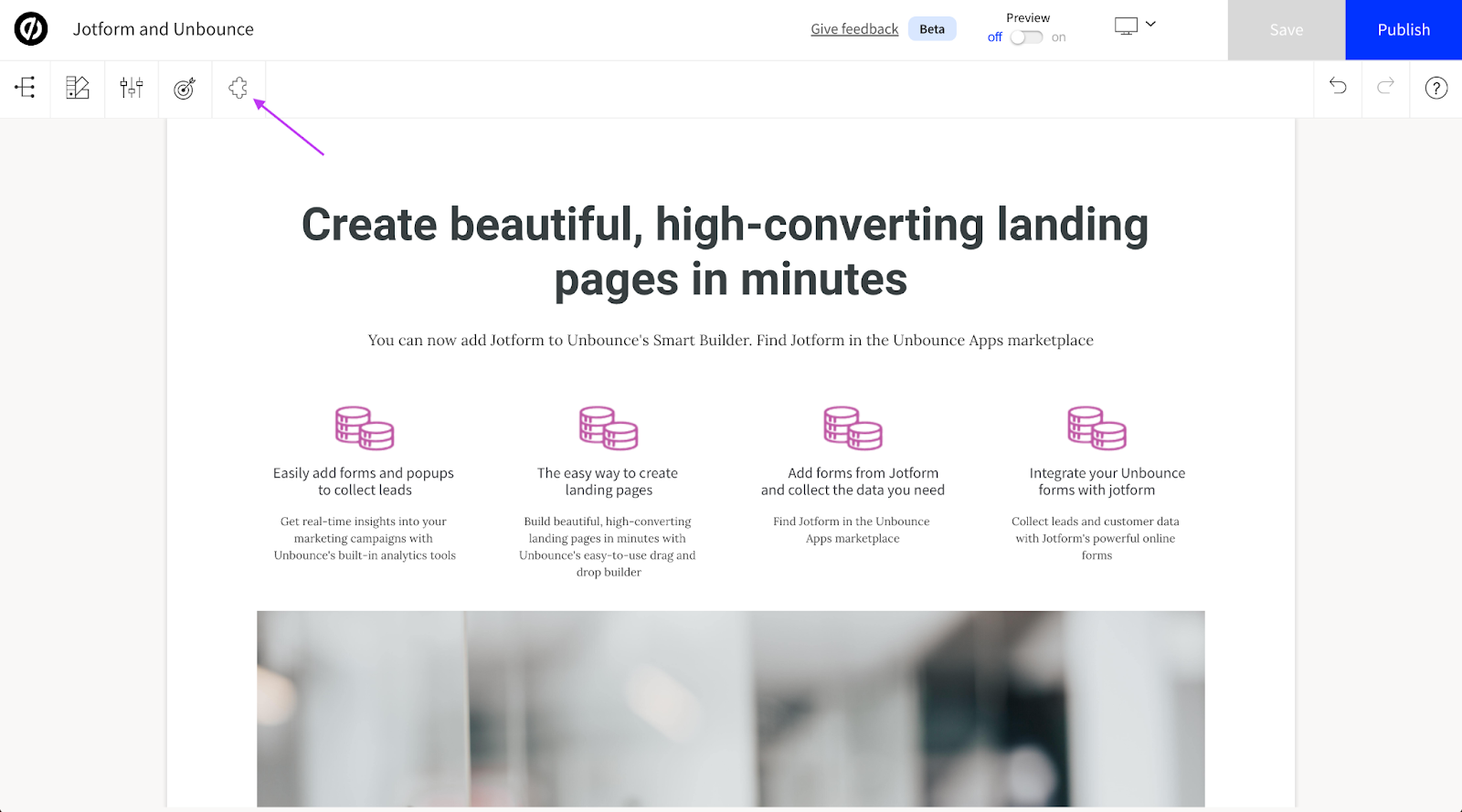
Next, search for and locate Jotform, then click on the plus sign located on the app. After you select Jotform, you can choose how your form will appear on your landing page, thanks to multiple attractive layout options.
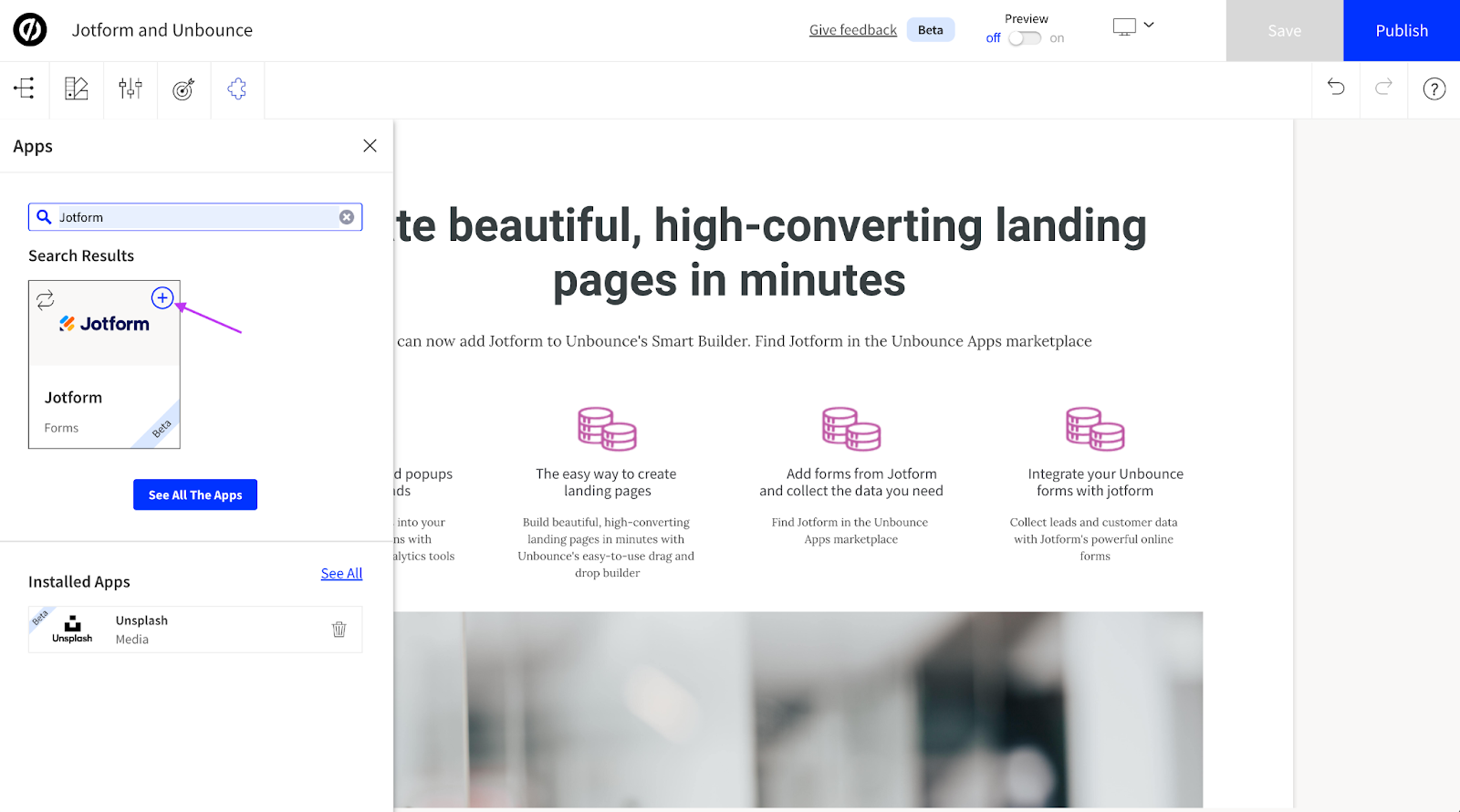
Now it’s time to add a form to your new landing page. If you’re not logged into your Jotform account already, this is the time to do so. Since you’ll be editing your page with Smart Builder, it’s a good idea to sign into Jotform using another tab in your browser.
Once you’re signed in, click the Add a Jotform button and give Unbounce permission to access your Jotform account.
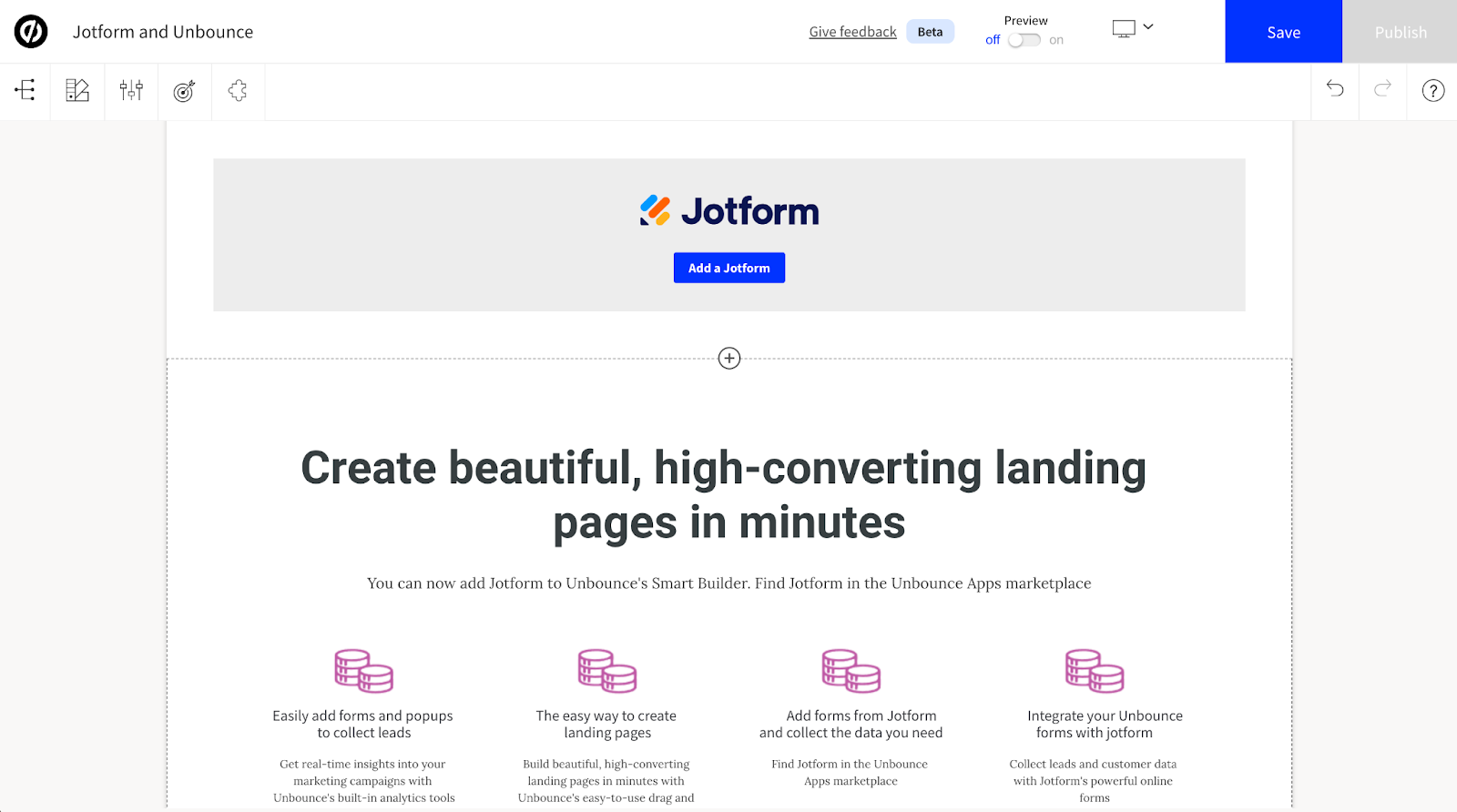
Next, choose an existing form or create a new one. If you opt to create a new form, you’ll be taken to your My Forms homepage, which will open in a new tab. When you’re finished creating your form, return to the Unbounce Smart Builder tab where your landing page is in progress, refresh the list of forms within the app, and select your new form.
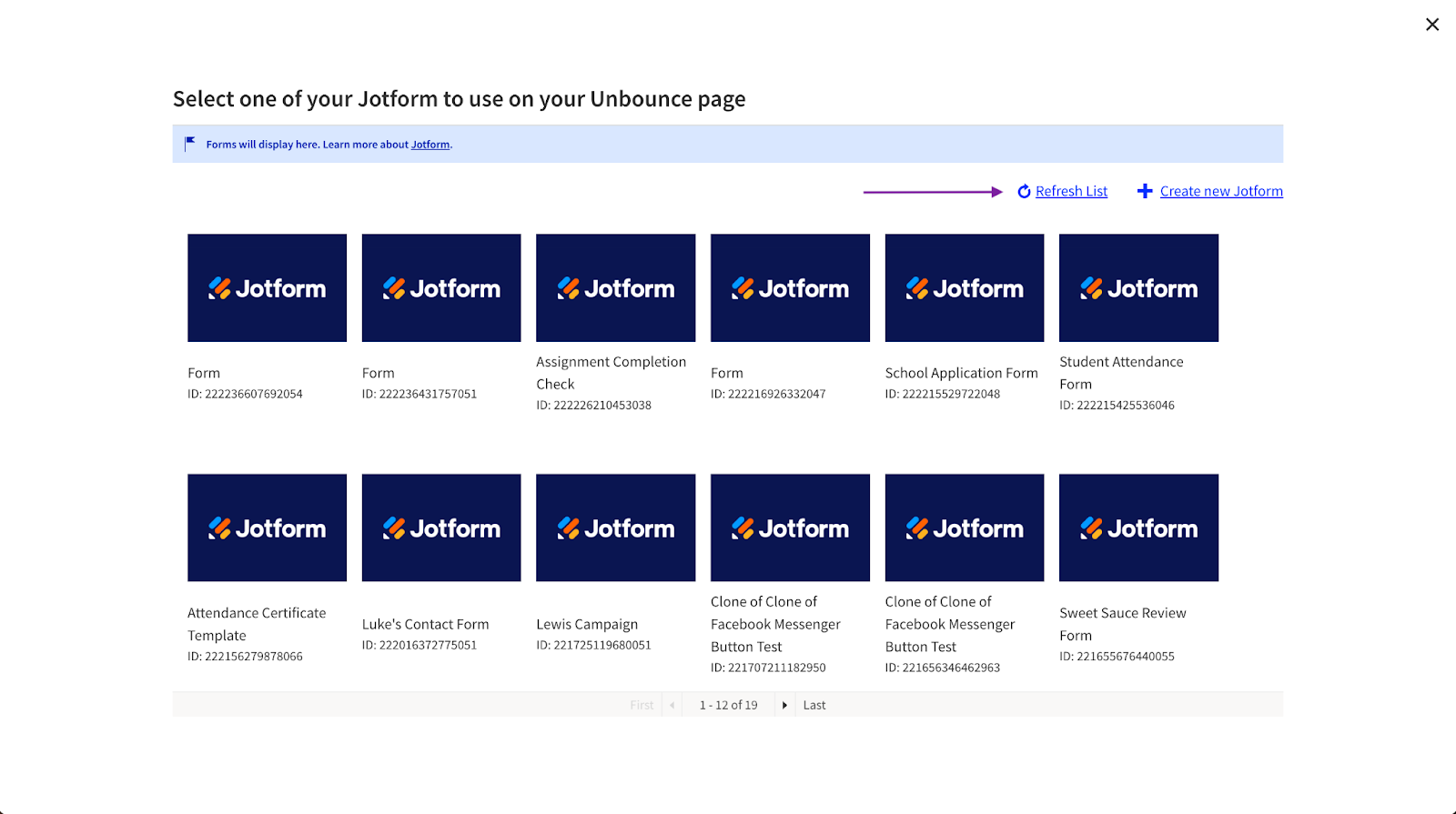
Use the slider button at the top of Smart Builder to switch to preview mode and see how your landing page looks.
Take a look at my new landing page!
When your landing page goes live, form submissions entered via Jotform will go straight to your Jotform Inbox, just as you’re accustomed to.
Replace a Smart Builder element with Jotform
Once Jotform is installed in Smart Builder, you can add a Jotform form in place of an already-existing element on your landing page. Click on the element, and you’ll see a menu that includes a Change Element option. Click on the Change Element icon and select Jotform.
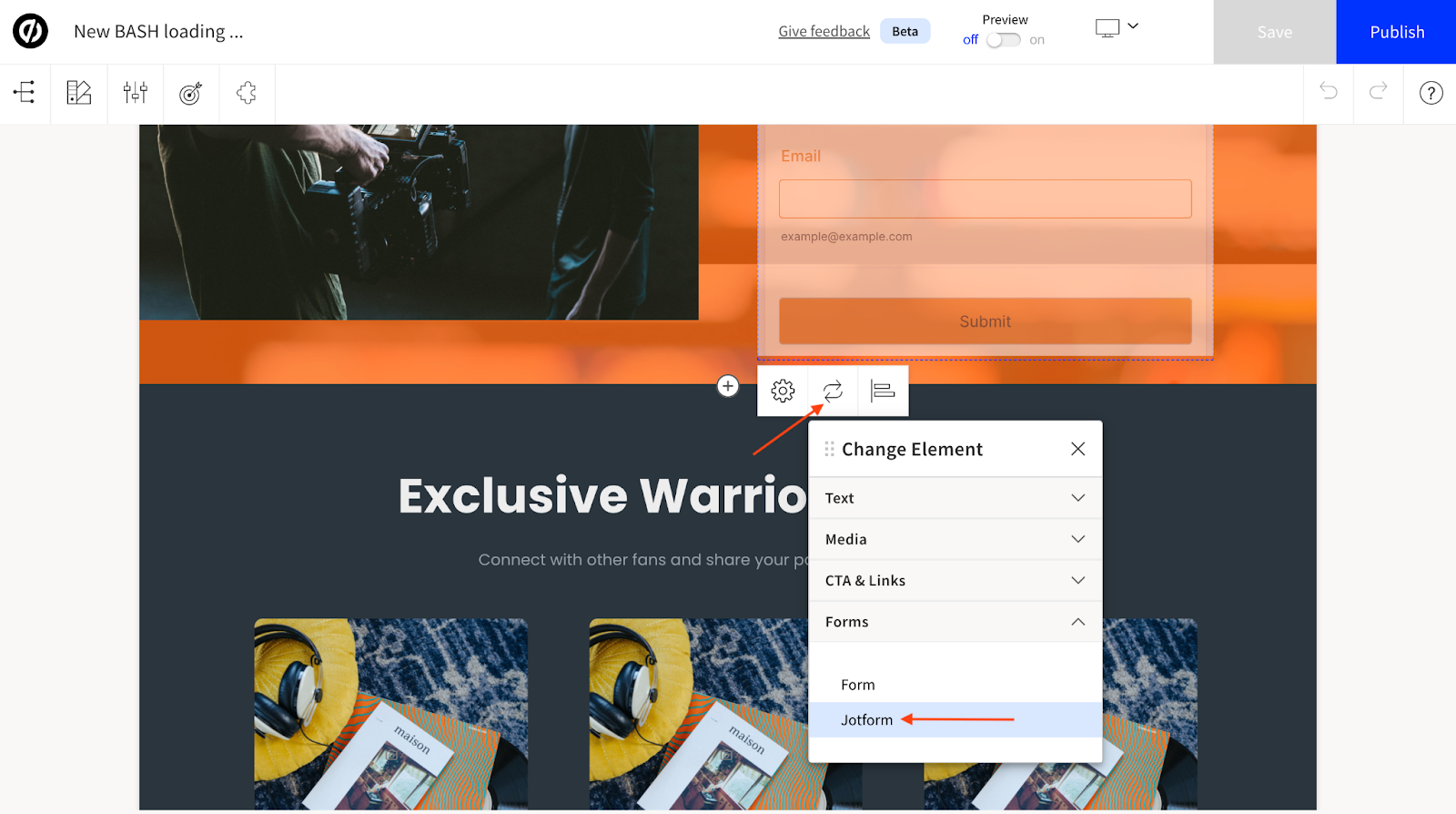
Follow the same steps as above to add your form, and you’re all set.
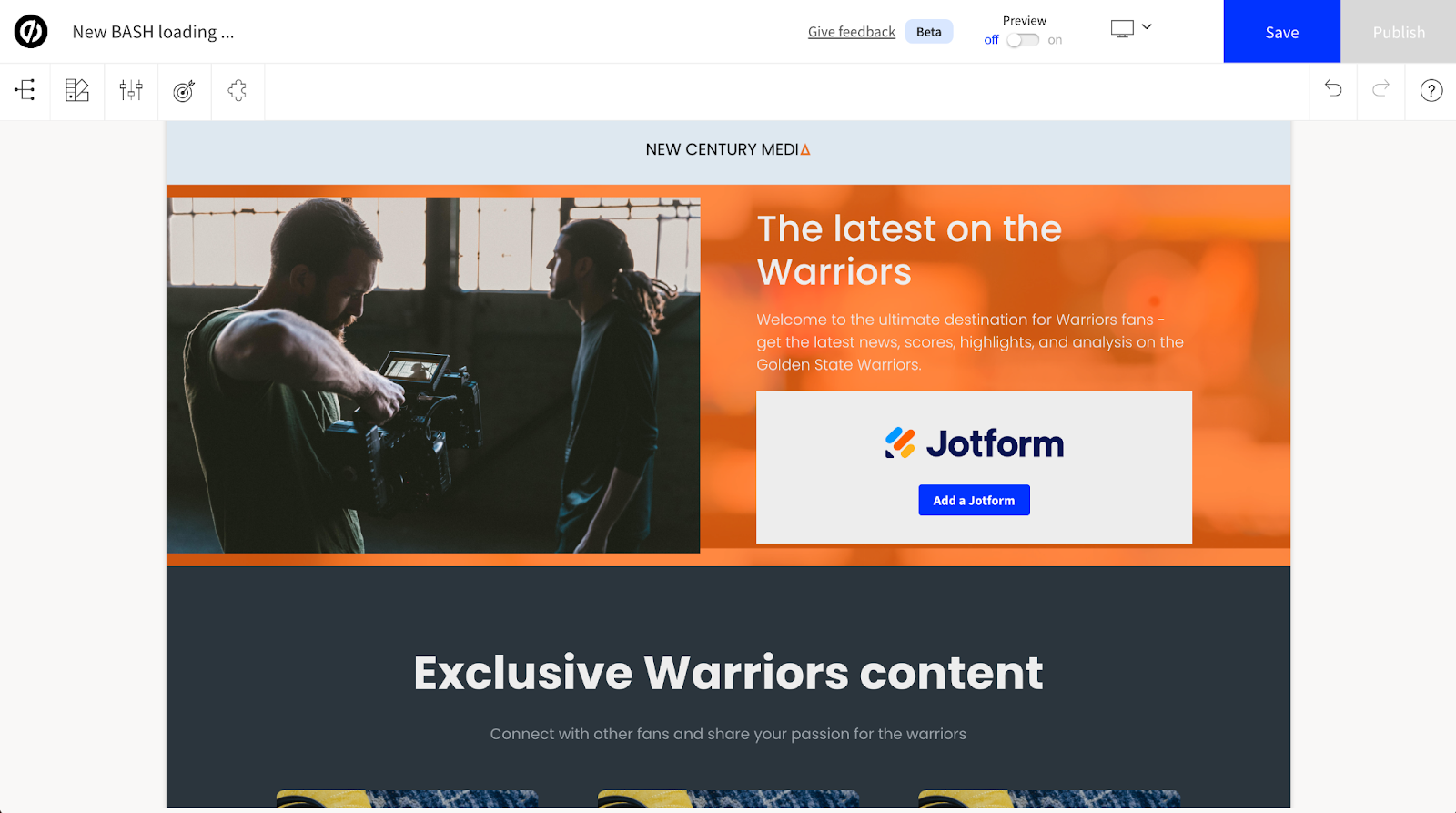
Jotform Settings in Smart Builder
If you’d like to alter the height or width of your form, or place a different form on your landing page, you can do that and more from the Jotform Settings in Smart Builder.
First, let’s take a look at how to change your form’s height. Click on your embedded form and select the gear icon to open the Settings menu.
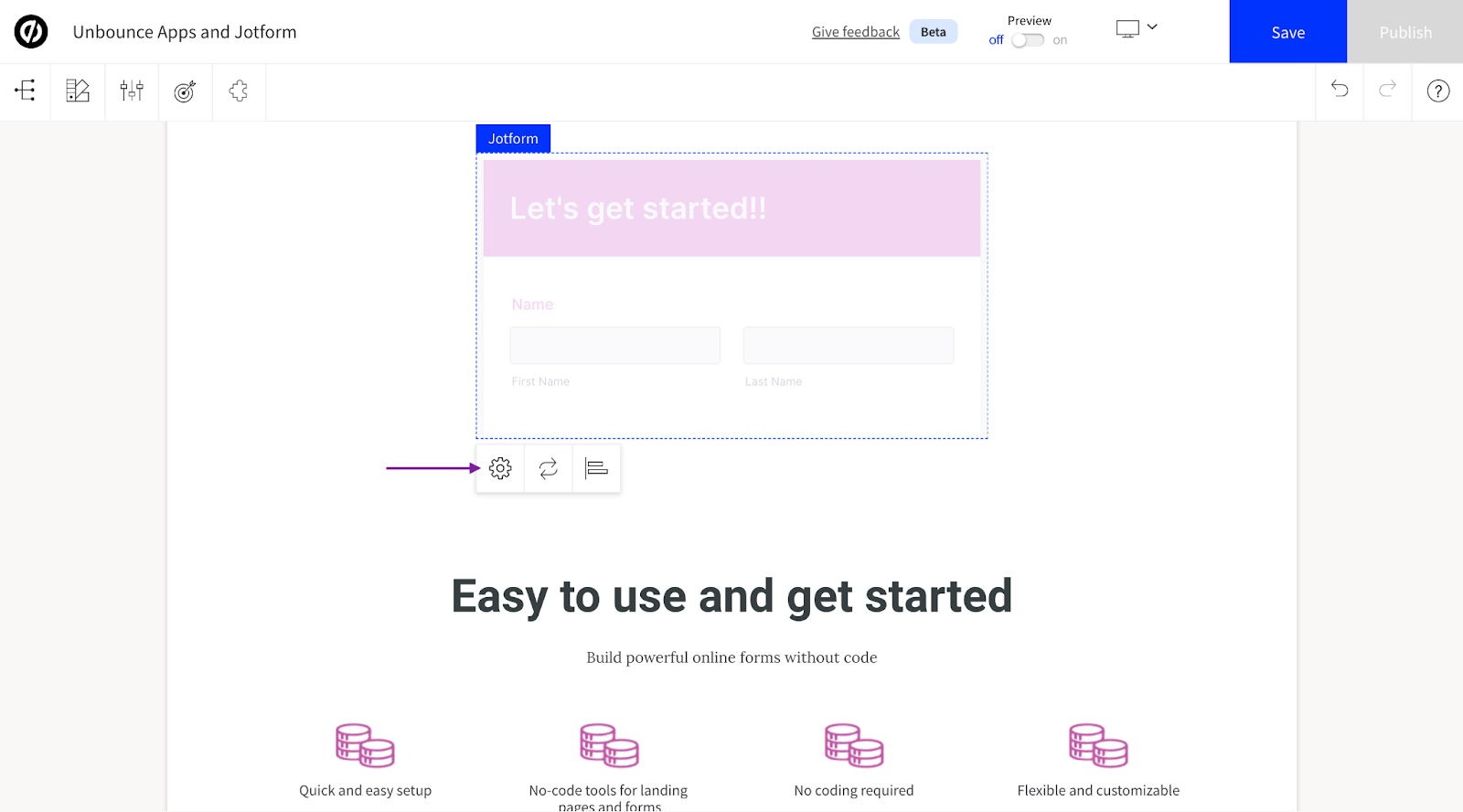
Once you’ve accessed the settings, enter your desired height in the Form Height field. To change the width of your form, drag the small boxes on either side of the form to the left or the right.
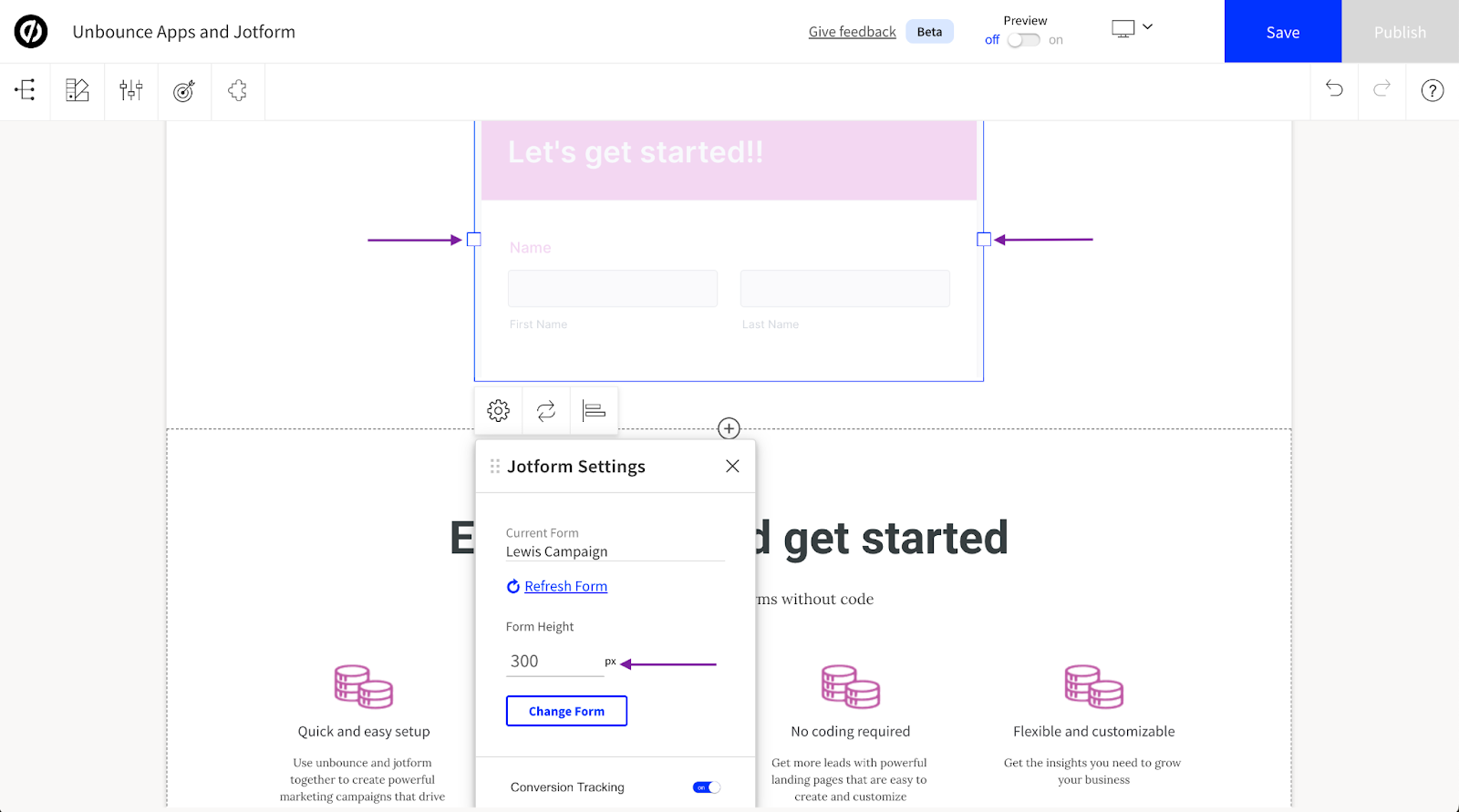
You can also refresh or change your form from the Jotform Settings menu. The Refresh Form link is located above the Form Height field, and the Change Form button is below it.
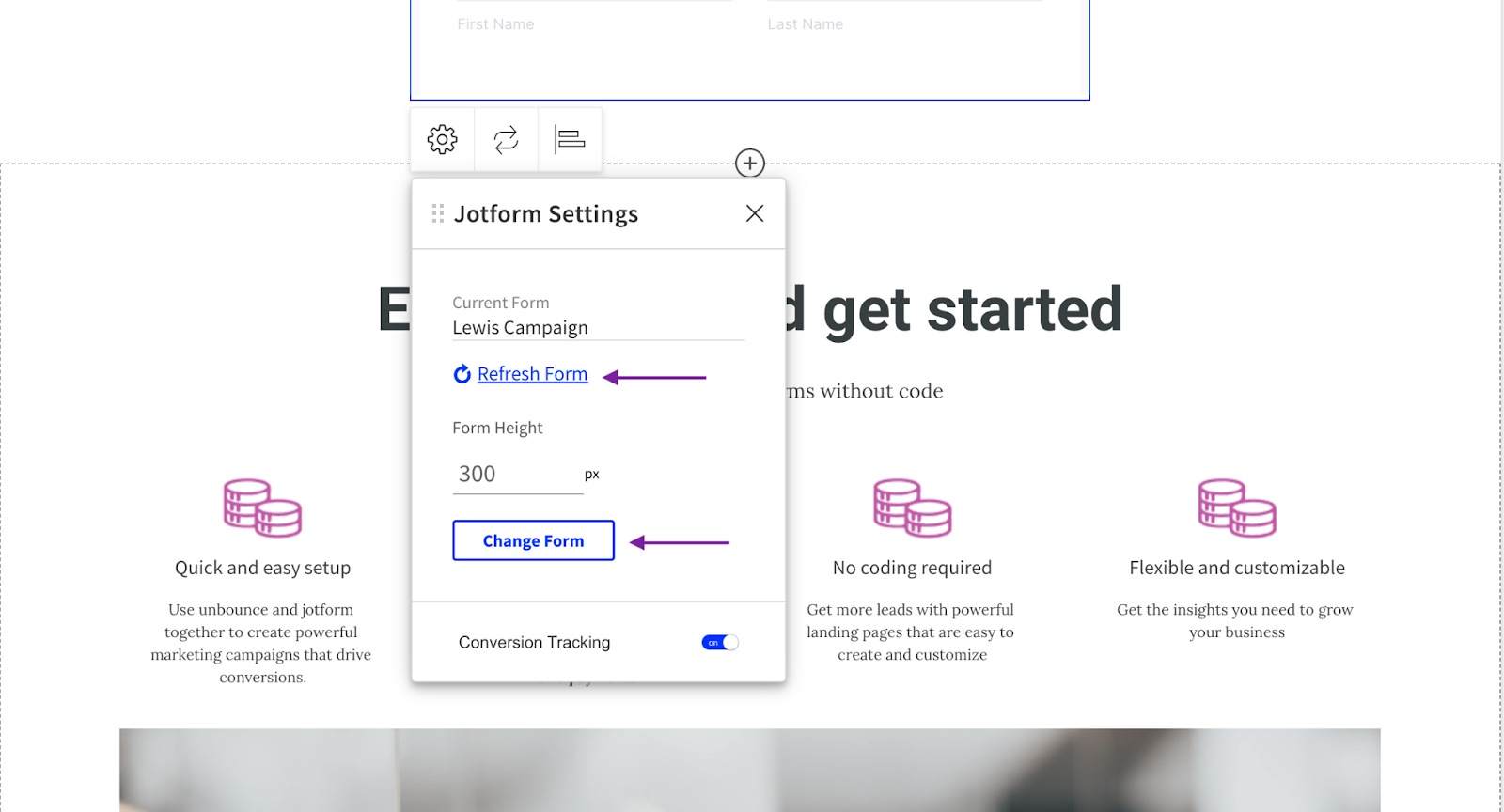
Additionally, this is the place to initiate conversion tracking. The Conversion Tracking setting is below the Change Form button. For more info on setting conversion goals with Unbounce Smart Builder, click here.
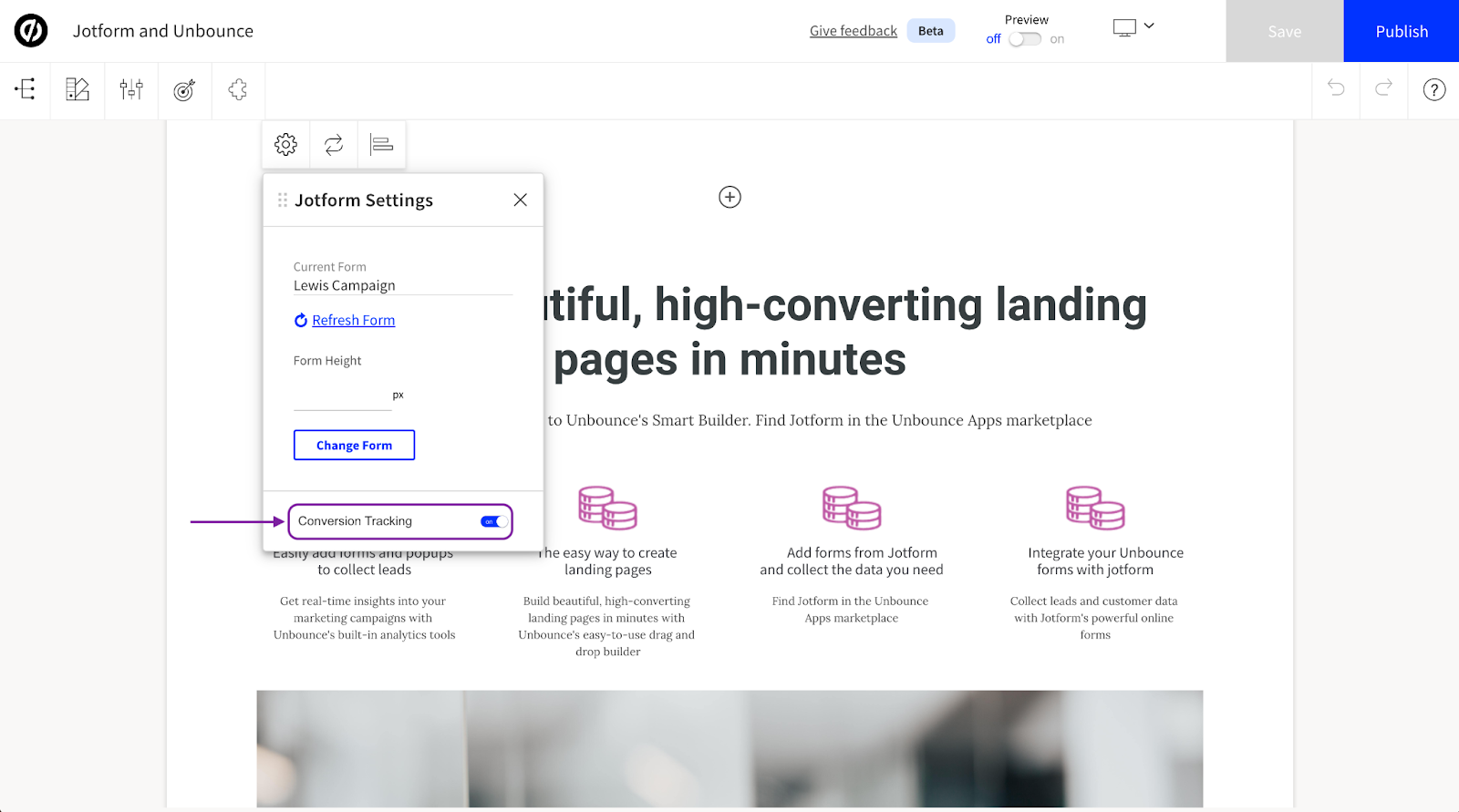
Still changing the game
Jotform and Unbounce have a lot in common. Since Jotform’s inception in 2006, we’ve helped pioneer the online form industry. Unbounce, for its part, revolutionized the landing page scene, arriving as the first landing-page builder on the market more than a decade ago.
But at Jotform, we know longevity isn’t enough and innovation is vital. Clearly, Unbounce feels the same way. The new Smart Builder is pretty smart, providing an assisted building experience that produces effective landing pages in far less time than before.
And the AI-powered boost pays dividends beyond the building process, thanks to conversion tracking with Smart Traffic. So why wait to dive in? The perfect time to experience Unbounce’s Smart Builder with Jotform is right now.


























































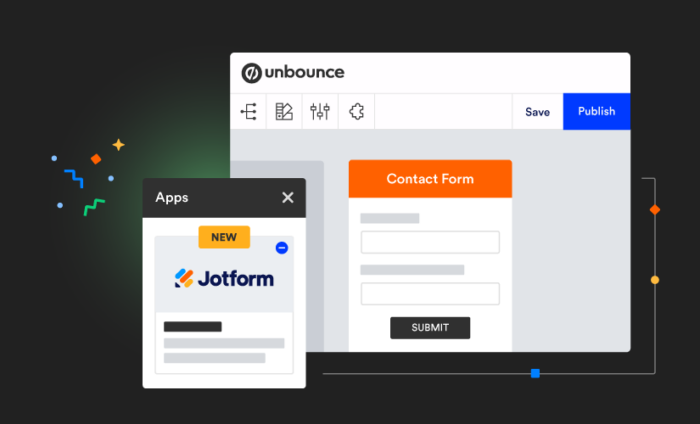




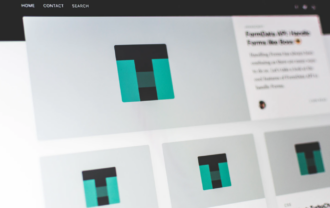







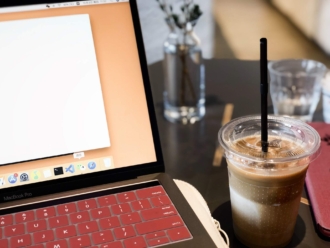

Send Comment: