It’s no secret that businesses have become increasingly digital in recent years. Gone are the days of large metal filing cabinets housing every contract, invoice, and receipt your company has ever generated. A digital signature carries the same legitimacy as ink, so if you aren’t already using digital signature software, your business is probably carrying around some unnecessary baggage.
Whether you’re looking at alternatives to your current service or just now considering ditching paper for good, it’s important to find the right tool for the job. With so many digital signature tools available, it can be difficult to narrow down your choices — that’s why we’ve done some of the hard work for you. In this article, you’ll learn all about PandaDoc and Docusign, two of the leading digital signature tools currently available.
Send my document for signature
File type is not allowed.
Maximum file size limit exceeded. (5MB)
Something went wrong.
Our take on PandaDoc vs Docusign
Nearly every list of digital signature tools online includes both PandaDoc and Docusign. But these lists don’t always spell out the details of each platform, making it difficult to know which product is right for your organization.
Below, we compare these two tools in depth to help you understand which one will best support your organization’s needs. We’ll delve into the nitty-gritty details of each tool’s features, customer service, and pricing to give you an apples-to-apples comparison.
We’ll also break down the pros and cons of each solution, provide a summary comparison table, and share some real user reviews of each tool.
Our research approach offers a clear understanding of whether your organization will be able to meet its digital signature needs with PandaDoc or Docusign. By the end of this article, you’ll know the areas where these tools get things right and where they fall short.
Plus, we’ll introduce a third digital signature tool — Jotform — into the mix and show you why it may be a good choice for you.
Intro to PandaDoc
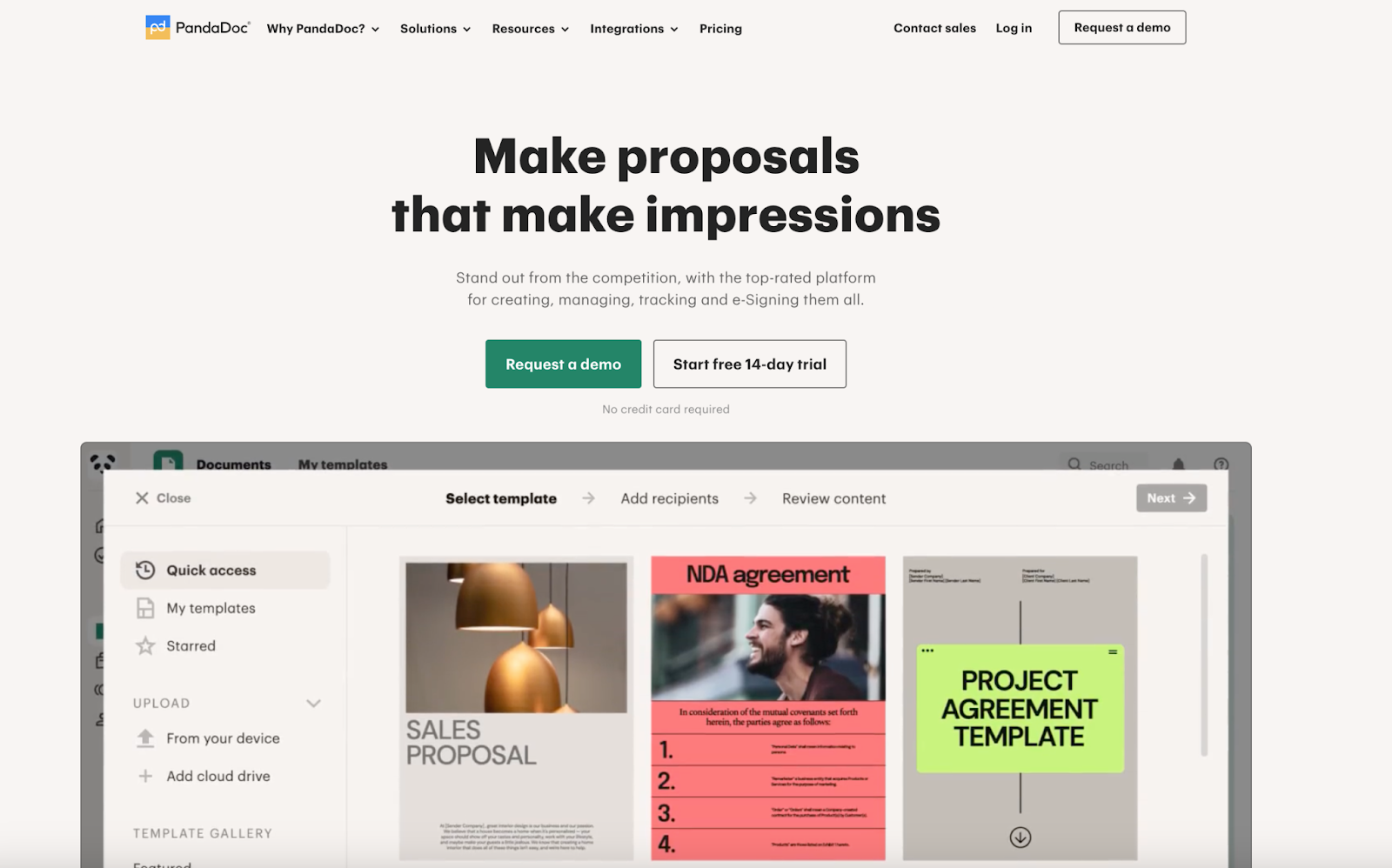
PandaDoc was born in 2011 when founders Mikita Mikado and Sergey Barysiuk had an idea for a software platform that streamlines document workflows for a broad range of sales-related processes. With this tool, organizations can digitize and automate entire workflows for sales proposals, customer quotes, client contracts, and more.
Employees use it to create, share, and approve documents, and clients can sign and approve documents within the same tool. PandaDoc’s e-signature tool is part of the platform and is available in all plans.
If you are interested in exploring alternatives to PandaDoc, you can check out our article that delves into various e-sign tools and their features.
Intro to Docusign
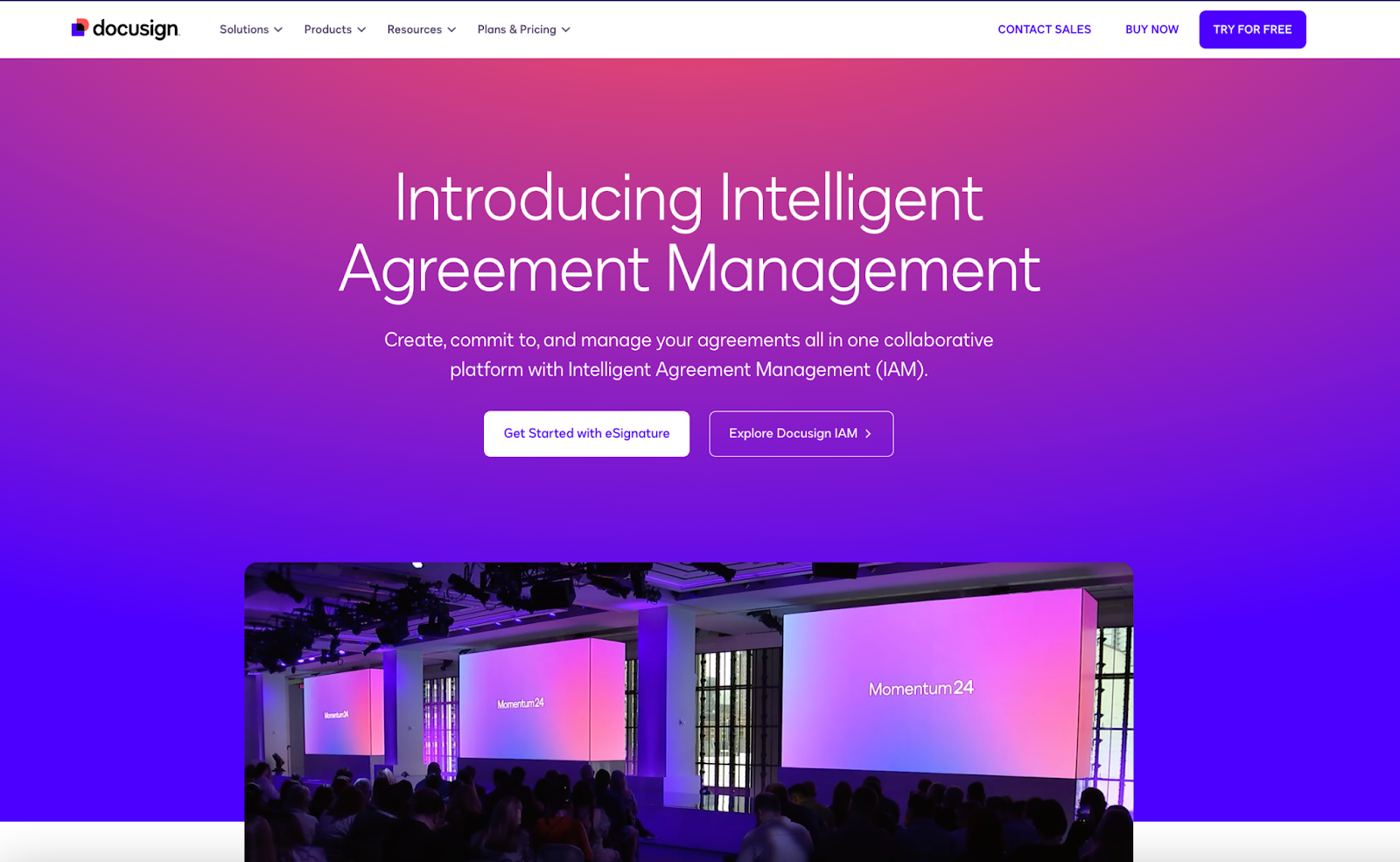
Tom Gonser was looking to transform the way business transactions took place when he started Docusign in 2003. A pioneer in electronic signatures, Docusign has evolved from simply an e-signature tool to a full-featured agreement management platform, enabling organizations to create agreements, streamline agreement workflows, and make use of the data captured throughout these processes.
Docusign’s e-signature tool is included in all plans. The organization also offers other products, such as contract lifecycle management and electronic notarization tools, which all include e-signatures as a critical part of the workflow.
A look at who uses PandaDoc and Docusign
PandaDoc is designed for individuals and businesses looking to enhance their sales- and agreement-related processes. It can work well for both small and large businesses, from one-person operations to organizations with thousands of employees. Companies in a range of industries use it, including construction, education, insurance, technology, media, and nonprofits.
Docusign is also scalable, so it can meet the needs of everyone from individuals to enterprises. It has plans for sole proprietors and individuals, small teams and businesses, and medium to large organizations. Many industries use Docusign, including finance, manufacturing, healthcare, retail, legal, and government. It also offers specialized plans specifically for the real estate industry.
Key features of PandaDoc
According to PandaDoc, companies can lose more than 20 percent of their overall productivity from document management inefficiencies. PandaDoc’s platform is designed to automate document-related processes to save companies time, effort, and money.
PandaDoc offers these key features:
- Electronic signatures: According to PandaDoc’s website, e-signatures collected using its e-signature tool are legally binding and compliant with the E-Sign Act. PandaDoc also claims to enable UETA, HIPAA, and SOC 2 Type II compliance.
- Document generation: PandaDoc advertises that organizations can use its document generation tool to create, send, and manage documents that follow HIPAA, FERPA, and GDPR regulations. This feature includes customized branding, easy-to-use templates, and a Canva integration that allows for drag-and-drop designs.
- Document tracking: PandaDoc offers advanced document tracking and analytics, so you can monitor each document’s current status, track recipient actions, and A/B test documents to enhance engagement.
- Customized reports: Organizations can create custom reports in PandaDoc to better understand their document workflows and recipient usage.
- Approval workflows: PandaDoc automates document workflows to get signatures and approvals faster. You can create custom workflows that automatically notify stakeholders and allow teams to provide document feedback.
- Document storage: PandaDoc has a central document repository that organizes and stores all your documents. You can check document status and add filters to make documents easily searchable. You can also bulk-import documents that weren’t created in PandaDoc.
- CPQ functionality: PandaDoc has configure, price, quote (CPQ) tools to streamline and standardize the process of creating and sending quotes to customers. It also facilitates quote signatures and payments.
PandaDoc offers many more features as well.
Key features of Docusign
Similar to PandaDoc, Docusign is designed to improve the efficiency of document-related processes. The company says that its users save an average of $36 per document as a result of cost reductions and greater productivity. Considering how many documents require signatures, the savings add up quickly.
Docusign includes these key features:
- Electronic signatures: Docusign offers fast, easy, and intuitive electronic signing, ensuring that recipients can easily complete their part of the workflow.
- Document generation: Creating documents in Docusign is straightforward. Users can customize templates, personalize documents for recipients, and take advantage of conditional logic.
- Document sending: Docusign supports serial, parallel, and mixed routing of documents, depending on the signatures required, as well as automated conditional routing. Other features include bulk releases, delayed sends, and queuing documents offline to send later.
- Mobile functionality: You can create, send, and sign documents with Docusign’s mobile app. You can also sign documents using a mobile browser.
- Signer authentication and validation: Docusign provides several authentication methods, including email, access codes, SMS texts, government IDs, knowledge-based security questions, and more.
- Reporting: Users can take advantage of Docusign’s reporting features to understand and improve their document workflows. Docusign reporting allows users to analyze data about recipient behavior and track document status.
- Compliance: According to Docusign’s website, documents signed with its software are legally admissible in court. Security features include tamper-sealing, audit trails, watermarks, and certificates of completion.
Docusign also has a host of other features.
Shared features of PandaDoc and Docusign
It’s clear that these two platforms have a lot in common. Both solutions enable organizations and individual users to create, send, sign, and manage documents. They also both offer
- API access
- Audit trails
- Conditional fields
- CRM integrations
- Custom branding
- Mobile apps
- Notary products
- Payment gateways
- Reporting and analytics for documents and document workflows
- Reusable document templates
- SMS delivery
- Team collaboration
Note that available features will depend on the plan you’re using. Both platforms are also constantly adding to and enhancing their feature set, so this list can change often.
PandaDoc vs Docusign: A side-by-side comparison
Your head may be spinning with all of the different features that PandaDoc and Docusign offer, and that’s completely understandable. After all, each solution has a comprehensive and robust feature set to help organizations improve productivity for signature-related workflows.
We’re going to help make your decision a little easier by comparing five important elements of an e-signature tool:
- Integrations
- Customer support
- Security
- Customization
- Overall functionality
1. Integrations
As your business grows, you’ll likely use various tools that will need to work together to keep your customers happy. Here’s how PandaDoc and Docusign incorporate external tools.
PandaDoc
PandaDoc is determined to streamline its customers’ workflows in the most efficient way possible. That’s why it offers dozens of integrations for CRM, payment, storage, and more, including Salesforce and Pipedrive.
Be aware, however, that you need to have a Business or Enterprise account to access integration features.
Docusign
Docusign boasts 900-plus integrations, including Salesforce, Oracle, Workday, and many more. These features are available in many of the paid plans, depending on the type of integration you want to use. For example, workplace integrations, like Slack and Microsoft Teams, are included in the Standard, Business Pro, and Enhanced plans but not the Personal plan.
2. Customer support
You need to have the proper support to ensure seamless access to your documents and signatures. Even if you have IT skills or a full IT team in place, having access to product-specific experts and support resources can help resolve issues faster.
PandaDoc
PandaDoc offers a robust help center with many resources, such as a document library, Admin Hub, and training materials. There’s also a well-organized and detailed Q&A section to help you find answers to common questions quickly. PandaDoc offers a developer’s center with technical resources, documentation, and how-to guides.
If you want to talk to someone at PandaDoc, you can submit a support ticket online; it also offers email support and a 24-7 live chat for paid account holders. You can add premium support to any paid plan for an additional cost as well. A dedicated customer success manager is also available for Business and Enterprise customers based on certain conditions.
Many G2 users give PandaDoc high marks for customer support.
Docusign
Docusign offers many courses, videos, and webinars through Docusign University to help users master its features. There’s also a Support Center, where you can pose questions to the Docusign community and access usage guides, and a Developer Center with more technical resources.
Docusign customers can open a support case to access live support by phone, email, or online.
According to some G2 users, Docusign’s customer support is inconsistent.
3. Security
After creating and signing your document comes the important part — keeping it secure. When you send a confidential document to a client, they want to be sure their data is safe in your company’s hands.
PandaDoc
PandaDoc takes privacy very seriously and boasts that it enables compliance with HIPAA, FERPA, SOC 2 Type II, and GDPR regulations. It offers many layers of security, such as encrypted data storage, secure application architecture, and secure third-party payment processing. The company’s data servers are managed by Amazon Web Services.
Docusign
Several policies and technologies work together to keep your Docusign documents safe. Docusign claims to meet many standards, including ISO 27001/17/18, PCI DSS, SOC 1 Type II, and SOC 2 Type II.
In the event of disaster or cease of business, the company has an annually tested continuity plan to allow for uninterrupted access to your documents and signatures.
4. Customization
Some of the most common e-signature documents include employment and vendor contracts, sales documents, quotes, and proposals. It’s useful to have flexibility to design the perfect document for the task at hand so you can ensure it fully aligns with your business needs.
PandaDoc
If you choose PandaDoc’s Essentials plan, you’ll gain access to a library of over 1,000 templates. Choose an existing theme, set a new default theme, or use easy, drag-and-drop tools to put your own spin on a template. Business and Enterprise account holders can apply custom branding to their documents.
Docusign
Reusable templates, which you can customize, are available in all paid Docusign plans. You can include custom fields and set up custom routing for these documents.
Customized branding isn’t available in the Personal plan, but you can have up to one custom brand in the Standard and Business Pro plans and more with an Enhanced plan.
5. Overall functionality
PandaDoc and Docusign have a number of similar features and capabilities.
PandaDoc
PandaDoc’s functionality is best for businesses that want to streamline sales- and service-related processes that require signatures. Its features, such as CPQ tools and performance analytics, are designed to help execute and manage these processes.
Docusign
Docusign’s functionality is geared toward collecting legally valid electronic signatures, which many businesses in a wide range of industries use regularly, and managing agreement processes with end-to-end “Intelligent Agreement Management.”
PandaDoc and Docusign: Pricing comparison
PandaDoc and Docusign both offer multiple pricing plans to meet different feature needs and budget requirements.
PandaDoc’s pricing plans
If you want to use PandaDoc for free, you’ll still have access to a number of valuable features. For instance, you can create up to five documents per month, gather unlimited signatures, and collect payments via PayPal, credit card, or ACH. There’s also no limit on uploads or users.
PandaDoc’s Essentials plan costs $228 per user annually or $35 per user, per month with a maximum of two users. This tier introduces customization and template features. It also allows signers to select upgrades and add-ons before signing, and provides insights and analytics to help make your signing process more efficient.
The Business plan will set you back $588 per user annually or $65 per user, per month. Here, you get CRM integration, branding capabilities, content library access, and more. You can also add certain features like bulk send for an additional fee.
Enterprise accounts include everything in the Business plan plus single sign-on (SSO) capabilities, team workspaces, webhooks, and more. API functionality is available at an additional cost. Contact PandaDoc sales for pricing.
Docusign’s pricing plans
If you just need to easily sign and upload documents and access them later, you can create a free Docusign account.
Paid plans begin at $120 per year or $15 per month for personal, single-user accounts that allow for five documents, basic field additions, and access to the mobile app.
The Standard plan is $300 per user for an annual plan or $45 per user billed monthly. It provides the ability to add one custom brand to emails and web pages, collaborative commenting, team features like shared templates, and more.
The Business Pro plan is $480 per user billed annually or $65 per user billed monthly. It includes payment collection, the ability for signers to upload attachments, more form field options, bulk sending, and more.
Companies looking to use features like SSO, APIs, authentication, and integrations with major CRM platforms should contact Docusign for an Enhanced Plan quote.
PandaDoc and Docusign: Real user reviews
Reading in-depth descriptions of users’ experiences with PandaDoc and Docusign can help you make a decision.
PandaDoc’s user reviews
PandaDoc has an overall 1,117 reviews on Capterra as of June 2024. Here is one:
- “I love that I can have many people sign a document. It is also nice to be able to set an order for signing or to have anyone sign. The email reminders that a document has been signed or completed are helpful. I also need to be able to send many documents to be signed in a month and I can do that with PandaDoc.” —Alicia
Docusign’s user reviews
Docusign has an overall 8,553 reviews on Capterra at the time of writing. Here are a few:
- “My experience with DocuSign has been a game-changer. Electronic signatures make dealing with paperwork a breeze—it’s like having a personal assistant for all my documents. The collaborative features are a lifesaver, turning team projects into a seamless digital dance. The security measures give me confidence, like having a fortress for my important files. Sure, the pricing can be a consideration, but the efficiency and time saved are well worth it. Navigating through the platform is like a walk in the park, and the integrations make it a central hub for all things document-related. It’s not just a tool; it’s an upgrade to a smoother, more organized way of handling documents.” —Earl
Gartner® Digital Markets reviews constitute the subjective opinions of individual end users based on their own experiences and do not represent the views of Gartner or its affiliates. GARTNER is a registered trademark and service mark of Gartner, Inc. and/or its affiliates in the U.S. and internationally and is used herein with permission. All rights reserved.
PandaDoc vs Docusign summary table
We’ve created a summary of PandaDoc’s and Docusign’s pricing details as well as the main comparison points to consider, so you can see all of the important information in one place.
| PandaDoc | Docusign | |
|---|---|---|
| Free plan | Yes | Yes |
| Individual plan | Annual: $228 per user with a max of two users Monthly: $35 per user with a max of two users | Annual: $120 Monthly: $15 |
| Business plans | Annual: $588 per user and custom Monthly: $65 per user and custom | Annual: $300 per user, $480 per user, and custom Monthly: $45 per user, $65 per user, and custom |
| Integrations | ~40 | 900+ |
| Legally binding e-signatures (according to each company) | Yes | Yes |
| Real-time audit trails | Yes | Yes |
| Mobile app | Yes | Yes |
| Prebuilt template library | Yes | Yes |
| Reusable templates | Yes | Yes |
| Secure encryption | Yes | Yes |
| Payment gateways | Yes | Yes |
| Form URL customization | No | Yes |
| Delayed routing and scheduled sending | No | Yes |
| Unlimited signature capture for all paid plans | Yes | No |
PandaDoc and Docusign also offer their own comparisons between their platforms.
Another option: Jotform Sign
If you’re not convinced that PandaDoc or Docusign is perfect for your needs, or you’re looking for software that offers signing functionality for more than just agreements, quotes, and proposals, then Jotform Sign may be the right choice for you.
Jotform Sign helps users collect e-signatures and create simple signature flows. Just send or post your document and wait for the signatures to roll in.
Why choose Jotform Sign?
- Document creation: Use one of the many available templates to create a form or document for signature, customizing any fields you need.
- Signature collection: Collect signatures anywhere on any device.
- Automate document processes: Route documents where they need to go for signature, in the correct order.
- Reusable templates: Build a document once and use it again and again for multiple clients.
- Instant notifications: Ensure everyone gets a notification when they need to sign a document.
To get started with Jotform, log in to Jotform, click Create Form, then select Create Signable Document. From there, you can upload an existing document and drag and drop an e-signature element into it or select a customizable template with a built-in signature field.
Just like PandaDoc and Docusign, Jotform Sign makes it easy to streamline e-signature collection. However, Jotform Sign also comes with a full ecosystem of other form software:
- Jotform Form Builder: Create forms for any business process in any industry, with thousands of available templates.
- Jotform Tables: Organize and manage submission data from your forms in a variety of views.
- Jotform Report Builder: Visualize and present data from your forms in stunning reports.
- Jotform Approvals: Automate approval workflows to make business move efficiently.
- Jotform Apps: Build no-code apps to run processes on the go.
Jotform Sign is available with all of Jotform’s plans, including the free Starter plan. Paid plans start at $34 per month. Jotform Enterprise offers robust tailored plans that include Jotform Sign.
PandaDoc and Docusign: Choosing the right tool for you
If you’re just looking for an electronic signature tool, you can’t go wrong with PandaDoc, Docusign, or Jotform. Each tool will help you streamline signature processes and workflows to ensure you get business done faster.
However, if your focus is on sales and customer service processes, you may find the features in PandaDoc more to your liking. If your focus is on agreements and contracts, then Docusign might work best for your needs.
If you’re looking for an electronic signature tool and a way to create forms for other business processes — including marketing, sales, human resources, customer service, finance, and more — then Jotform is the right tool for you.

AS ALWAYS, CONSULT AN ATTORNEY BEFORE RELYING ON ANY FORM CONTRACT OR CONTRACT TEMPLATE. THE CONTENT ABOVE IS FOR INFORMATIONAL PURPOSES ONLY.

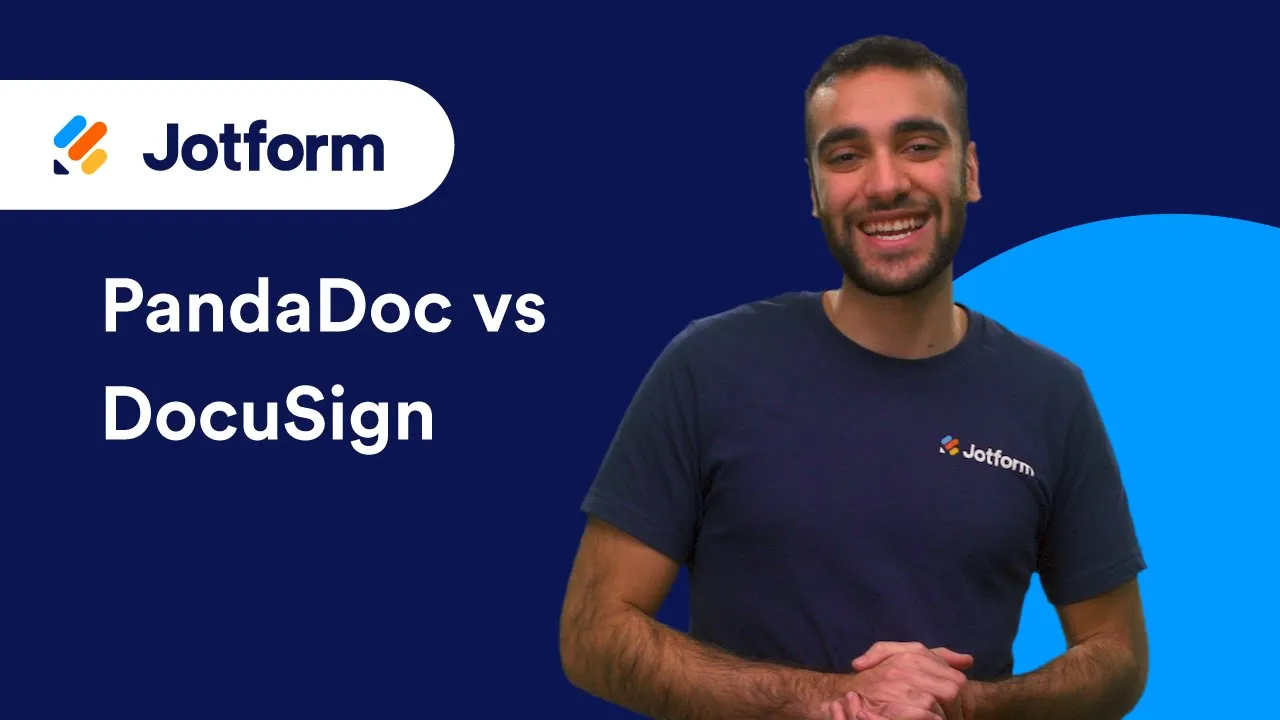



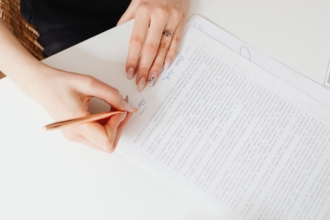





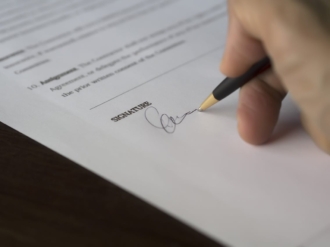



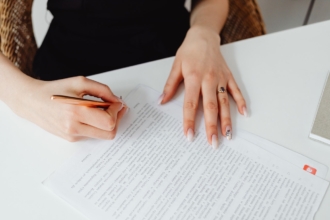



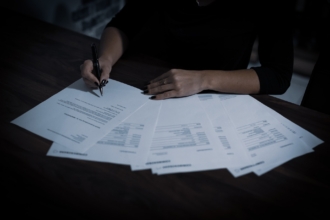













Send Comment: