Top online collaboration tools
There’s no doubt — remote work is here to stay. In recent years, the number of remote workers across the globe has steadily risen. Remote workers tell us that this arrangement suits them much better than working in an office environment, and various reports show just how successful employees can be while working remotely.
At the same time, we can’t ignore the challenges that remote work brings. People who work remotely have issues with communication and collaboration. Luckily, there are hundreds of tools that allow us to perform at our best and collaborate with teammates across the world. Here are some of those tools.

1. Chanty for team communication
Communication is a major part of your workday, no matter what you do and who you work for. As a remote worker, you have a ton of options — from the ubiquitous Slack to inadequate solutions like Facebook Messenger.
Employees at Chanty eat their own dog food and use their own app to communicate. Besides text messages, you can exchange audio and video calls (one-on-one and in a group) and share your screen. No matter if you work in the office or remotely, it’s a great tool to keep in touch with coworkers.
Some of the most used features include the GIPHY integration and the ability to assign tasks within Chanty. The integration with Google Drive is super useful.
2. SocialPilot for social media marketing
It doesn’t matter if you work on social media for your own company only or you work in an agency where you have to deal with dozens of different profiles every day. Managing social media accounts when working remotely can get complex — a lot of people are involved, and you need their approval before posting.
SocialPilot lets you create workflows for each client and social media platform. You can also introduce approvals for each post and include as many people as you want. That way, if you want to post though SocialPilot on LinkedIn, for example, the post can’t go live until the marketing manager takes a look at it first. Even if you don’t communicate with your team using a team chat app, they’ll be able to see what you’ve done in SocialPilot.
3. PomoDoneApp for time tracking
Who’s a fan of time tracking? Anyone?
Lots of remote companies use time tracking to spy on their employees and find out whether they’re really working during their office hours or if they’re out drinking margaritas with their phone by their side.
However, tracking time has many benefits for remote workers. It lets you see how much time you spend on each activity, making you more aware of how you work and, in the end, making you more productive.
The PomoDoneApp is super easy to use, and it doesn’t take long to learn your way around the app. You can also use it on many different devices. For instance, you can start tracking your time on a Mac and then sync it up with an Android phone. There’s an excellent Chrome extension that lets you track time directly from your browser and block any websites that distract you from work.
4. ProofHub for project management
No matter how strong your communication is and how well you function as a team, at some point, you’ll need to find out who is working on what. There are thousands of PM tools with different niches and special uses. New ones are released every day.
ProofHub lets you create workflows for each project and task in your company. You can keep track of who’s doing what, where they are with their progress, and who gets to pick up afterward.
The timeline feature is especially useful since it helps you see what happens after a blog post, for instance, is done and how long you have to wait until it goes live on the blog. Overall,
ProofHub is very easy to use. Even remote employees who have never used a PM tool before can get familiar with it in a matter of hours.
Zoom for video conferencing
There are several tools that every remote company out there uses in their work. In addition to Slack, Google Drive, and Trello, Zoom is one of those tools.
It’s a super-simple video conferencing tool that makes video meetings easy. All you have to do is create an account and send a link to everyone who needs to attend the meeting. That’s it. Compared to other video communication tools, such as Skype, the image is clearer, the audio is better, and it’s a much more pleasant experience overall.
Conclusion
Working remotely has enabled many people to do the work they love from the comfort of their homes, coffee shops, or wherever they feel most productive. Despite the issues that come with remote work, it has a number of advantages that will make it even more widespread in the future. All it takes to be successful is using the right tools.
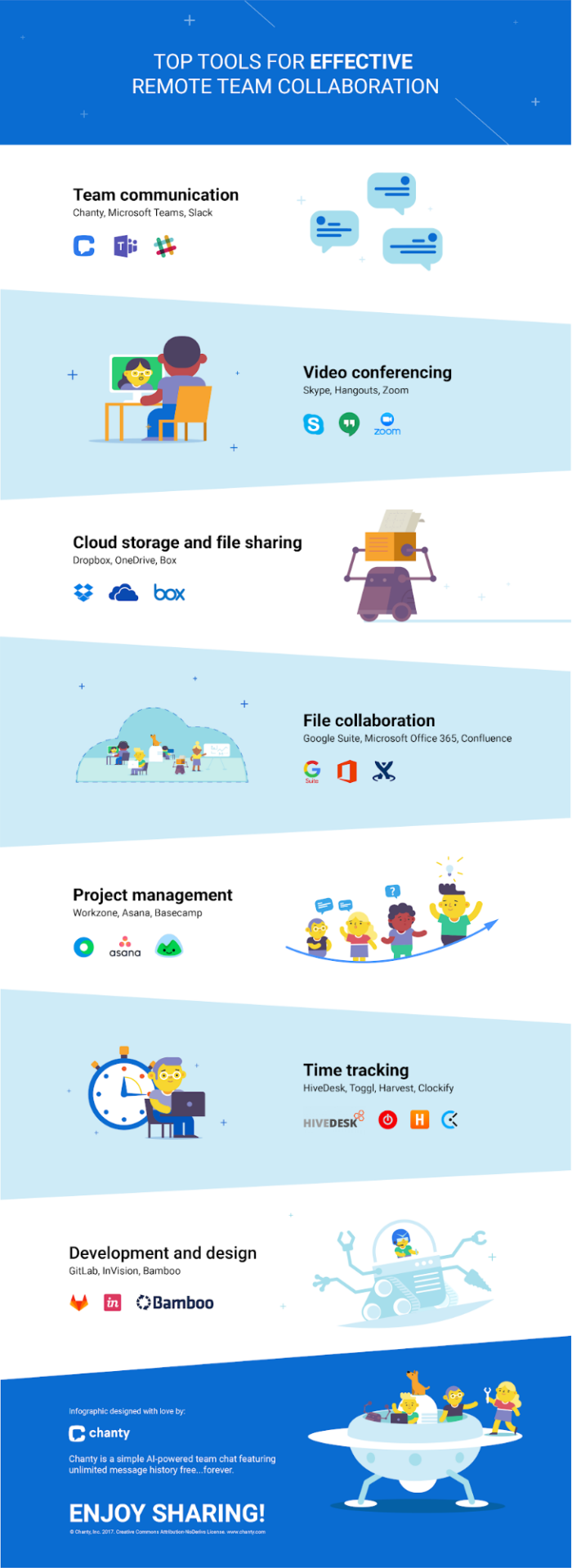































































































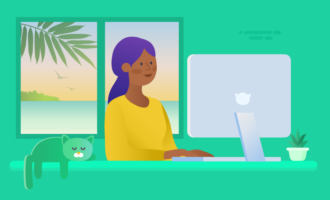












Send Comment:
2 Comments:
More than a year ago
Good afternoon :) Thank you very much for the article. Some time ago I was searching for the best tool. and I made my own research :) And I found one word: Kanban, I decided to dig deeper, and found out that : follows me every day :) Not necesarily app, but also Kanban mindset :) It really helps me to reach my goals and divide me day turning it into more productive structure. Thank you for letting me share my opinion :)
More than a year ago
Other collaboration tools which can be added in the above list are Webex, Gomeetnow, gotomeeting etc.