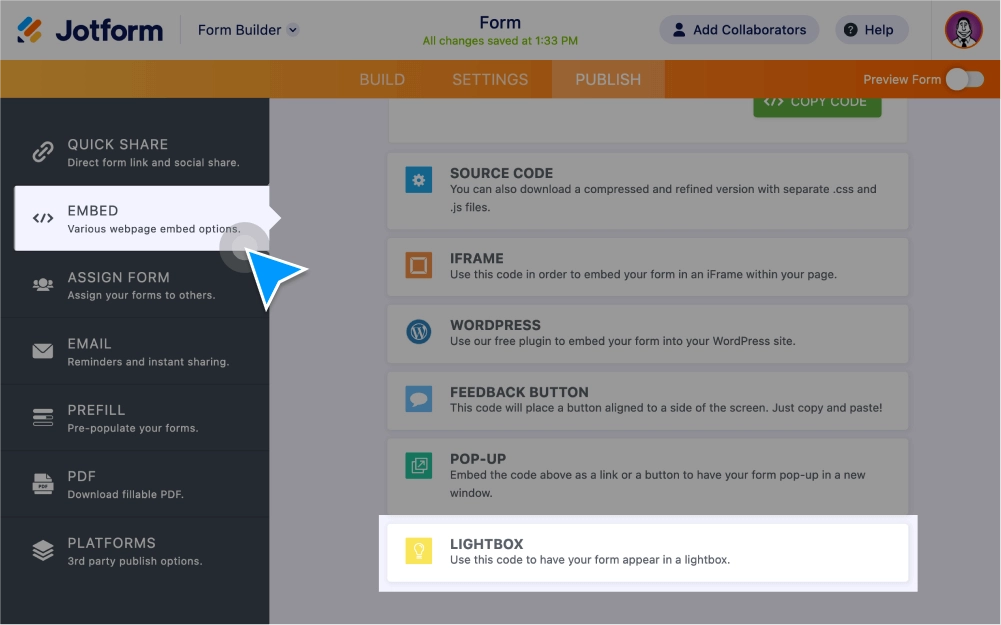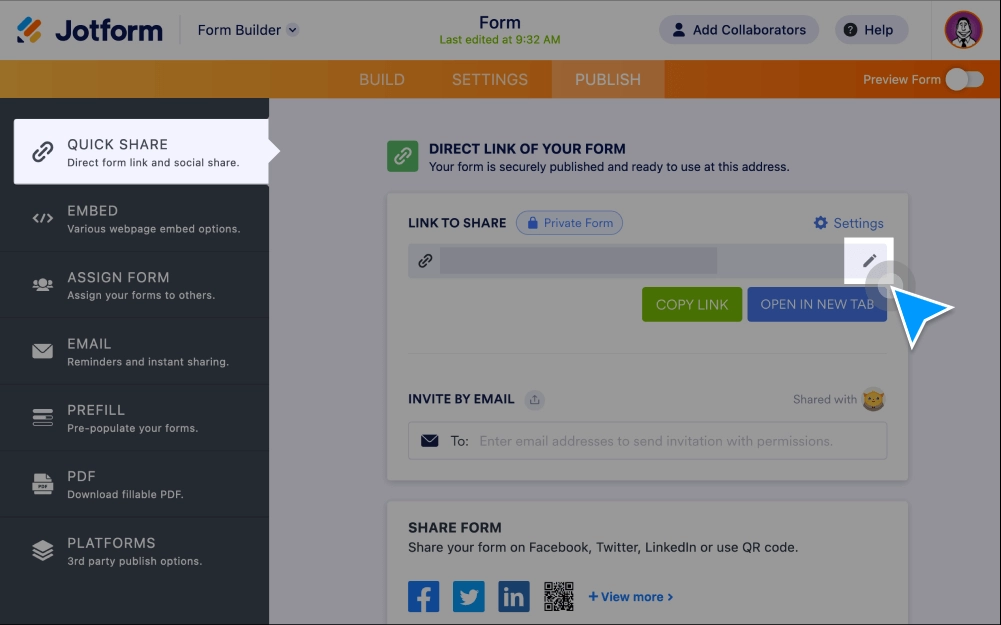Form Sharing
Embed Forms
Make your custom online forms fit seamlessly into your website. Embed forms into any page — no coding needed. Just copy and paste your form’s embed code into your site builder. Plus, explore popup options, plug-ins, third-party platforms, and more!
Form SharingAdvanced Embedding in Forms
Use advanced embedding options for embedding your forms anywhere.
Form SharingQR Code Forms
Publish your online form using a QR code. Allow your users easy access to your form on their mobile devices. Get started now for free!
Form SharingForm Sharing on Social Media
Either add social media sharing buttons to your form or simply share it directly with your audience on social media to increase your brand awareness with Jotform!
Form SharingSubdomains/Custom Domains
Create custom form URLs to match your company website and make your forms memorable. Custom domain options are included in all Jotform Enterprise accounts.
EnterpriseLightbox Form
Make your forms stand out with Jotform’s lightbox integration. Share a link on your website and visitors can fill out your form from within a fully-customizable lightbox.
Form SharingPublic Forms
If you want to contribute to the Jotform community, you can always share your forms in Jotform’s Form Template Gallery so that others also can benefit from it.
Collaboration