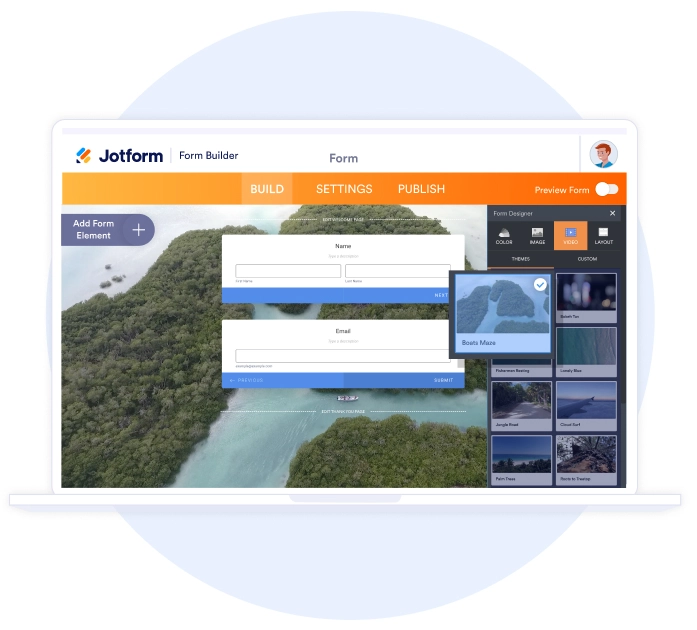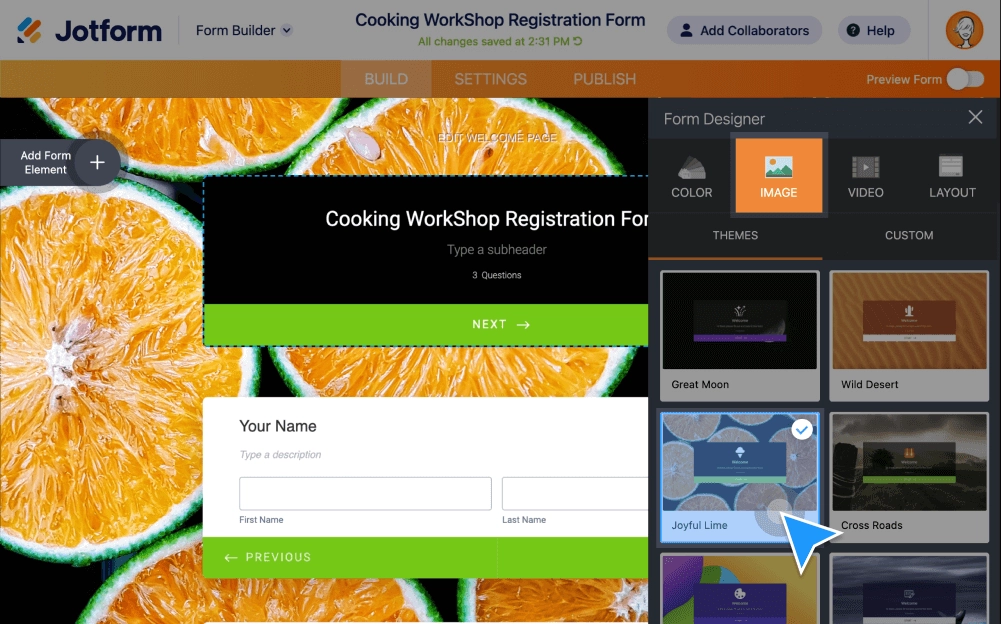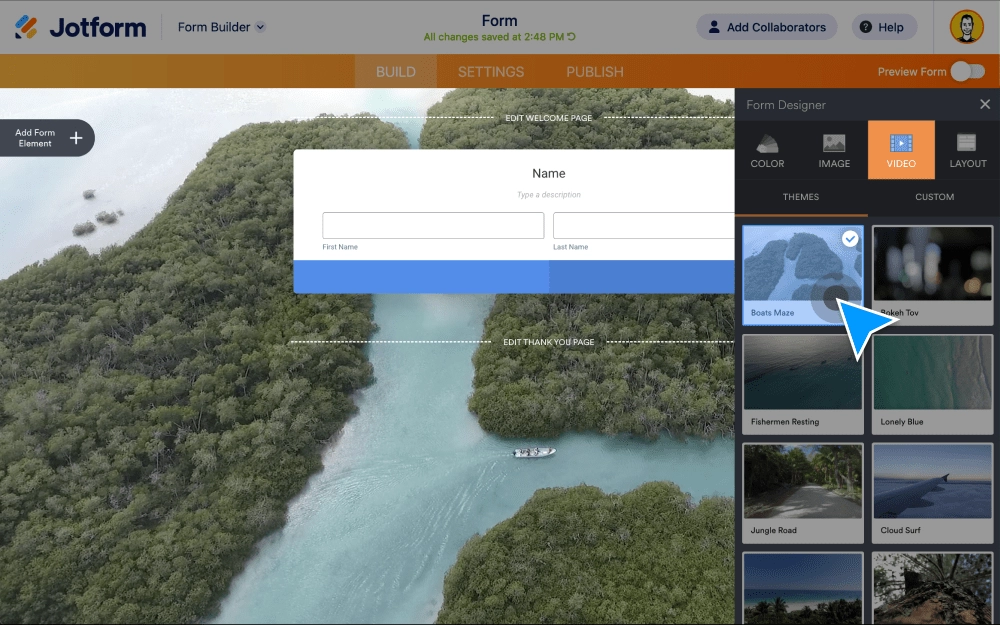Form Styling
Form Designer
Make your online forms look exactly how you want them to with Jotform’s advanced Form Designer. Choose unique colors and fonts, add CSS coding, and change other design elements.
Form StylingForm Background
Give your forms a personalized touch by changing your form background. Add your own photo or video, choose a new color or transparency level, and customize other elements in a few clicks with Jotform’s drag-and-drop Form Designer.
Form StylingVideo Form Background
Make your form background pop by turning it into a video form! Copy and paste a YouTube video link to add a video to your form background in seconds.
Form StylingForm Themes
Want people to fill out your forms? They need to make a good first impression. Make your online forms stand out with ready made form themes that will give your forms a unique look in just one click!
Form StylingCustom CSS
Add CSS code to your online forms for complete customization. Personalize form fields, widgets, positioning, and more!
Form StylingCollaborative Forms
Collaborate on your online forms with teammates using Jotform. Assign forms and manage form data together in Jotform Tables and Jotform Inbox.
CollaborationVideo forms
Redefine the way you collect valuable insights with our Video Forms Survey feature. Engage, captivate, and gather feedback like never before with interactive video questions.
Form Styling