How many times have you kept a form you don’t need because you thought you might need it later? Luckily, you can always archive the forms you don’t need at the moment but might need them later for some purpose.
Archive Forms
- In My Forms page, select a form or multiple forms by clicking on the box with the form name.
- Click on the More menu at the top toolbar.
- Choose and click Archive from the dropdown.
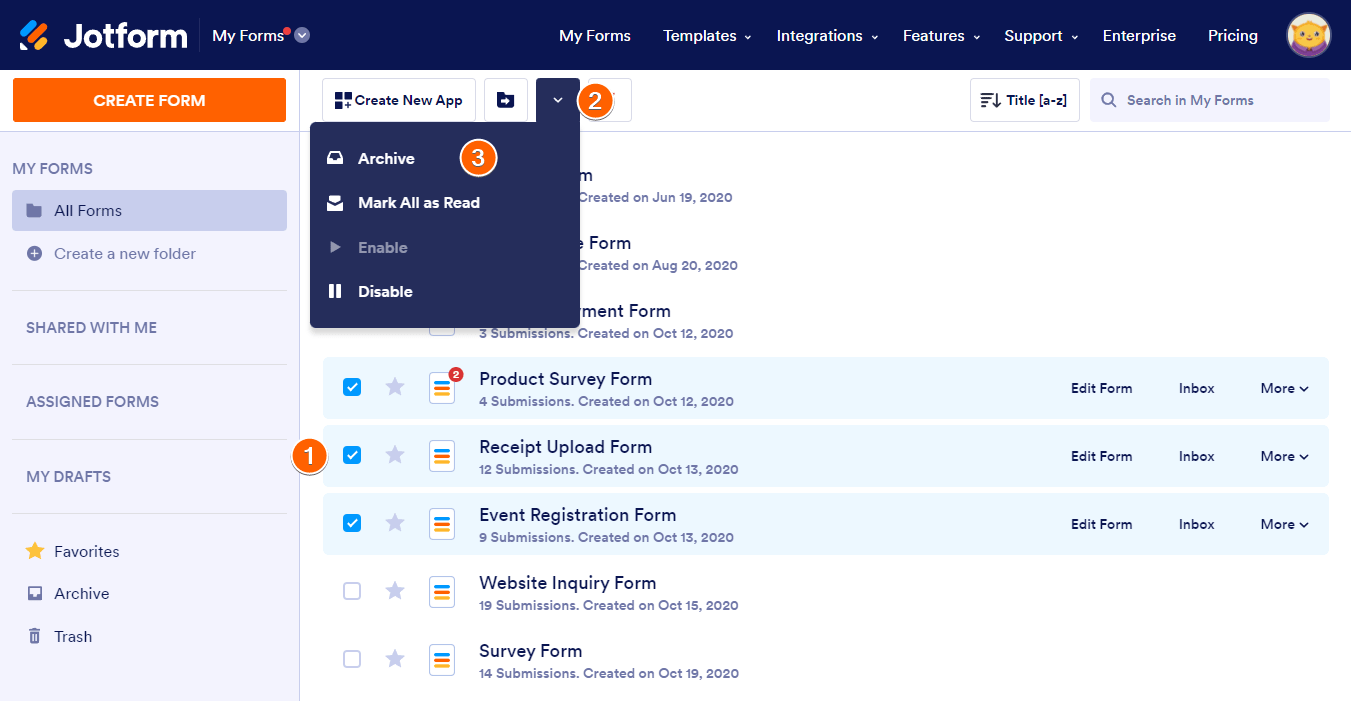
You can also archive a form individually from the form’s menu. Select the form, click the More option, click Archive.
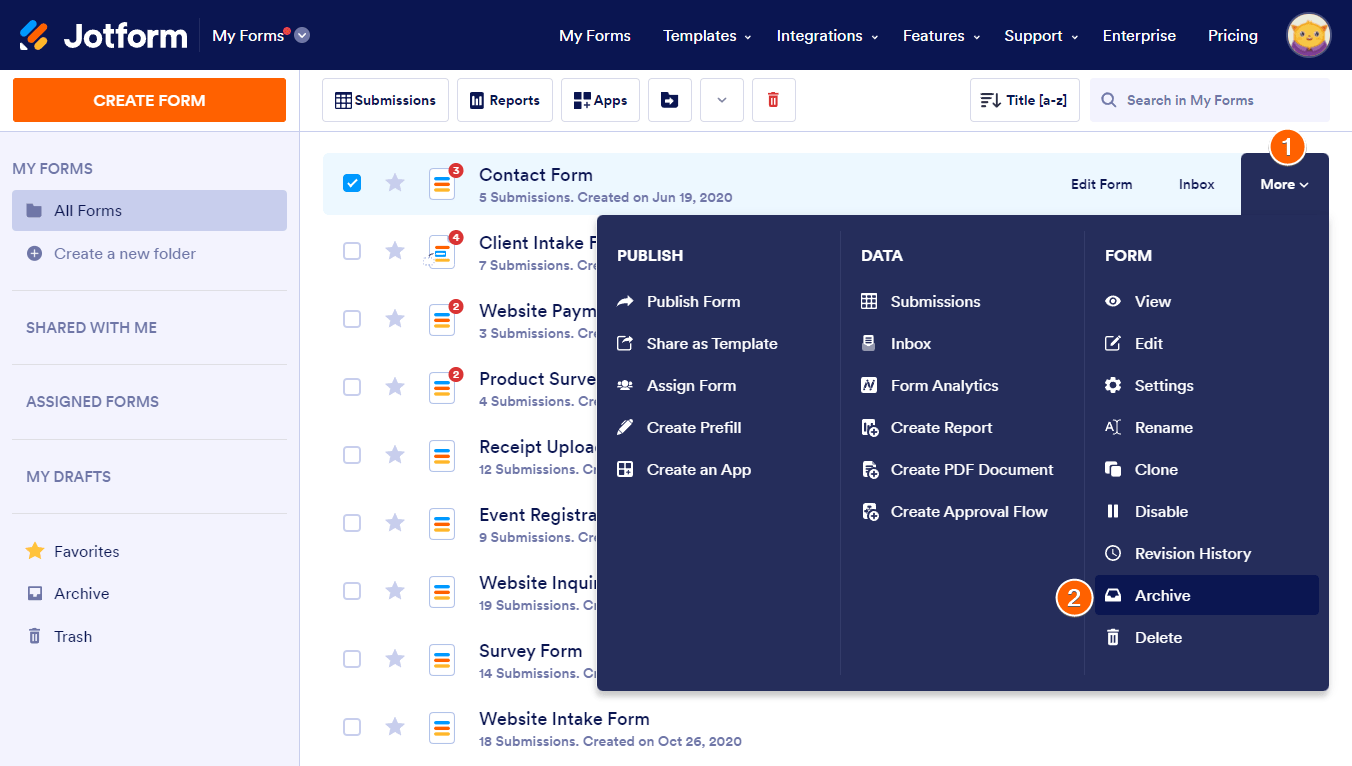
View Archived and Unarchive Forms
- Go to the Archive tab on the left side of the My Forms page.
- Select the forms you want to unarchive
- Click the More dropdown.
- Finally, click the Unarchive option. Go back to All Forms folder to see the forms.
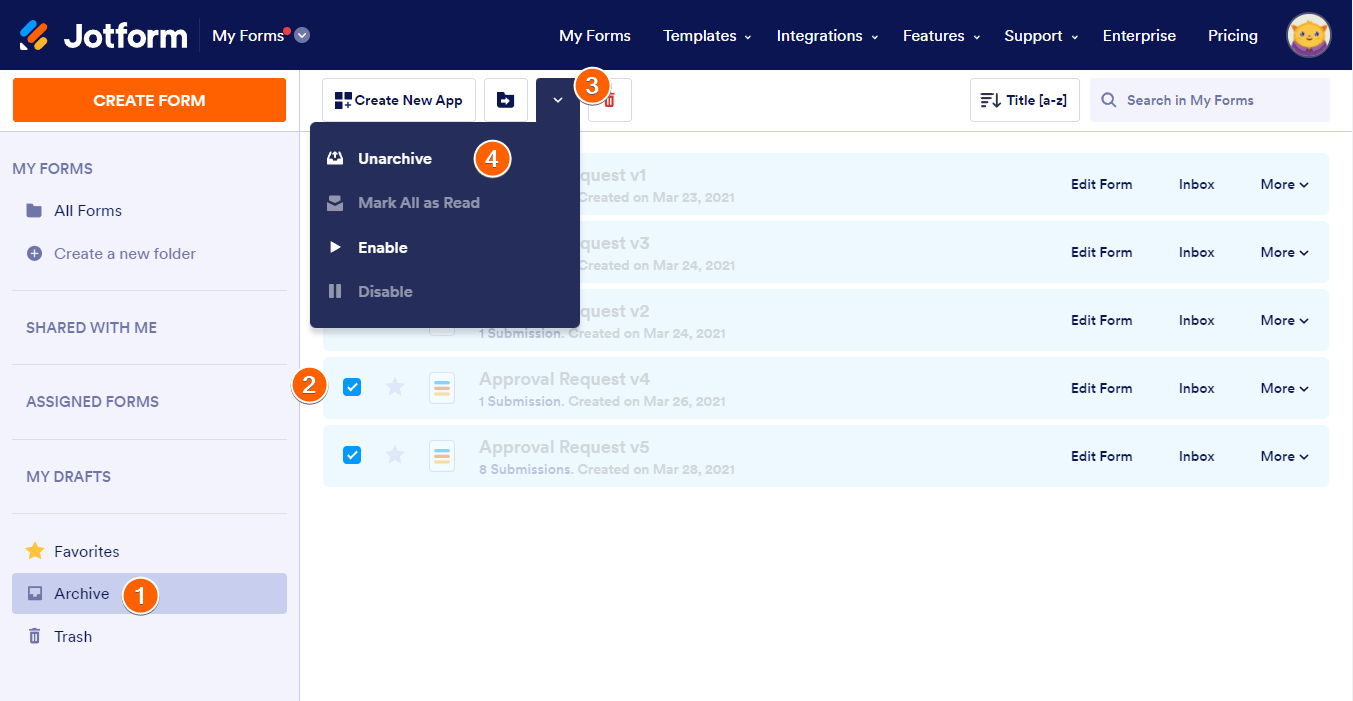
You can also unarchive a form individually from the form’s menu. Select the form, click the More option, click Unarchive.
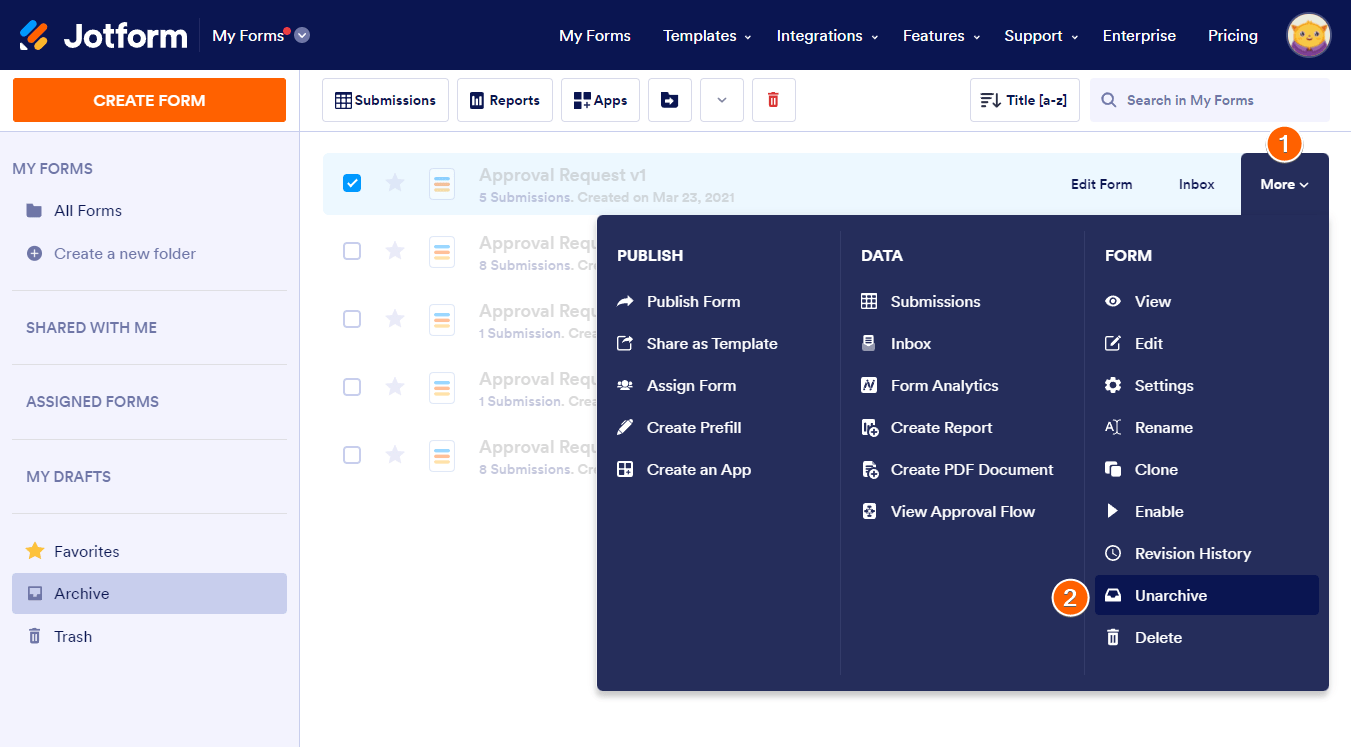


























































Send Comment:
4 Comments:
77 days ago
i ask how to apply to change your account adress
More than a year ago
Good morning,
When you archive, does not clear up space in our Jot Forms account?
More than a year ago
I archived a submission from a client. How do I locate that submission?
More than a year ago
How do I save a form and come back to it