Jotform has any type of Form Element you may need. Take a look at the complete list below and get a brief description of each.
Quick Elements
Place at the top for convenience, Quick Elements list the most commonly used form elements.
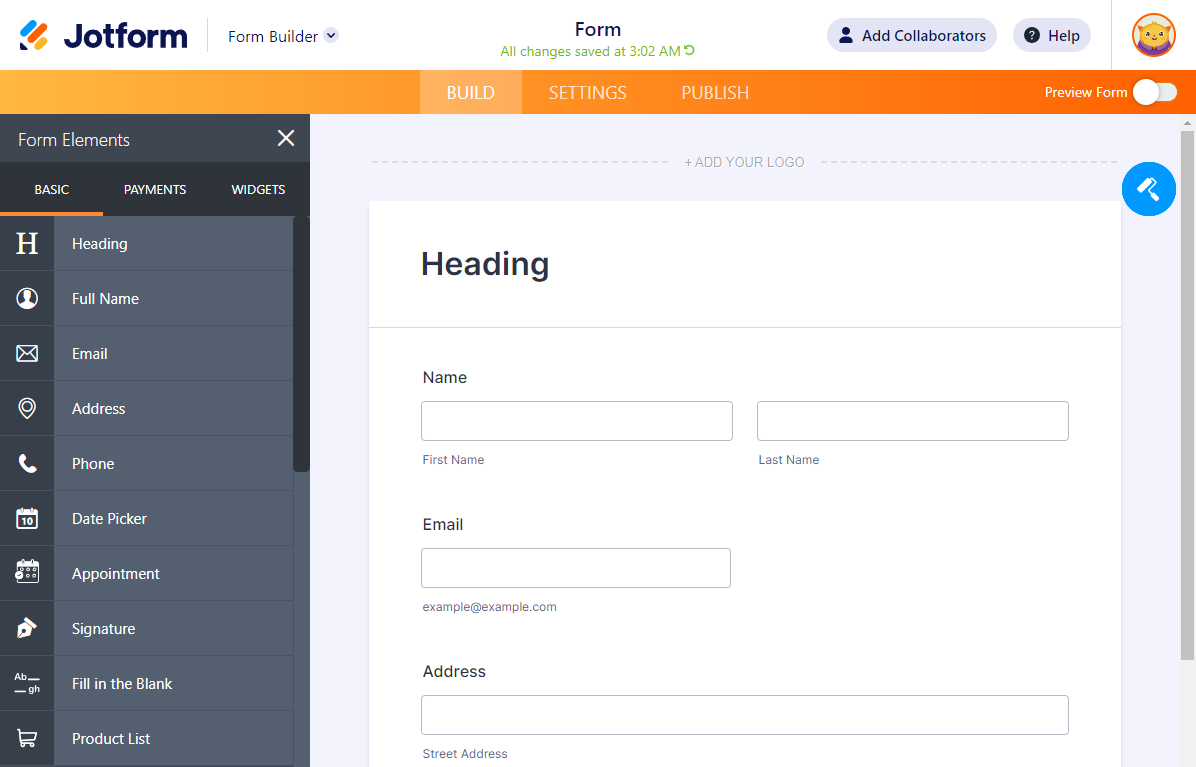
- Header — A Header briefly explains what your form is about. Use the Subheader if you want to add more details.
- Full Name — A predefined field with first and last name options. Use this as opposed to adding two Textboxes to make things easier.
- Email — The Email field offers a built-in validation for the proper email format.
- Address — Allows users to enter their complete address with predefined fields.
- Phone — Predefined phone number field to capture phone numbers.
- Date Picker — A way to collect dates. This also offers an optional Time field.
- Appointment — To set up appointments on your form with a limited number of bookings per slot.
- Signature — For collecting electronic signatures that are legally binding.
- Fill In The Blank — Display and collect answers in a sentence/paragraph-like format.
- Product List — A base payment element for displaying item products.
Basic Elements
The Basic Elements section contains the essentials for creating forms.
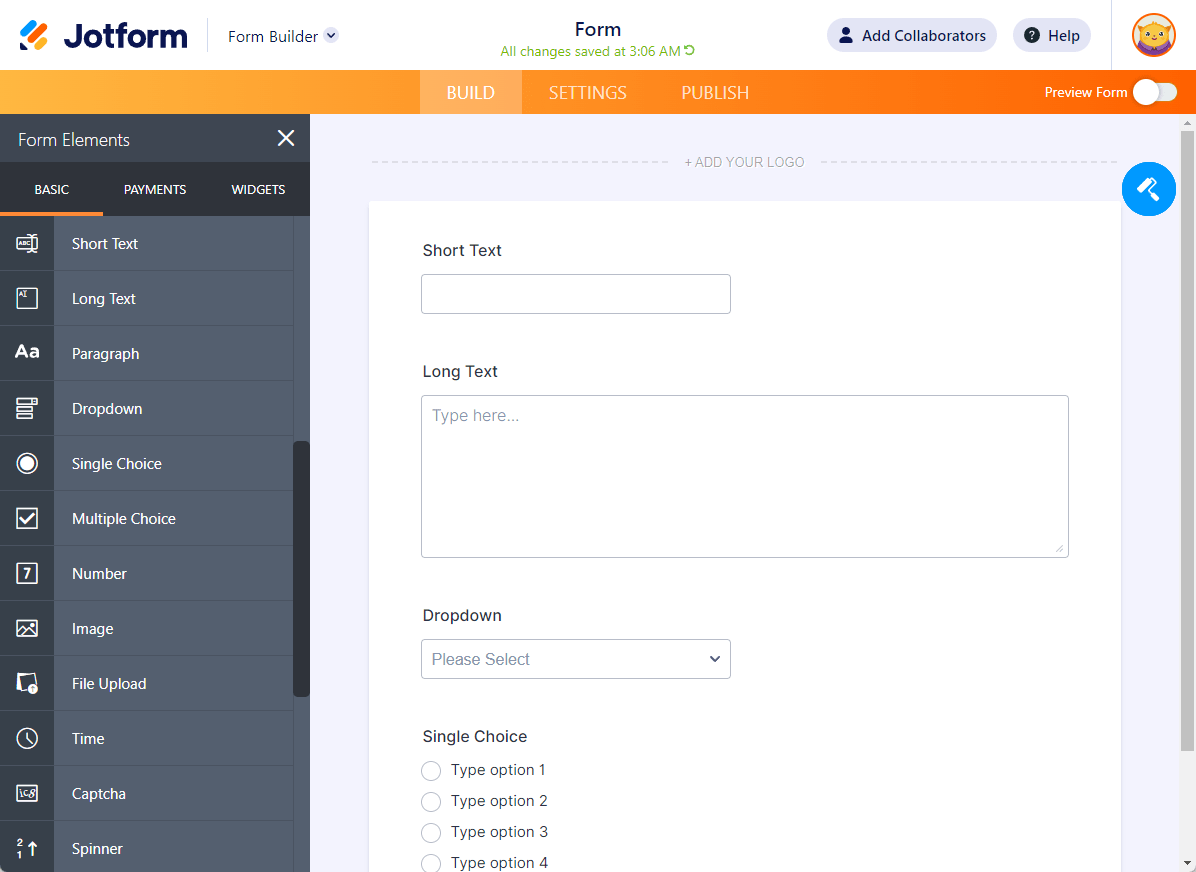
- Short Text — Commonly known as a text field or textbox. Use this for collecting single-line answers from your users.
- Long Text — Commonly known as textarea. This can be used for comments, suggestions, notes, or user input that may include long or multiple lines.
- Paragraph — A rich-text editor with basic formatting styles to display texts and images on your form.
- Dropdown — Dropdown menus are used with category-related questions.
- Single Choice — Commonly known as a radio button, this is used for collecting single-choice answers.
- Multiple Choice — Commonly known as a checkbox. This is used when you want to allow two or more options selected.
- Number — A number field to capture any kind of number.
- Image — This allows you to display an image for your form. Easily brand your form with your own logo.
- File Upload — Allow your users to upload a file to your form.
- Time — Use this if you want users to fill out time in hours and minutes.
- Captcha — Captcha lowers the likelihood of your form being spammed with multiple submissions. You can also enable ReCaptcha which is an advanced captcha service from Google.
- Spinner — Makes it easier to input numbers.
- Submit — This is always required. Without a Submit button, users won’t be able to submit your form.
Survey Elements
Easily build your questionnaire and survey forms with Survey Elements.
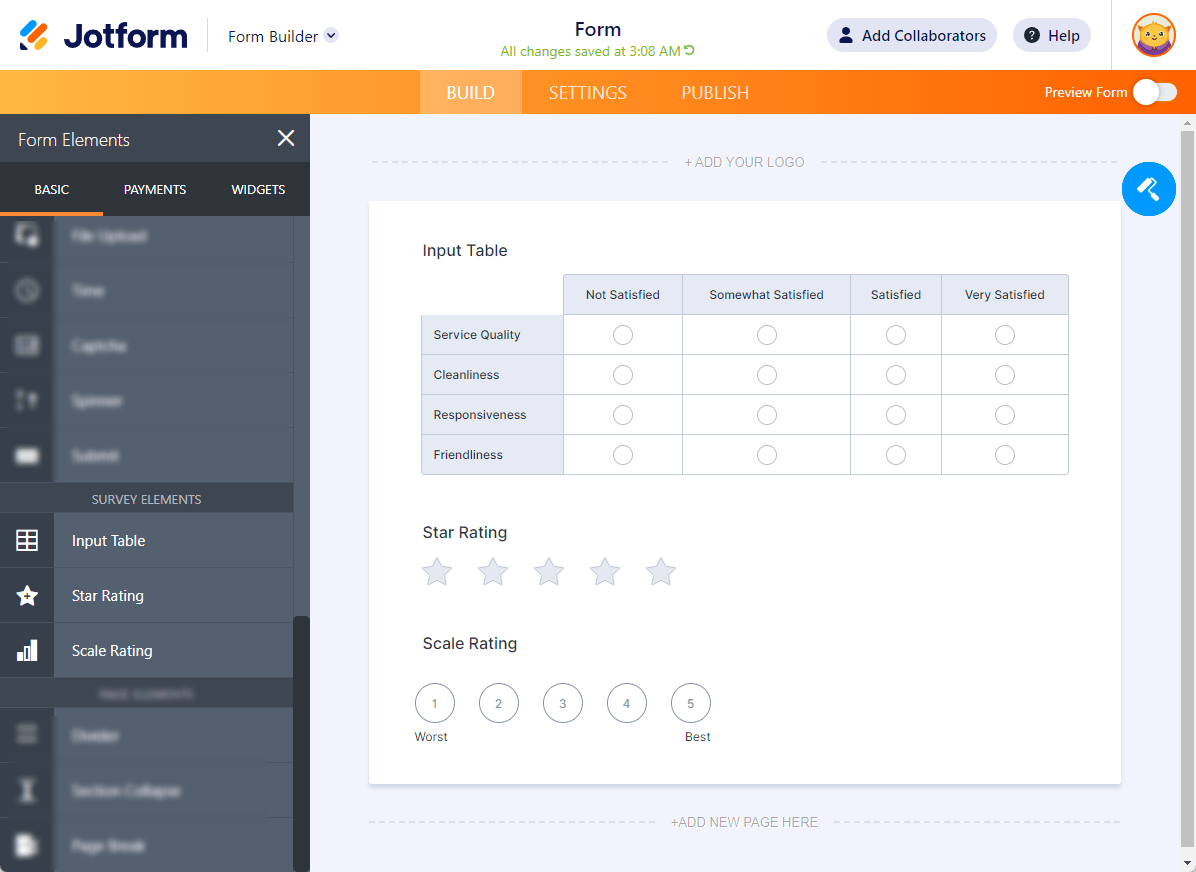
- Input Table — This allows you to display input fields in a table format.
- Star Rating — Useful to get ratings, it can be in several shapes like stars, light bulbs, etc.
- Scale Rating — Used for ratings based on a scale.
Page Elements
Create different sections on your form with Page Elements.
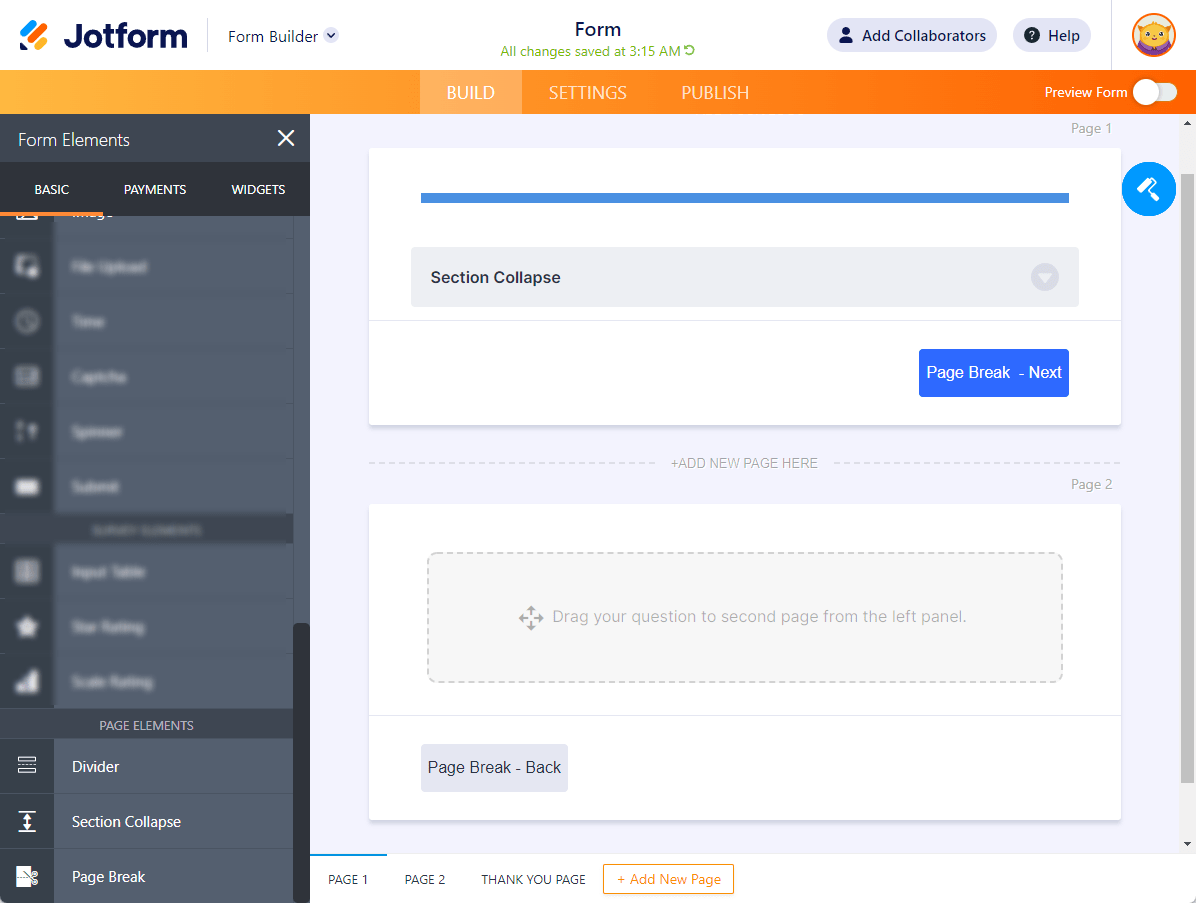
- Divider — Add a line to create different sections on your form.
- Section Collapse — This is used to show or hide sections on your form. Section Collapse is most useful for splitting your form into expandable parts.
- Page Break — Splits your form into multiple pages. It works best with a heading to indicate each page.
Payments
The Payments tab holds the list of gateways that allows you to collect payments through various international payment processors.
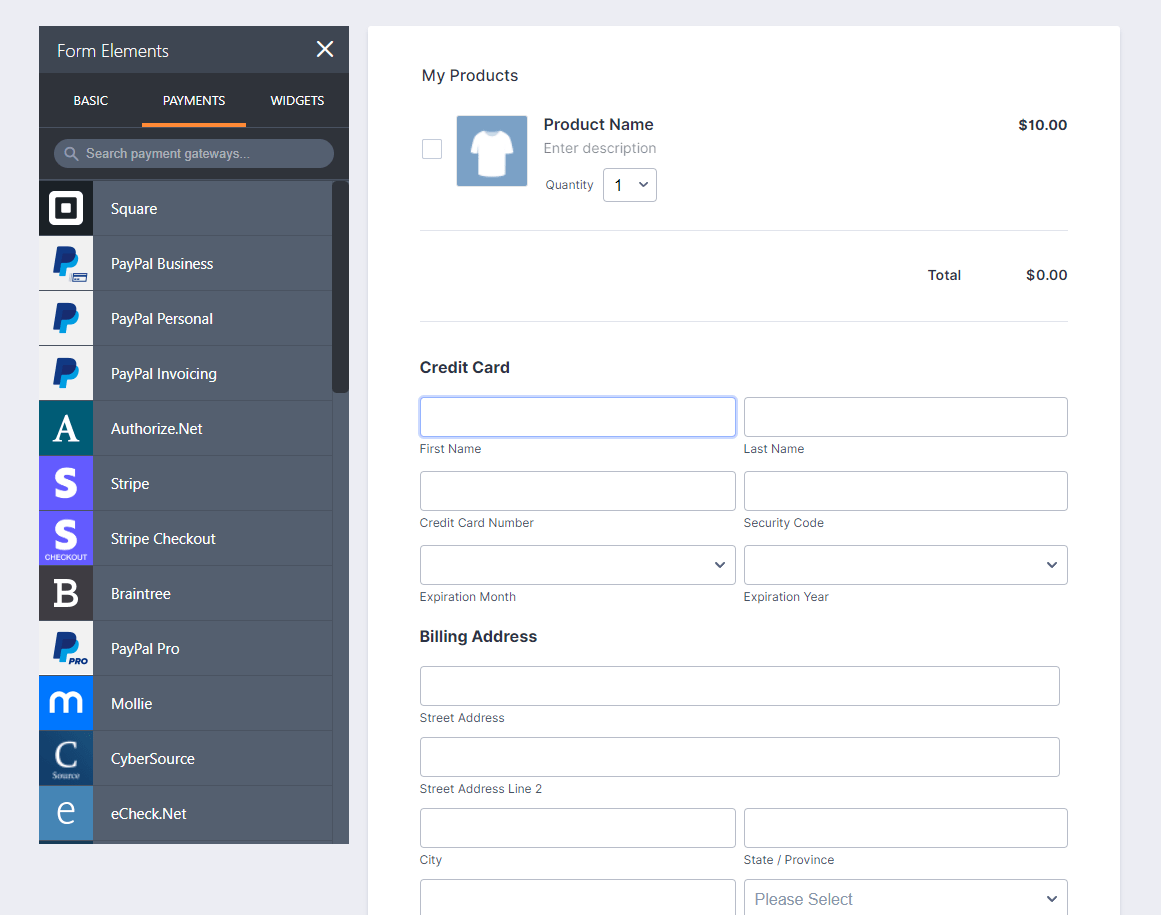
If you’re having trouble deciding which one is best for you, check out this guide on Which Payment Processor Is the Best for Your Business.
Widgets
You can find useful plugins or widgets that you can add directly to your form in the Widgets tab.
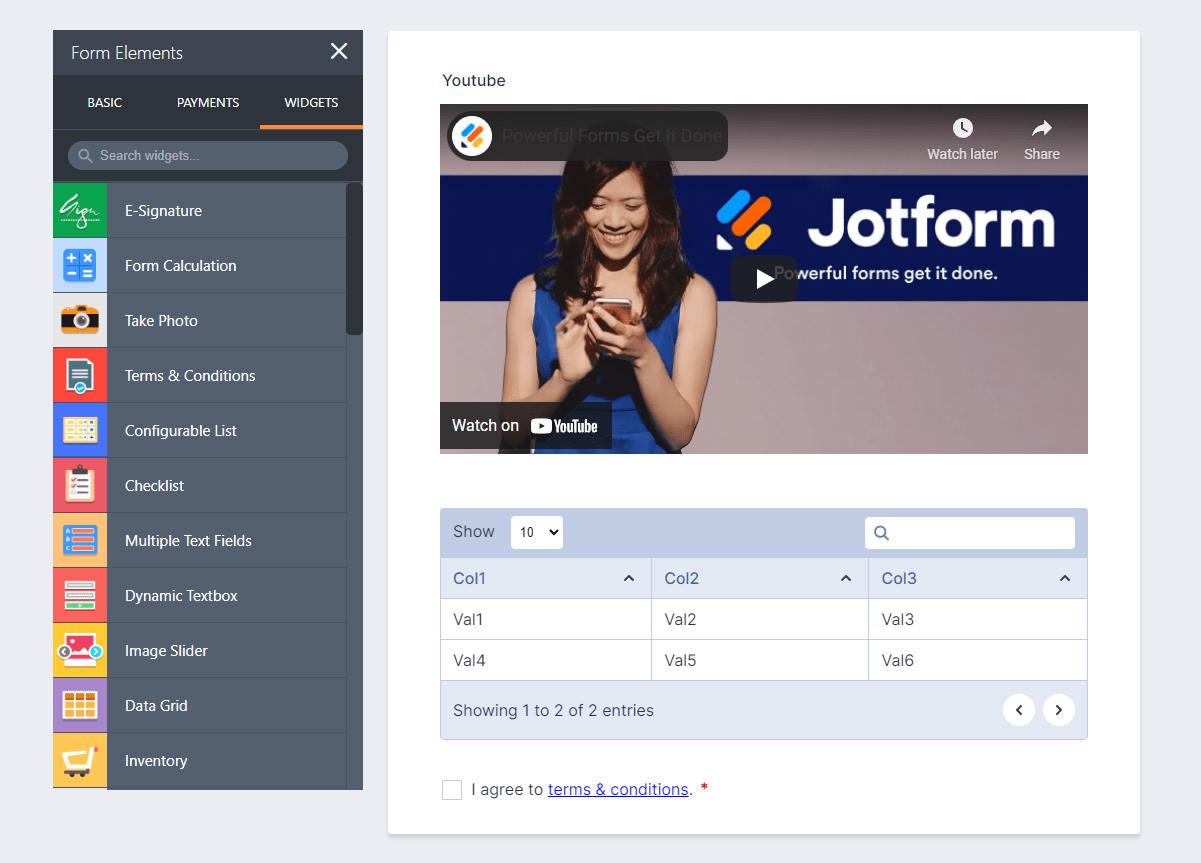
These widgets provide advanced features and options that you won’t find on regular form elements. To learn more about widgets, check out our guide on How to Add a Widget to Your Form.
Jotform also provides integrations to 3rd party services for a variety of added features and functionality.
What do you think about the collection of fields Jotform offers? What should be added or removed? Share your thoughts in the comments below.


Send Comment:
125 Comments:
63 days ago
Hi im creating a joltform and im trying to fill out the form but but the field font color is color less and i dont know how to chang it.
please i need urgent assistance
thank you
159 days ago
Hi, is there a way to have more than 100 elements in one form?
183 days ago
Hallo, i have questions for basic elements number
how can I enter a number without dots in form?
192 days ago
Good morning from Ghana, is it possible to pick area polygons on Jotform?
am into agriculture.
More than a year ago
What does field limit for free account mean? does it mean we can only add 100 questions to our forms?
More than a year ago
We would like to be able to have statistics on the number of employees within the tourism sector by age and gender in our destination. How can we have our tourism businesses input this information into a jot form? We can then report this information in chart form.
More than a year ago
hi there.
1) For a yes/no question, I want to add a message that appears conditionally when someone clicks "no". (I want to advise them not to submit the form, and why.) I do not see any option to add a line of text to my form. Is the only way to do this to add a Heading form element?
2) I'm using the enterprise version and a bit surprised that I can't access help from there, so I went to the main Jotform site. It would be REALLY nice if you could make help easily accessible from enterprise view! (or if it is, please tell me how)
thank you.
Kaspar
More than a year ago
I'm testing some new forms 'live' on my website. I'm receiving this error and can't find how to enable multuple submissions. "
Sorry! Only one entry is allowed.
Multiple submissions are disabled for this form"
Could you show me the path to enable? Thank you
More than a year ago
What is the new form element "appointment"? Is there a link on how to use it?
More than a year ago
I added Collapsible sections. How do I get a section to hide based on an earlier selection in the form? I was thinking this would be the conditional logic function but I can't seem to find out how to implement conditions for each collapsible section. Thank you!
More than a year ago
Can form elements be copied from one form to another?
More than a year ago
Can a form element be changed to another element? Eg, made a question and list as a dropdown menu... can it then be switched to radio buttons or something else, without having to start a new form element from scratch to replace it? Same with sliders / scales. Thanks!
More than a year ago
Comment hello my freands am need feld a form thank you
More than a year ago
Are there tutorial videos anywhere? Youtube channel is a bit confusing.
More than a year ago
I have created a form, when I preview it, at the bottom of the form are 2 areas for : upload image, Name, Address, e-mail, and phone number that are not visible in the form builder and I have no idea how to get rid of them
More than a year ago
Why am I getting a message "this field is required" for a checkbox that is already checked?
More than a year ago
amazing in all aspects!
I wish the address field can also enable a list of cities as a dropdown where the user can set the options for it.
More than a year ago
Phone number field - is there a way to combine the area code and phone number field into one 10 digit field? On iOS it automatically wants to fill in ones full phone number.
I tried creative a “numbers” field, limiting it to 10 digits, etc. Jot wouldn’t accept iOS trying to auto populate the phone number even though it “guessed” the form was looking for a phone number.
I’m pushing the form data to a Google spreadsheet. I believe it includes it as one column.
More than a year ago
are there any compatablility issues with using Widgets?
More than a year ago
This is an amazing set of fields to drag and drop. I'm at a loss to think of anything else to add to the set of widgets and form fields.
More than a year ago
I would like to make the radio buttons "unselectable" after they have been selected for non required fields. Is this possible?
Thanks,
More than a year ago
Hi - I am interested in using Jotform but have a few questions:
1 - is it possible to connect a widget or app to open street map so that you can collect spatial information (lat, long) in your form?
2 - how can data collected be downloaded? Is there any connectivity to MS Access or SQL Server?
3 - Can you upload a pre-definied list for your dropdown options?
4 - is it possible to view what others have already inputted?
More than a year ago
How do you remove or disable the "Previous" button from Form Elements?
More than a year ago
How do I make the tick in a single choice selection visible to the user? It does not look like anything has been selected, but it IS coming through on the submission
More than a year ago
How to remove the background from the dropdown options?