The Address element in Jotform Cards has a built-in geolocation feature that automatically detects the form filler’s location and populates the fields with their address. No manual input is required, making it convenient for users.
Note
This guide is for enabling geolocation in Jotform Cards. For Classic forms, use mapping and locator widgets.
To use geolocation in Jotform Cards
- Add an Address element to your form.
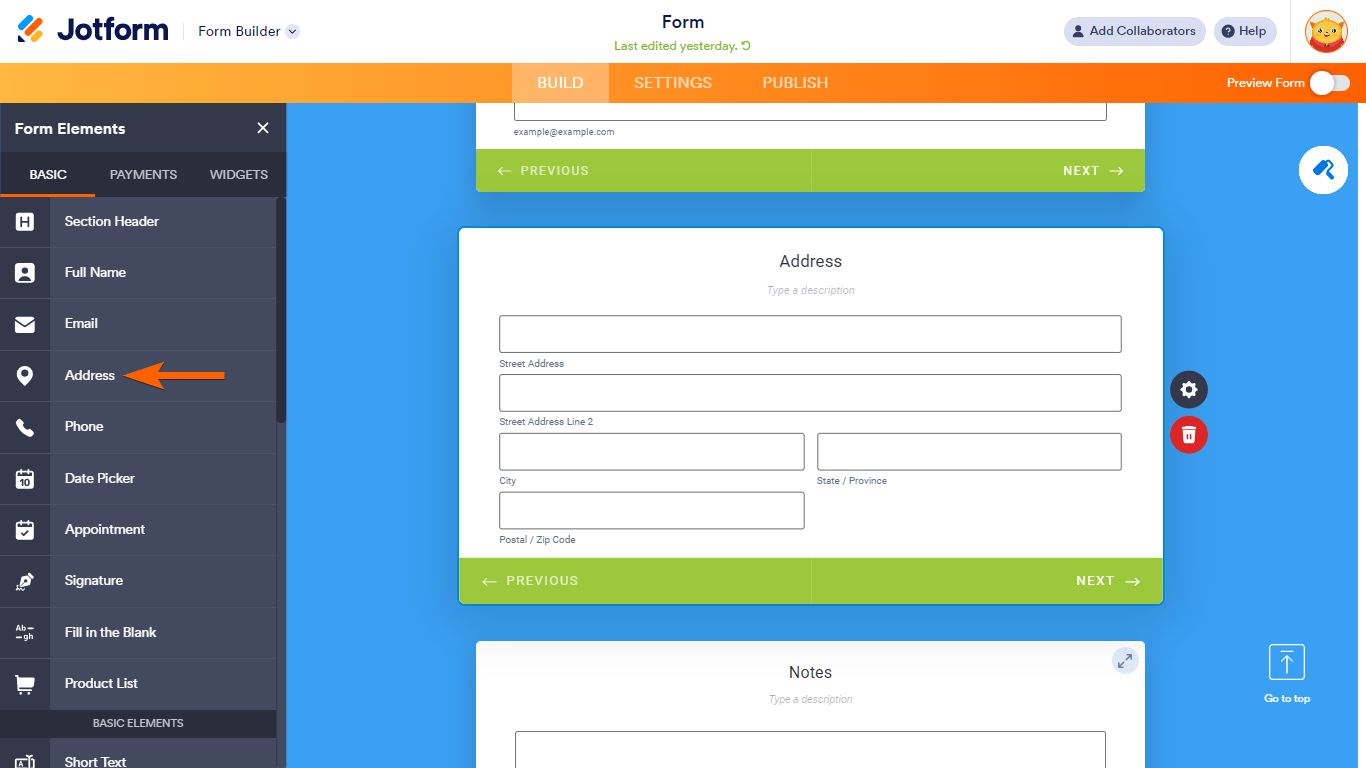
- In the properties panel on the right, turn on Autocomplete.
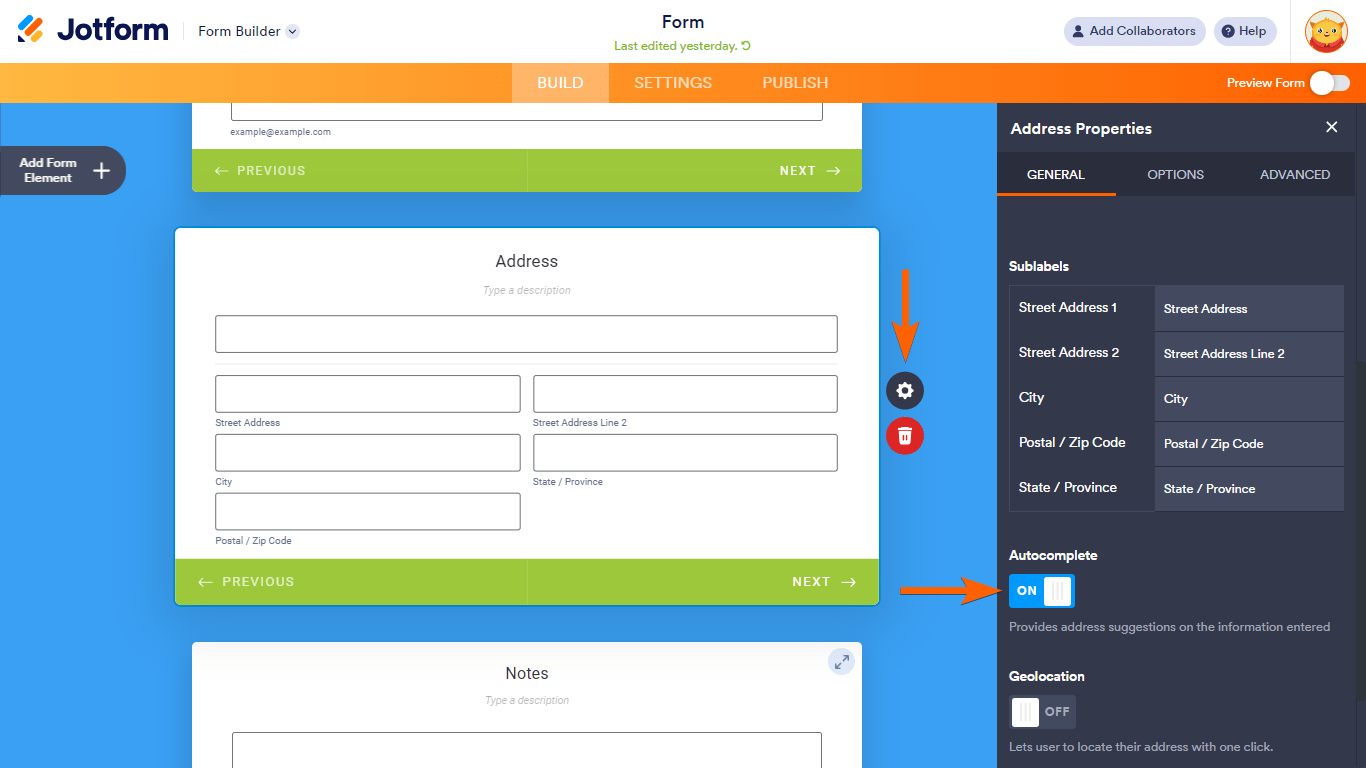
Note: To view properties, select the Address element’s gear icon.
- Turn on Geolocation.
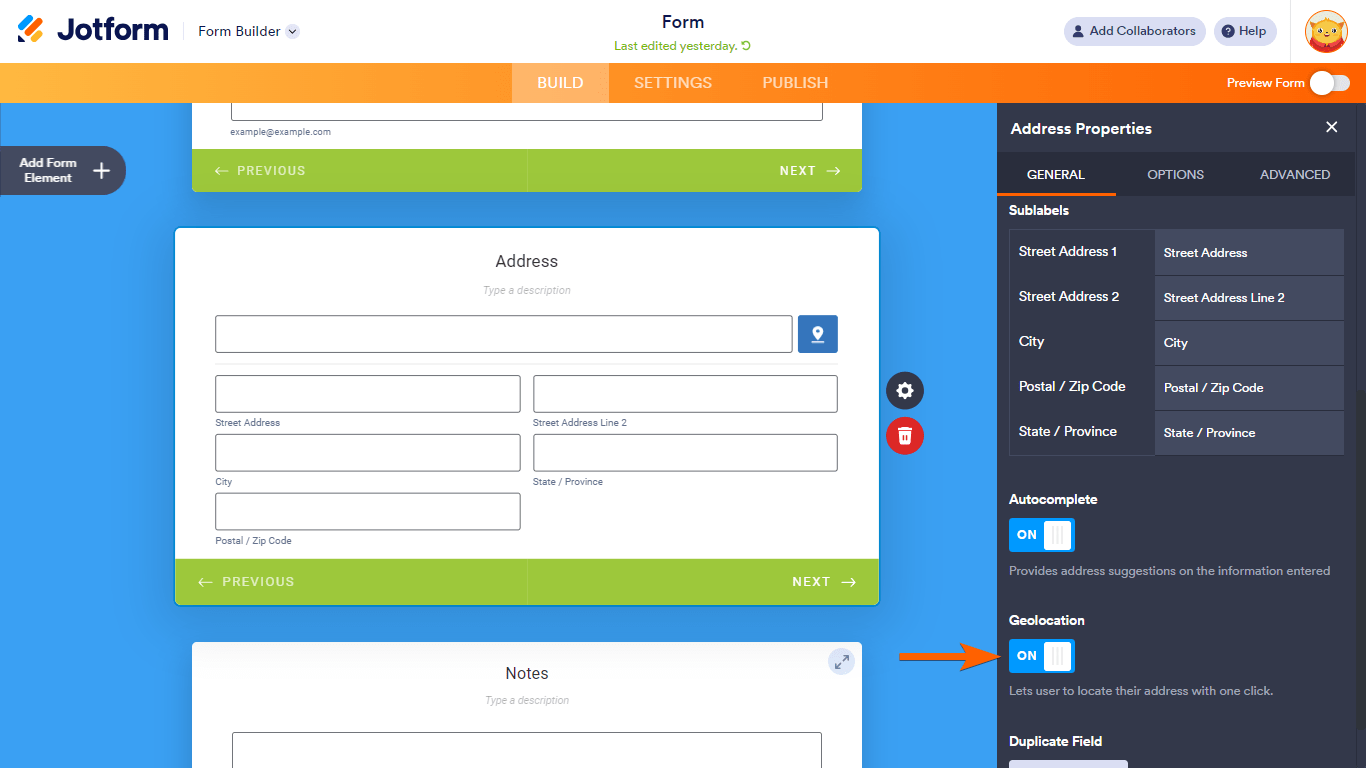
A location marker should appear on the Address card of your form. When form fillers select the marker icon, it will automatically capture their location and autofill their address.



























































Send Comment:
5 Comments:
More than a year ago
This seems to no longer be available
More than a year ago
how can i turn ON Geolocation under General tab?
More than a year ago
Hi i cannot find the option. Is it from widgets ? are u sure its the default address box ?
More than a year ago
It would be great to have this on the classic layout...
More than a year ago
I do not see options for autocomplete and geolocation under General Tab. Maybe I did something wrong