You may need to record GPS coordinates on your forms such as incident reports, order delivery forms, and more. You can now do this with Jotform Mobile Forms.
There are three widgets you can use to capture location information:
Here’s how you can capture GPS coordinates on mobile forms:
- Click the Add Form Element button in the Form Builder.
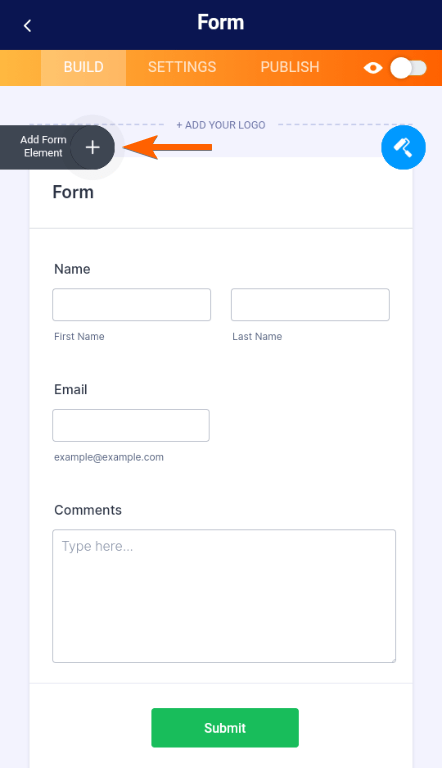
- Go to the Widgets tab and search “location.”
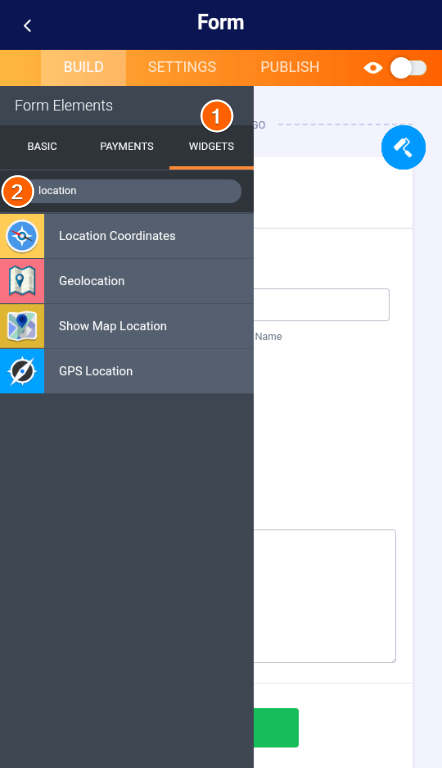
- Select and configure the widget that suits your needs.
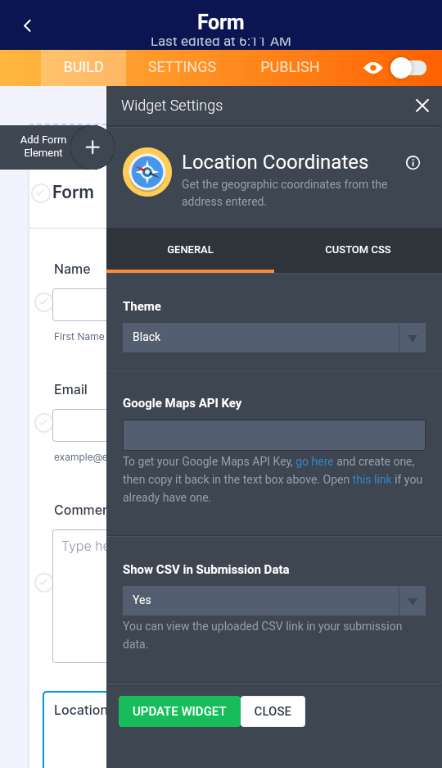
Most of the location widgets are powered by Google so you may need a Google Maps API key. For more information, see: https://developers.google.com/maps/documentation/javascript/get-api-key
Your form can now capture accurate coordinates from your respondents who agree to share their location.
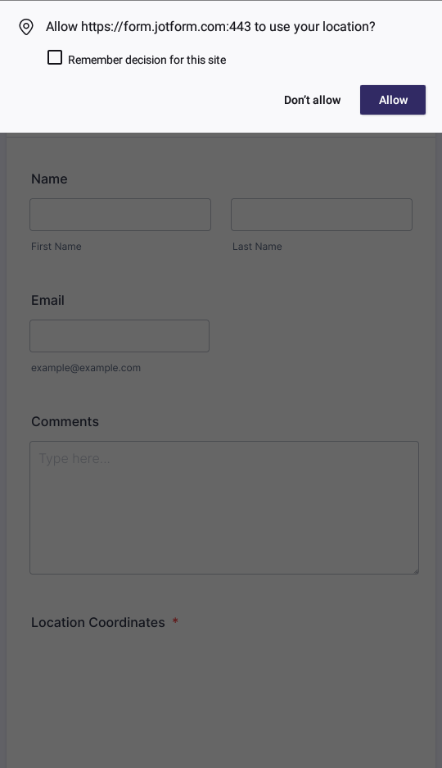
Do you have any comments, feedback, or suggestions about collecting location coordinates with Jotform Mobile Forms? Please leave us a message in the comment section below or ask your question in our Support Forum.



























































Send Comment:
1 Comments:
More than a year ago
I tried to share form to test its capability to capture lat longs.
However, the users were not able to register the location when they opened the shared link in their mobile browser.