Jotform Smart PDF Forms allows you to convert your PDF form to an online form. You can not only collect responses with your online form, but the responses will also populate the original PDF while retaining its layout.
Online forms created with Jotform Smart PDF Forms will have the same features and functionality, such as responsiveness, customization, and accessibility, as other forms created in Jotform.
Note
Jotform Smart PDF Forms accepts documents up to 25 pages long for Starter, Bronze, and Silver accounts and 50 pages long for Gold and Enterprise. If your PDF exceeds the number of pages, you will get an error and won’t be able to import the file. Also, the Smart PDF Builder will only import your PDF fields to create the online form version, not its design.
Uploading Your PDF
You must first upload your PDF form and let the Smart PDF Forms builder do the conversion. Here are the steps:
- Go to the My Forms page.
- Click the Create Form button.
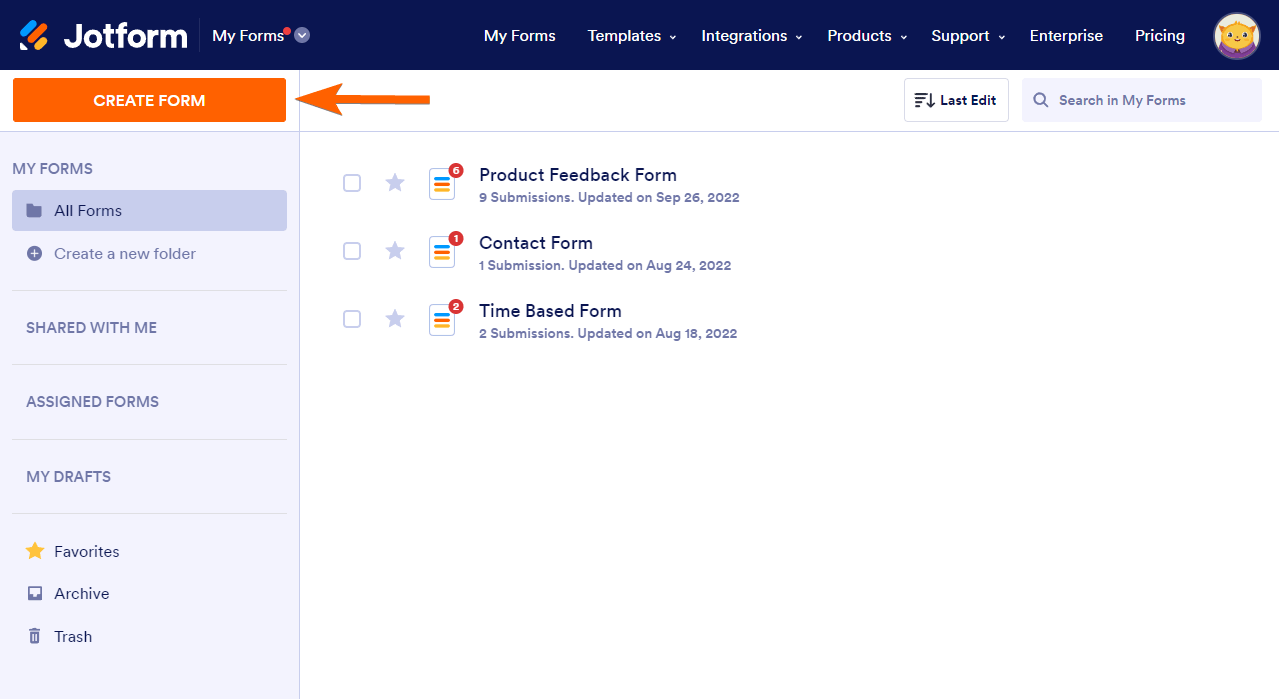
- Click Import Form from the options.
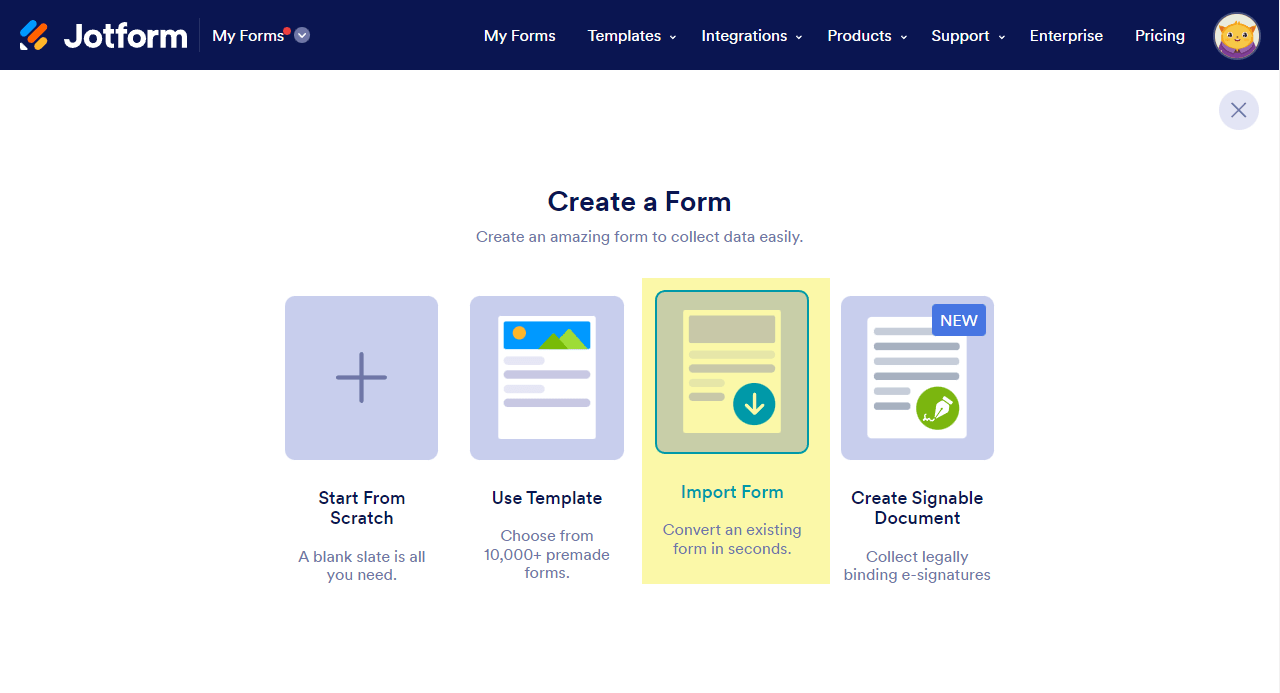
- Select the Import PDF Form option. Clicking this option will take you to the upload page.
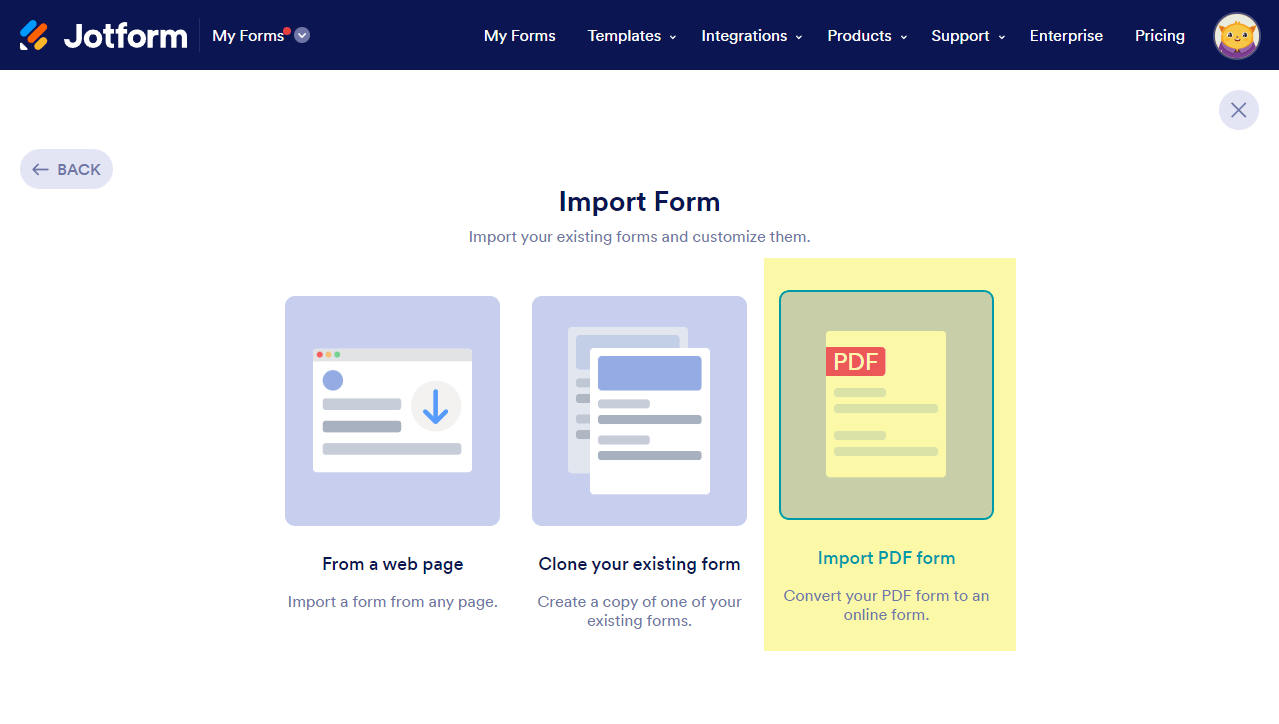
- On the Upload tab of the Smart PDF Forms builder, you can drag and drop your PDF or click the Upload PDF Form button to select your file. Upload the file to proceed.
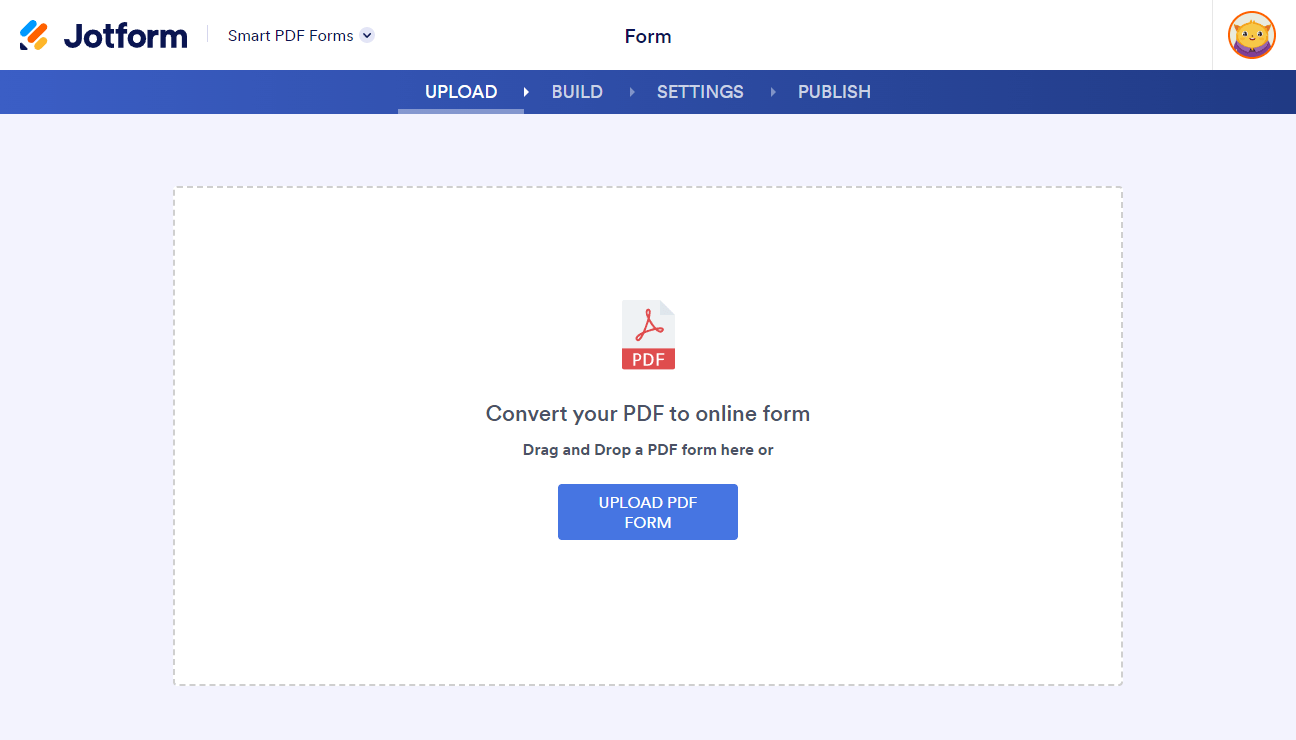
Building Your Form
Once the upload is completed, Jotform Smart PDF Forms will take you to the Build Step, where you’ll see the online form (on the left) and the original PDF (on the right) side by side.
In the Smart PDF Forms builder, you can adjust your online form and the PDF, such as connecting fields, adding missing and new fields, deleting fields, etc.

For more information regarding the field connections, please visit How to Connect Your Online Form Fields with PDFs.
If you want to convert your existing online form into a fillable PDF, please visit the following guides for more details:


























































Send Comment:
14 Comments:
324 days ago
Hi I need PDF document how i can get in the PDF bank account statement thanks regards
More than a year ago
Hello, I have been testing and working with your forms for few days, and mostly they will work out and I would subscribe to load up many forms for our website. I am having a major issue however, in the PDF conversions. the purpose: establish online forms that are easily accessible, to fill out from anywhere, and submit. > receive a "neat" filled in pdf that can be emailed to employees and clients. the forms work. the mapping seems proper. however, the jotform conversions does not adapt to the actual PDF formatting. many fields remain "plain" and displayed at random. what am I doing wrong? any help would be appreciated.
More than a year ago
I have an additional PDF I would like to send with my Jotform email is this possible?
More than a year ago
Please answer my question
Can this then be up loaded to my website and then can my customers fill it out online then send it to me complete
That is the main question I have so is it a YES or a NO
More than a year ago
I need to be able to print my entire form along with their signature. How do I do that?
More than a year ago
Can I collect an e signature this why as well.
What I’m trying to do is collect an e-signature for my arbitration form and my consent to treat Form.
How do I do that?
More than a year ago
After uploading the online form does not show up next to the original pdf form. Why is this?
More than a year ago
The PDF did not connect.. several non fill-able areas are missing
More than a year ago
Hi, I built a jotform (I did not convert it from a pdf) can I get some of that data to my existing pdf? Or is this only possible when creating a jotform from a pdf?
More than a year ago
I a looking for a way to convert a Jotform form into a PDF once it has been submitted by a client. How do I do that? Thank you!
More than a year ago
I successfully Converted a PDF to an online form. How can I change the font type and size in the pdf fields?
More than a year ago
I HAVE A PROBLEM, LAST WEEK FREE VERSION LET ME SEE THE EMAIL WITH THE CONVERTED PDF WITH THE LINES FILLED, NOT NOW.
More than a year ago
My document is a simple Tavel and it won’t upload
More than a year ago
Loading the PDF takes forever and sometimes it doesn't even load at all causing us to be at a standstill for uploading our docs.