A ranking question is a valuable tool in most survey forms. It will allow you to gain information beyond a simple yes or no response as it tasks your form users to rank their choices based on their importance, preference, or priorities.
In Jotform, you can add a ranking question to your form using our Orderable List widget. In this widget, you can add a predefined list of options that users can reorder within your form by dragging and dropping.
Create or edit your existing form and follow the steps below to add the widget:
- Click the Add Form Element button on the upper-left corner of the Form Builder.
- Go to the Widgets tab.
- Search for and click the Orderable List to add. You can also drag/drop the widget to add.

- In the Widget Settings, add your options through the List Items box.
- Click the Update Widget button to save the changes. That’s it!
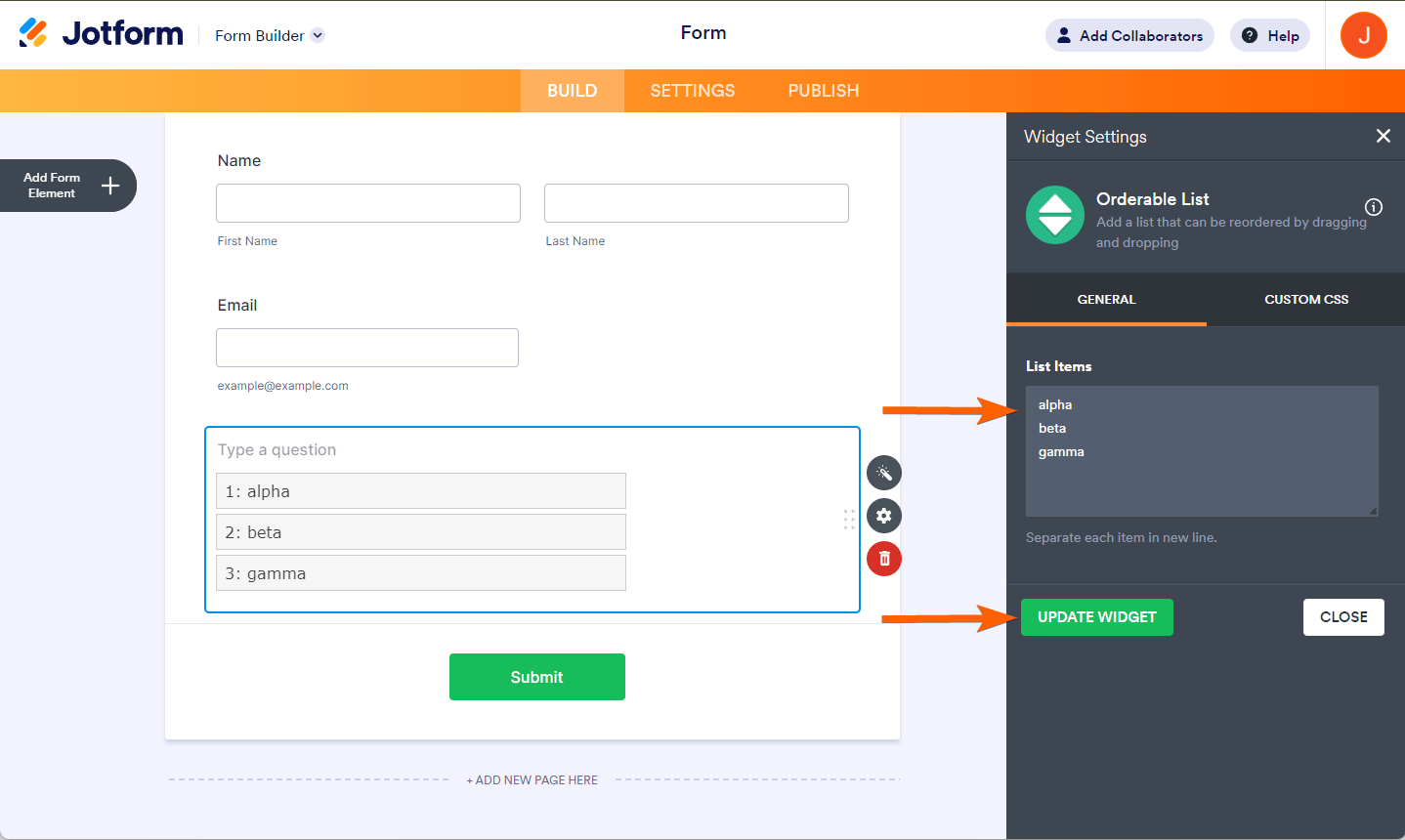
For a demo, check the following:
Note
The widget on classic form layout allows you to customize its design with Custom CSS codes. Contact us if you need help. For the card form, the design is fixed. It has no custom CSS option.


























































Send Comment: