Similar to the Form Builder where you can create multipage forms, Jotform Apps allows you to create multipage apps. You can create pages and sections to organize elements of your app, making it easier to navigate and manage.
To create a multipage app
- In the App Builder, select Add a Page at the bottom.
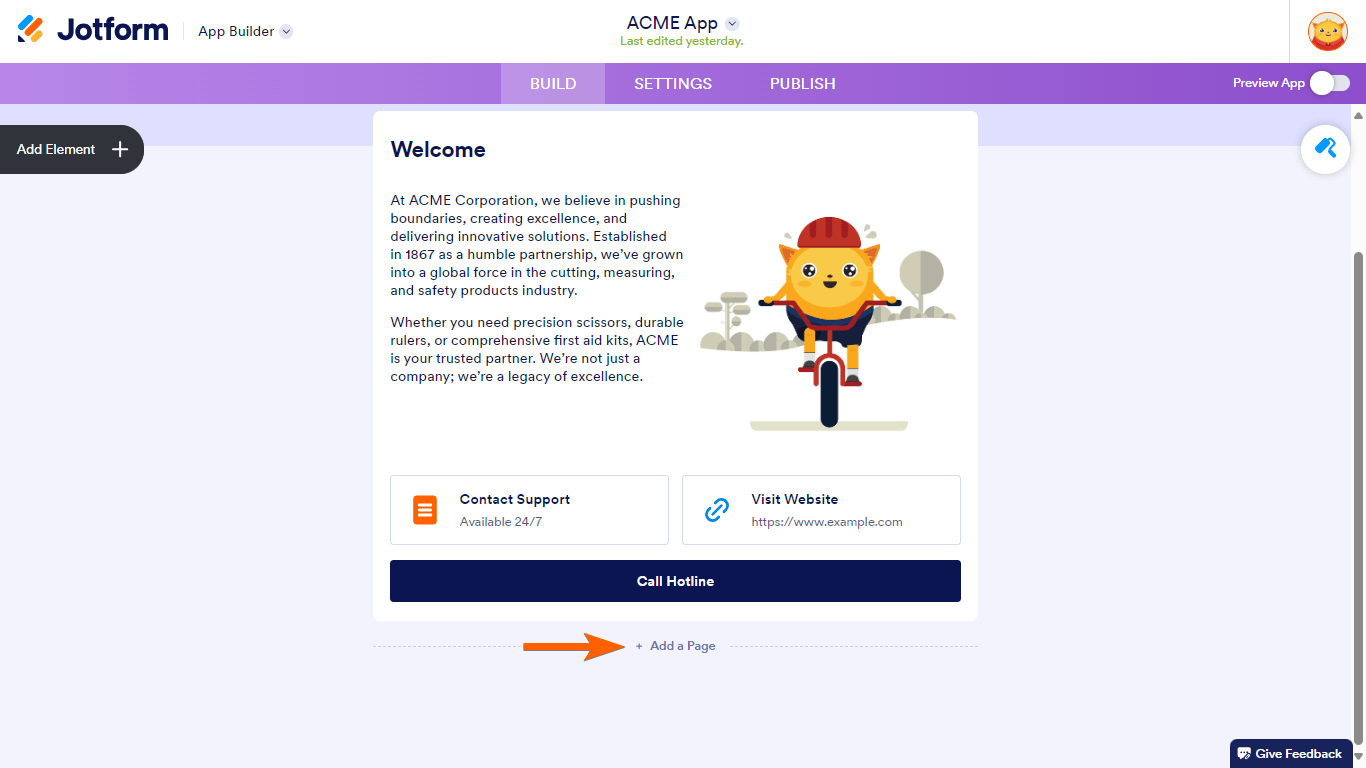
- Select the gear icon to view properties.
- Enter your desired page name.
- Configure other options as needed.
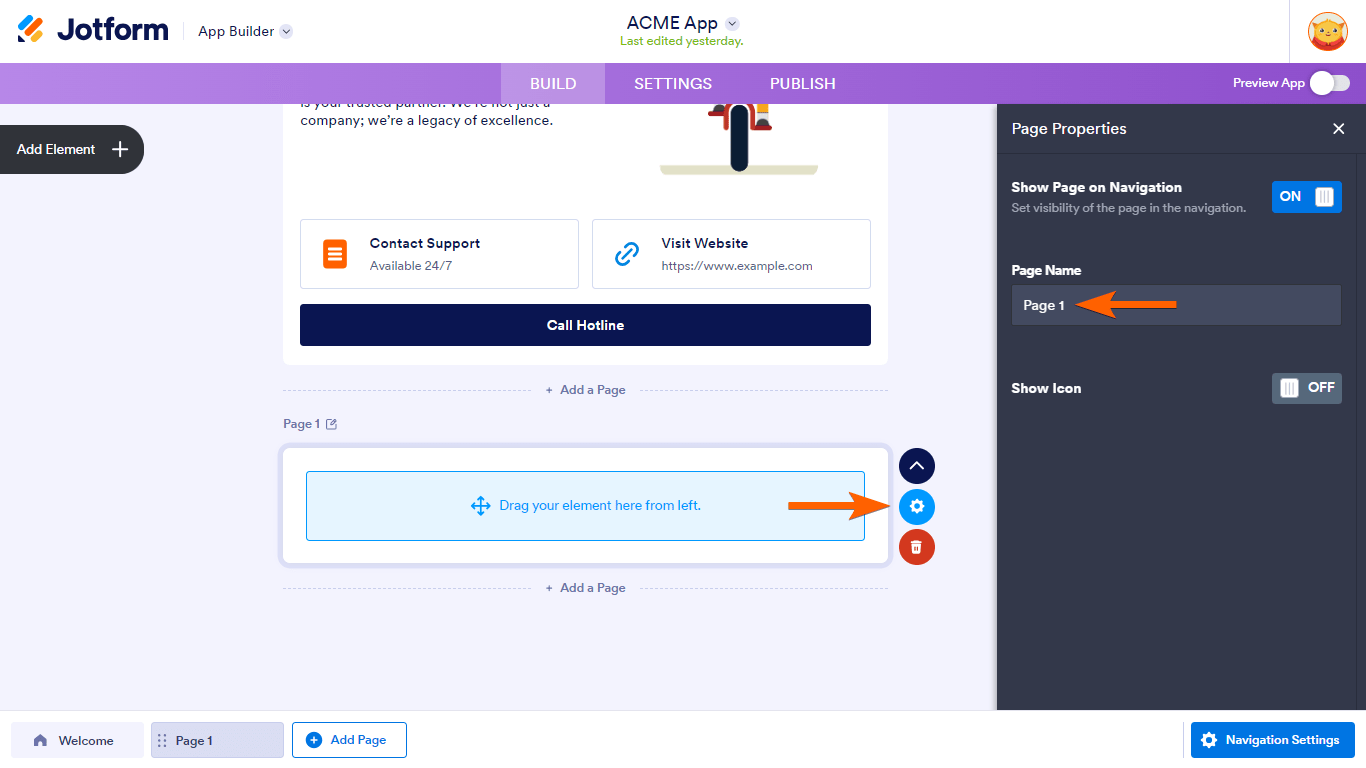
You can now start adding app elements to your new page to customize your app. See How to Add App Elements to learn more.


























































Send Comment:
1 Comments:
More than a year ago
Hi, like any webapp or site, each page has a distinct URL, but I'm so far unable to find what they are so that I can link to an INTERNAL app page from an external link. Is there anything other than the URL that ends in "page/0" for example? Or do we just rely on those numbers never changing? Does it not use a name or anything more? Thanks