Aside from branding your Jotform App with your business logo and colors, you can customize its URL. The customization will allow you to add your organization and app name to the URL.
To customize the App URL
- In the Jotform App Builder, go to the Publish tab.
- Under the Quick Share tab, click the Pencil icon next to the App URL.
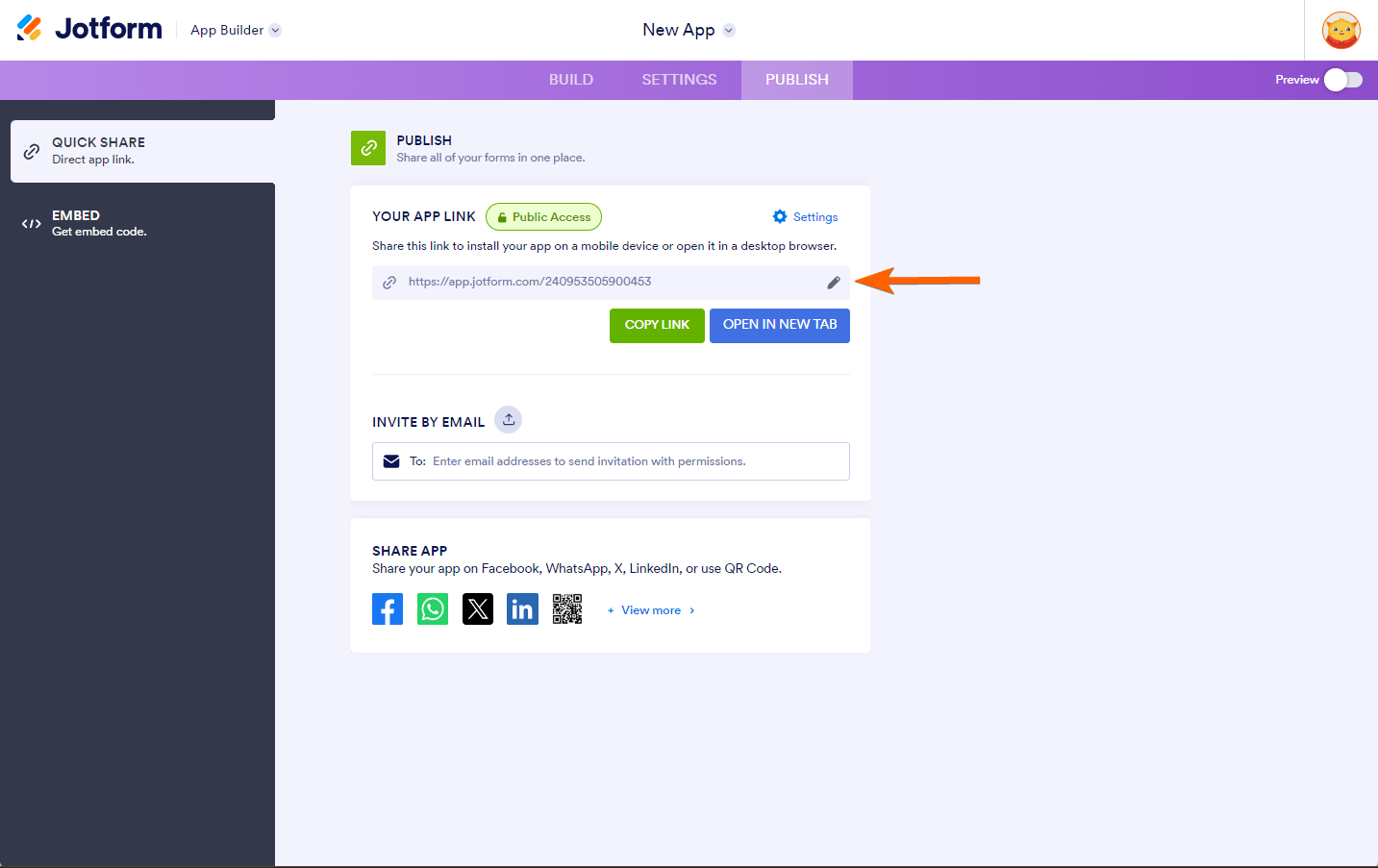
- If you haven’t set your Organization Name and Custom URL Slug through your Account Profile, you will be asked to provide both in a modal, as shown in the image below.
- Click the Save button in the modal.
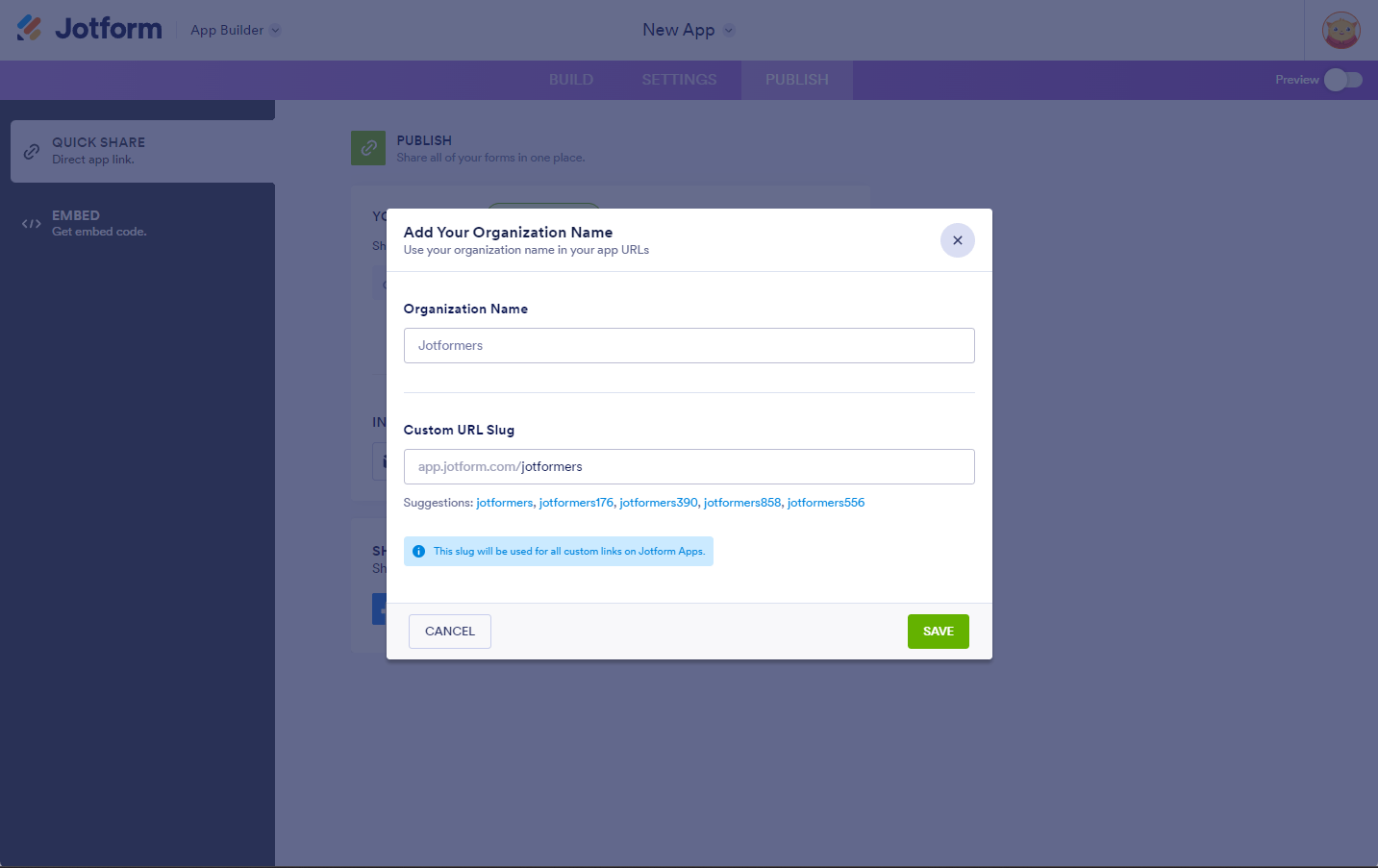
- Next, enter your custom app name.
- Finally, click the Apply button to save the app’s custom name. That’s it!
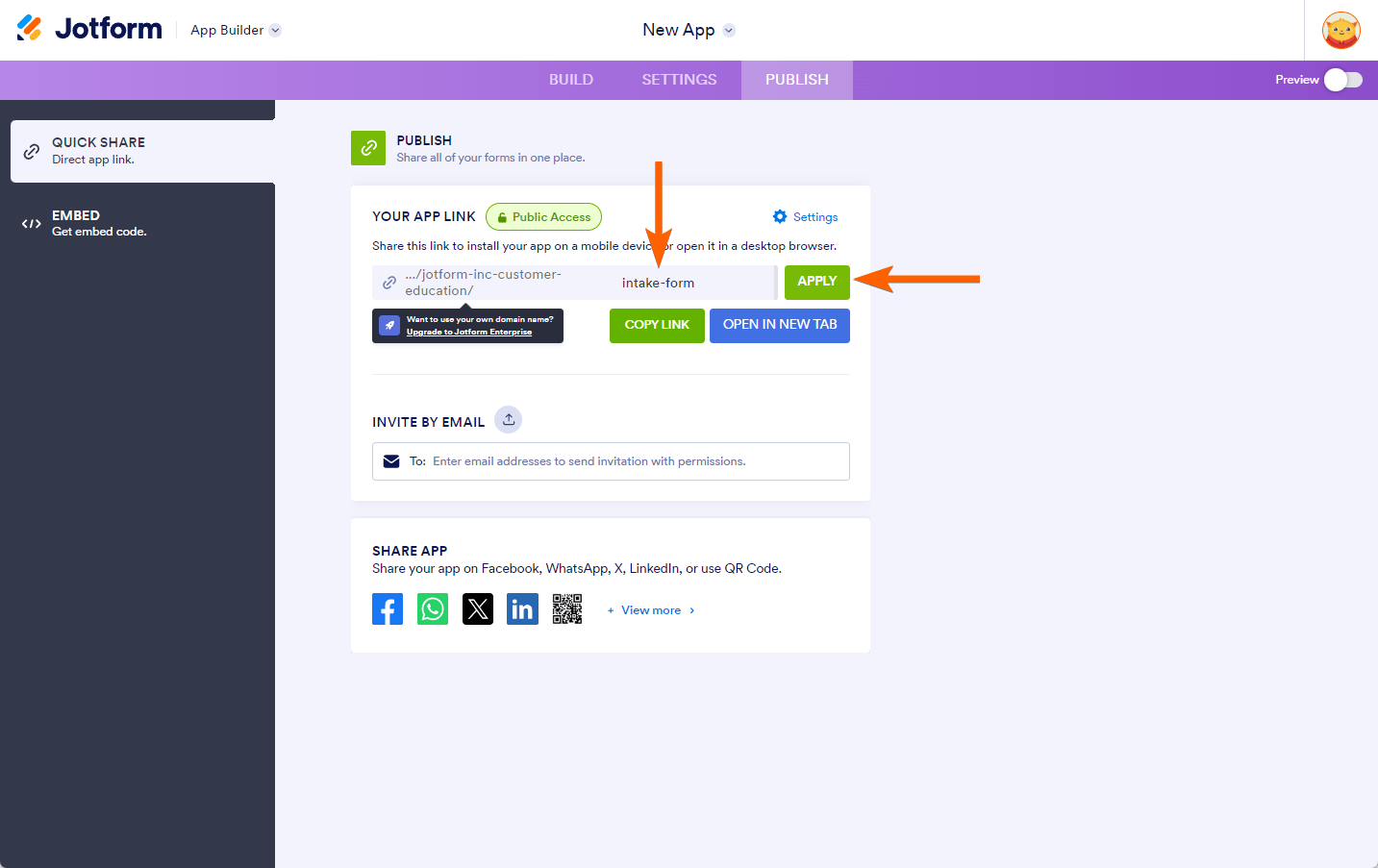
Here’s a demo app with a custom URL: https://www.jotform.com/app/jotform-inc/intake-checklist.
Note
Once set, the Organization Name and Slug can only be changed on the Account Profile page. Also, when the Slug is changed, all custom app URLs with that Slug will become invalid. You must inform your users of the new Custom App URL with the updated Slug.
Send Comment:
2 Comments:
More than a year ago
I am having great trouble with making my custom made custom url slug. I kept trying to keep making a new custom url slug, but it keeps telling me "Link is already taken." I've tried and I am still getting nowhere. What can I do to get past this obstacle? How can I make a custom name for my url that hasn't been taken?
More than a year ago
Can I have a completely custom Url such as myapp.com?