-
jetdbAsked on July 1, 2017 at 5:23 AM
Hi,
I'm interested to know the possibilities for using jotform services in this manner:
I would like to directly link my windows application to a paypal\jotform form that will also accept a unique-custom-value that will also show up in my mail box with the buyers email address on completed transactions
more detail to what I was trying to do so far
Also I didn't yet understand how the process of creating naming and pricing an item in the form is integrated with PayPal
Thanks in advance for your guidance and suggestions
-
Kevin Support Team LeadReplied on July 1, 2017 at 2:10 PM
As I can understand, you would need to pass a custom field form the JotForm form to the PayPal transaction. Please, feel free to correct me if I'm wrong.
Unfortunately, that is not possible to do, PayPal does not support a custom field, although it accepts to set up an IPN link, here is the related guide: https://www.jotform.com/help/276-How-to-Enable-IPN-on-your-Paypal-Account
This guide will also provide you with the steps to set up PayPal on your form: https://www.jotform.com/help/391-How-to-Integrate-Form-with-Paypal
Regarding the products, all this process is done through the payment integration wizard, you can get more details here: https://www.jotform.com/help/165-Setting-Up-Your-First-Order-Form
We could also forward a request to our second level about passing the custom field, let us know and we will be glad to open the request.
-
jetdbReplied on July 1, 2017 at 7:38 PM
Hi Kevin_G,
Thanks for the response
My plan is to start the direct link from my application that will produce and include the custom variable with the link required for the purchase so if it can be done with the form that could be cool
If this needs to be a request then I'm guessing there should be an option when building the form to check the custom field by a mask (length) upon submit and that is to ensure the custom field is OK and fits the mask
or have more options in the masking like "????-????-??-?????"
the custom value used with paypal has been discussed on many pages, just do a search in Google, Accordingly when used: the ipn should return the custom value with all the other details of a transaction
The custom field worked just fine, adding to the email link for instance &custom="45554-65588-54120-67787" it shows up in the sellers transaction details with "custom:***"
I only need these fields from the basic transaction details:
Email: senders email,Status: Completed,Custom: *********
I tried setting the listener to https://www.jotform.com/ipns/paypal.php
tested with my sandbox accounts, and nothing in my email box, maybe this will only work with a true account .. ?
Thanks again
-
Mike_G JotForm SupportReplied on July 2, 2017 at 10:16 AM
Thank you for explaining your concern further, we appreciate it.
From what I understand, you would like your application to produce a link that includes the PayPal custom value that will also serve as a request for the form to process the payment and return an IPN (Instant Payment Notification) that contains the basic transaction details that you need to be emailed to you.
The information in the guide below shows how you can set up PayPal integration with our form.
How-to-Integrate-Form-with-Paypal
It may be possible to select PayPal products within the form via URL parameters. For example, https://form.jotformpro.com/71823871450962?myProducts[][id]=1000. That link selects the first product automatically. However, to process the payment, the form submitter will still need to login to their PayPal account from the PayPal page after the form is submitted. So that the form can be redirected to the PayPal page, it needs a submission as a trigger.
If I'm understanding your concern correctly, I'm afraid that it would not be possible with our form unless the link that is produced from your application lets the form respondents to just open the form in a web browser and submit the form to process their payment after on the PayPal page.
If, in any case, I have misunderstood your concern, please let us know and provide us more details so we can further help you.
-
jetdbReplied on July 4, 2017 at 5:35 AM
Hi Mike_G,
thanks for the assistance and links
I have successfully managed to test the form against my paypal sandbox accounts but I am still far of reaching the goal
Might there be other ways to capture the latest Transaction Details ?
from the browsers address bar when I launch and pay from a bare format of the email link of the products button with an added "&custom=un1qu3-cu570m-v4lu3" ( for instance )
after a payment is done : inside the account in a Payment From, when viewing the Transaction Details it looks like this (note the custom field .. )
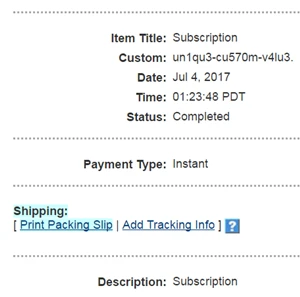
when I tried doing this with the form the custom value doesn't show up in Transaction Details
if there is a cleaner way of doing this that would be great the form is not a necessity for my application but would probably need to use a form anyways, so the API could work along with the needed thank you page ..
Another quite crucial thing is when I get a JotForm <noreply@jotform.com> to my email the messages (replies) go inside the same thread, and I need all messages to be started as a new thread like JotForm 3VW35197GP5449533 aka JotForm + Transaction ID or something similar so to keep the messages with unique names as much as possible, so I can read them from atom without difficulty ..
I'm thinking.. perhaps if I could some how acquire the details straight to my application that will use credentials that would be even better, any tips, would be great!
On this side note can my application do anything valuable with the jotform API , just discovered its existence and didn't yet get the time to read and check how it might help ..
Thanks again
-
CharlieReplied on July 4, 2017 at 6:41 AM
Hi,
If you need to enable the "Custom Field" option in your PayPal payment wizard, you need to add a "Text Box" field. Here's how:
1. First, you need to add a "Text Box" field as shown below.
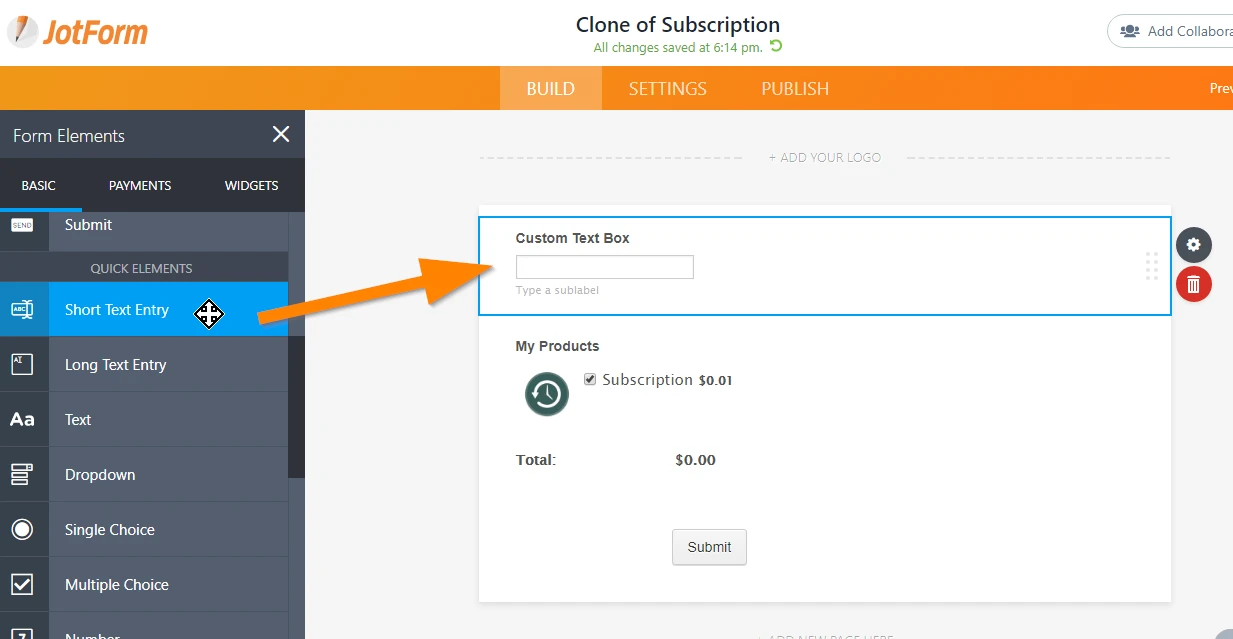
2. After that, when you open the payment wizard, you will see the option "Custom Data Field". This will only show up if you have a text box field in your form.
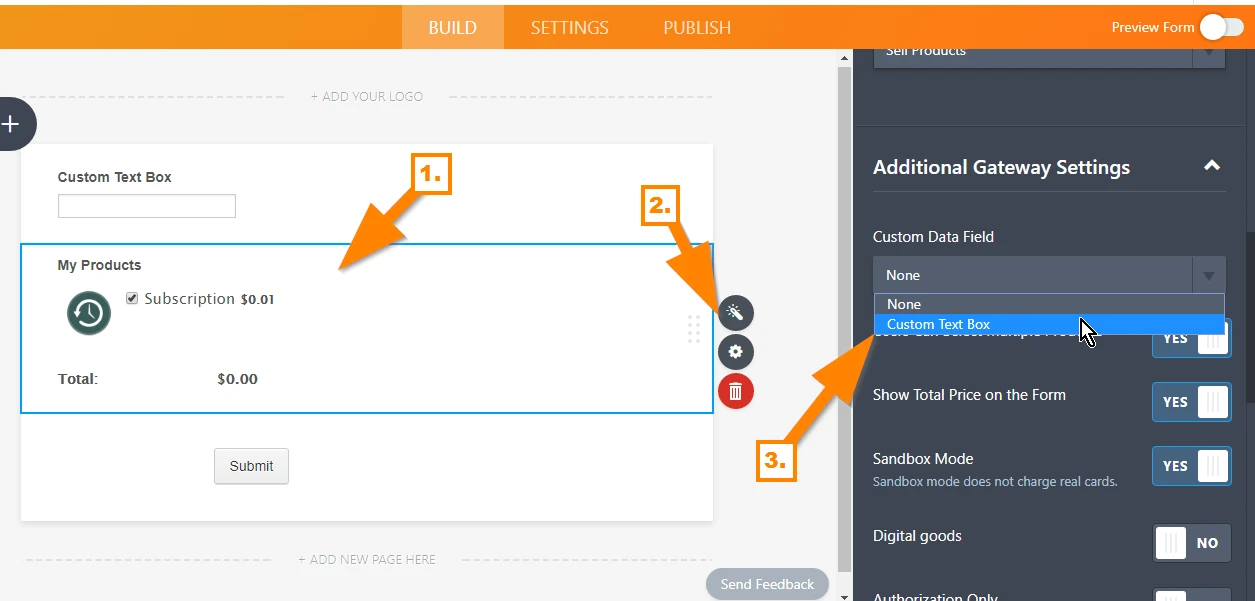
Now with regards to your main concern, I am having a hard time understanding what you would like to do. I see you seem to be new to JotForm, to better understand how our payment integrations work, you can check the following guides:
https://www.jotform.com/help/47-Order-Form-Basics
https://www.jotform.com/help/49-Order-Form-Types
https://www.jotform.com/help/165-Setting-Up-Your-First-Order-Form
https://www.jotform.com/help/323-Mastering-Payment-Form-Integrations-with-JotForm
Now if you want to get the transaction details, it will be added in your email alert template, this is how it looks like on my end:
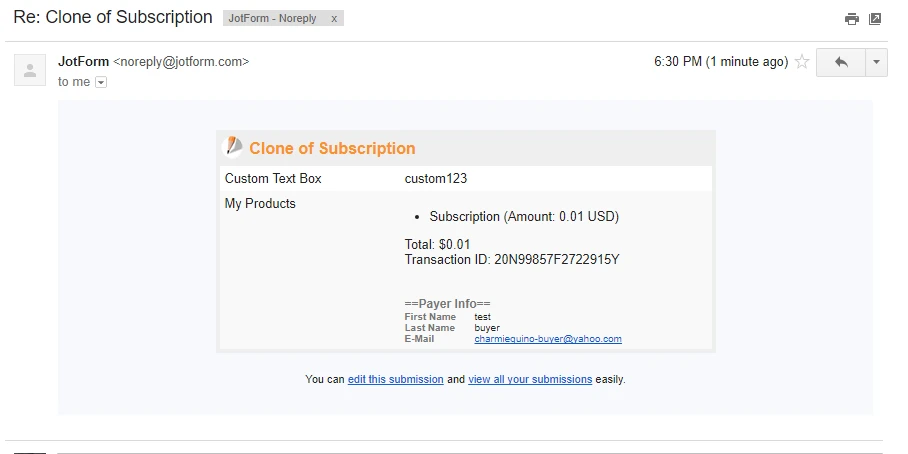
To learn more about our email alerts, please check this guide: https://www.jotform.com/help/25-Setting-Up-Email-Notifications.
If you want to have more options on how to handle or get your data, then perhaps the following links would help you:
Method #1: Sending data via POST method:
https://www.jotform.com/help/237-PHP-Forms-Explained
https://www.jotform.com/help/51-How-to-Post-Submission-Data-to-Thank-You-Page
https://www.jotform.com/help/213-Send-Submission-Data-via-Post-Method-and-Thank-You-Settings
Method #2: Sending data via POST method using WebHooks
https://www.jotform.com/help/245-How-to-Setup-a-Webhook-with-JotForm
Method #3: Getting submission data via API
http://api.jotform.com/docs/#submission-id
I strongly suggest exploring our form builder if you are newly registered here. If you are interested in creating an app, integrating it to JotForm or creating a widget for the JotForm form builder, then I suggest reading our API documentation here: http://api.jotform.com/docs/.
For the concern regarding the reply email, I opened a separate thread so that we can better discuss it. Please refer to this link instead: https://www.jotform.com/answers/1190622. We will address it accordingly.
Thank you.
- Mobile Forms
- My Forms
- Templates
- Integrations
- INTEGRATIONS
- See 100+ integrations
- FEATURED INTEGRATIONS
PayPal
Slack
Google Sheets
Mailchimp
Zoom
Dropbox
Google Calendar
Hubspot
Salesforce
- See more Integrations
- Products
- PRODUCTS
Form Builder
Jotform Enterprise
Jotform Apps
Store Builder
Jotform Tables
Jotform Inbox
Jotform Mobile App
Jotform Approvals
Report Builder
Smart PDF Forms
PDF Editor
Jotform Sign
Jotform for Salesforce Discover Now
- Support
- GET HELP
- Contact Support
- Help Center
- FAQ
- Dedicated Support
Get a dedicated support team with Jotform Enterprise.
Contact SalesDedicated Enterprise supportApply to Jotform Enterprise for a dedicated support team.
Apply Now - Professional ServicesExplore
- Enterprise
- Pricing





























































