-
CFEthicsAsked on August 3, 2017 at 11:48 AM
We would like to use Jotform to create an application form for an academic program, where students need to attach their transcript. Also, a recommendation letter will need to be attached to the application either by the recommender or by me. Can you give me options for attaching the recommendation letter? Also, is it possible for me to attached the recommendation letter to the application from the back office?
Thanks,
Kristina
-
Kiran Support Team LeadReplied on August 3, 2017 at 1:36 PM
If the students need to attach the transcript to the form, you may add a file upload field to the form so that the attached files will be stored along with the submission data.
https://www.jotform.com/help/332-How-to-Create-File-Upload-Forms
Can you give me options for attaching the recommendation letter?
Do you want to send this recommendation letter to the student in an email after submitting the form? If so, we have an option to attach a file to the auto-responder which will be sent to the user.
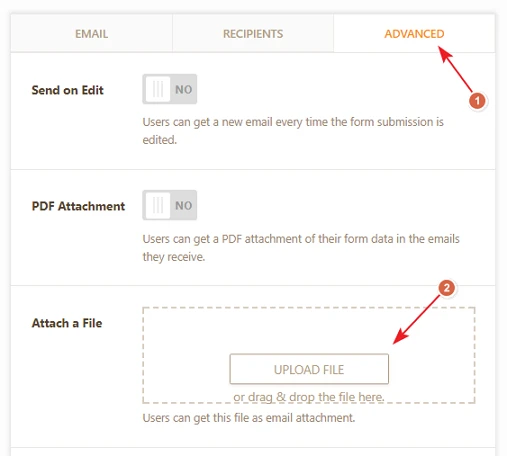
Hope this information helps! Let us know if you are referring something different. We will be happy to help.
-
CFEthicsReplied on August 3, 2017 at 2:43 PMHi,
Thank you for your response. I don’t want to send an email to the student with the recommendation letter in it. If a recommendation letter is emailed to me, I would like to upload it to the application. Or, I would like something to be sent the recommender to attached their own letter to the student’s application. However, I don’t want the students application information to be available for the recommender to see.
Thanks,
Kristina
... -
Kiran Support Team LeadReplied on August 3, 2017 at 3:47 PM
I am sorry that I couldn't get the actual workflow. Could you provide us with an example so that we can provide you with correct information in this regard?
We will wait for your response. Thank you!
-
CFEthicsReplied on August 4, 2017 at 12:43 PMNo problem.
For our summer internship program, students fill out an application and are asked to email us the following:
1. Completed Application
2. Transcript
3. Resume
Then, they are asked to have a faculty member email us a recommendation letter. After we have received all requested information from the student and faculty member, I compile these documents into one document and print it for review.
To streamline this process, I would like the student to fill out their application online and attach their transcript and resume. Then I would like the capability to either (1) have the faculty member attach their recommendation letter to the student’s application (without seeing the student’s confidential information) OR (2) attach the recommendation letter to the student’s application myself, after receiving it from the faculty member.
Thank you,
Kristina
... -
BJoannaReplied on August 4, 2017 at 2:05 PM
This guide can help you to create an approval workflow form.
A General Approach on Building an Approval Process Workflow
(1) have the faculty member attach their recommendation letter to the student’s application (without seeing the student’s confidential information)
You can provide to the faculty member an edit link that the student filled and hide the student’s confidential information. Inside of this guide, you can find how to do it:
How to Show or Hide Fields on Edit URL
(2) attach the recommendation letter to the student’s application myself, after receiving it from the faculty member
You can provide to the faculty member a separate upload form where they can upload the recommendation letter. After that, you can edit the student’s application and upload the recommendation letter.
How to Create File Upload Forms
How to Edit Submissions Made on Your Forms
Hope this meet what you are looking for.
- Mobile Forms
- My Forms
- Templates
- Integrations
- INTEGRATIONS
- See 100+ integrations
- FEATURED INTEGRATIONS
PayPal
Slack
Google Sheets
Mailchimp
Zoom
Dropbox
Google Calendar
Hubspot
Salesforce
- See more Integrations
- Products
- PRODUCTS
Form Builder
Jotform Enterprise
Jotform Apps
Store Builder
Jotform Tables
Jotform Inbox
Jotform Mobile App
Jotform Approvals
Report Builder
Smart PDF Forms
PDF Editor
Jotform Sign
Jotform for Salesforce Discover Now
- Support
- GET HELP
- Contact Support
- Help Center
- FAQ
- Dedicated Support
Get a dedicated support team with Jotform Enterprise.
Contact SalesDedicated Enterprise supportApply to Jotform Enterprise for a dedicated support team.
Apply Now - Professional ServicesExplore
- Enterprise
- Pricing




























































