-
smarzeeAsked on January 22, 2018 at 1:47 PM
I put in the mobile responsive widget, used Iframe code, and also used plugin to place within our website. When I try to use form from our website or directly from jotform link, it will not pull up on iphone and ipad (and I'm assuming android too). At one point it was going through (even when I had a lot more conditions and had yet to clean up my multiple hidden/show options) but even then the lag time was very bad. Now, it will not even get past the first screen of the form.
Can you help? We are launching this Form to over 1,200 people this weekend.
Thanks!
-
Richie JotForm SupportReplied on January 22, 2018 at 3:02 PM
May we know your webpage url? It seems you have a lot going in side your form,and the form is loading slowly.
You can insert these custom css codes to adjust the mobile responsiveness of your form.
@media only screen and (max-width: 480px){
.jotform-form .form-all {
margin-left:10px!important;
}
}@media only screen and (max-width: 948px){
.jotform-form .form-all {
width: 750px;
margin-left: 8px!important;
}
}You can check this guide on how to insert custom css.
Place the custom css code above your other code.
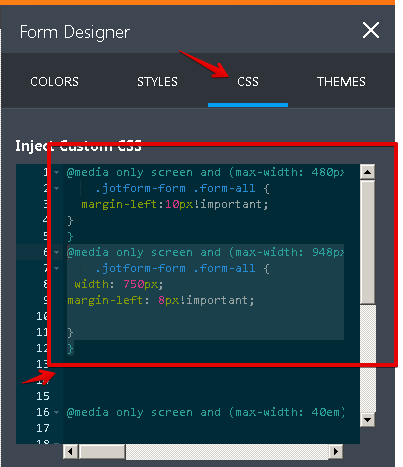
Here is a sample screenshot.
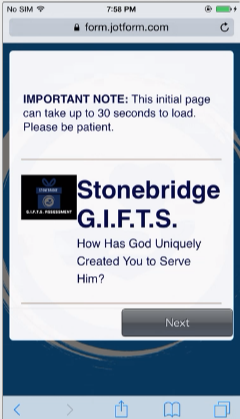
Let us know how it goes.
-
smarzeeReplied on January 22, 2018 at 4:43 PMStonebridge.church/gifts
I did also insert the CSS already awhile back
... -
Welvin Support Team LeadReplied on January 22, 2018 at 6:30 PM
Are you still experiencing the same issue? Although the speed issue is still there, tested on Android and IOS, the form works on both devices. It's showing the correct height, and I can move to the next page.
You may consider re-embedding the form using our iframe method: https://www.jotform.com/help/148-Getting-the-Form-iFrame-Code. See if that will work best.
-
smarzeeReplied on January 23, 2018 at 8:57 AM
I did already use the Iframe method. Did you guys happen to adjust something in the form? Now I am having trouble using the form on a PC. Go to stonebridge.church/gifts. Even when I had 300 conditions and a lot of messiness in my algorithms it loaded pretty well and was functional on the PC. But now, with less conditions and everything cleaned up so that the form was not as bulky as it was, I am not able to click through the first pages quickly on the form? The initial page will load (slowly), but on the second page the "Next" and "Back" buttons will not show for quite some time. They do eventually show, but is painfully slow.
Please help. Thanks!
-
Richie JotForm SupportReplied on January 23, 2018 at 10:38 AM
We did not adjust anything in your form. I have checked your website, the form is slow in opening maybe because of the youtube music loading first then the form.
Your form is still large, it has 22 pages and a handful of conditions.

The form loads slowly using Firefox browser and Google Chrome, but I can click through the pages.

May we know what browsers the form deosn't load properly?
-
smarzeeReplied on January 23, 2018 at 12:43 PMChrome is what I have used.
NOTE:. It was not loading this slowly a couple of days ago and there were
even more conditions then. So why is it slower now?
The YouTube loads first? What do u mean? It doesn't show up until the end
of the test when I take it?
... -
Richie JotForm SupportReplied on January 23, 2018 at 1:29 PM
The website can be viewed correctly in Google chrome but you need to wait to load all the assets. Try viewing your website in Firefox, it loads faster on my side.
The form would try to load all the needed scripts before working, that is why youtube is loaded before other scripts.
Try clearing your browser's cache, and clear your form cache.
If the issue still remains, let us know, so we can forward it to our L2 so they can check it further.
Thank you.
-
smarzeeReplied on January 23, 2018 at 2:43 PMDid you guys change some settings? now all the text on my pages have been
squeezed to the left? Please tell me what you might have changed so I can
change it back. I did not change anything. How would this be possible?
... -
smarzeeReplied on January 23, 2018 at 2:43 PMI had also cleared my browser's cache and tried the form on multiple
different computers with the same results. I heard clearing form cache
can cause much disruption. I have to launch this tomorrow and am nervous
to try that.
I don't understand how things could have so dramatically changed to my form
without me changing anything? Can you forward to an L2? Thanks
... -
Richie JotForm SupportReplied on January 23, 2018 at 3:35 PM
If you think that your form was changed, you can revert it back using the revision history tab .
Click your form and in the right side click More, select Revision History.
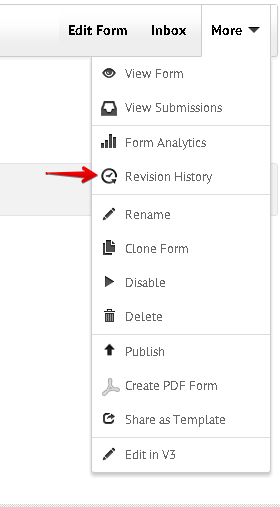
Here is a related link you can check.How-to-View-Form-Revision-History
With regards on the your issue with form loading slowly,having those much fields and conditions would normally cause a performance lost.
Kindly also try to use the IFrame embed code without the script, only the IFrame code.
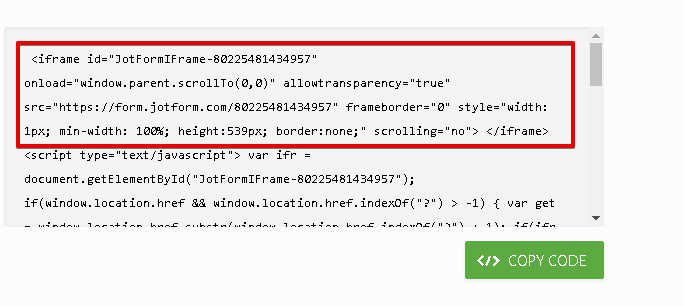
because we can see there is a script timeout when we run your form in your website.
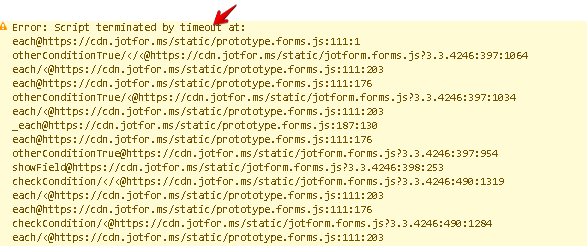
Hopefully this will boost your loading speed and fix the issue.
Let us know how it goes.
- Mobile Forms
- My Forms
- Templates
- Integrations
- INTEGRATIONS
- See 100+ integrations
- FEATURED INTEGRATIONS
PayPal
Slack
Google Sheets
Mailchimp
Zoom
Dropbox
Google Calendar
Hubspot
Salesforce
- See more Integrations
- Products
- PRODUCTS
Form Builder
Jotform Enterprise
Jotform Apps
Store Builder
Jotform Tables
Jotform Inbox
Jotform Mobile App
Jotform Approvals
Report Builder
Smart PDF Forms
PDF Editor
Jotform Sign
Jotform for Salesforce Discover Now
- Support
- GET HELP
- Contact Support
- Help Center
- FAQ
- Dedicated Support
Get a dedicated support team with Jotform Enterprise.
Contact SalesDedicated Enterprise supportApply to Jotform Enterprise for a dedicated support team.
Apply Now - Professional ServicesExplore
- Enterprise
- Pricing




























































