-
jrobertsideasAsked on April 18, 2024 at 9:32 AM
-
Jovanne JotForm SupportReplied on April 18, 2024 at 9:57 AM
Hi Jerry,
I checked your form and it appears you haven't completed integrating your form with PayPal. You'll need to connect your form to PayPal to start receiving payments for the products purchased from your customers. Here's how to do it:
- Click on the Product List field.
- Click on the Wand icon to open the Settings.
- Click on the Gear icon at the top corner of the page.
- Click on the Connect Button.
- Configure your PayPal account.
- Click the Continue button to save the changes.

Give it a try and let us know if you need any other help.
-
jrobertsideasReplied on April 18, 2024 at 10:56 PM
Hi Jovanne,
I completed the PayPal integration and all seemed to be fine. I shut down the computer and when I restarted today, all of the product was gone from the form. I had six courses with dropdown menus, but all of it was gone...images as well.
I was able to find the last revision where the products were included. However, it was prior to getting PayPal integration done. If I revert, will that wipe out the integration and I have to start all over.
Please advise.
-
jrobertsideasReplied on April 18, 2024 at 11:00 PM
Second question. I want to build a second form.
Part thank you and invoice.
Part legal language.
Signature required.
Once the form is built, how do I connect it to the payment form to complete the workflow?
My website > click and get sent to payment plan > click and get sent to multi-part form AND PayPal.
Need help figuring how to do this.
-
Christian JotForm SupportReplied on April 19, 2024 at 12:06 AM
Hi Jerry,
Thanks for getting back to us. If the Product List was only removed, the connected payment processor should still be connected if you add it back via the Revision History page. Here's how to do that:
- Click the Save Status/Date and Time under the form's title.
- Click the Revert option on the version that still contains the courses.
I tested this myself, and seen below, the Product List is still connected to the PayPal Business account after I added it back from the Revision History menu:

As for your other question, I've moved that to a new thread. You can check that out here.
Let us know if you have any other questions.
-
jrobertsideasReplied on April 20, 2024 at 9:58 AM
Hi Jovanne,
I've never tried test mode in PayPal. Is this where I can run actual transactions without PP actually taking commissions and transferring money?
-
Harshad_P JotForm SupportReplied on April 20, 2024 at 10:21 AM
Hi Jovanne,
Thanks for reaching out to Jotform Support. Yes, the test mode allows you to just test the integration and not get charged on the PayPal account or the transaction fees. This will ensure that PayPal is set up correctly.
Reach out to us if you need any more help.
-
jrobertsideasReplied on April 21, 2024 at 1:30 AM
Hi guys,
Many thanks for helping me through my first form.
I "THINK" it's okay, and functional.
- May I ask you to take a look at it, and let me know if I'm premature, and there's still work to be done.
- Please tell me how to perform a test run on PayPal, so I can check if all of the pieces are in place.
Much appreciated.
Jerry
-
Lorevie JotForm SupportReplied on April 21, 2024 at 2:38 AM
Hi Jerry,
Thanks for getting back to us. I checked your form and can confirm that your PayPal is set up properly. There are two ways to test your PayPal payment form. The first one is to make an actual payment. Let me show you how to do it:
- Create a test product, or you can temporarily change one of your products' price to $0.01.
- In the Form Builder, select a product and click on the Gear icon.
- From the Product Settings, change its Price to $0.01 and click on the Save button.

- After this, just make a submission test to your live form, clicking the product that you changed the price.
- The other way to test your PayPal payment form is through PayPal Sandbox Mode:
- Log in to https://developer.paypal.com/.
- Go to Accounts and click on Create account.
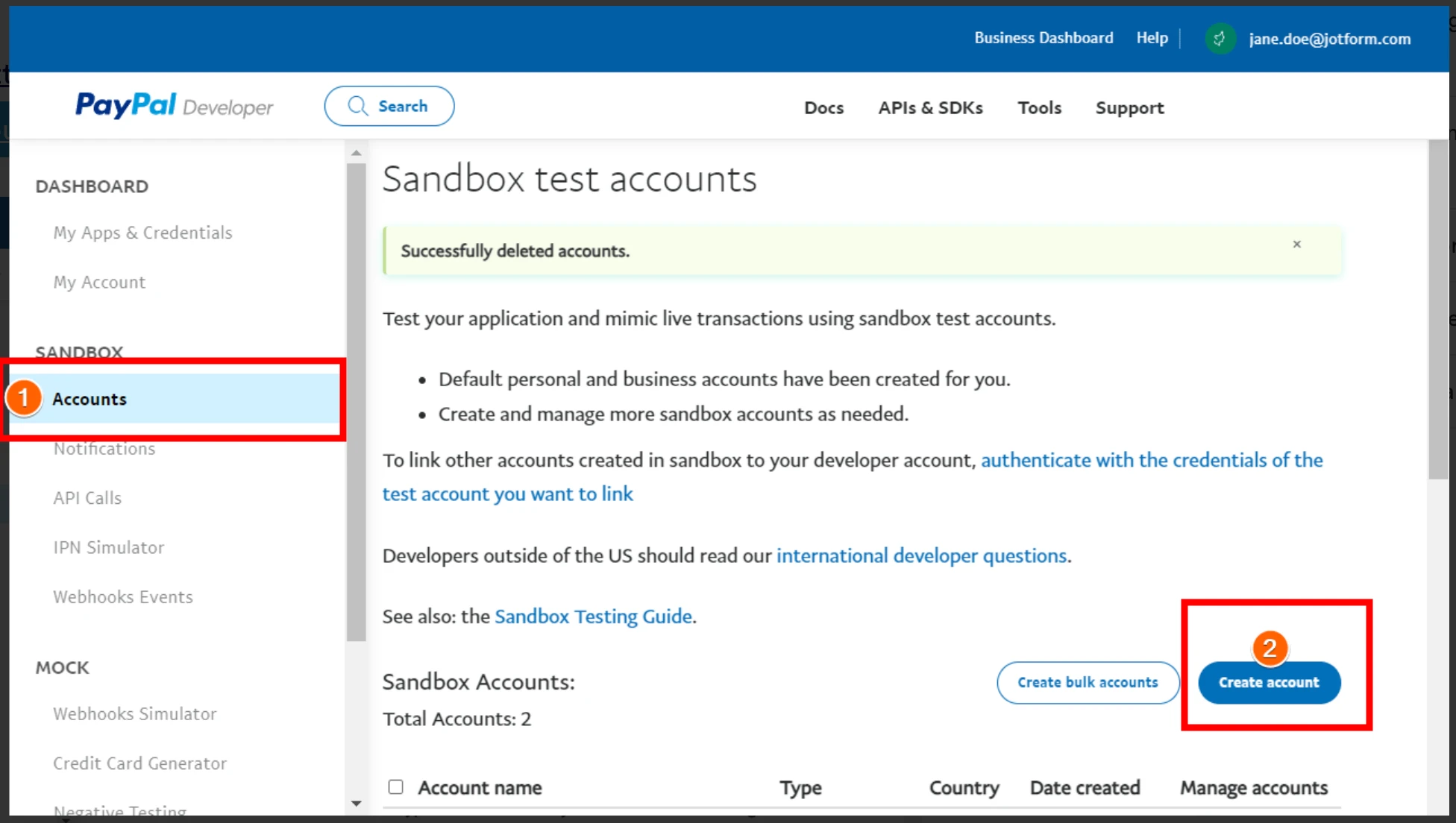
- From the pop-out window, under Account Type, select Business(Merchant Account) and click on the Create button.
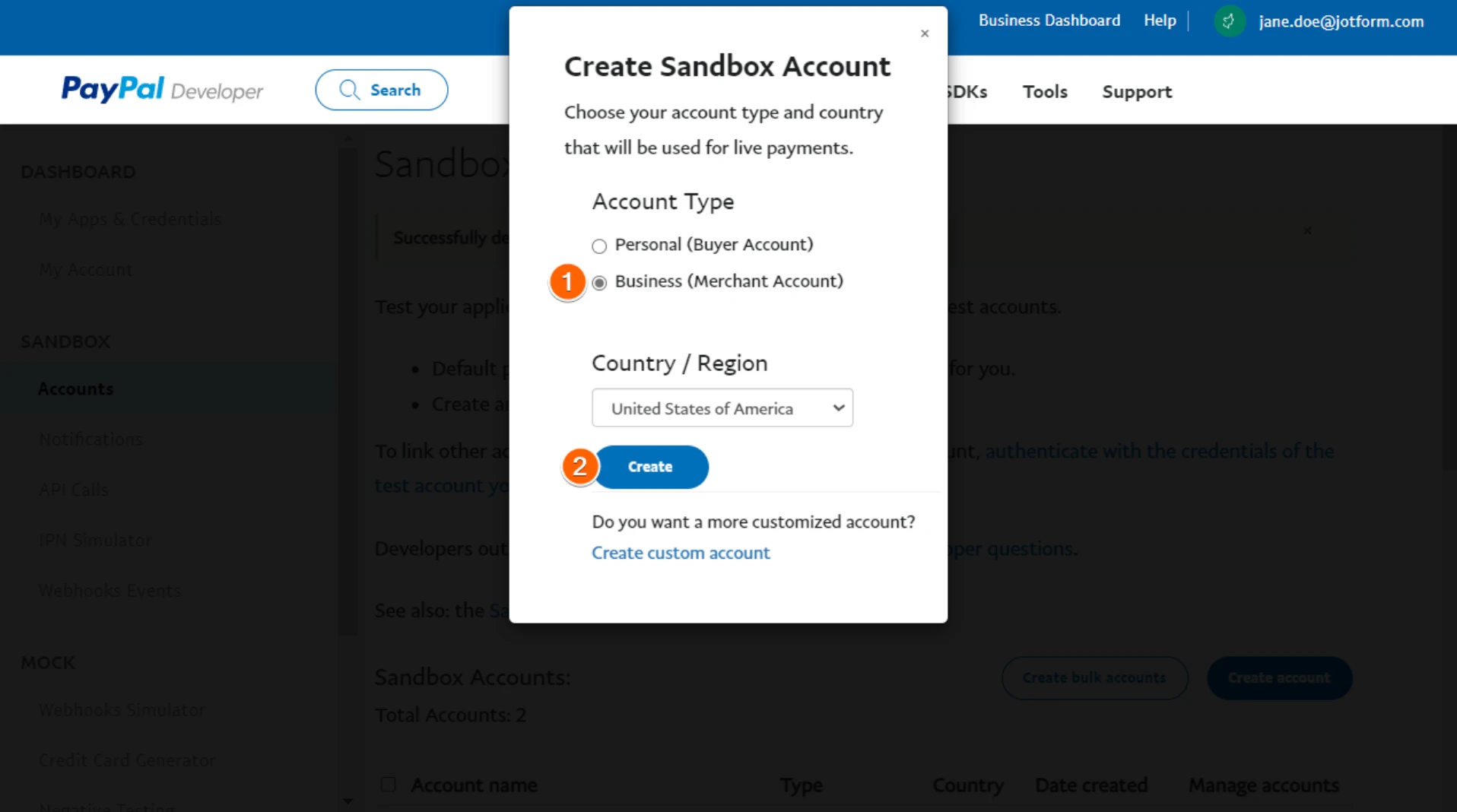
- Click the Three Dots icon of the newly created account, and click on View/edit account.
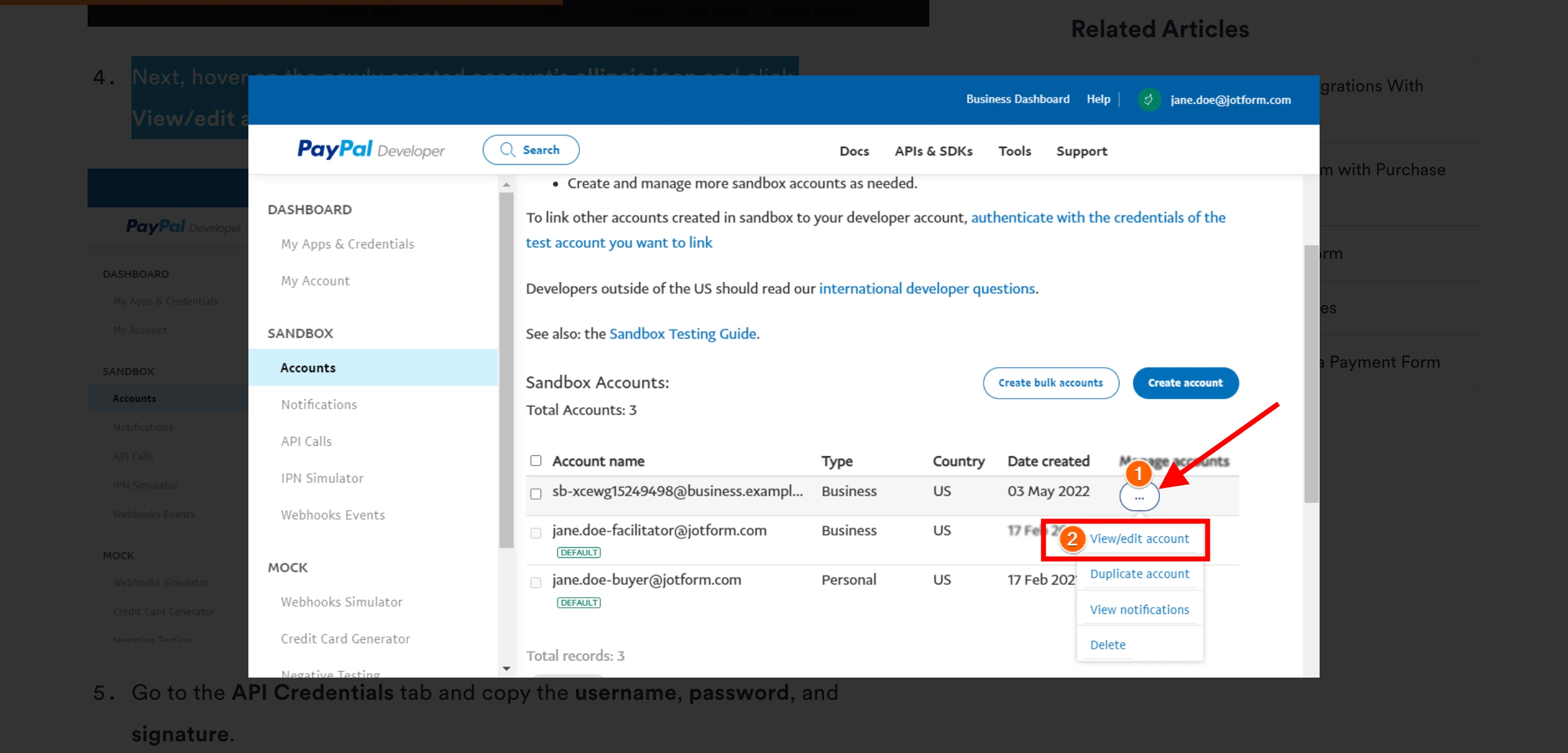
- From the API Credentials tab, copy the Username, Password, and Signature.
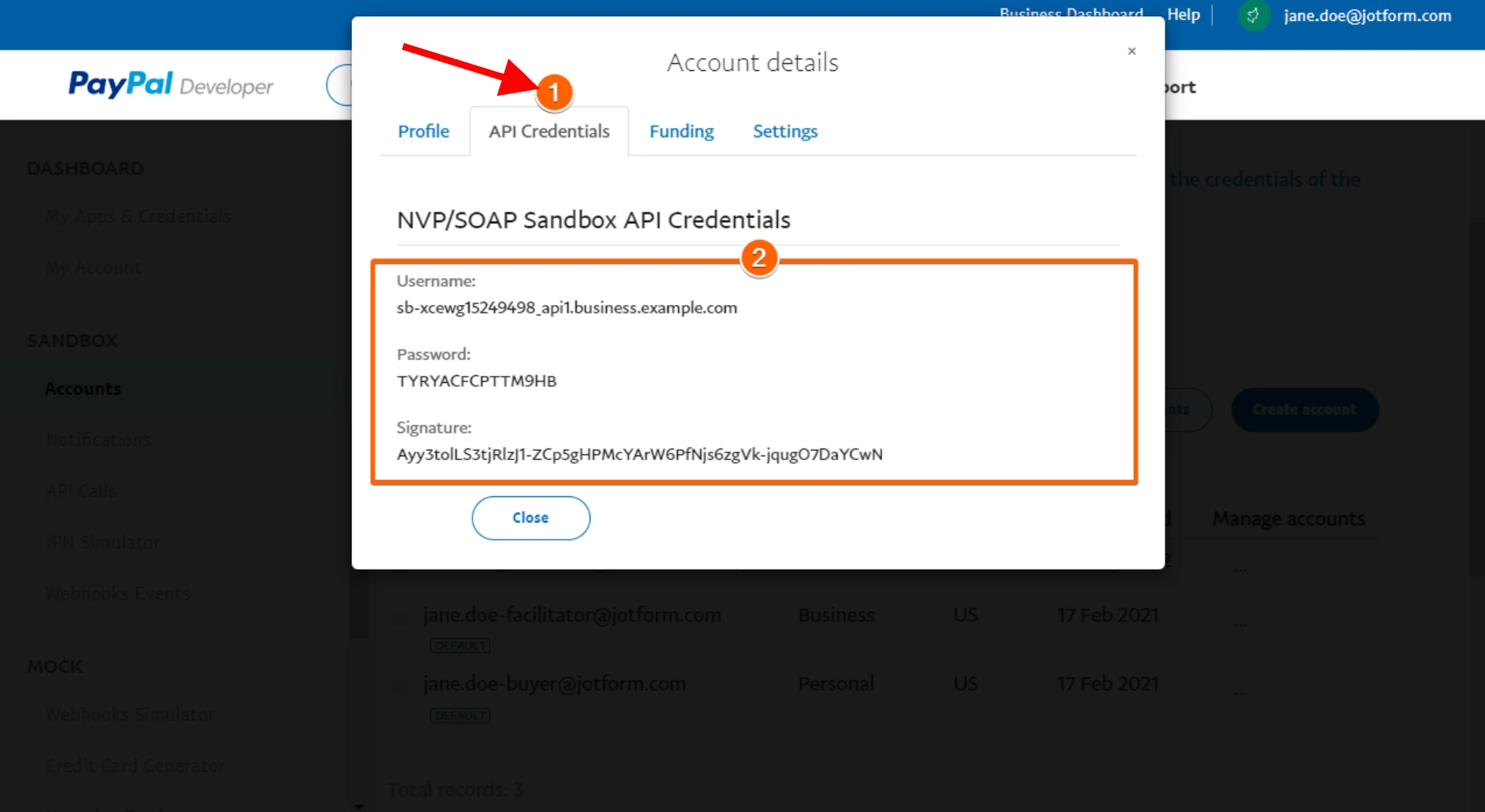
- Enter these credentials into your PayPal Business integration in the Form Builder.
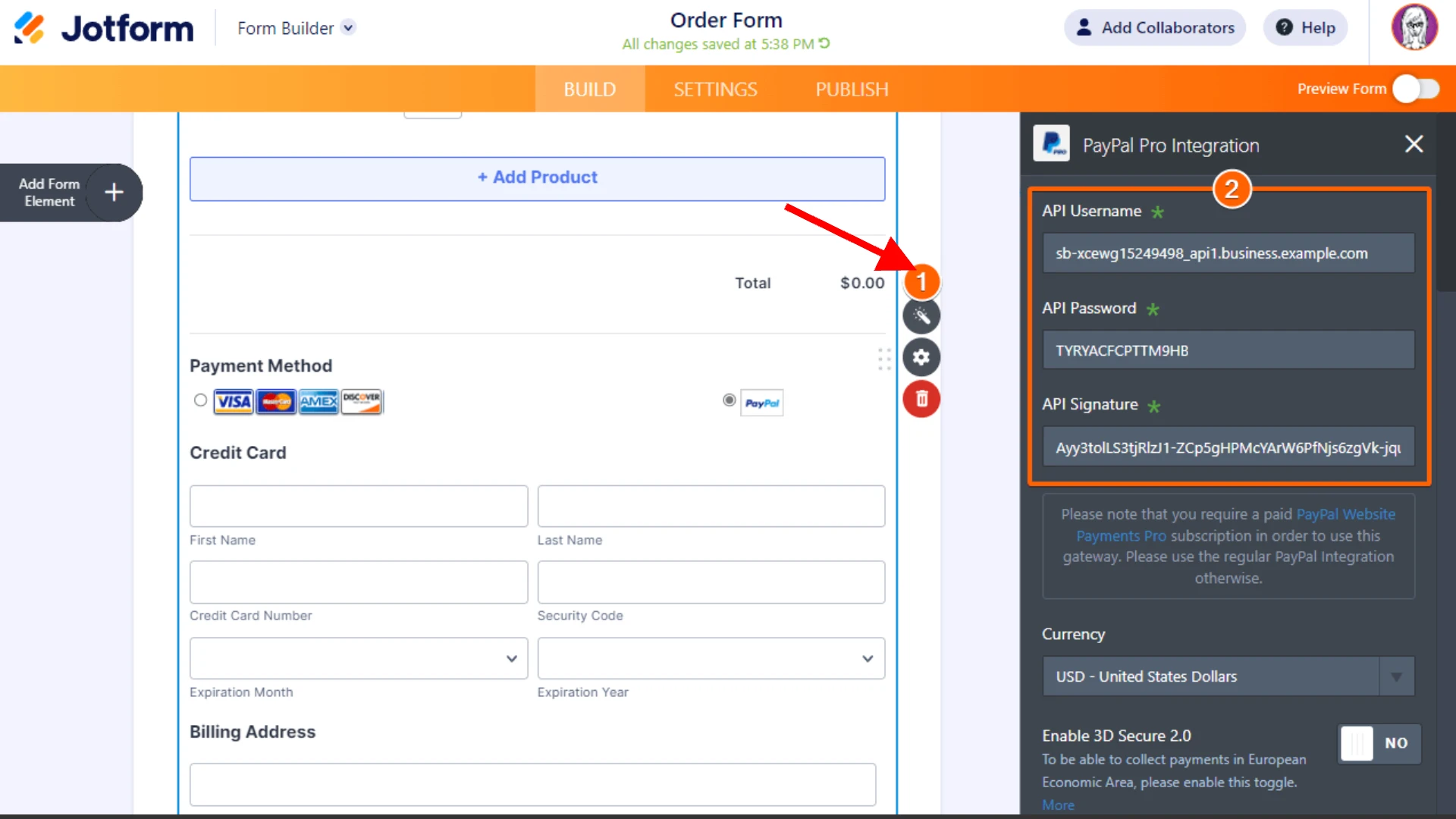
- Then, select Test Mode under Mode, and click on Continue at the bottom of the page.

You can also check our guide on How To Test Your PayPal Payment Form.
Give it a try and let us know how it goes.
-
jrobertsideasReplied on April 23, 2024 at 4:49 PM
Hi,
I asked someone to do a dry run on the form, and they report errors. They sent a screenshot of the third page where the signature is...something about a consumer disclosure?
Apparently, I can't attach files here, so I can't display it.
My plan was to release the form today, and now I can't do that.
Can you please check the form and see what might be happening?
-
Victorino_S JotForm SupportReplied on April 23, 2024 at 5:04 PM
Hi Jerry,
Thanks for getting back to us. To investigate the issue further, can you take a screenshot of what’s happening and send it to us? This guide will show you how to do that. This will allow you to show us the errors or consumer disclosure you are referring to without attaching it to the thread.
After we hear back from you, we’ll have a better idea of what’s going on and how to help.
-
jrobertsideasReplied on April 23, 2024 at 5:15 PMHi Victorino,
I can't respond to the thread because your software has
banned my IP address...AGAIN.
I have no idea why this happens, but can you get with
your web people and whitelist my IP? This is getting to be
a pain.
So...until that happens, please respond by email. I can't
see your response otherwise.
Thanks.
Jerry
... -
Jovanne JotForm SupportReplied on April 23, 2024 at 5:23 PM
Hi Jerry,
Can you check the account again and see if the issue remains? Can you also send a screenshot of the issue your user encountered when they tested the form? This guide will show you how to do that. I also checked the form and it seems that you have selected the Live mode. Thus, your users will be charged with the amount once they submit the form. See the image attached:
Once we hear back from you, we'll be able to help you with this.
-
jrobertsideasReplied on April 23, 2024 at 5:53 PM

-
jrobertsideasReplied on April 23, 2024 at 5:54 PM
Not sure what this will tell you. I can't reach the tester. I'll keep trying. I'd do the test myself, but PayPal detects me as the account holder, so stops me.
Thanks
-
Victorino_S JotForm SupportReplied on April 23, 2024 at 6:22 PM
Hi Jerry,
Thanks for getting back to us and providing the screenshot. I checked your form 241092519514151, and it appears your PayPal account is not yet connected to PayPal Business Integration. As a result, you are getting an error when you try to submit the form. Check out my screenshot below:
Can you please try using a desktop browser or incognito mode to connect your PayPal account to the PayPal Business Integration and see if it makes a difference?
Let us know if you need any more help.
-
jrobertsideasReplied on April 23, 2024 at 6:24 PM
Hi Victorino,
Don't understand that. I connected it.
Okay, I'll see what I can do.
Thanks
-
jrobertsideasReplied on April 23, 2024 at 6:30 PMHi Victorino,
Just like I thought, it is connected.
Jerry
... -
Christian JotForm SupportReplied on April 23, 2024 at 7:13 PM
Hi Jerry,
Thanks for getting back to us. The form mentioned by my colleague Victorino isn't yet connected with a live or a test PayPal Business account, but I'm assuming the form you're having issues with is the GT Payment Form, can you confirm whether that's the form you're working on? If yes, I cloned it but could not find any issues, as seen in the screencast below, the test submission went through without errors:

That error typically means that a required field was left unanswered, but can you share more details about the issue? What happens after you click on the See Errors button on the error banner? On the other hand, if you want to test your form, I recommend using another device or browser where the connected PayPal Business account is not yet logged in, or a private/incognito browser.
Let us know if you have any other questions.
- Mobile Forms
- My Forms
- Templates
- Integrations
- INTEGRATIONS
- See 100+ integrations
- FEATURED INTEGRATIONS
PayPal
Slack
Google Sheets
Mailchimp
Zoom
Dropbox
Google Calendar
Hubspot
Salesforce
- See more Integrations
- Products
- PRODUCTS
Form Builder
Jotform Enterprise
Jotform Apps
Store Builder
Jotform Tables
Jotform Inbox
Jotform Mobile App
Jotform Approvals
Report Builder
Smart PDF Forms
PDF Editor
Jotform Sign
Jotform for Salesforce Discover Now
- Support
- GET HELP
- Contact Support
- Help Center
- FAQ
- Dedicated Support
Get a dedicated support team with Jotform Enterprise.
Contact SalesDedicated Enterprise supportApply to Jotform Enterprise for a dedicated support team.
Apply Now - Professional ServicesExplore
- Enterprise
- Pricing































































