-
Jim McMasterAsked on April 18, 2024 at 1:35 PM
Two other questions: I used the link I had to test the form before I received your reply. Everything worked fine until I didn’t answer the In Business Since question – when I tabbed to the next question, and a red error bar appeared that didn’t allow me to fix the date, I had to delete the form and reenter all the information again. Seems like an issue that should not take place.
-
Eliza JotForm SupportReplied on April 18, 2024 at 1:53 PM
Hi Jim,
Thanks for reaching out to Jotform Support. I cloned your form and tested it to see if I could replicate the issue, but everything was working properly, as I was able to enter a date into the 'In Business Since' field after the error appeared. Check out the screencast below to see my results:

I've gone ahead and cleared your form caches. Can you try it again and see how it goes? If you run into the same issue again, can you take a screen recording and send it to us? You can use Loom for screen recording. Also, is the form embedded to a website? If yes, can you also give us the website URL?
After we hear back from you, we’ll have a better idea of what’s going on and how to help.
-
Jim McMasterReplied on April 18, 2024 at 2:00 PM
Thank you for your reply. Yes, if it is entered correctly, it works. I just replicated the issue (see attached JPG). If you put a 1 in the year, for example, and hit the tab to go to the next question, the red error bar appears with the text “This date is not valid. Enter a valid year, but that can't be done because the error message doesn’t go away. You have to delete the form and begin again.
Jim McMaster
-
Ylli JotForm SupportReplied on April 18, 2024 at 2:33 PM
Hello Jim,
Thanks for getting back to us. Unfortunately, the screenshot you tired to sent didn't get through, can you try again to send it. We have a guide here explaining how to do that.
After we hear back from you, we’ll have a better idea of what’s going on and how to help.
-
Jim McMasterReplied on April 18, 2024 at 3:15 PM
When I click on View this thread, I get your Whoops 404 error message saying the page cannot be found. Can you resend an active page so I can upload the example showing the form error?
Thanks!
Jim McMaster
-
Eliza JotForm SupportReplied on April 18, 2024 at 3:44 PM
Hi Jim,
Thanks for getting back to us. This thread was set to Private, so it's possible that you were not logged in to your Guest account when you click on 'View this thread'. But, I've changed it to Public so you no longer need to log in. Can you try clicking on the 'View this thread' again, and try to attach the screenshot of the error?
I also did another test on your live form, and I was able to correct the year. As shown in the screencast below, I entered 1 into the year field first, and was able to change it to 2026. Check out the screencast below:

When you get back to us with the screenshot, can you also mention if the form is currently embedded to a website? If yes, you can give us the website URL?
After we hear back from you, we'll be able to help you with this.
-
deaconindustrialReplied on April 18, 2024 at 3:51 PM
Hi.
I appreciate your help.
I just tested it and it locked again on me.
I enter a 7 for month, 9 for day and 1 for year, then hit tab. the error message appears and I cannot edit the panel to fix the year.
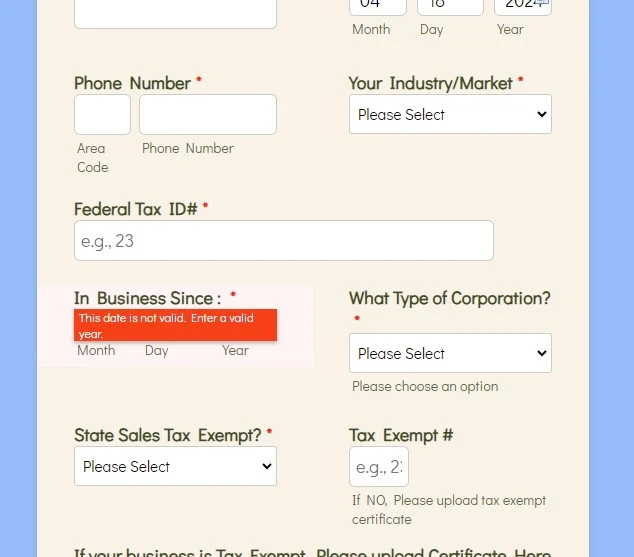
-
Victorino_S JotForm SupportReplied on April 18, 2024 at 4:48 PM
Hi Jim,
Thanks for getting back to us. I'm sorry you are still having issues with this. It seems that you are having an issue with your form 232043732073144.
When I cloned and tested your form, the same thing happened to me. After investigating it a bit, I found a solution. Since the Shrink feature is enabled in the Date Picker field, the error message covers the field. The easiest workaround is to disable the Shrink feature in the field. Check out my screencast below:

Another workaround is to inject a custom CSS code into your form. Here's how to fix it:
- Click the Paint Roller icon on the top-right of Form Builder.
- Go to the Styles tab.
- Scroll down to the Inject Custom CSS section and add the following CSS code:
/* Adjust the form error message in the Date Picker field | Thread: 14034961 */
#cid_9 > div.form-error-message {
top: 47px !important;
font-size: 10px !important;
}
/* END */

Sample Result:
You can test my demo form or clone it to see the changes made in the cloned form.
Give it a try, and let us know how it goes.
- Mobile Forms
- My Forms
- Templates
- Integrations
- INTEGRATIONS
- See 100+ integrations
- FEATURED INTEGRATIONS
PayPal
Slack
Google Sheets
Mailchimp
Zoom
Dropbox
Google Calendar
Hubspot
Salesforce
- See more Integrations
- Products
- PRODUCTS
Form Builder
Jotform Enterprise
Jotform Apps
Store Builder
Jotform Tables
Jotform Inbox
Jotform Mobile App
Jotform Approvals
Report Builder
Smart PDF Forms
PDF Editor
Jotform Sign
Jotform for Salesforce Discover Now
- Support
- GET HELP
- Contact Support
- Help Center
- FAQ
- Dedicated Support
Get a dedicated support team with Jotform Enterprise.
Contact SalesDedicated Enterprise supportApply to Jotform Enterprise for a dedicated support team.
Apply Now - Professional ServicesExplore
- Enterprise
- Pricing






























































